As my 13” MacBook Air began to show it’s age and I didn’t see any Apple laptop hardware that looked interesting, I decided to take a stab at getting my iPad working as a web development machine. With a few days research and a bit of money spent, I turned my iPad Pro into a stellar web development machine.
As it stands, I rarely even need to turn my MacBook Air on anymore. I can do all my client work directly from my iPad without any issues.
There are really four main applications on iOS to this setup.
In today’s video I’m going to walk you through them. I’ll describe what I use them for, and how I use Digital Ocean to glue it all together into a great machine. I’ve used this exact setup to work on The Sweet Setup and wrote this piece for them about the same setup.
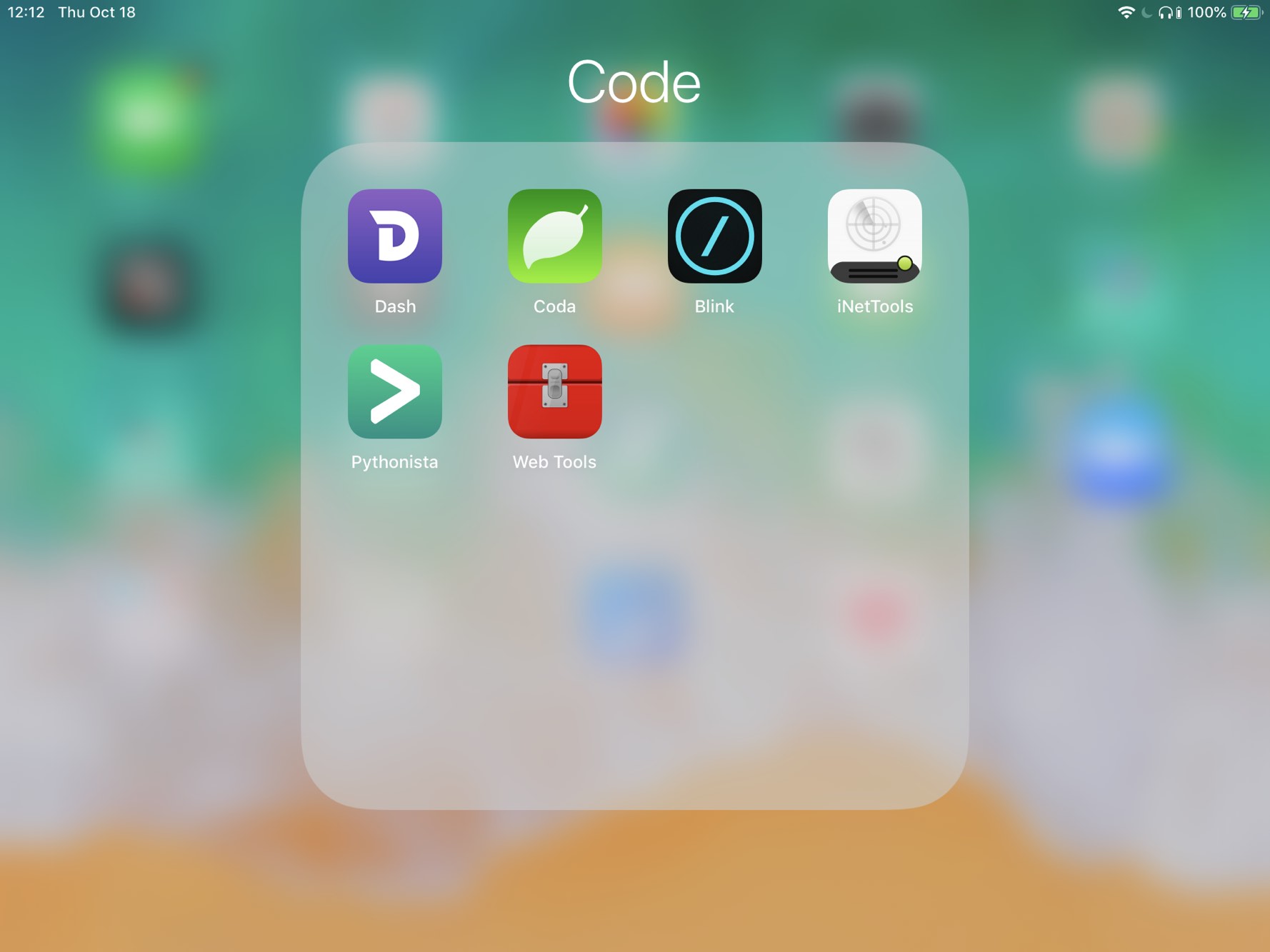
4 responses to “How I Do Web Development from my iPad Pro Full Time”
Hello Curtis,
thank you for this write-up.
I’ve been looking into a setup like yours recently and what made me pause was the fact that iOS does not have an ESC key, which makes working with vim harder. Would you mind to elaborate, what you did?
Thank you very much!
Michael
Blink shell lets you remap CAPSLOCK to be Esc. Now really I use a full-size keyboard with that ESC key on it 99% of the time so I didn’t need to do that. I do have one portable keyboard that I use sometimes that doesn’t have the ESC key on it. I made the change everywhere for that single keyboard along with knowing that I’ll likely get the next iPad with the folio case and that doesn’t have an ESC key.
It only took me a day..maybe two…for it to feel normal to press CAPS instead.
I use Textastic on my iPad which has been great for a few years now. If you’ve tried it, could you compare with Coda?
It is on my list to check out some of the other tools. No opinion at this time.