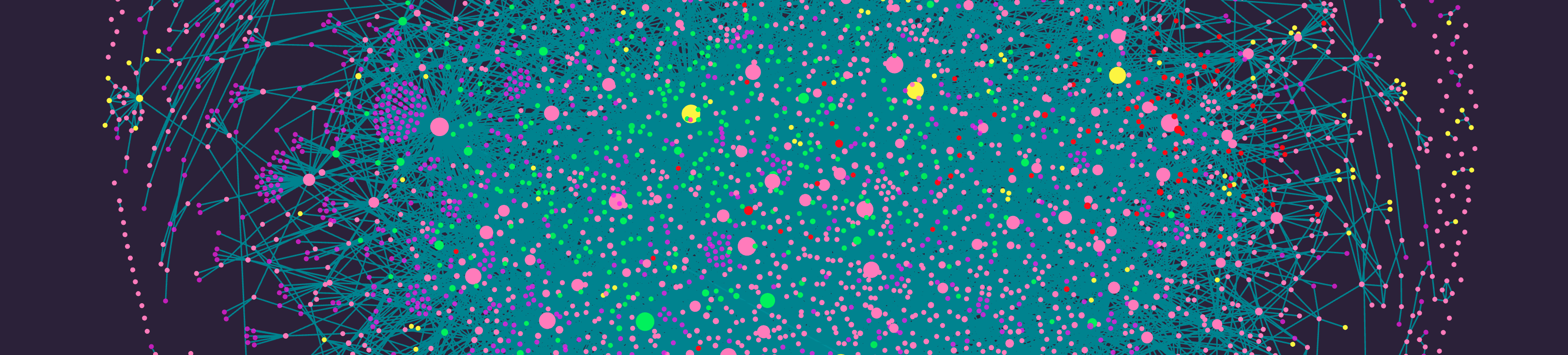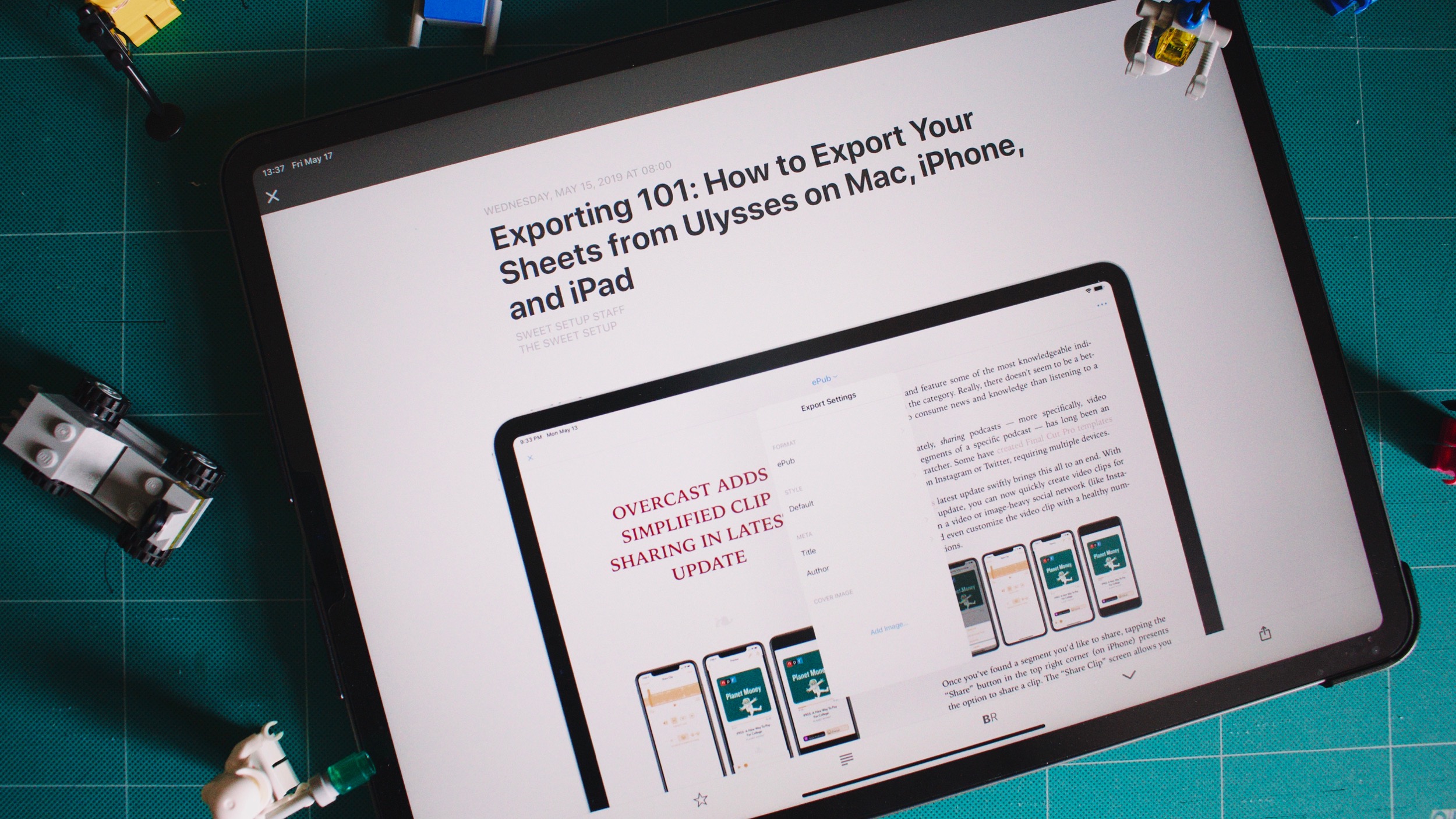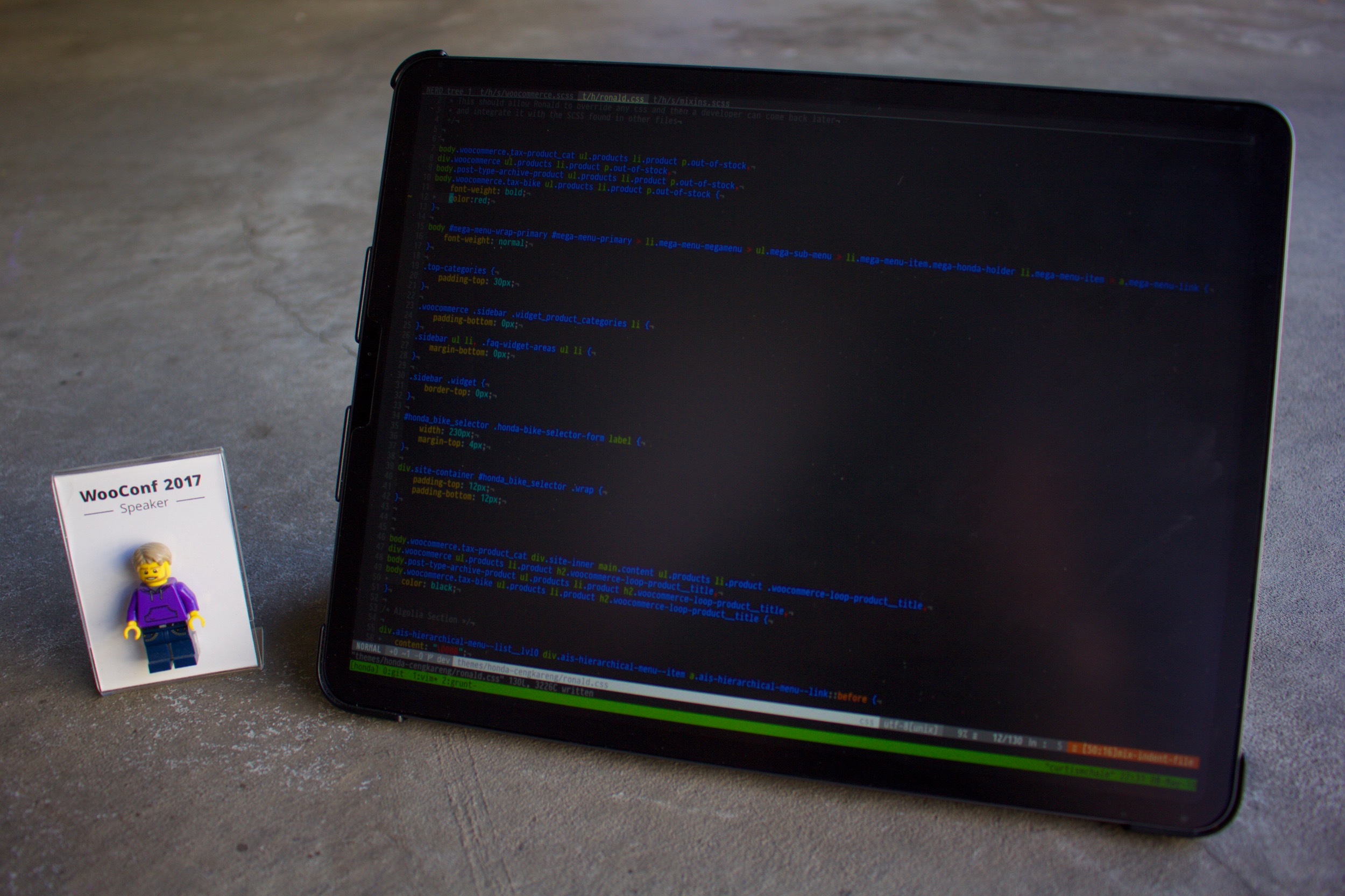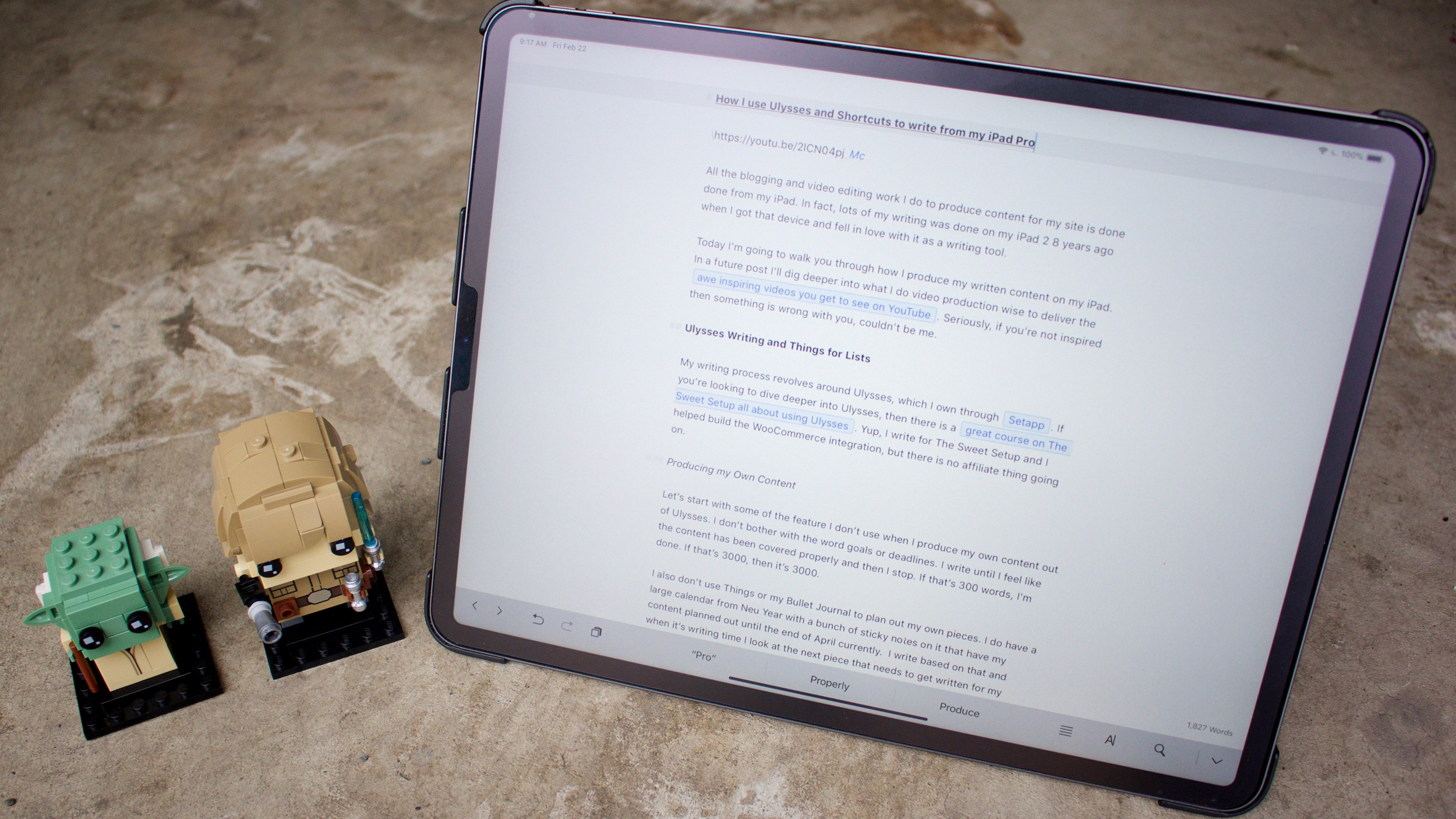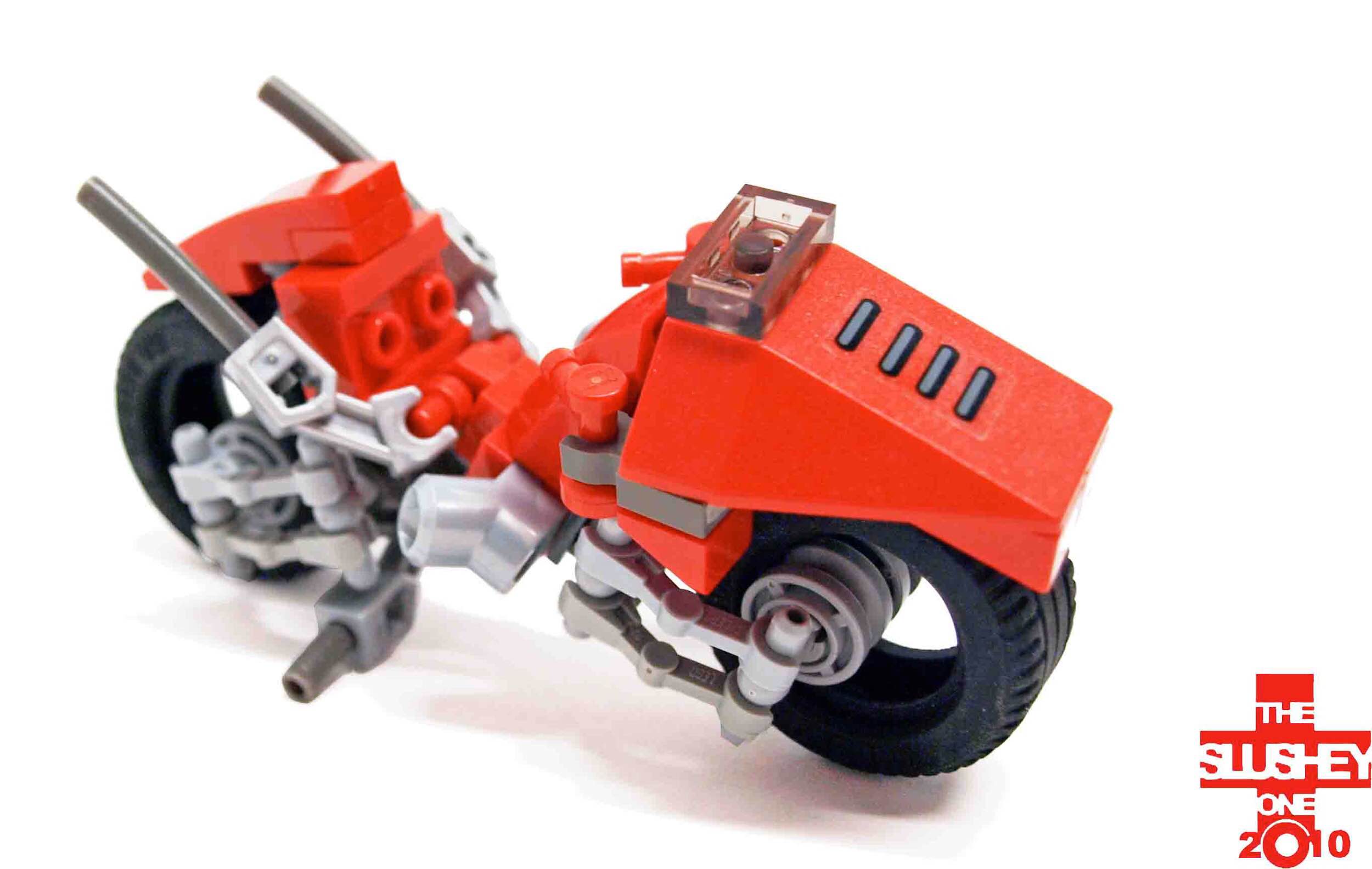Category: Apps
Is Reeder 4 or Unread the Best iOS RSS Reader?
by
A while ago I said that Unread was the new bar for having a beautifully readable interface for your text based content. It was so much better I felt that Instapaper needed to take a step forward to keep up. Now Unread has some faults, most glaringly it’s entire lack of the ability to manage…
How I use my iPad to Solve Code Problems as a Web Developer
by
Today you get a walk through of a real life problem that I’m solving for a client on my iPad. You can see the tools I use and I try to call out the keyboard commands I’m using at the same time. Inspect Browser Blink Shell My Vim Setup My Gear My gear: https://curtismchale.ca/my-gear Patreon:…
Kingston USB C Hub for iPad Pro
by
Today’s video is a bit about the USB C accessories I use with my iPad Pro to get it all functional. The biggest issue with the whole thing was the crazy short cable on the USB C Hub, which they all seem to have. A short extension cable cleaned that up and got my desk…
How I use Ulysses and Shortcuts to write from my iPad Pro
by
All the blogging and video editing work I do to produce content for my site is done done from my iPad. In fact, lots of my writing was done on my iPad 2 8 years ago when I got that device and fell in love with it as a writing tool. Today I’m going to…
iOS, Blink Shell, Mosh and tmux
by
https://youtu.be/M0axVFIemQ86 Over the years as a developer I’d heard about tmux a number of times, but when someone said it was a terminal multiplexer my eyes would glaze over and I’d move on to a more immediate problem that needed solving in my development workflow. Then as I moved to the iPad as my main…
Jason Snell on iOS Roadblocks
by
From Jason: As I wrote earlier this month, I ended up finishing my Six Colors Report Card story on the Mac because I ran into several roadblocks when I tried to finish the project on my iPad. He has a bunch of minor things that he couldn’t “just do” on an iPad and so…he went…
12.9 iPad Pro Homescreen 2019
by
I’ve been doing my iPad life on a 9.7” iPad Pro for my iPad fist workflow. Yes it worked. Yes I found that I was more focused with the iPad Pro and think that iOS is an operating system that lends itself to focus over traditional desktop systems. The constraints it brings had me publish…
Pixave as Digital Asset Management for iOS (it’s terrible)
by
One of the places that iOS lacks is it’s Digital Asset Management. Sure, the typical home user has no issues. I had no issues with how iOS handled media until I started doing more videos. As soon as I started recording more video and wanted to keep b-roll around and findable, the limitations in iOS…
Downloading Zoom videos on iOS
by
While Zoom runs credibly on iOS, you can’t record locally and unfortunately they make you jump through at least one hoop to download a call if you’re on iOS. The key to being able to get your video or audio out of the Zoom web interface is, as always, iCab set to show your browser…
Scheduling a YouTube video from your iPad
by
One of the frustrations with iOS has been the way you have to work around limitations in some applications. The YouTube iOS app is one of the offenders. It lets you upload a video, tag it, and publish it, add it to a playlist. What it doesn’t do is let you schedule a video to…