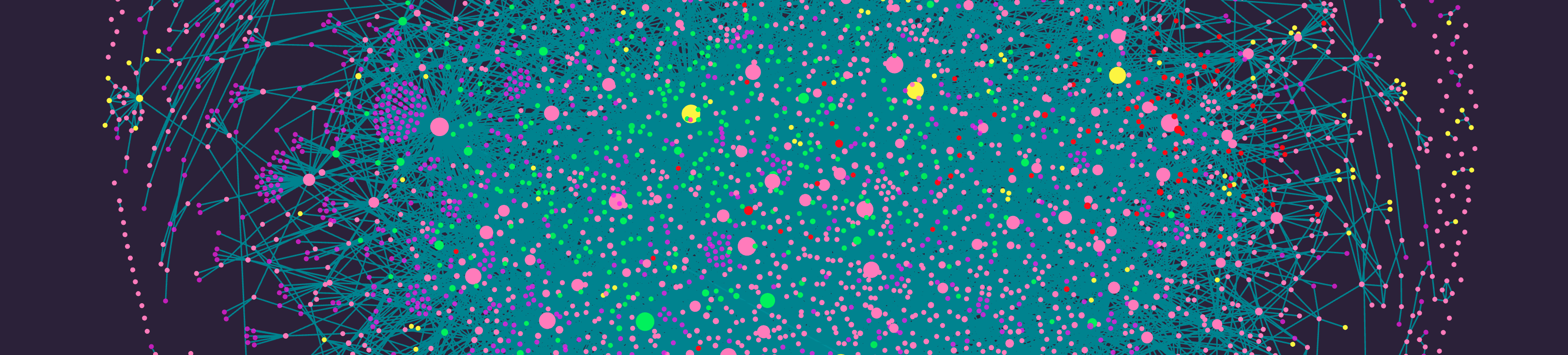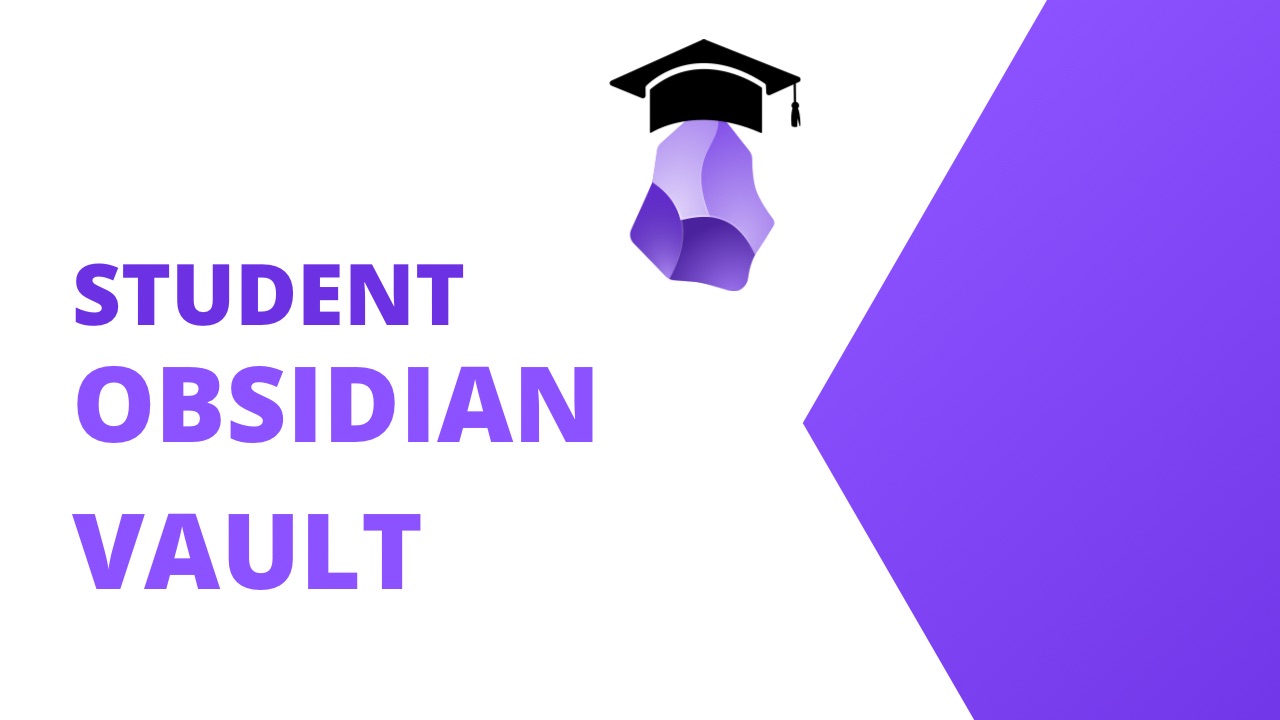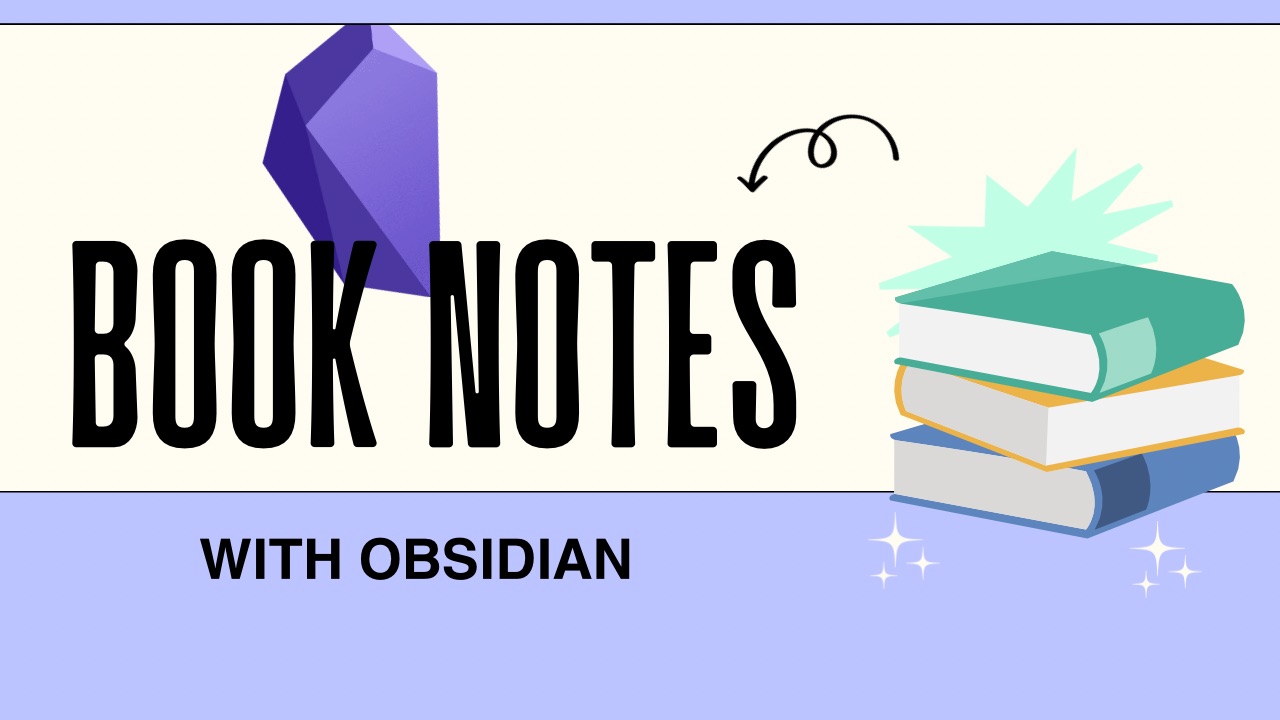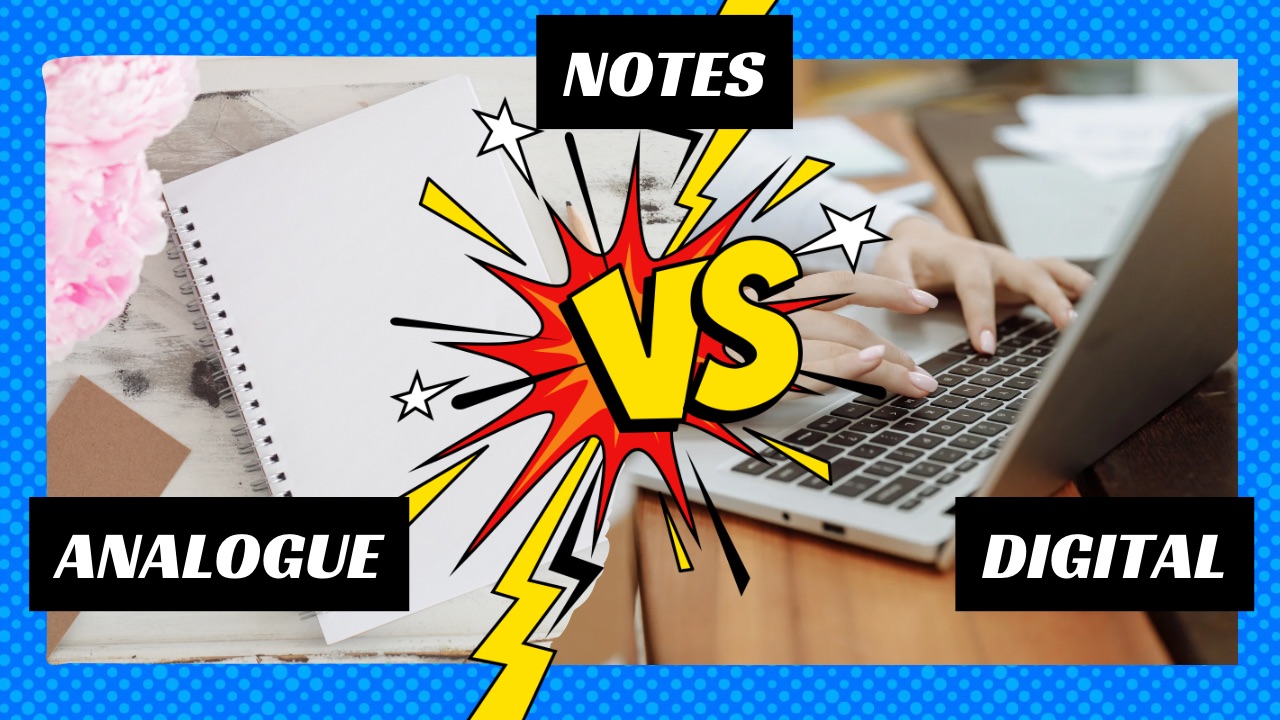Your cart is currently empty!
Category: PKM
Bear 2.0 First Look
by
Today we’re going to take a first look at Bear 2.0 released by Shiny Frog software. Bear is an excellent note-taking application for macOS, iPadOS and iOS. That means if you use Linux or Windows…you’re out of luck when it comes to this beautiful application. During this first look we tested out the formatting of…
Obsidian Graph Analysis Plugin
by
One of the big things you need to do with your notes is look for connections between a single note and the other notes in your vault. This is where it’s helpful to get outside tools to help you analyze your notes, and where I recommend Graph Analysis. Graph Analysis Setup To start, head to…
When to Use Multiple Obsidian Vaults
by
I’ve been asked recently when I would recommend using multiple vaults in your Obsidian setup. The best way I can think to help you make a decision is to tell you why I use multiple vaults. My Other Vaults I have two other main vaults, and only one that I use regularly. The vault I…
Find Orphaned Notes in Obsidian with the Dangling Links Plugin
by
We’ve all created notes that have no links to anything else before. Off they go into the ether rarely to be seen again. Today we’ll look at how the Dangling Links plugin can help you find those notes so you can do something with them. Setting Up Dangling Links To install the Dangling Links plugin…
4 Mistakes Beginner Note Takers Make
by
Today we’re going to look at the mistakes beginner note-takers make, though they’re not limited to beginners really. As I’ve coached more people on their note process I see many people falling into these traps in their PKM system. They learn these bad habits then never recognize them and don’t make changes to their systems.…
Obsidian Student Vault
by
I’ve talked to many students about how they should set up their vaults to take notes on classes and combine them with notes on textbooks and other research material. Today I’m going to show you what a number of the students I coach are using effectively today. Don’t Get Fancy One final word before we…
Live Book Note Session – On Work
by
This week I’m going to walk you through a live note session on the book On Work by Derek Thompson. Outside of the plugins I use, the biggest takeaway is that you need to make time to process your notes. Stop looking for shortcuts to building good notes and extensive knowledge. Put in the work.…
In Depth Look at Reflect.app
by
This is a sponsored review. That means Reflect paid me to do it and provided a free account for the review. They didn’t get to see/approve any part of this before it was published. Today we’re going to take a deep dive into Reflect.app, a note-taking tool focused on your Daily Notes. If you want…
Creating Direct Links to Zotero Documents in Obsidian
by
As I’m leaving DEVONthink behind, I still need a way to reference source material I’m taking notes on in Obsidian. Today we’re going to talk about doing that in Zotero with the Obsidian plugin Zotero Link. Installing Obsidian Zotero Link Before you can install the Zotero Link plugin in Obsidian you need to install two…
Physical vs Digital PKM
by
The question of what type of note-taking software you should use has been hotly debated. There are proponents of every piece of software out there. But maybe you should take one step back from which piece of software you should use to ask yourself if you should be using software at all? Maybe a pen…