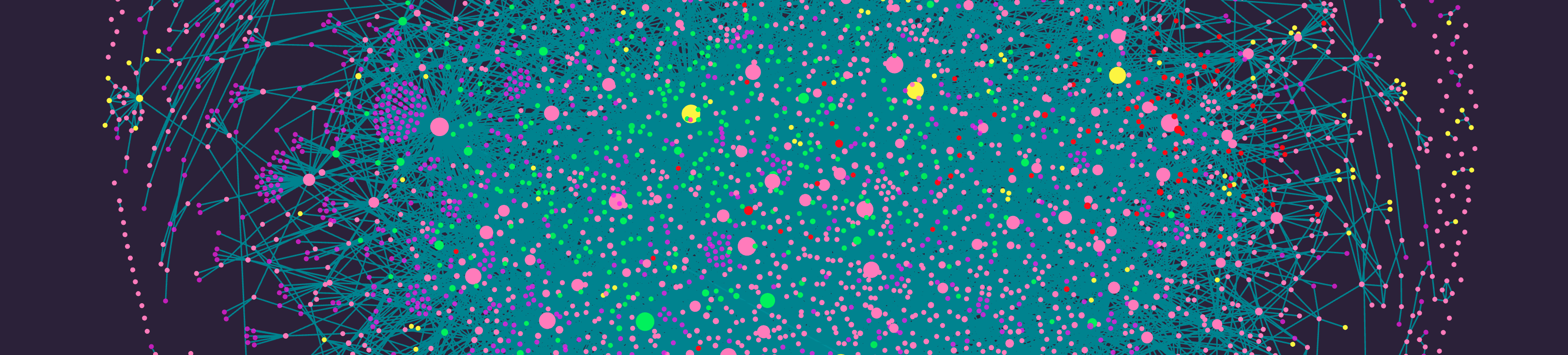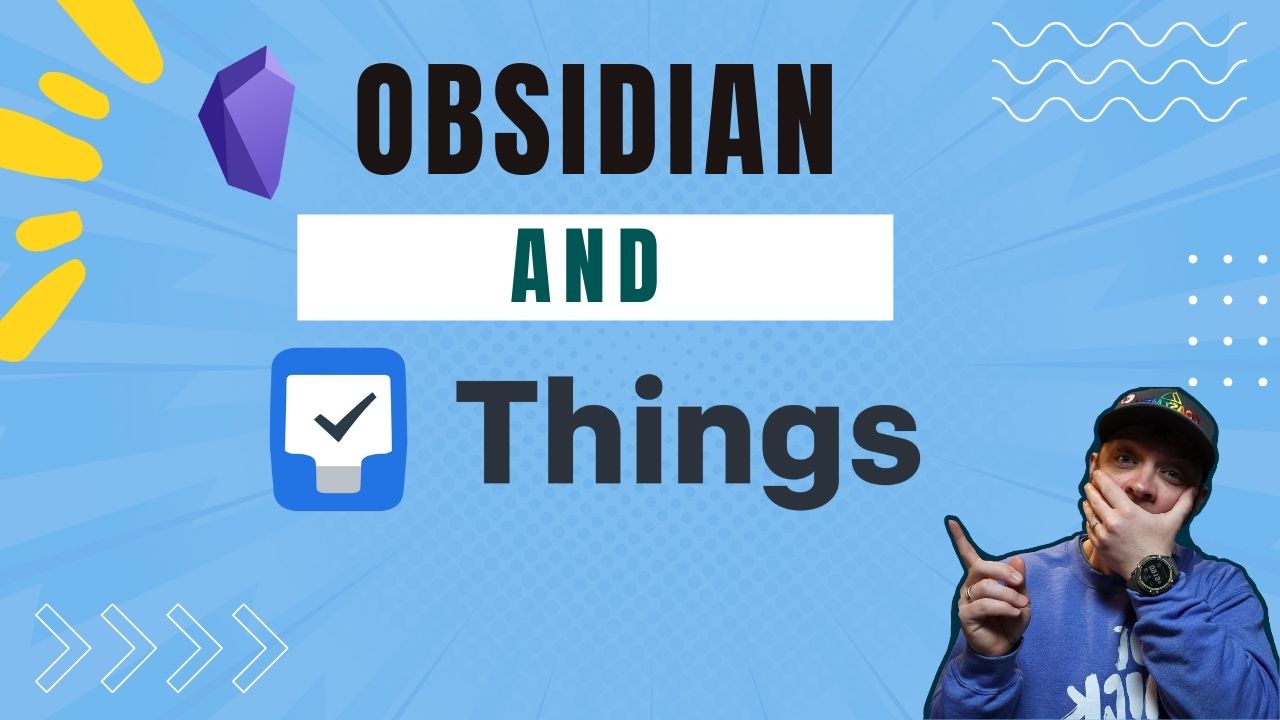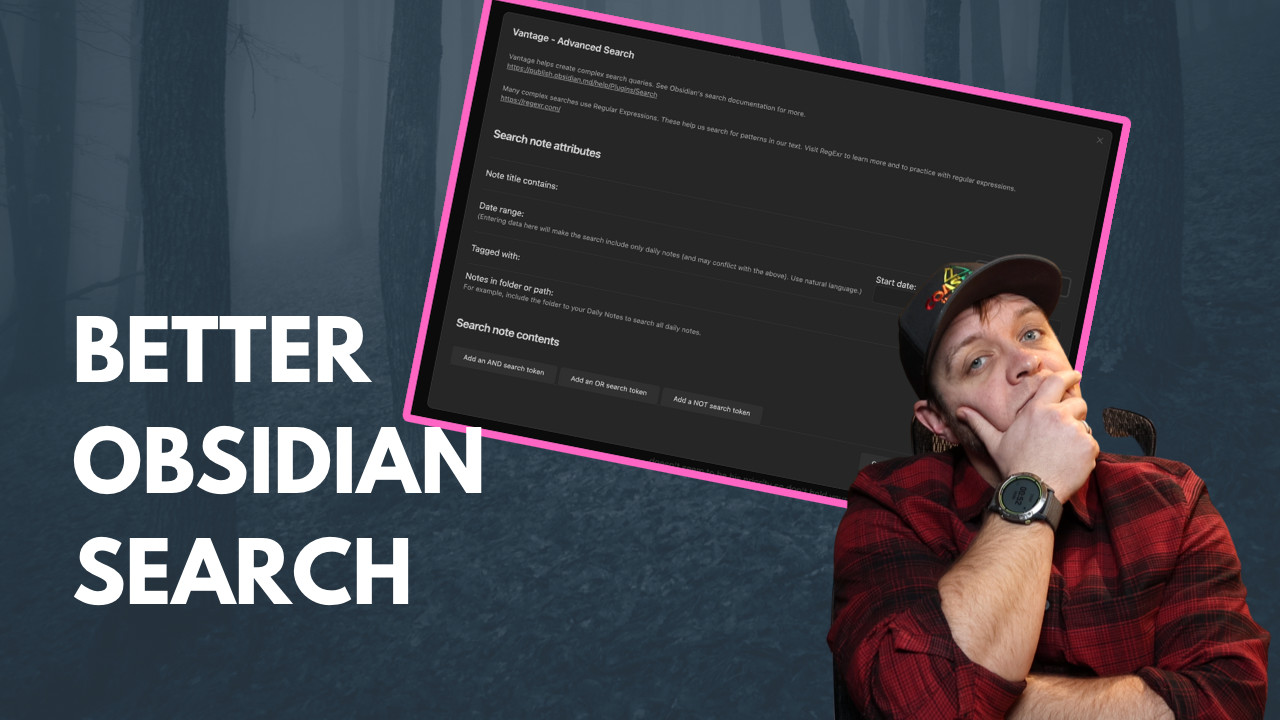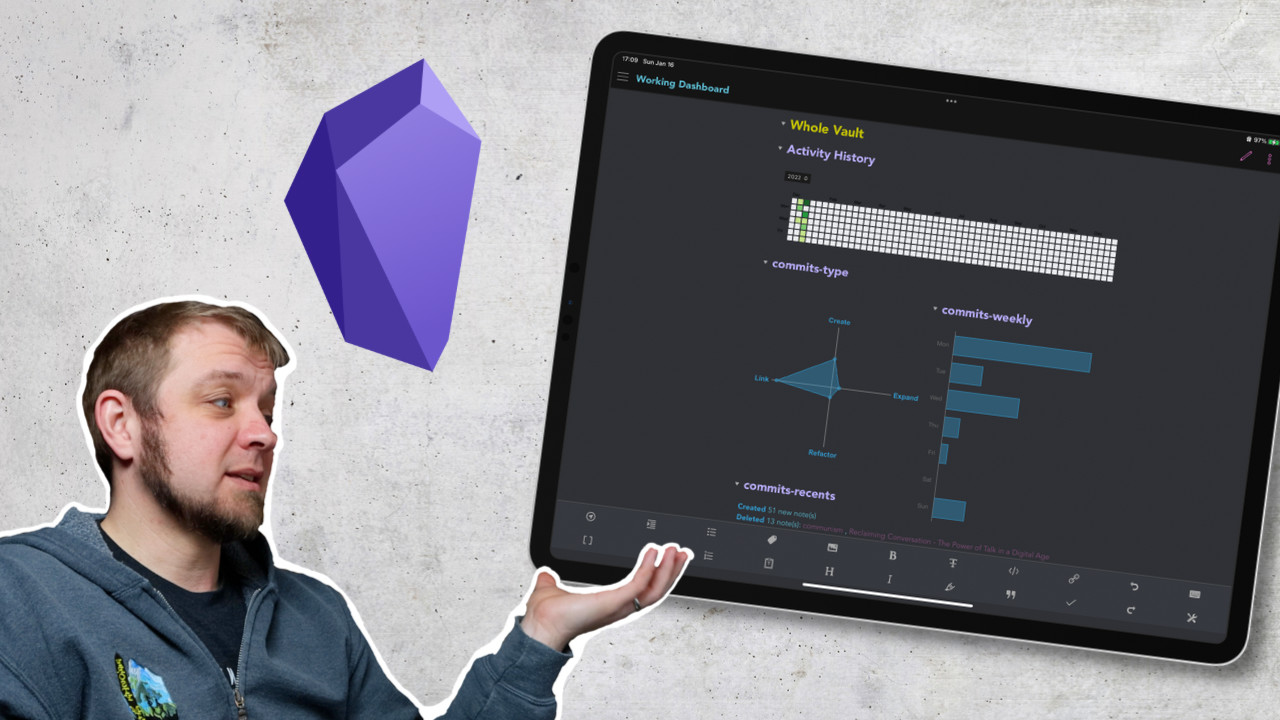Tag: Obsidian
Using Obsidian with Things 3
by
The task manager I use most is Things 3 and until very recently I’ve spent a lot of time doing a copy/paste dance between Things 3 and Obsidian to make sure that any notes I take are set up as proper tasks in my task manager. Now I can automate a lot of that process…
Sync Your Obsidian Vault for Free with Github
by
While Obsidian does have an excellent sync service that I use for my personal Obsidina vault, it’s not always the right option for people. In fact, for my regular job we don’t use Obsidian Sync to store our Obsidian vault that contains internal documentation. Instead, we use Obsidian Git to store the changes. What is…
Track your Library in Obsidian
by
Over the years I’ve tried to track the books I own and what I read with a number of different methods. For the last few years I’ve used BookBuddy to track the books I own and The Story Graph to track what I read. Even with these two excellent apps I haven’t loved my setup.…
Supercharge Obsidian Automation with Obsidian Shortcut Launcher
by
While Shortcuts used to be only for those Apple users that used their mobile devices heavily, macOS Monterey brought Shortcuts support to the desktop Apple experience. While Shortcuts on macOS started out buggy, it’s settled down now into a viable option for your macOS automation tool. Today we’re going to look at Obsidian Shortcut Launcher…
1 Obsidian Mobile Tip You Need
by
A while ago I showed off a few plugins that helped improve the mobile experience of Obsidian, today we’re going to show off one more. Customizable Page Header Buttons does exactly what you’d expect from the name of the plugin. It allows you to add buttons to the headings of your notes. To use this…
Simplify Obsidian Search with Vantage
by
Yes, Obsidian has a great search syntax, and yes you should absolutely turn on the feature that has Obsidian explain what the search syntax you’re currently using is doing. But I still find myself struggling with search as it gets more complex, and this is where Vantage can step in and help you build better…
Craft vs Obsidian: Which is the right tool for you?
by
I use two main tools for my note-taking systems. First, I use Obsidian for my own notes on books and research. Second, I use Craft for taking notes on home projects or bike parts, or other things that feel more visually oriented to me. Today I’ll tell you what I like about both of them…
Track Writing Progress with Obsidian
by
One of the things I always enjoy about my Github Profile is that it shows I write code regularly. No I’m not on some huge streak, but it does show I make some progress all the time. With a few plugins for Obsidian you can create something similar for your writing projects. Today we’re going…
Supercharge Obsidian on Mobile Devices
by
Today we’re going to look at two plugins that have taken Obsidian on my phone from passable to amazing. Slash Command I’ve talked about the Slash Command being added to Obsidian before and mentioned that while it was great, I hoped it would be even better when you used a mobile device. Well, it came…
Don’t Go Entirely Paperless
by
Jamie talks about one of the issues with buying into any system, going overboard. When I was going paperless with Evernote, my experiment was to see if I could go completely paperless, so everything went into Evernote. But I found that 80% of the paper I scanned I never looked at again, even years later.…