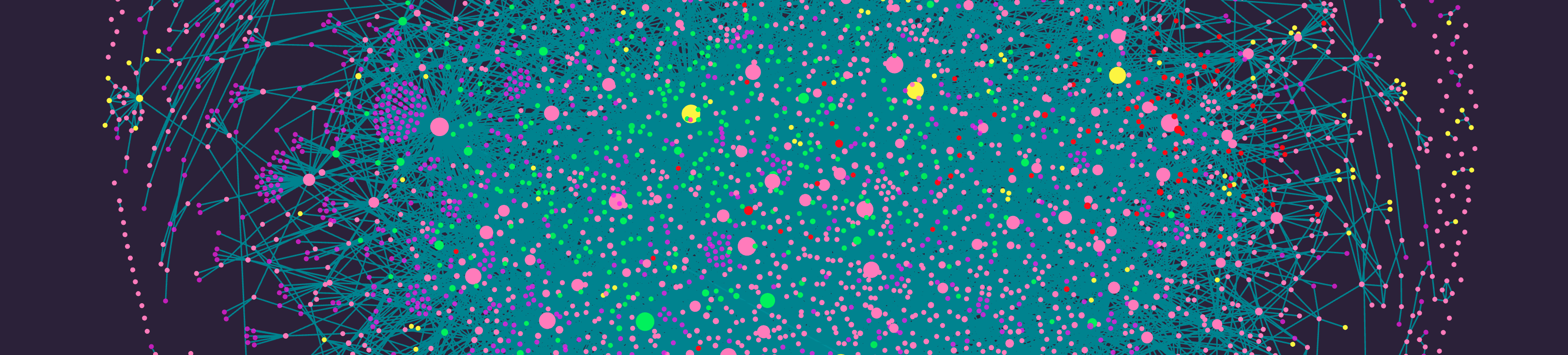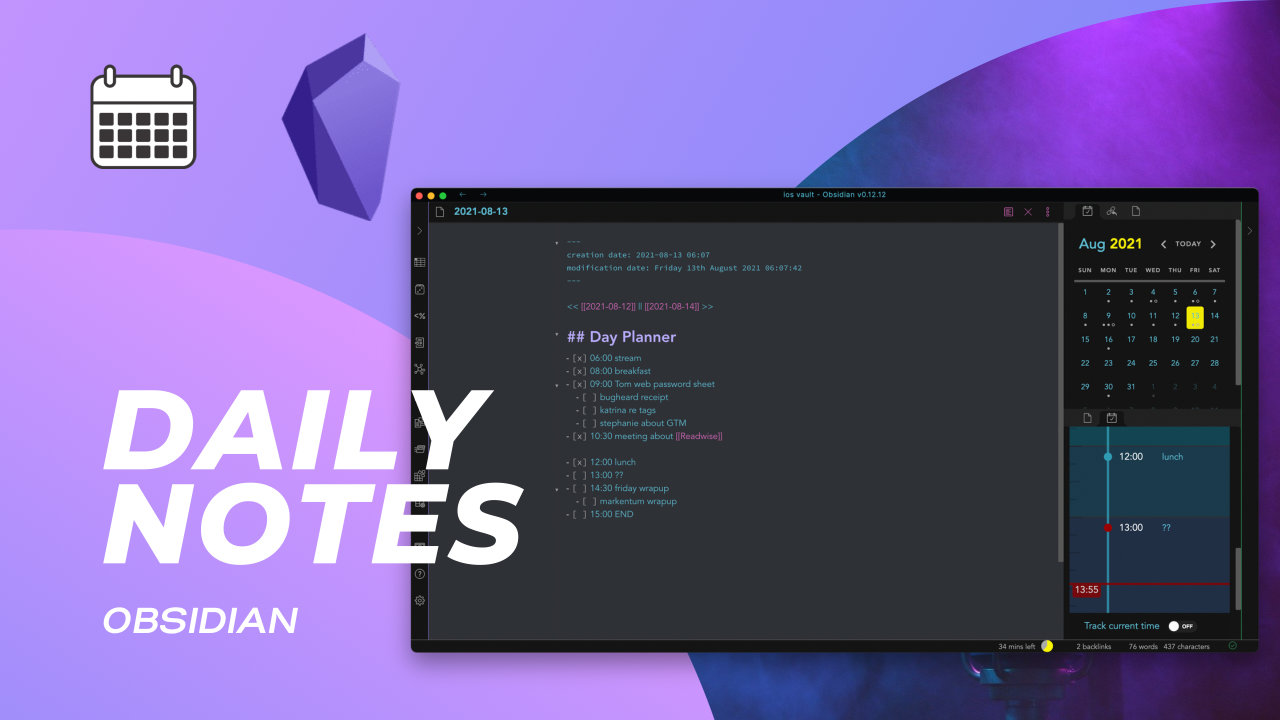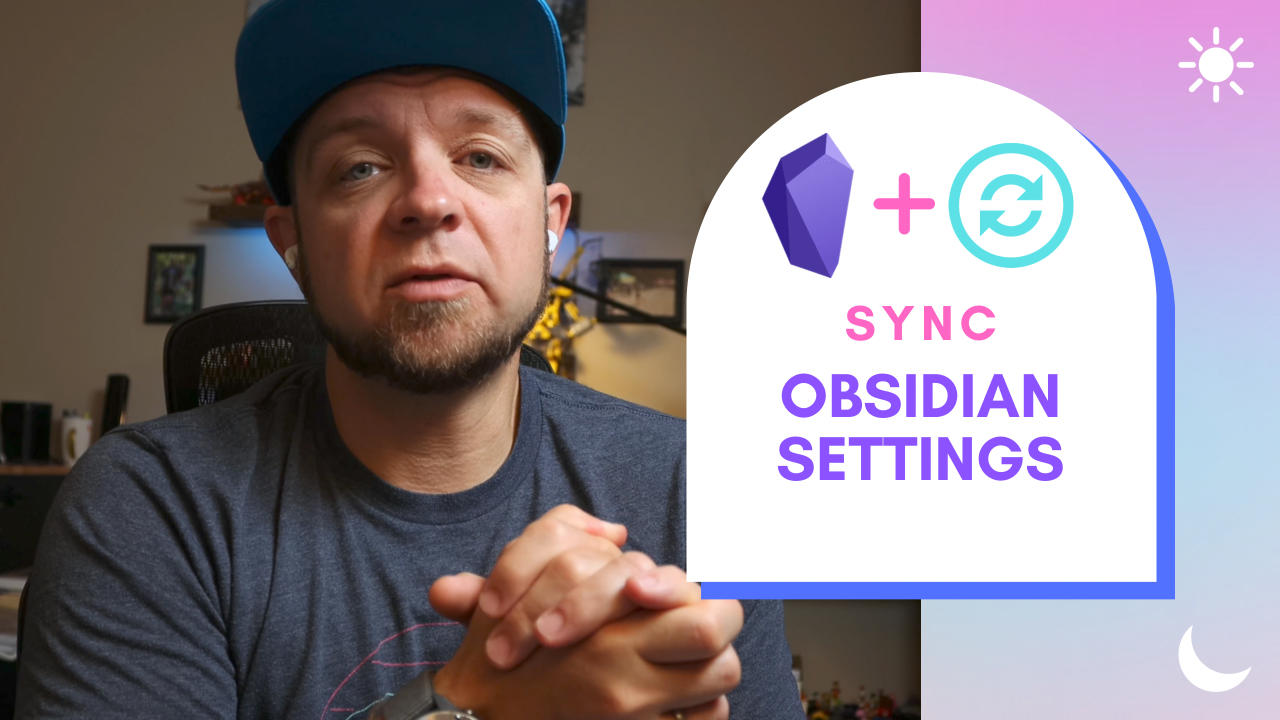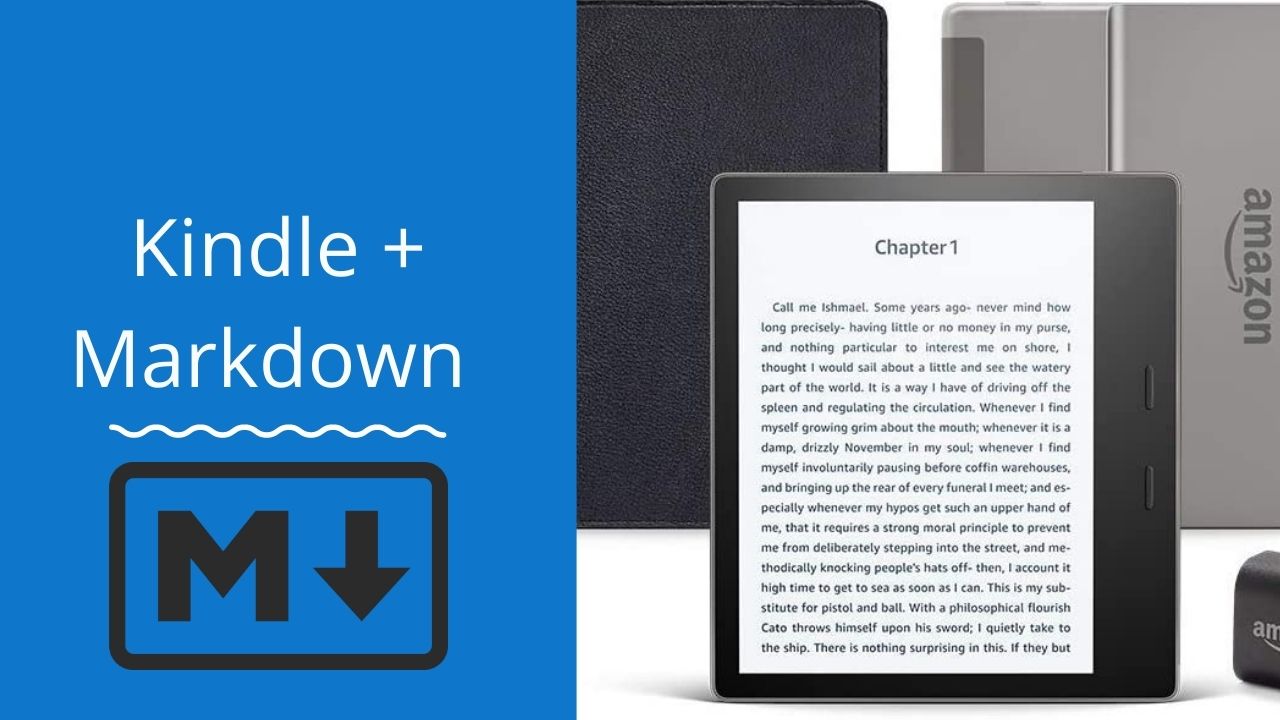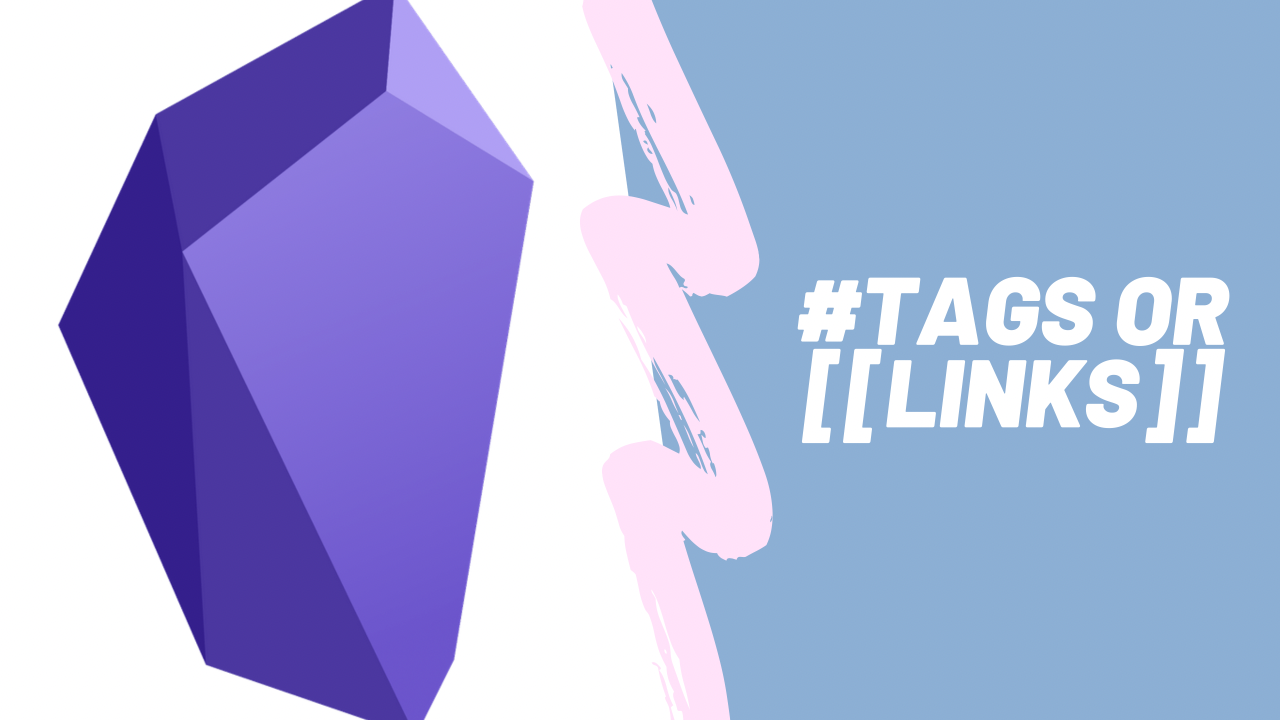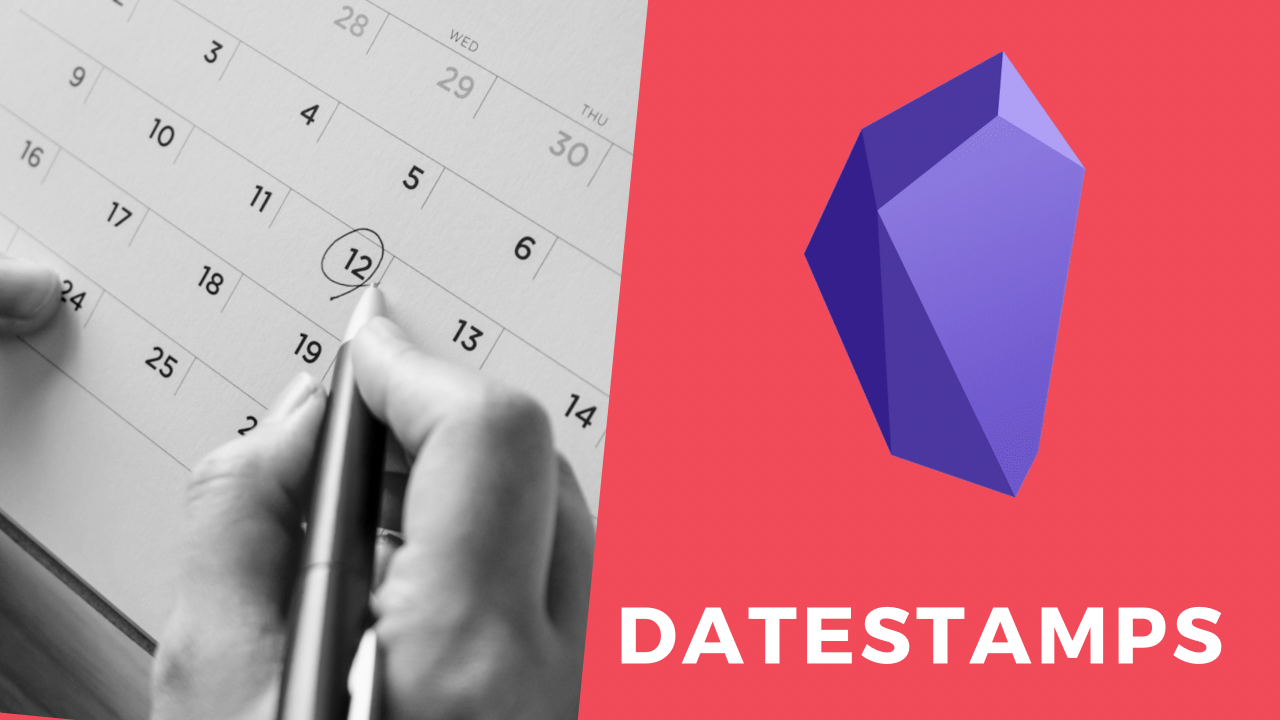Your cart is currently empty!
Tag: Obsidian
Obsidian Workspaces
by
Workspaces allow you to save a configuration of your Obsidian panels and files. This is useful for when you have a configuration that you use regularly. I regularly need to open up my writing workspace which has a Kanban board and hides all the sidebars. One of the other default workspaces I have is for…
Obsidian Papercut Plugin
by
I was recently asked which tools I’d recommend for someone getting started with taking notes in a Zettelkasten style system and contrary to what many people would believe I said start with a notecard because it enforces a character limit on you. When you get started it’s far to easy to jumble a bunch of…
Making Connections with Readwise and Obsidian
by
One question I’ve been asked a few times is when does building a Zettelkasten System pay off? No, it’s not going to do much for you in the way of new connections you didn’t know were around when you only have a few notes. It’s going to take time to build up notes and ideas,…
Should You Use Obsidian for Task Management?
by
I know I’ve said before that you shouldn’t use your PKM system as a task manager, but we’re still going to talk about using some of the task management tools available in Obsidian because they do feel like they make sense in my workflow lately. Specifically, is content to manage and someday maybe content I…
How I Use Day Planner for Daily Notes in Obsidian
by
When I got started in Obsidian I didn’t find daily notes all that useful, but that changed a number of months ago. I now use daily notes almost every day of the week to keep myself organized and to keep a time log of my day. This video will talk you through how I use…
Sync Obsidian Settings
by
As I said when I talked about how to sync your Obsidian files, you can also sync your settings if you use the Obsidian Sync service. To do this, purchase Obsidian sync then under your sync settings, turn on the sync of your system settings. You can even choose to sync your settings differently depending…
Download Markdown Notes from Kindle
by
Dr Brad Davis did an excellent video about how to use Readwise to get your Kindle notes into your Obsidian database. I don’t actually use my Kindle enough for reading to warrant an extra fee for Readwise regularly so I use his second free option in the form of Markdownload as a Chrome extension. Today…
Obsidian Tagnotes
by
One Anthony Baker asked me a question that summarizes questions many people have asked me. I notice you use Obsidian [[links]] instead of #tags or as tags, why? In today’s video we’ll talk about why I don’t use standard tags for my tags and why I think links are a better option. Two Broad Note…
Obsidian datestamps
by
In today’s video we’re going to answer a question from a member of the Discord channel. Anthony Baker asked. I know you use date/timestamps in note titles, but to always. Curious about where you’re choosing to apply these and where you are not. To Date or Not to Date If you haven’t seen my previous…
Migrate Craft Notes to Obsidian
by
Many of you will know that I started my research system in Obsidian, but then when it didn’t look like we’d be getting a robust mobile app I left Obsidian for Craft. Well, I moved back and today I’m going to give you some tips about moving from Craft to Obsidian to save you some…