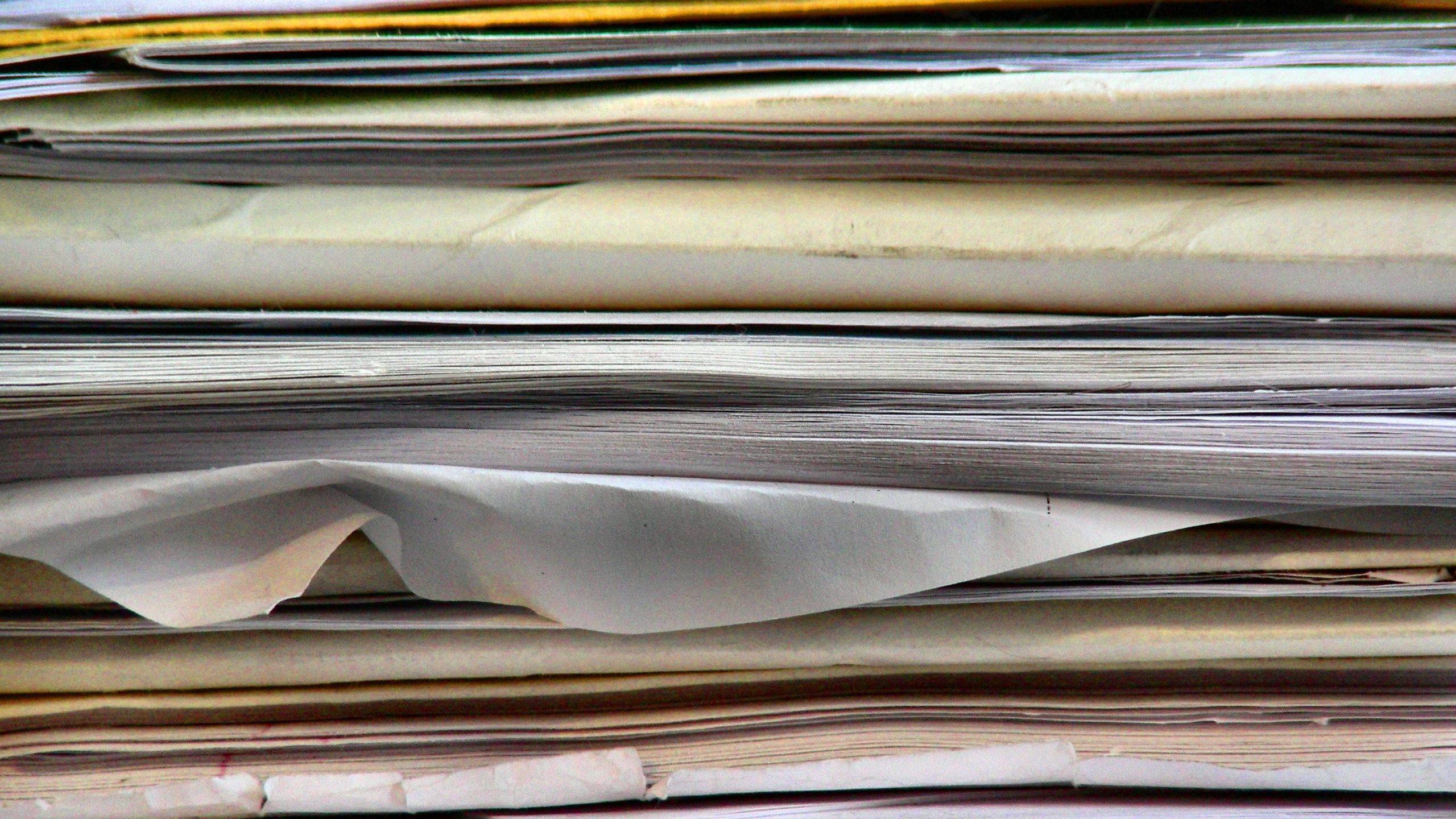I like GTD methodology. For a long time OmniFocus was my go to tool for my main list. Now I’ve switched to Redbooth (topic for another post) but I’ve never talked about my ‘tickler’ file.
Let’s start by defining what a tickler file is.
A tickler file is a collection of date-labeled file folders organized in a way that allows time-sensitive documents to be filed according to the future date on which each document needs action. Documents within the folders of a tickler file can be to-do lists, pending bills, unpaid invoices, travel tickets, hotel reservations, meeting information, birthday reminders, coupons, claim tickets, call-back notes, follow-up reminders, maintenance reminders, or any other papers that require future action. - Wikipedia
That’s the old 43 folders thing.
Seriously, who keeps folders though? I was super excited when my accountant told me that PDF/scanned copies of receipts was fine for the CRA (IRS, but they say ‘eh’ in Canada).
So, no, I don’t have 43 folders around to ‘tickle’ me.
I do have Evernote though and Evernote has reminders.
BeachPress
Let’s look at a specific use case, BeachPress. BeachPress is a week long ‘conference’. If you consider a beach house with 20 other awesome people a conference that is.
Anyway I need my tickets because Justin is mean and probably would pretend he didn’t know me and make me leave. :P
Really, I’ll need to know the location of the place. But I don’t need it in my weekly review of items to do. I only need to see it a day or two before I need to get to the house.
Enter Evernote reminders. I simply drop the ticket in Evernote and set a reminder for 2 days before the date of BeachPress.
One of the best things about this tickler file is that I can set a new item up from any of my devices I happen to have with me. I don’t have to wait till I’m home and can put it in a folder.
Reminders can get me at my phone, tablet, or computer as well.
The only drawback is that it’s easy to end up with 42 things that ‘tickle’ you on the same day. At least if you’re piling things in a folder you can see that the folder is getting epically full and decide to space things out.
How do you remind yourself of things at the right time? Have another application that makes a good tickler file?