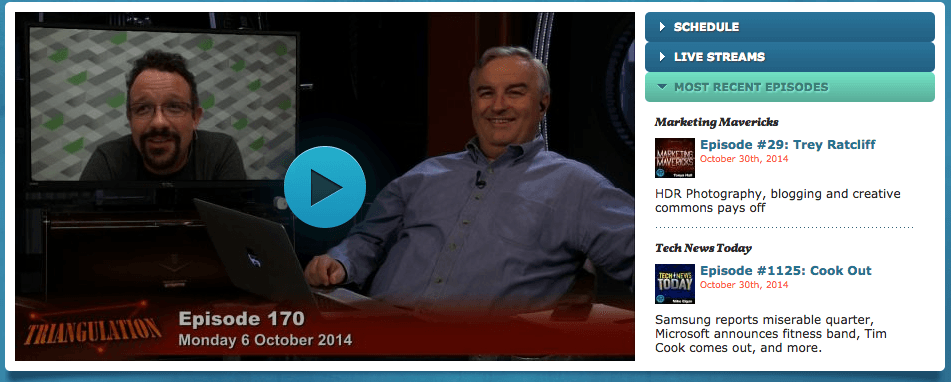I grabbed Evernote when it first came out and even thought it was a decent tool, but it never found a permanent place in my software life.
The thing that really blew my mind when I first saw it years ago was the text detection in images. It seemed like something out of future science fiction.
I like the future and the promise of awesomeness it brings.
At the time it seemed like another awesome thing I had no place for. We all know that the Internet is full of awesome stuff that has little practical value in our day to day lives.
Part of being efficient with your digital life is knowing when you’ve found that item that’s cool, but not useful and abandoning it.
It’s not just trying out every little thing that comes along, but sticking with the tools that work and spending a week or two in a year evaluating possible new awesome tools.
So Evernote was awesome, but not a useful efficient part of my workflow at first.
**Don’t forget to enter the contest at the end. I’m giving away a single 3 month Premium Evernote subscription.
Enter Yojimbo
My next introduction to an everything bucket was Yojimbo and Shawn Blanc's post.
Shawn sold me on the notion of an ‘everything bucket’ and like Shawn I went with Yojimbo. I have no recollection now why I didn’t dive back to Evernote since I had some experience with it.
Possibly I was just in awe at Shawn’s writing, so I just used what he used.
You know I’d be awesome by association.
I dove in to Yojimbo but like it’s predecessor, Evernote, it never stuck. Much like Shawn's later post I found better things to use like 1Password to store all my passwords and serial numbers and Yojimbo wasn’t really around on all my devices thus the overall utility was lacking.
If something isn’t around when I need it, then what real purpose does it serve?
I stopped keeping bookmarks, since I almost never ended up visiting them anyway. They were just more detritus being left behind by my quest to not forget anything remotely useful I found on the Internet.
Files and Folders
So many client files and so little time.
So many spots to keep those files.
Running a long term archive machine/hard drive that’s hooked up at my house when I’m at my office.
Struggling with getting a VPN solution setup to access those files back at home.
Needing to easily share some of those client files with other people I work with occasionally.
The realization that I had about 1 million things in OmniFocus that I simply shouldn’t have in there. References to books I want to purchase, movies I want to watch…This is all stuff for a GTD tickler file and that’s not what the real function of OmniFocus is.
All those pain points in my processes brought me around to Evernote again.
A painful process is one you won’t do. So make them easy!
I started dating Evernote again in early 2013 as a way to file client work and as my gtd reference and tickler file.
All my client projects ended up in a single Client Notebook and I heavily tagged each note with client name and other pertinent details that wouldn’t be exposed obviously in the note content.
Then enter Evernote’s amazing search functionality (which really is better with tags for each client than with a notebook for each client I found) and pretty much everything was at my finger tips again.
Upgrading to a Premium account means that I was able to get all my old stuff in to Evernote in a month or two using the maximum upload my 4GB/month account allowed.
That’s about where I sat for 8 months.
Put long term things in to Evernote and use the reminders feature to surface important content (like plane tickets) a few days before I needed them.
Lists of movies I wanted to watch and books I wanted to read became lists in Evernote and when there was a time to watch one I could search for my list then scan for a movie/book that interested me.
Getting back to some research
Earlier this year I realized that what I really loved** reading was business research. Not the articles that summarize them with a single link to the article. But real psychology studies on business and the best practices you could use.
**Funny, I love reading those studies now and I have a counseling degree which means I did lots of that in school.
The hard part was, once I’ve found a great study, how do I keep track of it? I don’t always write about the topic right away, but sometime in the next 6 months I’ll be writing something and vaguely remember an article I read that would make a good reference.
Unfortunately I found that my recollection of exact location of the article was buried under all the other new information gained since finding it.
This memory problem brought another use to Evernote. Not only can I clip web articles to a notebook but I can embed and search PDF’s.
I can even annotate PDF’s and the webpages I find with my own notes.
Leveraging all of this along with the kickass search made Evernote even more powerful in my day to day workflow.
Bless my accountant
After doing my 2013 taxes with my accountant I asked if I needed to keep paper copies of receipts still or if PDF copies were good enough.
Turns out in Canada PDF is great, so you guessed it…that gave me another use for Evernote.
Tie in Zapier and Scanner Pro and I can take a photo of a receipt which automatically uploads to a special Evernote notebook. Then Zapier takes over and pushes the note in to a task in Redbooth so that my book keeper can enter the receipt.
[caption id="attachment_5579" align="aligncenter" width="671"]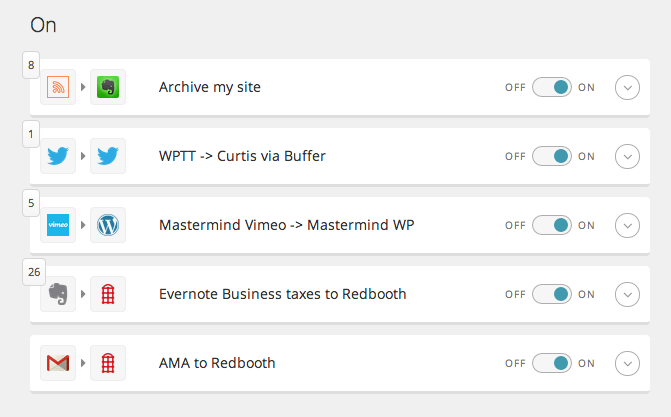 a few of my zapier workflows[/caption]
a few of my zapier workflows[/caption]
And I keep no paper at all. I just toss the receipt after I flip over to Evernote and make sure I see the note.
I have even set up my wife with Scanner Pro so she can scan the gas receipts for the car and push them in to Evernote without me needing to do anything.
Automation and long term storage in one is a powerful combination
Oh but Day One
I’ve been using Day One as my journal since it came out. When it added photo support I went back through many of my photos and added them to my journal.
Then I waited for video support.
I’m still waiting.
With kids taking first steps, and first bike rides and just generally doing cute kid stuff I was finding that more and more I had videos I wanted to attach to entries.
Day One was letting me down.
That had me looking for a journal application that did support video. Unfortunately after Day One the rest just looked terrible. Bad enough that I never even bothered to dig in to how they functioned.
Yes design is that important
I ended up stumbling across people talking about using Evernote as their journal and since I was already invested in Evernote…why not take that relationship one step further down the commitment path?
Of course the thought of converting 700+ Day One entries all by hand to Evernote entries was daunting until I found this python script that does a bunch of the work for you. I’m still finishing off adding images back and changing the dates to match properly, but using Evernote as the entry mechanism is slick.
Using an app called Video Slimmer you can slim and send videos directly to Evernote from your iOS device. If you really want the full size video, then the easiest way I’ve found is to to send myself an iMessage and then add the video from Evernote on my Mac.
My one niggle with Evernote and journaling is that it doesn’t automatically change the note entry date to the date of a photo like Day One can. Day One will also update the location of the note with location information in your images.
That means a bit of manual work if you add notes a few days after an event, but nothing terrible in my experience.
and Byword bites the dust
Yup I’m going to tell you that I’m doing all my writing in Evernote now as well, instead of Markdown files with Byword as my writing tool.
Listening to Triangulation Episode 170 I heard Phil Libin say that Evernote is going to be adding a new ‘context’ feature in the coming months. That means that Evernote is going to suggest more relevant notes to you as you write.
Not just notes you have (you get that with the Related Notes anyway though related notes aren’t always that related and it’s a premium feature) but other sources that Evernote has partnered with.
Context is simply going to enhance that related notes functionality.
That got me to move all my markdown files from Dropbox out to Evernote and let me drop another iOS app in Byword.
Unfortunately Evernote doesn’t have native markdown support, but you can of course just write in plain text and copy/paste in to your blog. There is at least one Chrome App I’ve found called Marxico that allows you to write in markdown and uses Evernote as a storage engine much like Byword uses Dropbox.
Marxico is a beautiful app, but I’m not a plaintext/markdown purist. Sure I like it, but lack of Markdown support doesn’t break any service for me. If it’s included, it’s simply another point of enhancement for the software or service.
Now there were still a few things that I missed from Byword and didn’t get in my Evernote workflow.
- a pretty writing environment
- publishing directly to my blog from the interface
Yes, Evernote is awesome, but let’s be honest, the text entry interface on Mac isn’t pretty. It’s sparse and utilitarian but not in that good way that leaves you in awe of the design.
In that way that says their focusing on other aspects of the application instead.
Enter Blogo
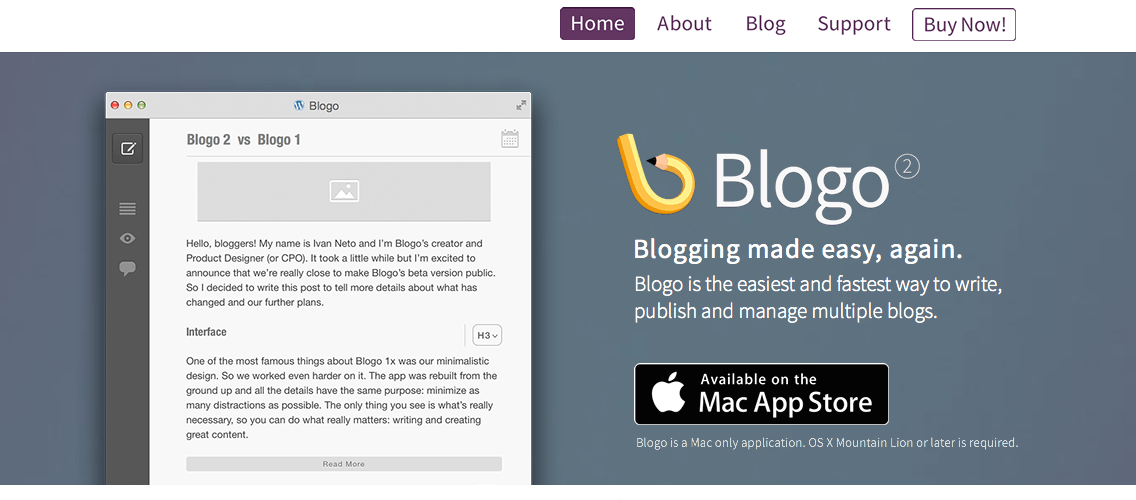
Blogo is a great writing application, but it’s more than just a pretty way to write for your site.
It uses Evernote as a back-end sync/storage for it’s files.
It publishes directly to your WordPress site (hosted or self-hosted) from within the application.
Where once having Dropbox sync was a need** for any new application Evernote has taken the lead.
Evernote doesn’t beach-ball my computer or make my fan spin for hours as it tries to sync 2 files that are ‘stuck’ every 2 weeks.
Evernote sync just works without being a battery drain or requiring bi-weekly manual user intervention.
Syncing to Evernote also gets me full editing of text on my iOS devices.
Does Blogo have some issues?
Of course it does, just like most software has edges to stay away from. Before you publish make sure you go through and do a final edit for random lines that have been added to the document.
Skip that final point and you’re going to get a bunch of HTML you don’t want in your site, so you’ll have to clean it up.
Otherwise, Blogo is awesome and I can scan the post in Evernote to see what highlighted ‘related’ notes may be useful in the post I’m writing.
Since I had already moved all my notes in to Evernote it was trivial to move them again in to the special Blogo notebook and add a space to them so that Evernote recognized them as ‘new notes’ and pushed them through to Blogo.
Evernote all the things
So that leaves me using Evernote for…pretty much everything now.
More than just using it, happily using it, because it’s the choice that integrates into my life with the least amount of effort.
Like I mentioned at the top I’m giving away one 3 month free subscription to Evernote Premium for someone to try. To get a chance winning, leave a comment and tell me why you want to dive deeper into Evernote.
I’ll choose one person at random. The contest ends on Monday November 17th 2014.