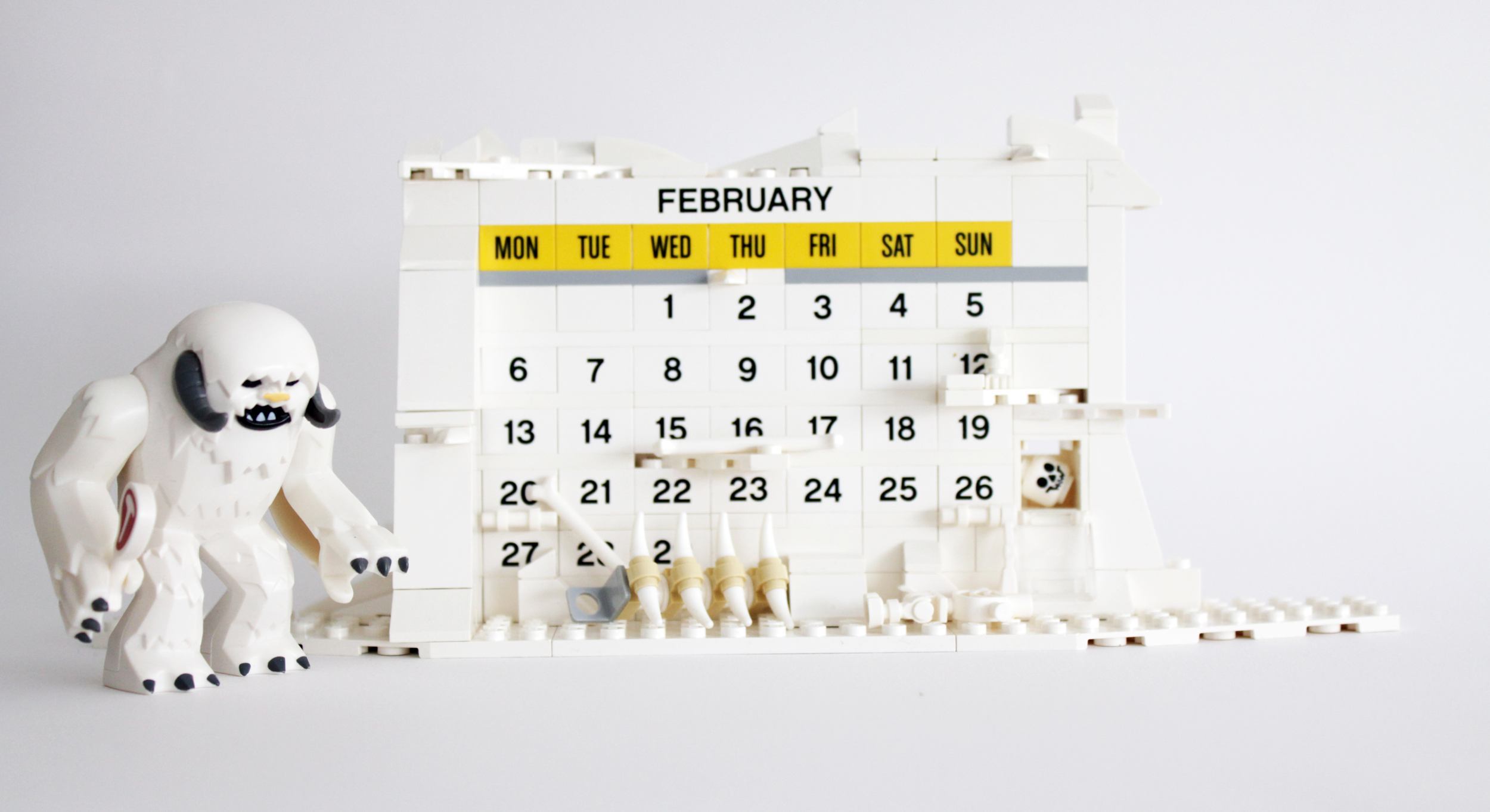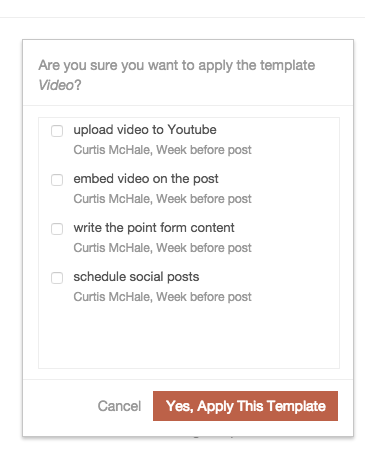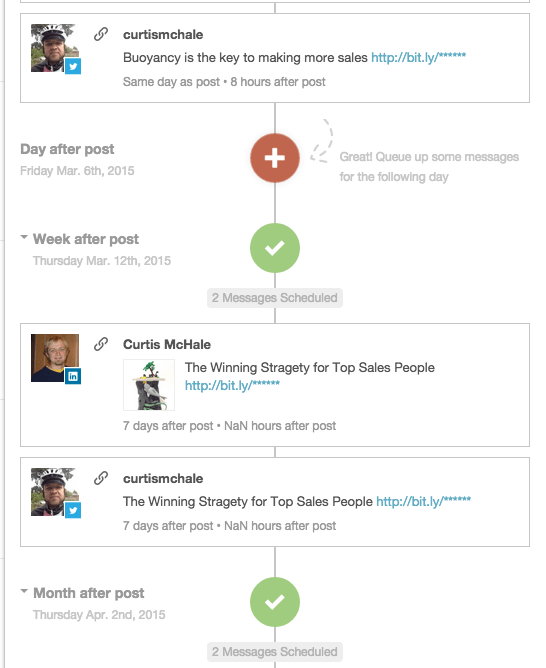A while ago I wrote about how I use Coschedule, Revive Old Post, and Buffer to help me tell people about what I write. At the time I didn’t think that any of the tools necessarily justified a separate dedicated post.
However, given some of the new features that have been added to CoSchedule, I think that it’s worth diving into CoSchedule in more detail now, and this is that post.
Why CoSchedule and not….
The truth is, there are a few other editorial options for WordPress. For a long time I used the Editorial Calendar plugin. It’s got solid developers and generally worked well but lacked the collaborative features found in CoSchedule.
Another option is Edit Flow which was an awesome plugin. So awesome, in fact, they looked at bringing it into core WordPress for a while. That push for core also apparently led to the death of the plugin, which languished in development. At one point, while I was using the plugin it created so many errors in my WordPress admin that it slowed to a crawl.
Not something I want in a web application like WordPress, at all. So I dropped Edit Flow.
But I still missed the editorial commenting and assigning features of Edit Flow.
So CoSchedule
The main features that drew me to CoSchedule were:
- Collaborative editing with comments
- Tasks
- Social media sharing
Let's take a closer look at those features today.
Working with my Editor
I’m going to stop here and tell you my editor is great. Her name is Diane and if you’re looking for an editor for a book or your site, just let me know and I’ll connect you with her.
And after that intermission…
As I wrapped up 2014, I'd made the decision to refine my content and make it the best it could be. While I had someone who checked my spelling, I didn’t have a ‘proper’ editor -- someone with plenty of experience who specializes in editing.
So I went and found one. However, that posed the issue of how to work with the editor, assigning tasks to her for specific posts. How do we track if it’s been done?
What about tracking my own tasks on the posts, such as getting an image and setting up social media sharing?
CoSchedule solved those issues. The application has task templates which let you create a series of tasks for a post, set due dates and even assign the tasks to other people.
I have 3 basic task templates. The first one is used for most posts, assigning me the task to get a featured image and schedule my social updates, and assigning my editor the task of editing the post.
The second template is for my Tuesday posts which includes the additional tasks of cropping an image for email and writing the extra content for my email newsletter. I put those 2 pieces in Todoist so that my assistant handles the task of scheduling the email in MailChimp.
The third task template is for my Friday video posts. Those tasks include uploading the video to YouTube, embedding it on the post and writing the point form content along with any links. This template also includes scheduling the social media updates.
Task templates are a crucial part of any system. Without them you’re likely to forget one of the 5 tasks that need to get done, and really, why would you not use a template for recurring tasks that involve 5 - 10 clicks, where the parameters are always the same? Why would you go to the work of setting those up separately each time?
You wouldn’t, because that would be silly repeated work and you’re not silly.
Social Sharing
The day I wrote my last review, CoSchedule came out with a new feature which they call Social Queue. Previously I just had it in my head that I created 3 tweets on the day I sent out a post.
Then I’d send it to Buffer 1 week after, 1 month after, 60, 90, and 120 days after.
The problem was that sometimes I’d forget. Did I just do the 60- or 90-day share? I typically write 3 weeks out (with added time for advanced scheduling in CoSchedule), so the dates the visible dates in CoSchedule were not fine-grained enough to let me see that far out.
Don’t have to do that anymore. The new Social Queue shows you how many days after the post the message is scheduled for. Better yet it even suggests how often to share the post, with the defaults set to:
- Day of the post
- Day after the post
- Week after the post
- Month after the post
To that I add my standard 60, 90, 120 days after each post. After the first day I send everything directly to Buffer to help spread out the content I share.
Calendar View
I have to admit that I prefer a calendar view for my posts. I even wrote a plugin that puts your blog posts on your desktop calendar.
The list view in WordPress is great for bulk editing but I’ve always found it hard to mentally transfer the dates displayed in the WordPress admin into real days on a calendar in order to quickly see how much content I had currently planned.
That preference for a calendar view is why I tried out so many of the other WordPress plugins. And having experimented with so many, I was primed for all the other features that CoSchedule offers as well.
Awesome Blog
In addition to the great tools, one other big selling point for CoSchedule their awesome blog and newsletter, focused on how to write compelling content.
If you’re publishing content and want it to get some traction then you should subscribe to the blog and sign up for their email list.
A few things though…
Now let me mention a few areas where CoSchedule is lacking, or at least not providing the support to their paying members I think they should.
CoSchedule has this great headline tool that’s freely available to anyone, which I have no problem with. What annoys me a bit is that it’s not built into their application back end. So instead of being able to work with headlines as I schedule the material for my blog I have to go to the headline tool on the web to access it.
I mentioned this to the CoSchedule team when the headline tool came out and was told it was coming to the application back end, but it’s not there yet and I think it should be.
CoSchedule is all about streamlining the management and creation of your content. Having to go outside the application to access the headline tool is not a streamlined process.
I’ve also encountered bugs with what seems like regularity. Most recently, posts were not saved as drafts or scheduled properly. They were dated to 1969 and published right away (because any date in 1969 is prior to today). That left some of my content that I was writing 3 weeks ahead with spurious headlines on Twitter, Google+ and Facebook that prompted people to ask me what was going on.
Now you, my dear readers, are reasonable people and no one I know of was angry (and seriously, if you were go find another blog to read you obviously have too much free time), but it’s less than the ideal experience I want for my readers.
Wrap-up
So that’s it for my review of CoSchedule. I like the tool a lot. It helps streamline my content management with my editor and keeps tasks out of Todoist that just don’t need to be there.
I’d highly recommend you give it a try in your workflow.
Yes, by using the CoSchedule links here I do get some support in a cost reduction for my usage of the service so you’re helping support the site. If you use it make sure you look at the review policy as well and if it suits your audience you can get 50% off. I know I’m going to see if this review qualifies.
photo credit: pedrovezini cc