I’ve written about my writing workflow a number of times and it keeps changing a bit here and there. One of the key components in the past was Grammarly.
I freely admit, that my grammar and punctuation is pretty bad. I try to keep improving it but some days are better than others and this is where I leaned heavily on Grammarly for a while.
Unfortunately going iOS first has meant that Grammarly is just not an option for me anymore. Oh sure they have a keyboard app that you can use but it’s terrible.
The biggest issue that everyone will have is that when you’re using an external keyboard you can’t use the Grammarly keyboard unless you have it on screen.
[caption id="attachment_14050" align="alignnone" width="2048"]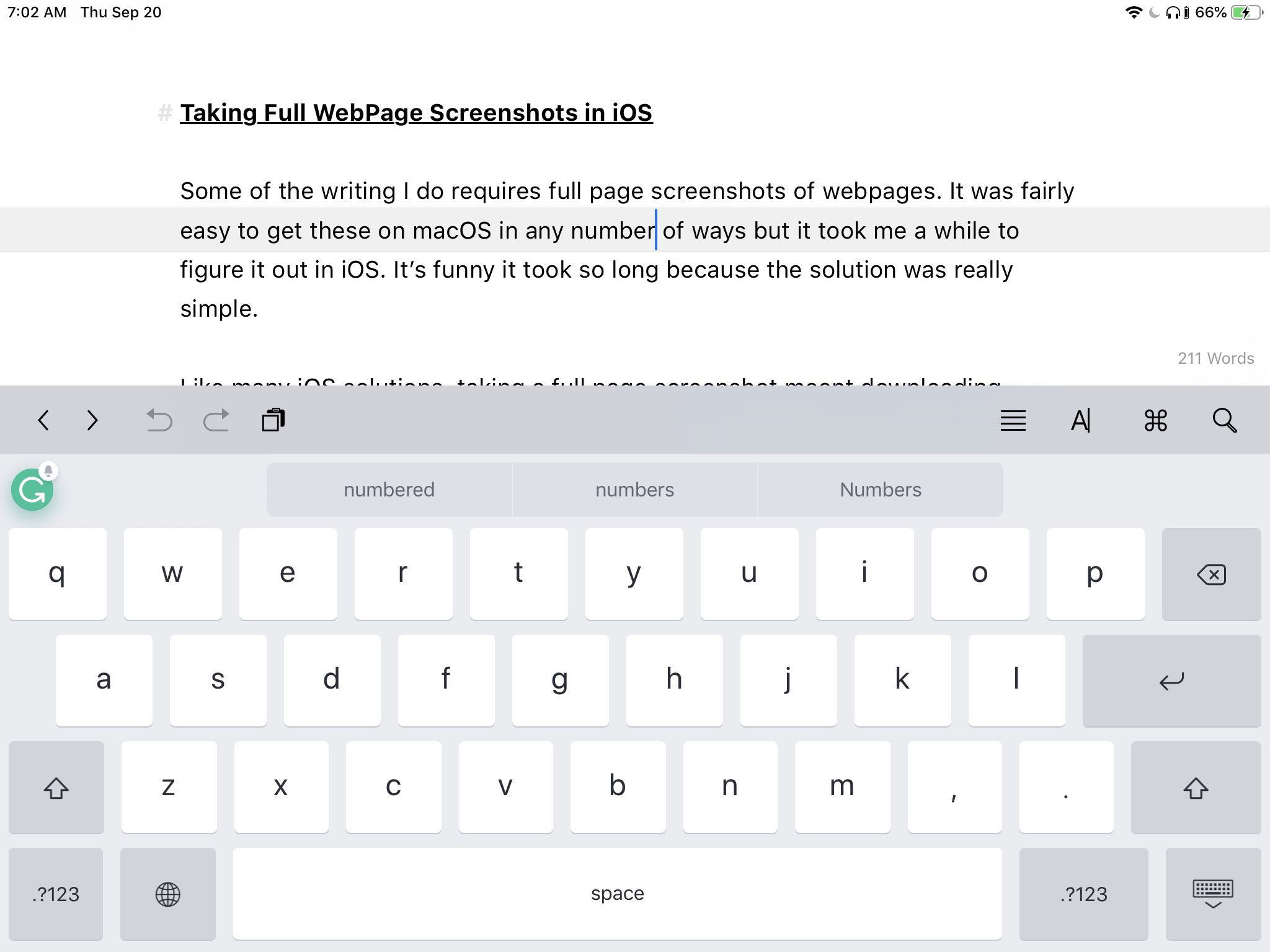 Stupid Grammarly keyboard eating my screen space[/caption]
Stupid Grammarly keyboard eating my screen space[/caption]
I could live with needing to have the keyboard on screen during editing of the document, but Grammarly is worse than that. Sure it shows me errors in Ulysses, but notice that it’s not showing me the text on the screen that has the error. Grammarly wants me to make the changes blind to the rest of the content.
Super lame!
The alternative is to grab trusty old iCab and go to the Grammarly site. I have iCab set to report as Safari for macOS so I get the web interface. Since I’ve been away from Grammarly for a while I missed the update to their editing interface. Instead of letting me scroll through the document fixing things as I proof it wants to tackle the corrections in sections.
[caption id="attachment_14051" align="alignnone" width="1923"]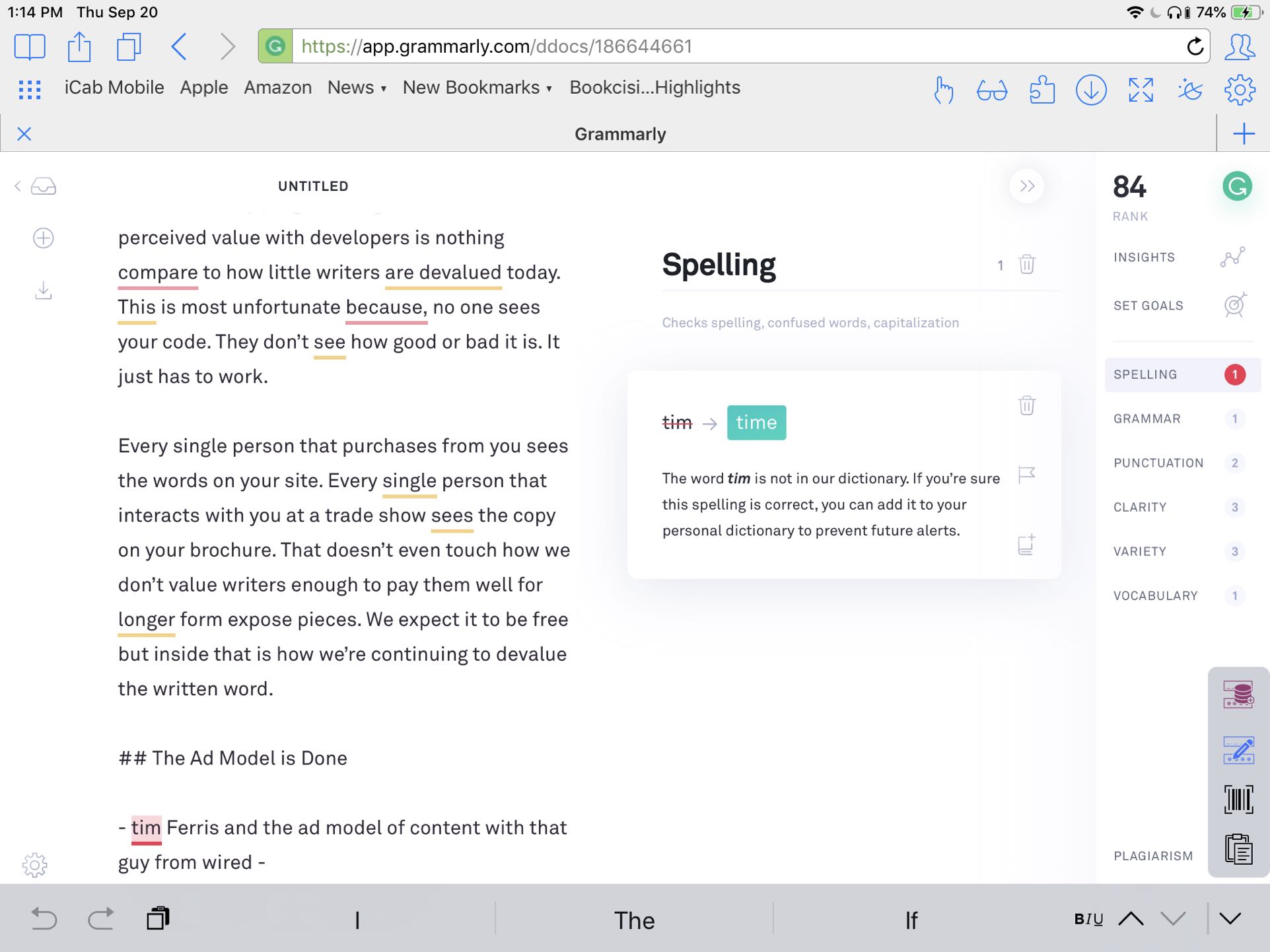 Grammarly tackling corrections in sections[/caption]
Grammarly tackling corrections in sections[/caption]
I’m sure they tested this new editing experience, but I find it super frustrating. I’m no longer proofing the full document. I’m jumping around fixing errors here and there. Then I’m grabbing the text placing it back into Ulysses and editing again as a full read through.
Yup, that means it takes longer.
In the end, Grammarly is going the way of the Dodo in my workflow. Sorry about the mistakes that are going to happen.
If you’ve got an option besides Grammarly that works well in iOS I’m all ears.
Photo by: pasukaru76
