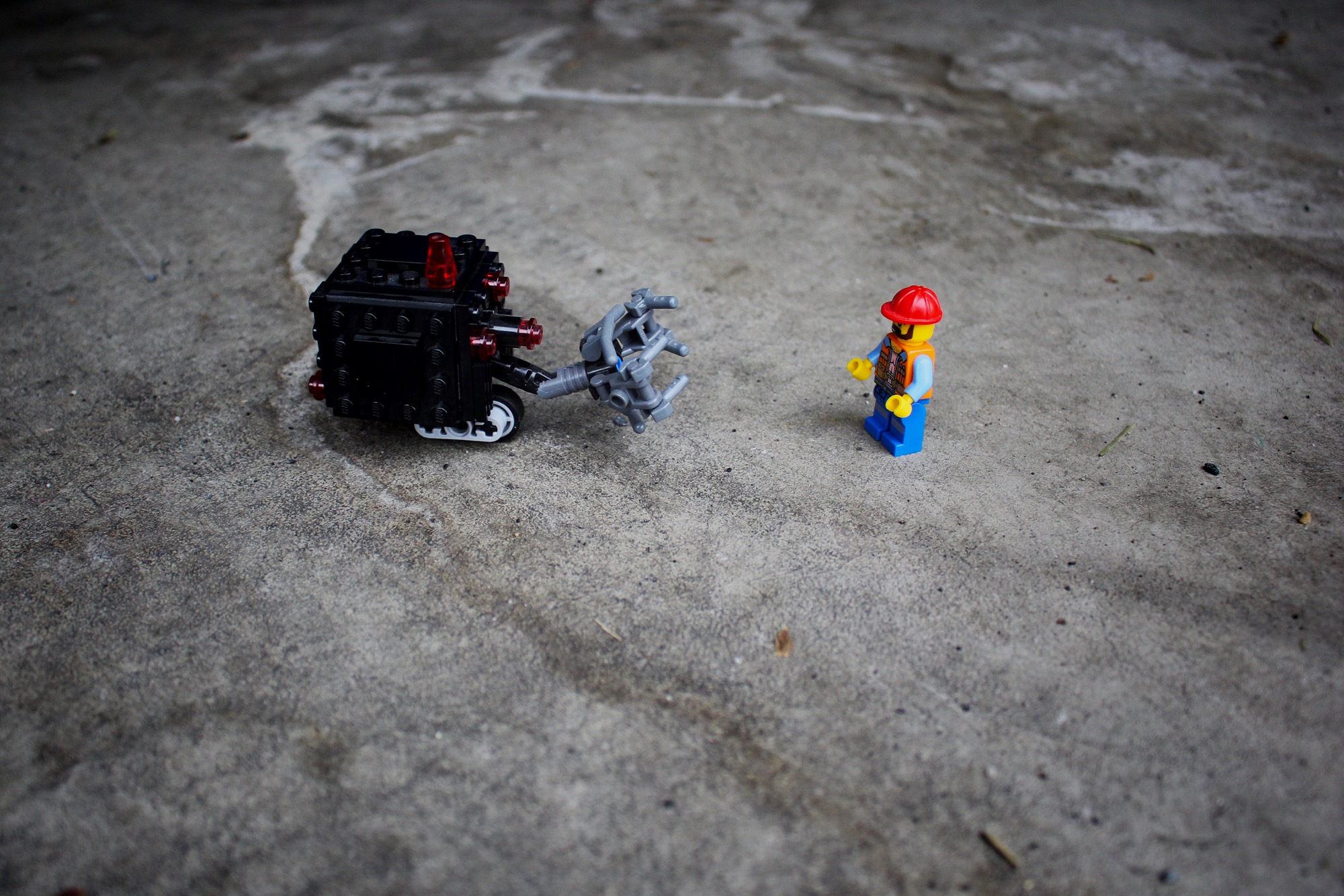Today is the last day to get this Google Analytics Course from my friend Cinthia. I went through it and it’s great.
This week was my first real productive week back at work for 2019, and even then my wife has been sick so I’ve been doing a bit more around the house than usual during work hours. I also started to try lay out my priorities for my actions. The short list I came up with for the week was:
- Family
- Outside/exercise
- Reading/Education
- Business
I’ve been doing some documentation and updating of that to the camera this week and you should see that in the coming weeks. What is your list, and how is your day to day time spent reflecting that?
If you’ve found my content helpful then new in 2019 I’ve opened up a Patreon page. You can help ensure that more helpful content keeps coming.
I Published
Monday I shared the homescreen setup of my 12.9” iPad Pro. If you’re looking to go iPad first, then get a few tips about your setup.
My friend Adam did a review of my book The Art of Focus for episode 40 of Should I Read It. He recorded it with the built in mic on his phone and I did a very little bit of processing to cut some breath sounds. I was surprised how good it turned out.
It is the time of year to be sick, unfortunately. Wednesday I shared a vlog of a day of sickness at my house and how I was trying to deal with a few deadlines that had to happen. Love to hear how you deal with being sick and work.
If you’ve been looking to do podcasting with your iPad then you’re in luck because I took a look at Ferrite Recording Studio for The Sweet Setup. I don’t edit audio any other way anymore, Ferrite is just way more awesome than any other app I’ve had my hands on.
Friday Five
1. Not the only one doing iPad Web Development
The idea of working entirely from an iPad has always appealed to me. The portability, the battery life, and of course the touch screen makes it an excellent device.
The downside is that everything is sandboxed. You can only run programs from the App Store which makes doing crazy things like installing a development server on the machine unattainable, but there are other ways to work around the limitation with existing apps and a little ingenuity.
Eric went the same way I did, with a remote development server. I’ve been doing this for around 8 months now and am still very happy with my iPad development workflow.
2. On the future book
Craig Mod writes in Wired that though we envisioned some futuristic multi-dimensional book that would just go deeper when we picked something to focus on, this book is not here. What we do have is books written in email newsletters. Books funded on Kickstarter. Books in audio format.
Our Future Book is composed of email, tweets, YouTube videos, mailing lists, crowdfunding campaigns, PDF to .mobi converters, Amazon warehouses, and a surge of hyper-affordable offset printers in places like Hong Kong.
So no, we don’t have a “future book” like someone envisioned 30 years ago, but we have a lot of great content that we can think of like a book and learn from.
3. The Distraction Free iPhone
Jake Knapp and shutting the distraction out of his iPhone which was spurred on by an honest question from his kid. “Dad, why are you looking at your phone?”
He wasn’t trying to make me feel bad or anything. He was just curious. But I didn’t have a good answer. So why was I looking at my iPhone? I didn’t even remember taking it out — it had sort of materialized in my hand. All day, I’d been looking forward to spending time with my kids, and now that it was finally happening, I wasn’t really there at all.
He took that moment of frustration with himself for not being present with his kids and turned it into action.
With my pulse pounding in my temples, I mashed the screen till the icons wiggled. Then I started deleting those goddamned apps.
I began with the obvious attention thieves. I deleted Twitter, Instagram, and Facebook. I deleted YouTube, ESPN, and all my games. Then I went into the settings and removed Safari. I was like David Bowman in 2001, shutting down the psychotic computer HAL so I could fly the spaceship by myself.
Even email went. What he has is a phone with a blank home screen. The ability to make calls and send text messages on the dock and then a few apps pages back.
I’ve had a distraction-free iPhone for six years now. And there have been costs. I lost my reputation for instant email response and immediate task turnaround. Without the tug of my phone, I drifted off of Facebook and lost touch with some friends.
He sees it as a competitive advantage.
Here’s the thing: When I stopped instantly reacting to everyone else’s priorities, I got better at making time for the projects I believed were most important—even if they weren’t urgent or nobody was asking for them. I invested effort in documenting and promoting my design sprint process. And, after a lifetime of putting it off till “someday,” I finally started writing, eventually publishing two books.
My wife has noticed something with Screentime, she spends a few hours a day on her phone and doesn’t have any idea where that time came from. She says she doesn’t have 2 hours a day to be on her phone and yet the numbers don’t lie.
Jake recommends we take the time right now to delete every application that can notify us. Then ask yourself hard questions every time you have to put anything back on your phone.
I find that every time you say you have to do something you need to examine your beliefs. You don’t have to get your kids everything they ask. You don’t have to be in Twitter, or Instagram or Facebook.
Jake has more questions I think are worthy of your attention. He got me the pair back the apps I have on my phone. Next, I need to reorganize my home screen and focus on just the apps I use as I test out some vlogging for 2019 over the holidays.
4. On the Kindle Paperwhite
The second complaint I have is mostly a non-issue when you spend 99% of your time actually reading. The Kindle isn’t quite as responsive to swiping and tapping as modern cell phones and tablets. I imagine this has to do with the technology being different and geared toward the reading experience. It’s fine when simply flipping to the next page in the book. But, on other screens, it’s a minor annoyance.
I actually find this one of the biggest benefits to the device. It’s only good at reading, even the built in GoodReads navigation is terrible. So you read without distractions.
I read 99% of the time on my Kindle and then purchase the books that stand out to me as needing a second or third reading.
Also Tadlock must be extra awesome because we both enjoy Brandon Sanderson.
5. Joe has an all access pass
It’s only $399 and includes a bunch of stuff. If you’re looking to get better at:
- Podcasting
- Creating Online Courses
- Gutenberg
- Beaver Builder
- PHP
Then you should grab this all access pass while it’s around.
Also, Joe is awesome and a fellow iPad first person so….he’s extra awesome.