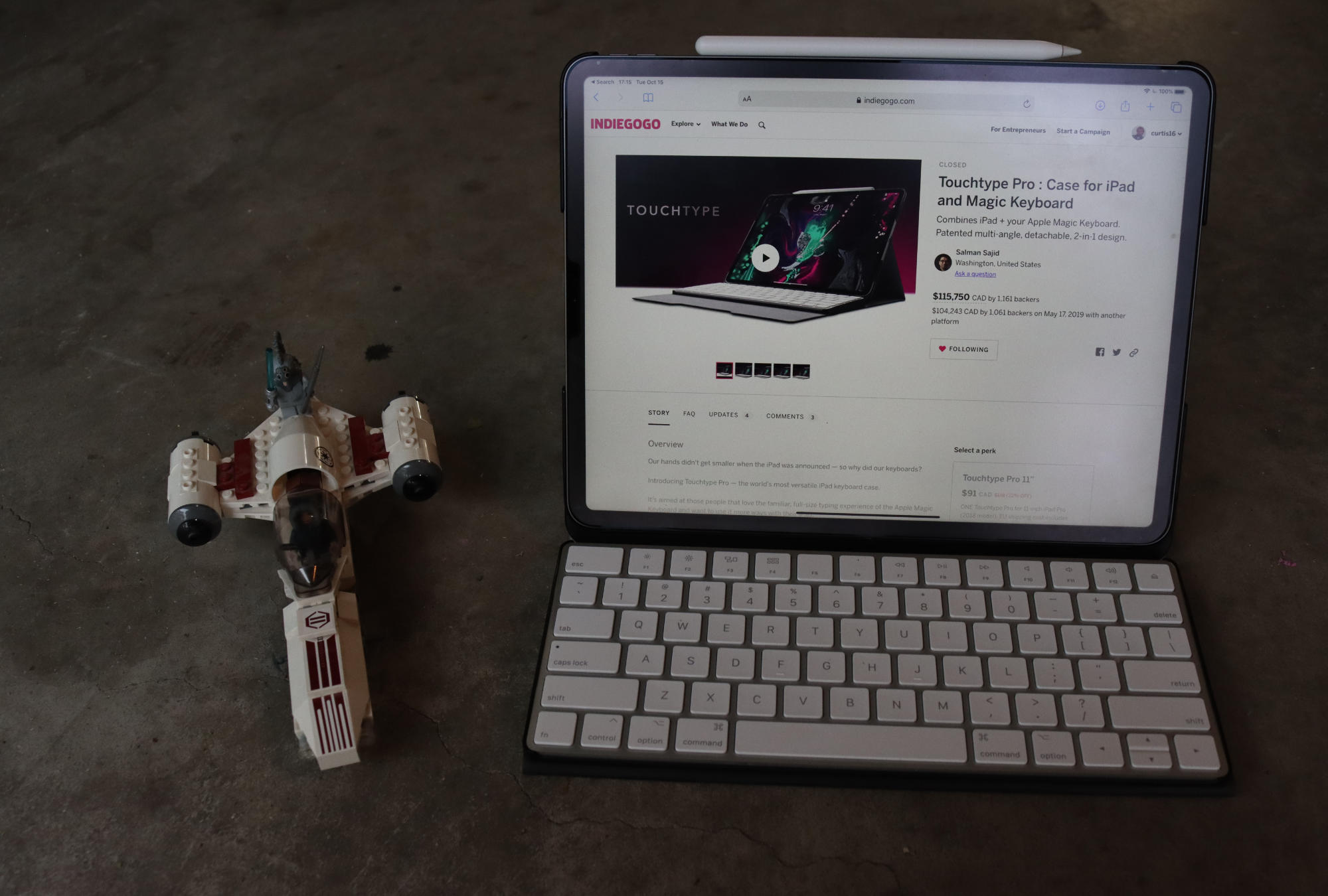Today we're going to look at 2 things, that are kind of together because one requires the other. The first thing we're going to review is the TouchType Pro iPad Pro case for my 12.9" iPad Pro. The second thing we're going to look at is the Apple Magic Keyboard as an iPad keyboard, mainly because this is the keyboard that the TouchType Pro requires.
The TouchType Pro iPad Case
How does it work?
What intrigued me most about this case was that it had multiple modes. One of the big faults with both the Brydge and Logitech Slim Folio Pro keyboards is that they take an otherwise versatile device and kind of leave you stuck with a keyboard. In the case of the Brydge, yes you can take it out but then you have no stand and no protection at all.
I love the Brydge keyboard for working throughout days I'm mobile, but I didn't like the tradeoff it forced on me when I wanted to use my iPad Pro around the house as a recipe viewer, video watcher, or now Apple Arcade device1.
The TouchType Pro looked like it solved that issue because of it's modes of working.
First, no matter what you have attached to it, the TouchType Pro has protection wrapping around the iPad when you're not using it. I was initially skeptical that it would be minimal when I didn't have the keyboard in the case, but it easly stays out of the way without the keyboard. When you have a keyboard, sure it gains a bit of weight, but it's still a slim package. It even handles keeping the Apple Pencil secured to your device with it's flap.
Second, when I don't want the keyboard I can easily remove it and set it aside so that the TouchType Pro is a simple folio case. This has been ideal when cooking or doing some gaming. I can set the keyboard on another surface and only of I need it, turn it on and type. Unlike the Brydge keyboard, I don't sacrifice my iPad stand when I remove the keyboard .
TouchType Pro Annoyances
Now the TouchType Pro does have some design flaws. First off, the design makes the lock button hard to press, and since the Apple Magic Keyboard doesn't have a dedicated lock button, it's really annoying. Yes you can use CTRL+CMD+Q to lock the iPad, but I've found that it doesn't always work2.
Probably the biggest issue with my case seems to come from manufacturing, and yes they’re aware of them. The plastic around my lock button broke, which actually made it easier to press. I’ve also had plastic crack on the upper right side of my iPad. In theory the felt extends to far and makes the case very slightly too big, which puts stress on the plastic and thus we get cracks.
For the keyboard, there is a video I was referred to about how to put the case in that shows them shaking the keyboard without it coming out. There is no way I could do that with my version. Currently the keyboard pops out sometimes when I’m trying to fold it behind the iPad. If I were to shake the keyboard it would end up across the room in a second. You can see in the image of mine below that the keyboard has popped out of the tray as I tried to put it away.
The other issue that may be from manufacturing is the strength of the magnets holding the keyboard to the case, they’re just not quite strong enough. After over a month of using the case, no matter how careful I am, at least a few times a week the keyboard tray detaches itself from the case.
On both counts I’ve been offered a refund of my money, which I’ve declined. In theory I’ll get a prototype V2 to test, but I’m still using the case happily and getting value out of it.
Another annoyance is when you have your iPad propped up watching something but no keyboard behind it. The grey fabric is so smooth that I've bumped the cabinet hard enough to have my iPad fall over. The best solution I've found for this is to fold the main flap back and rest the iPad against the lip that is created.
Here’s a weird annoyance for you, my local Starbucks has metal tables in the spot I like to sit and the TouchType Pro has magnets. Yes that means the case sticks itself to the table with surprising force. Enough force that I very carefully have to move the case or it comes apart. If you don’t work on metal tables, this won’t be a problem for you. Also, how on earth do you design for metal tables? I fault Starbucks for a silly choice not the case.
Finally, let's address how the TouchType Pro works on your lap. I’ll say it’s decent, certainly the best folio style case I’ve tried. They case is rigid enough to be fairly stable on your lap, but it doesn’t hold a candle to how well the Brydge keyboard works. This doesn’t surprise me though because the Brydge is a solid piece of aluminum that turns your iPad into a laptop where the TouchType Pro is a folio and more flexible.
The Apple Magic Keyboard
As I said above, the TouchType Pro is built to work with Apple's Magic Keyboard, and only Apple's Magic Keyboard. It makes sense to standardize on an Apple branded keyboard if you're not going to do your own, but it also means that any limitations that Apple puts into it's keyboard is a limitation that your product is going to be judged against as well.
My most used keyboard for my iPad Pro has been the Brydge keyboard. Even while I was reviewing this case I found myself reaching for my Brydge keyboard when work had to get done. This was in large part because of the key layout of the Brydge.
In particular I missed the lock key and the dedicated Siri key that Brydge provides you with. Yes COMMAND+OPTION+Q does lock an iPad from the keyboard, but I haven't found a way to invoke Siri with a system wide keyboard command yet.
Compared to the Brydge keyboard, the Apple Magic Keyboard is lower travel and doesn't have as nice a feel. It's not as bad as the Apple laptops I've done typing tests with, but it's nowhere near as nice as the Brydge keyboard for typists that like some travel in their keys. Overall, I'd give the Apple Magic keyboard a basic pass on typing feel. It's okay, but I won't be recommending it to anyone that says the value a high quality typing experience3.
Final Verdict on the TouchType Pro?
I love the design of the TouchType Pro case. It’s versatile, and it doesn’t get in your way when you slim it down. It makes it easy to carry your Apple Pencil without needing to stash it in some other place. Unfortunately this version is the victim of manufacturing issues that means I wouldn’t recommend purchasing it until they clear them up.
With that said if you’re using your iPad Pro around the house and in various modes regularly, then the TouchType Pro is great. I reach for it when I’m cooking, and typing, and watching videos around the house.
When I want to head out for the day and really work, I reach for the Brydge case because it’s much better in an out of my bag. This is where the TouchType Pro doesn’t hold up to what I really need in a case.
They’re working on cleaning up the manufacturing issues as we speak so once those are cleared up, I can’t see a reason I wouldn’t give the TouchType Pro a recommendation. It’s my favourite case for around the house and day to day use with the Brydge now relegated to days I’m mobile all day and am not sure what work surfaces I’ll be able to access.
Also when I use the Brydge I keep not bringing my pencil because I have to take it off the top of the iPad. This is solved with the TouchType Pro ↩
Dedicated lock keys on any other keyboard I've used have always worked ↩
Let's not even mention the 1/2 height arrow keys, they simply invite errors when you try to access them ↩