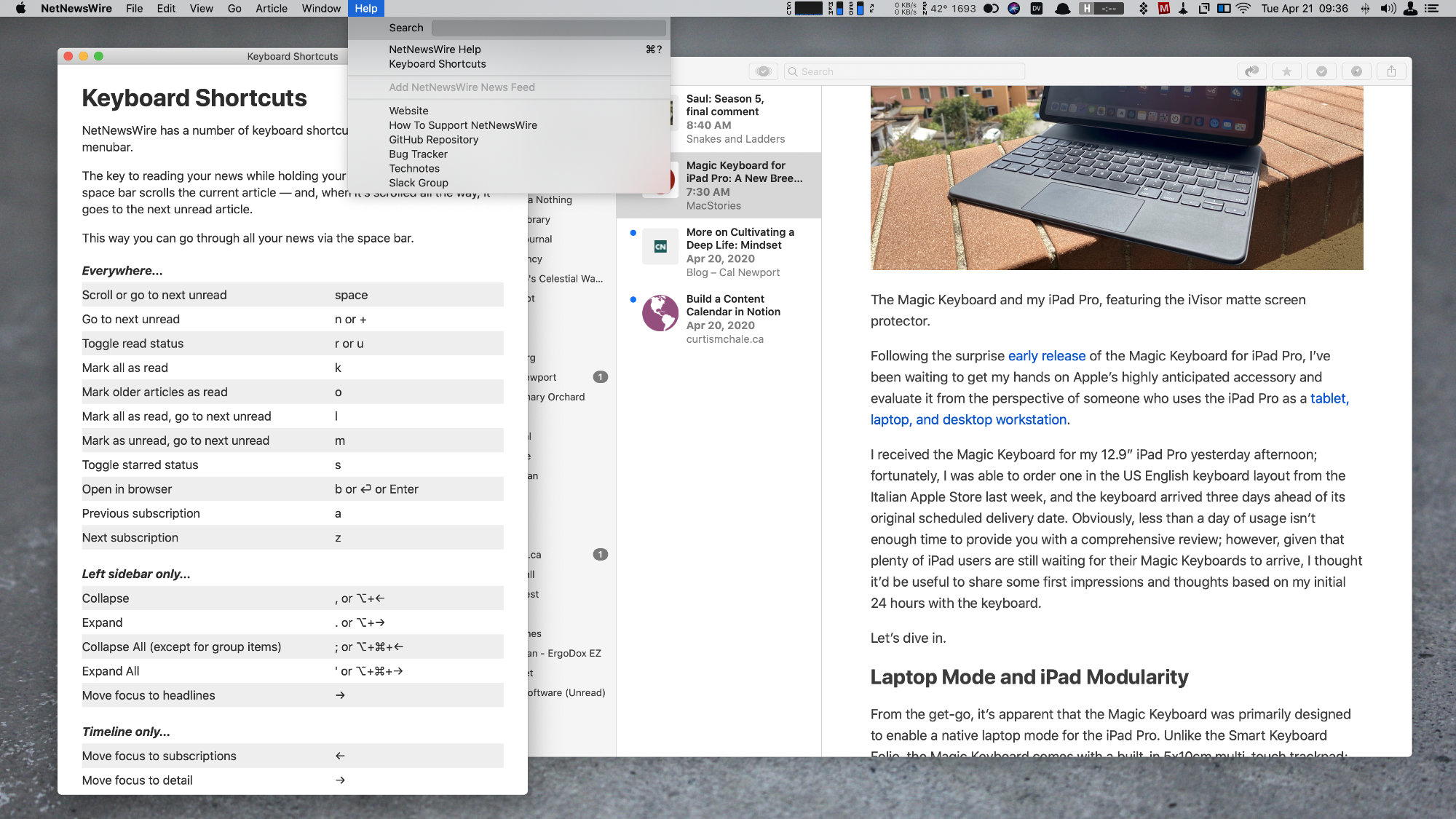When I started with a Mac around 10 years ago one of the first things I needed to find was a good RSS client and the top one at the time was clearly NetNewsWire. Over the years it changed hands, and didn't get updates, and changed hands, and generally wasn't a great option anymore. Fortunately for us, all that has changed recently as the original developer owns the name again and has released new versions for both macOS and iOS. Today we're going to look at how NetNewsWire stacks up to the current crop of competition.
Let's start by looking at what both macOS and iOS flavours of NetNewsWire support. Currently, sync service support is sparse. If you're on macOS or iOS you can store your feed list on device and read new content. These on device lists won't sync between devices though. In fact you only have one cross platform option in Feedbin. Feedly is supported on the iOS version, but is not found on NetNewsWire for macOS. That leaves a bunch of options out in the cold at least until someone wants to add those services.


I use Feedbin as my service of choice so I'm all good on either platform, but this feels like a fairly decent limitation of the application for all but a small cross section of users. Yes there are multiple issues filed for more sync services, but only start using an application if it currently has the features you need not because it maybe might get them someday.
This is actually one of the drawbacks of open source software. In an interview I've heard with Brent Simmons he said that if someone wants to build in more sync services great, but more services may not be the priority for his time.
So until someone decides to add another sync service, NetNewsWire will only have the few options it has now. This also means that the development could stop and if the community doesn't pick it up then it's simply done. Since it's free, and plans to always be free the main developer (the amazing Brent Simmons) still needs to earn a living through some other means.
This is an argument for any open source project. I've got a few out there that are in various states of support based on my interest. I think in this case NetNewsWire has a loyal enough following that progress will be made regardless of Brent's interest and time currently.
NetNewsWire macOS
On macOS, NetNewsWire looks just like a great Mac application. It fits in with the overall aesthetic of the operating system well.

Coming from mainly iPadOS, I get frustrated with how macOS reveals or rather doesn't reveal keyboard shortcuts to you. I instinctively hold ⌘ all the time in macOS and expect to see the available keyboard shortcuts appear. Instead accessible from the Help menu you can find all the keyboard shortcuts that NetNewsWire has to offer. As expected, the cover the full gamut of what you could want in the application.
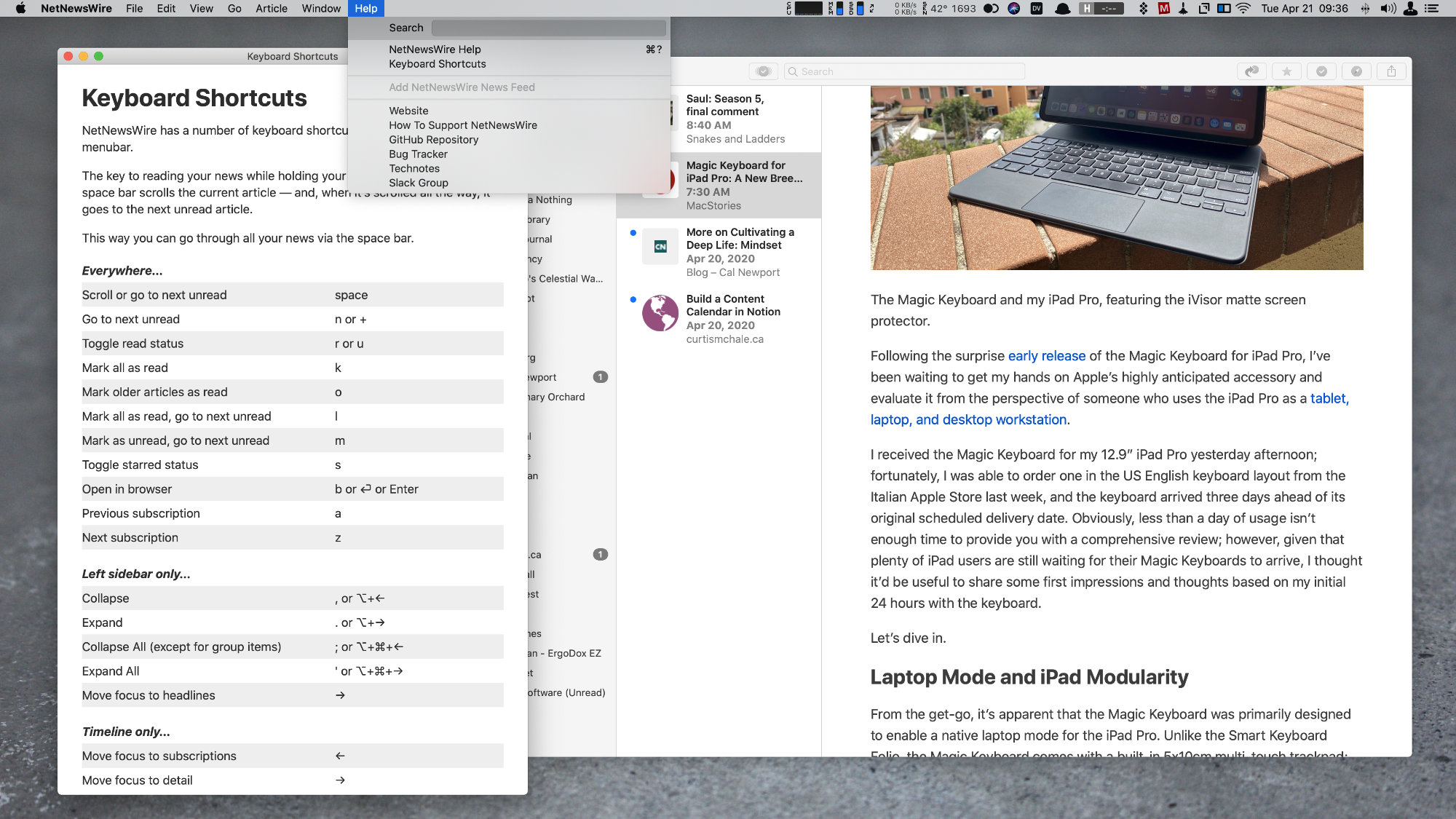
On macOS I find the reading experience of NetNewsWire to be much nicer than on iPadOS. The fonts are larger and the spacing is nicer. Here the full time three pane view also feels right in a way that it doesn't feel right on iPadOS.
NetNewsWire iPadOS/iOS
NetNewsWire for iPadOS has a fairly standard three pane view for your feed items. The left most pane starts with smart groups of feeds. NetNewsWire has a grouping for items published today, items you haven't read, and anything you have starred. You can switch between these items with ⌘ 1, 2, 3 though I've found sometimes the keyboard commands don't register. I haven't been able to get the bug to consistently repeat, so I'll simply note it for now.

On the keyboard command front for iPadOS, NetNewsWire does a stellar job of having a full suite of keyboard commands. It even offers three different ways to open the current article in a web browser, which does seem like a bit of overkill. If you have a keyboard in front of you there is no need to reach up to touch NetNewsWire unless you want to activate its readability mode to bring in all the text for a truncated article.
When you do encounter an article that only provides a summary, NetNewsWire does a good job of bringing the content in when you activate its readability mode. Nothing outstanding, but nothing to complain about either.

Another place where NetNewsWire doesn't have a keyboard command I can find is to change into it's 2 pane reading view. This removes the left most bar with it's smart groups and the list of all of your items and only gives you a list of the articles and the currently selected article. On a 12.9" iPad the line lengths get a little long here and NetNewsWire has no design level settings to adjust font size for articles or line lengths.

NetNewsWire for iPadOS also has support for two finger gestures from your Magic Trackpad. You can swipe across articles in the list view to change their read status or star them. You can also swipe left/right on an article to move to the next or previous article in the article list. I rarely use these though, but I acknowledge that I'm fairly keyboard focused with my workflows.
When interacting with elements on your iPhone NetNewsWire offers a few gestures. Swiping from right to left allows you Star an article and access the extra items like Go to Feed, Open in Browser, and Share to share the article. If you pull further then it will activate the star feature. Swiping from left to right allows you to mark an article as read.


Long pressing an article allows you to access all of those gesture features in one place, as does 2-finger click on an trackpad.

When viewing a single article you can also access those actions, but NetNewsWire adds a nice quick navigation feature to the top in the form of two arrows. You can quickly move to the next article or the previous article with a single tap on the arrows in the upper right hand corner.
As far as feed management or other options, the iPhone version has all the same features or lack of features as the iPadOS version.
Where NetNewsWire Shines
I'll do a full comparison of RSS readers coming up, right now I want to tell you where NetNewsWire shines and where it falls a bit short of the competition.
One of the features that many people are going to like is that NetNewsWire is free and plans to always be free. As I talked about when I said it was open source, that has advantages and disadvantages. I could name a huge list of "free" software that seemed like it would be around forever only to die when the developer lost interest. Given Brent's long life with NetNewsWire and RSS in general, I feel confident in NetNewsWire, but it's always something to think about.
NetNewsWire has good keyboard support and syncs fast. If you use your iPad with a keyboard, you'll be happy.
Probably the biggest drawback to NetNewsWire is its overall design. It's not bad by any means, but Unread 2 is simply way cleaner and nicer to use. The long line lengths on a 12.9" iPad in particular are annoying along with the font that seems on the small side to my 40-year-old eyes.
If you're looking for a single interface between macOS and your iOS devices, then NetNewsWire is a clear contender. It's solid and pleasing to look at.