Over the last number of weeks I’ve looked a number of RSS clients for your iPad. Today is the day I’m going to choose a winner out of the contenders.
RSS Client Criteria
The primary task on for an RSS client is reading, so if it doesn’t have an interface that presents words in a pleasant way it’s not doing the job it should be doing. Obviously this is a subjective measurement, so you’re just going to have to deal with my subjective evaluation of the reading experience.
Also on the reading front, I love to see some theme options. I have never gone crazy customizing the theme fonts and colours, but often a few tweaks can take an acceptable reading experience and turn it into a very nice reading experience.
Next up, any RSS client needs to have fast reliable sync. If you’re opening your feed reader and have to wait for a while before you get to read anything you’re going to be annoyed. Also on the sync front, any client needs to be able to access the service that you use. If it doesn’t then you can’t use it. RSS clients with multiple services scored higher than others because they’re going to work for more people.
While I realize that iPadOS is a touch first operating system, that doesn’t mean many users aren’t using with a keyboard attached and a trackpad or mouse on hand. This is how I use my iPad most of the time so keyboard commands and trackpad support is something I looked at. I did give applications some leeway on the trackpad support because it’s so new, but if you don’t have good keyboard support on iPadOS, you’re dead to me.
Unread is the Best iPadOS RSS Client
If you’ve watched my video reviews of other clients, you could have probably guessed that Unread 2 is my favourite RSS client to use on iPadOS. Without a doubt, since Unread 1, this application has become the reading experience by which I judge all other reading experiences. The font size and layout are nothing short of excellent.

Secondly, the overall function of the interface simply meshes with my brain. The single panel interface allows me to focus on the feeds or articles at hand without feeling distracted by some other view into all the things I have to read.
To go with that excellent single panel interface, Unread 2 is being updated frequently. A week after my first review a new version was released that addressed some of the issues I brought up. Since then, there have been a number of releases that have continued to improve the functionality of the application.
On the keyboard and trackpad front, Unread 2 quickly supported iPadOS 13.4 and the Magic Trackpad 2. Directly out of the gate it had a great number of keyboard commands, and even includes j/k to navigate up and down your lists. As a Vim user, this makes me feel at home when I’m navigating the interface.
Finally, the sync in Unread 2 is fast and the application supports a number of sync services so that you’re not left out in the cold.

The one big drawback to Unread is that it’s only available on iOS and iPadOS. This isn’t really a drawback for me since most of my work is done off my iPad, but if you use macOS regularly and want a client that supports all platforms, Unread 2 isn’t the application you’re looking for.
Runnerzez Up Reeder or NetNewsWire
For users that are working across macOS and iPadOS, there are two solid choices to unify your experience. Here I’d tip my hat to Reeder with NetNewsWire coming in second.
In addition to being a great RSS client, Reeder lets you access services that save articles for later reading. This means you can have a single application to deal with both of those use cases. While I didn’t find the Reeder reading experience excellent out of the box, a few tweaks to the font size and line height yielded an app I was perfectly happy to use.
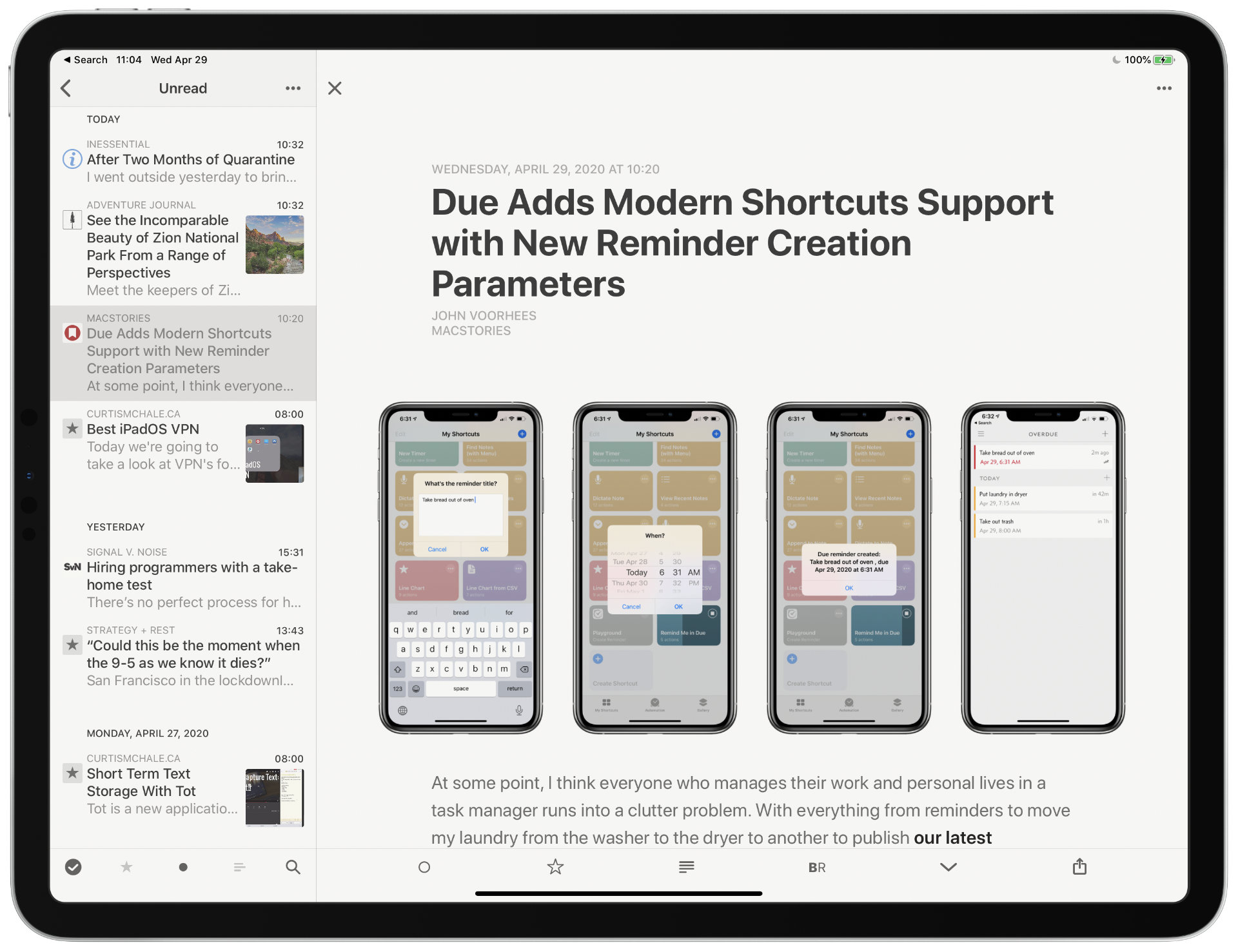
As a runner up NetNewsWire has to take 3rd place because of it’s lack of parity in sync services, and lack of support for many sync services. If it had a bunch of sync services then I would have a hard time choosing between Reeder and NetNewsWire for the runner up position.
NetNewsWire brings you a good cross-platform reading experience and it’s free, unlike the other applications I’ve mentioned today. If you’re looking for a free option and NetNewsWire supports the sync service you’re using, you won’t be disappointed with it’s performance. The few times I’m reading articles on macOS, this is my client of choice.

Other RSS Client Options

The other two clients I reviewed were Lire and Fiery Feeds. Both of these offered an interesting feature around showing you the links that many of the other sites you subscribed to were...linking to. I don’t subscribe to enough feeds to make this feature useful, but if you do then either was a decent option, with Fiery Feeds edging out Lire. Fiery Feeds has more sane keyboard commands, despite a settings panel so deep I complained it was missing functionality that was actually buried under the Expert Settings panel.

The wonderful thing about RSS clients is that there are many solid options out there. None of the applications I looked at were terrible, and I could see how each one may fit in different workflows.
You can find the full reviews of each option at the links below.