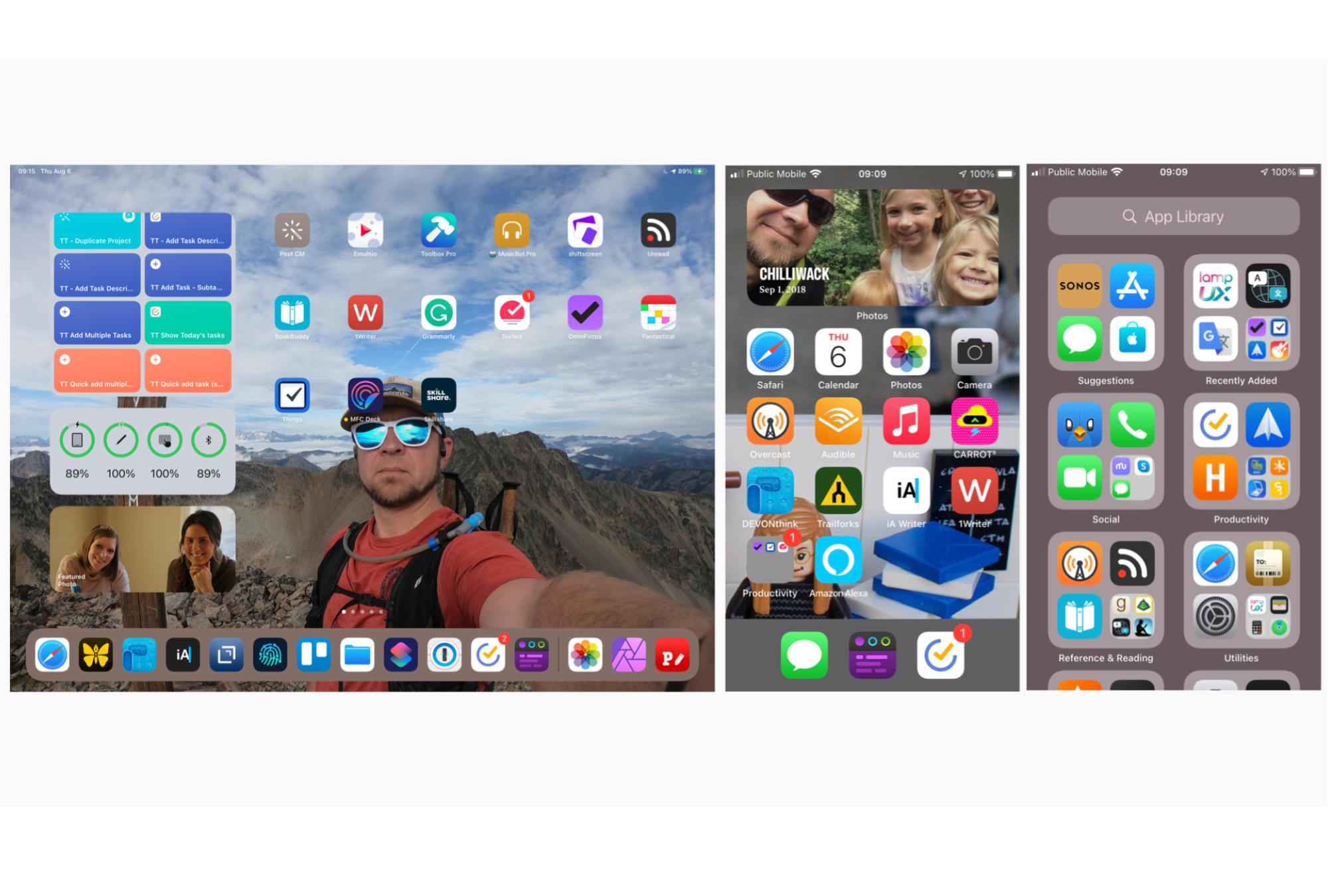While there are no ground breaking features in iPadOS and iOS 14, that doesn’t mean there are not things that improve the functionality of your devices with this update.
iOS 14 Widgets
My favourite feature by far is the new widgets available in iOS 14. Specifically, I love the new Photos widget as it continually surfaces photos of my family from the past that I wouldn’t have seen without the sitting on my iPhone home screen. My second favourite widget is the battery widget in it’s medium form. It gives me a quick glance at the charge levels of accessories that report battery levels to iPadOS.
Now we just need to get external keyboard manufacturers to send battery data via their bluetooth connection.
Yes we’ll get much more functionality out of them when we have 3rd party widgets, but you can still see their potential simply by viewing the incarnations that Apple has brought us.
One tip I picked up from Matthew Cassinelli is to put any Shortcuts for an App behind the widget for the App. Then you can swipe between the App and your Shortcuts easily.
The ability to add widgets to your home screen is also a nice step forward. I’ve occupied the top row of my iPhone with a widget stack. It currently has all of the available widgets in it, though I mostly use the weather widget and the photo widget.
Unfortunately the ability to add widgets to your home screen is not available in iPadOS 14, which feels like a major failing. There is so much more room on the screen to place widgets, and it’s sitting there doing nothing but what it’s always done. Hopefully we’ll see widgets brought to the home screen of iPadOS in the near future.
Proper UI Focus
My second favourite thing about iPadOS 14 is the lack of focus given to UI interactions. No longer do phone calls take over the full screen on my iPhone or iPad. Instead we get a small notification at the top, which makes it vastly easier to keep working.
This compact UI change extends to Siri, which now appears as a small circle in the bottom corner of your device. While it doesn’t change the way Siri functions, it’s a nice refinement of the interaction.
Finally, Spotlight no longer takes over your whole screen. Just like on macOS, the Spotlight search pops over the interface of your device and presents it’s results there. Again, this doesn’t change the utility of Spotlight in any meaningful way, but it feels much nicer to use with this refined UI.
Your Graveyard of Apps
My home screen was organized into the Apps I used most, and then I had a many screen deep graveyard of Apps I used sometimes. Now all these extra Apps live in the App Library and I don’t have to feel some vague pull to organize my Apps in a more meaningful way.
I’ve left one home screen active and let everything else dump into App Library. To find any Apps I use search, which is what I mostly did anyway.
Shortcuts Refinements
The biggest addition to Shortcuts I’ve used is the folders. While I’m not like some people with hundreds of Shortcuts, I have many around for the Apps I use, and some around for Apps I’ve tried out. It’s been nice to store these in folders instead of trying to deal with my Shortcuts in a huge clump I could do little to deal with.
Yes you can copy and paste Shortcuts actions between Shortcuts now, but the folders have been the big story for me.
Other iPadOS stuff
Clearly I haven’t covered everything in the coming version of iOS. Scribble looks interesting, but I don’t hand write with my Apple Pencil so I haven’t felt the need to use it at all.
The change to 3 pane apps is nice, and I’m looking forward to what application developers will do with it in the future.
There are also ARKit improvements, but I’ve never cared about AR, so whooppee something I’ll likely never use.
Should You Install the Beta?
If you rely on Shortcuts to function, then no don’t install it. Some Shortcuts take forever to run, as in over a minute passes and then I get notifications for the 5 times I tapped it and nothing happened. Sometimes, nothing ever happens and I’m left wondering if I’ll see a notification in a few minutes.
Outside of those issues, it’s been plenty stable. Remember Beta stability could change with any future release though so don’t rely on that.
Unlike the iPadOS 13 Beta that fundamentally changed multi-tasking, I don’t think there are any features that you must have. There are a bunch of nice refinements to iOS and iPadOS in the coming update, but nothing ground breaking.
Feel free to wait for the official release to enjoy the benefits of iPadOs 14.