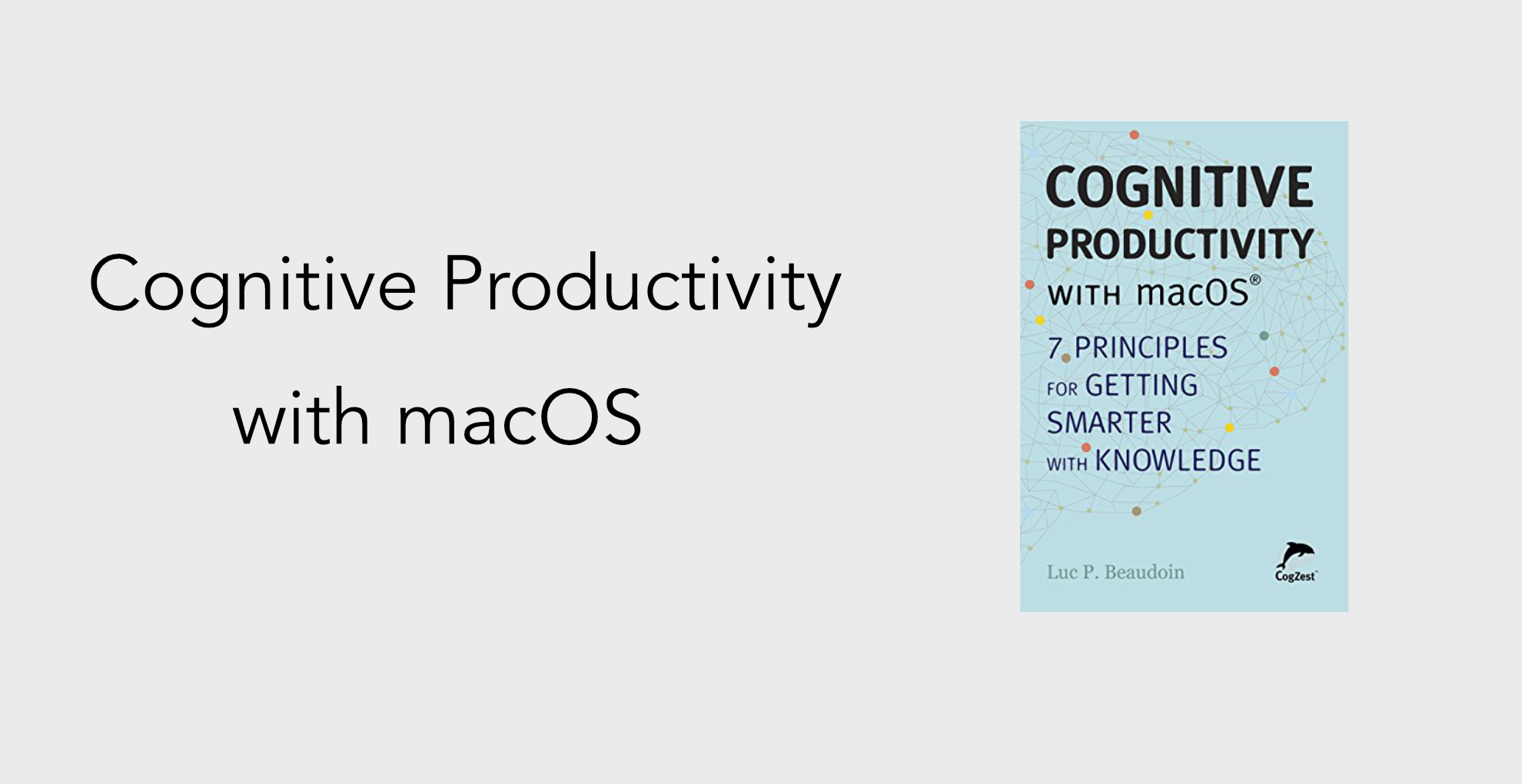Let's start with a disclaimer, the author saw me Tweet about some stuff (I don't even remember what now) and gifted me a copy of his book. Actually he gifted me 3 copies and told me to give away the copies I didn't want (including the one I read). I had already purchased the Kindle version, but I'm happy I had the self-published versions because the Kindle version is far behind his self-published versions. If you're purchasing it, get it from LeanPub not Kindle. I started with Kindle and moved to ePub, so my citations also make that same transition.
The author, Luc P. Beaudoin is a cognitive scientist based out of Vancouver BC. This book is a follow up to Cognitive Productivity and while there is some overlap between the two, Cognitive Productivity with macOS covers most of what the layman would want to know.
One of the first ideas I liked from Beaudoin was that knowledge work isn't about getting things done it's about using the knowledge we gather to product things and solve problems1. Beaudoin says that knowledge workers aren't merely consumers, curators, or do-ers but the thoughts behind knowledge work still centre on those ideas as the core of what knowledge work is. I find this distinction to be so subtle that it's almost irrelevant for most people. Ultimately I want to process material and then apply that knowledge to different fields of my life as needed. I'm not sure how that is any different than getting things done.
Have Templates
Another key piece I gleaned from Beaudoin was that you need templates for each style of information that you organize2. I saw this need, and adopted a better strategy, when I read The Organised Writer. You can see the results of the ideas in The Organised Writer and Cognitive Productivity with macOS in my video from Monday where I showed you how I organize writing projects in DEVONthink currently.
The big takeaway for you is to have a way to track projects and don't wing it. Stick to the template and you'll execute projects well.
Assessing Resources
One of my biggest changes in 2020 has been how I assess resources and process them. You can see this as I talked about taking good Zettelkasten notes. Beaudoin tackles this topic as well when he talks about assessing resources3.
The author says that there are four main goals when looking at a resource. First, you're looking at it to decide if it's something worth future processing or not. Second, to plan how much time you will need to process it properly. Third, to understand the resource. Fourth, to practice assessing resources so that you can do it in the future with less effort.
Beaudoin also talks about the value of a resource being variable. If I'm not currently working on upgrading my tmux skills then reading about tmux is not high value when compared to working on current material for my time blocking course. As such, tmux content currently gets tagged and filed in DEVONthink and time blocking content gets scheduled to process.
Only worry about processing with depth those resources that are currently part of projects you're trying to push forward. All other material should be filed away for later reference, where it may stay forever if no project means it needs to come back out of hiding.
Practice
One of the final great points is noting that it's easy to think all the knowledge we gain via processing material will magically show up in our day to day life4. This isn't true, many scientific discoveries lay dormant for years because no one was looking at the data5. Our ideas are similar. We have many good ideas that are not being processed or thought about at all.
To facilitate this remembering Beaudoin recommends using a flash card system called Anki. He maps out a way to use the system to keep important ideas top of mind. While I like this, it's not something I'm going to adopt. I'll stick with the random notes feature in Obsidian and using it a few times a week to surface notes that I may have forgot about.
On the Videos in the Book
One thing that may put some readers off the book is that a decent amount of content is on YouTube in the form of videos that Beaudoin links to during the book. While I agreed that some of the content addressed is best addressed in video, I expect that a bunch of readers will not bother to watch the videos.
Many of the videos are also hampered by low quality recordings in 480p. A few are 1080p, but very few. I know that Beaudoin is a scientist and thus has credibility, but the YouTube audience doesn't care and thus the videos feel less trustworthy. Also, it's hard to see what's happening often because 480p is far too blurry to see at all.
Migrating these videos to higher quality would improve the book greatly.
Should You Read Cognitive Productivity with macOS?
Overall, I enjoyed the ideas of the book but it's hampered by the videos and the many $100 scientific words that mortals won't know. If we stepped back from the language used just a bit and increased the video quality the book would get a much better recommendation from me.
Instead we have a decent book. If you're really into building a Zettelkasten and want something else to read that macOS specific after How to Take Smart Notes, this will add to your thoughts on how to catalogue and process information well
Luc P. Beaudoin is super smart and I've enjoyed his appearances on Mac Power Users and The OmniShow so I'd recommend him as someone to follow if you're looking to improve how you process knowledge resources. This book is a bit hard to recommend though because of the items mentioned above.
Purchase Cognitive Productivity with macOS: LeanPub