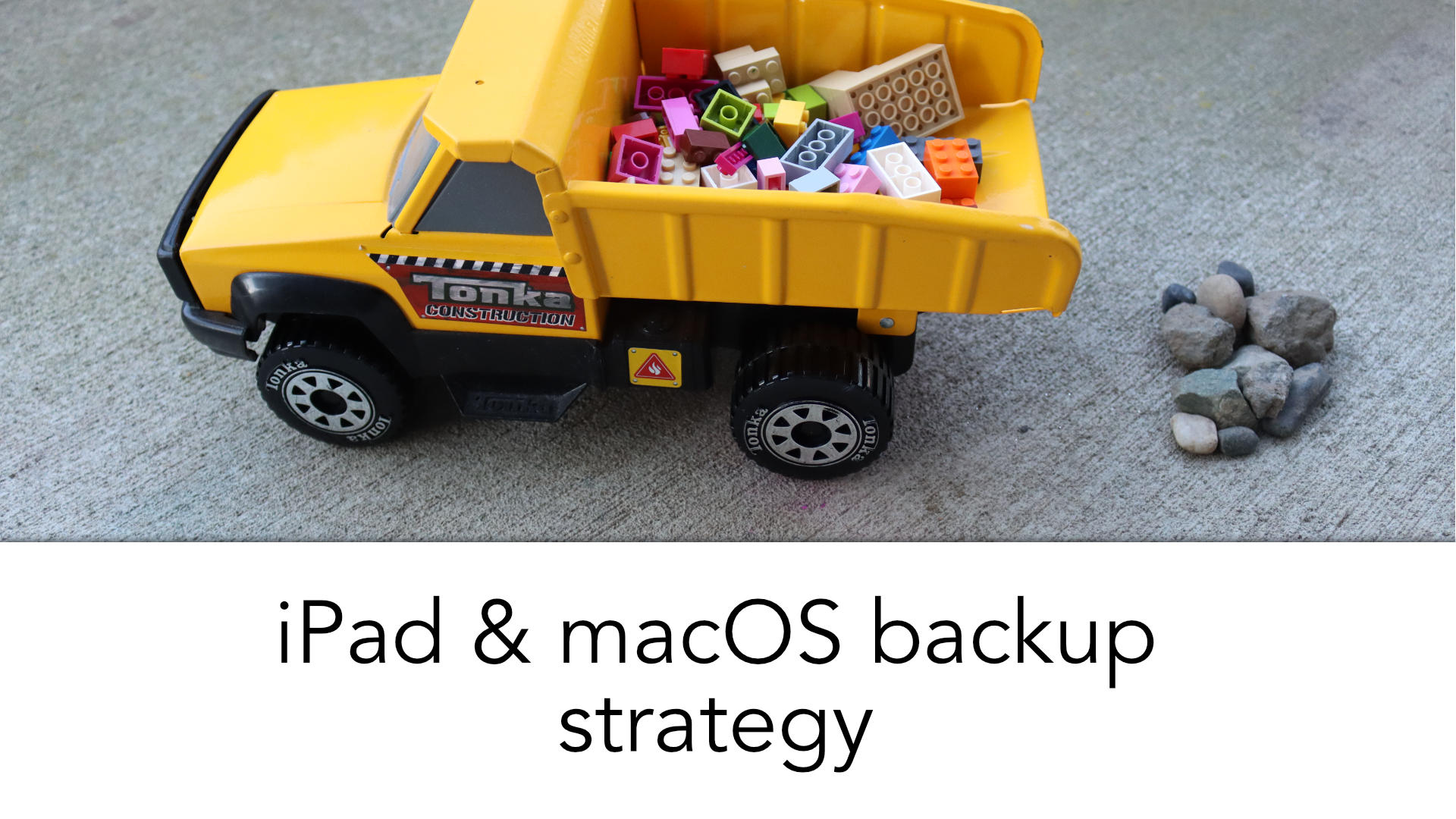At least a few times a year someone comes to me with a big problem they think I can fix. Their computer died and they want me to help them get it back up because they have some crucial data that exists no where else. They're always surprised to find out that I have no plan for my computers if they die outside of wiping them and reinstalling them or purchasing something new.
I don't have time to waste digging around a computer for hours to see if I can recover some bit of it. I have work to do and my computers are simply a tool to get stuff done. I build my data backup strategy for this contingency, so that I can always recover my stuff without issue.
Today we're going to cover my data backup strategy.
My Devices
I work from two computers. Most of my writing, video and admin work gets done from my iPad Pro. I do some of my coding work here too, but some tools like browsers and inspection tools aren't good enough yet so I can't do everything from my iPad yet.
My second computer is a Mac Mini. More coding happens here, and a bit of writing and note taking.
My backup system has three main parts. First is iCloud. Second is an external 10TB HDD attached to my Mac Mini. Third is Backblaze.
All my video projects and files live in iCloud. This is synced over to my Mac Mini which then has Backblaze running to sync my files to their cloud based backup service.
The 10TB hard drive is for long term storage of big things like my b-roll library or my complete iPhoto library. I just upgraded this from a 4TB drive to 10TB because I was almost full on the 4TB drive.
The weakest link in this currently is my Mac Mini, which only has a 500GB hard drive. While this is big enough for code work and writing, it's not big enough for video projects and I regularly get warnings that I'm running out of space and need to deal with the video projects. When I get an M1 equipped device I'll purchase at least 1TB of storage, maybe more.
Backing Up Code Projects
For my code projects, they almost all live on Digital Ocean droplets because I code via Vim on a remote server whether I'm on macOS or iPadOS. When I'm done making changes I push the code off to Github where it resides on their servers. I figure that if all of Github goes down, and I loose my local copy on Digital Ocean, whatever caused this data loss is likely to be so serious, I won't care about the code.
Of course my client's servers also carry a copy of their code too so I'm only ever loosing the stuff I created new for them but hasn't been deployed to their server.
That's my backup strategy. Let iCloud backup my iPad. Let iCloud sync to my Mac Mini, where Backblaze will back that data up again. Push big files off to my external hard drive, where Backblaze will keep it backed up.