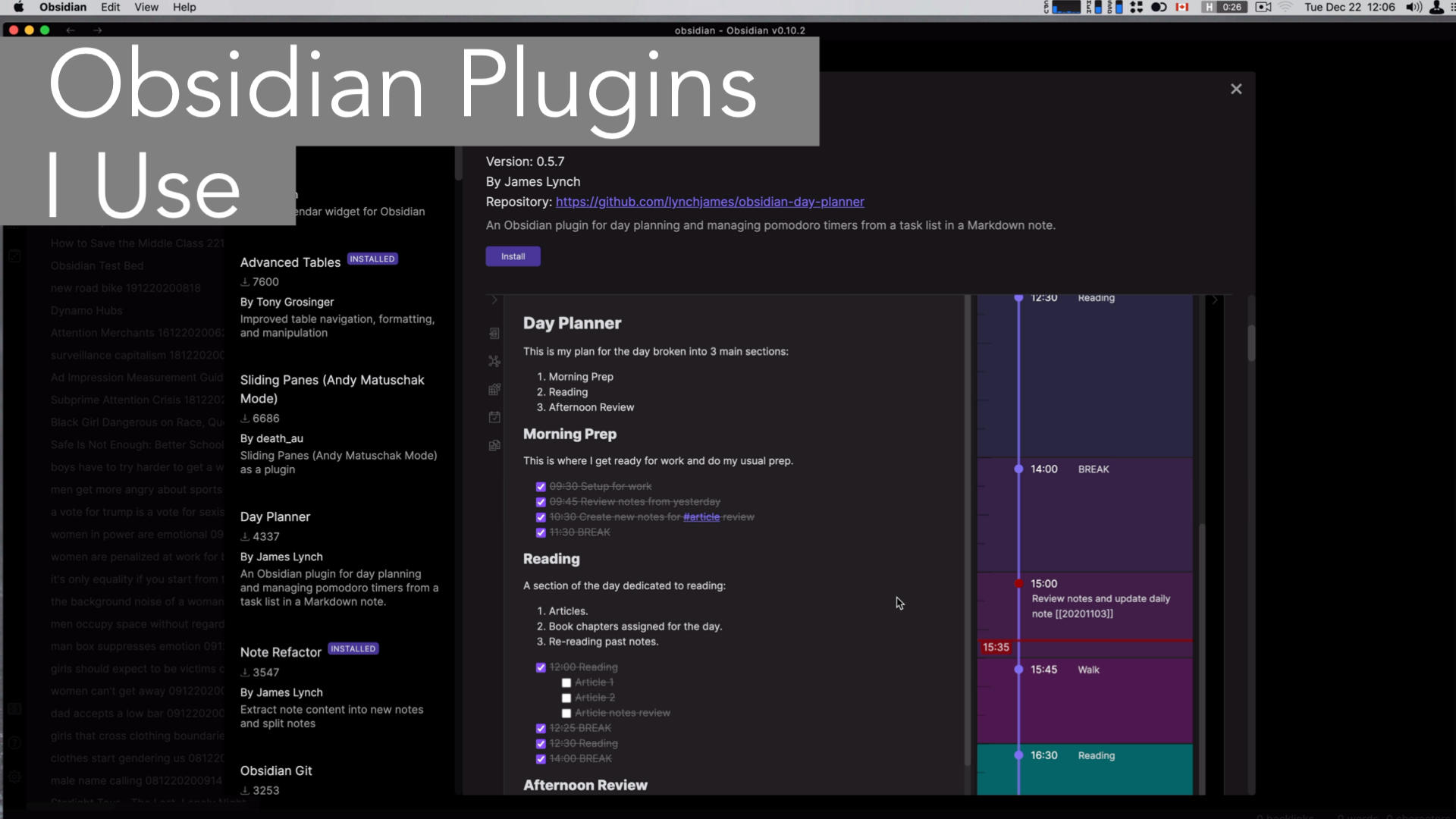Here are some of the plugins I use regularly with Obsidian.
Advanced Tables
This plugin takes Markdown tables and makes them usable again. I do find it a bit hard to use sometimes, but the results are far easier to read than a standard markdown table with little formatting. I'll be building all Markdown tables in Obsidian from now on and then copying them over to whatever app they need to be in for publishing.
Note Refactor
This plugin makes it easy to pull new notes out of your existing notes. Instead of copy/paste and creating new note titles you can template the note result when you select text and and invoke the plugin.
Editor Syntax Highlight and Copy Button
I take a decent amount of notes on code and both of these plugins make the code experience better.
The only drawback I see to the copy button is that you need to toggle between preview mode and edit mode. I'd love to see the copy button available in edit mode by default.