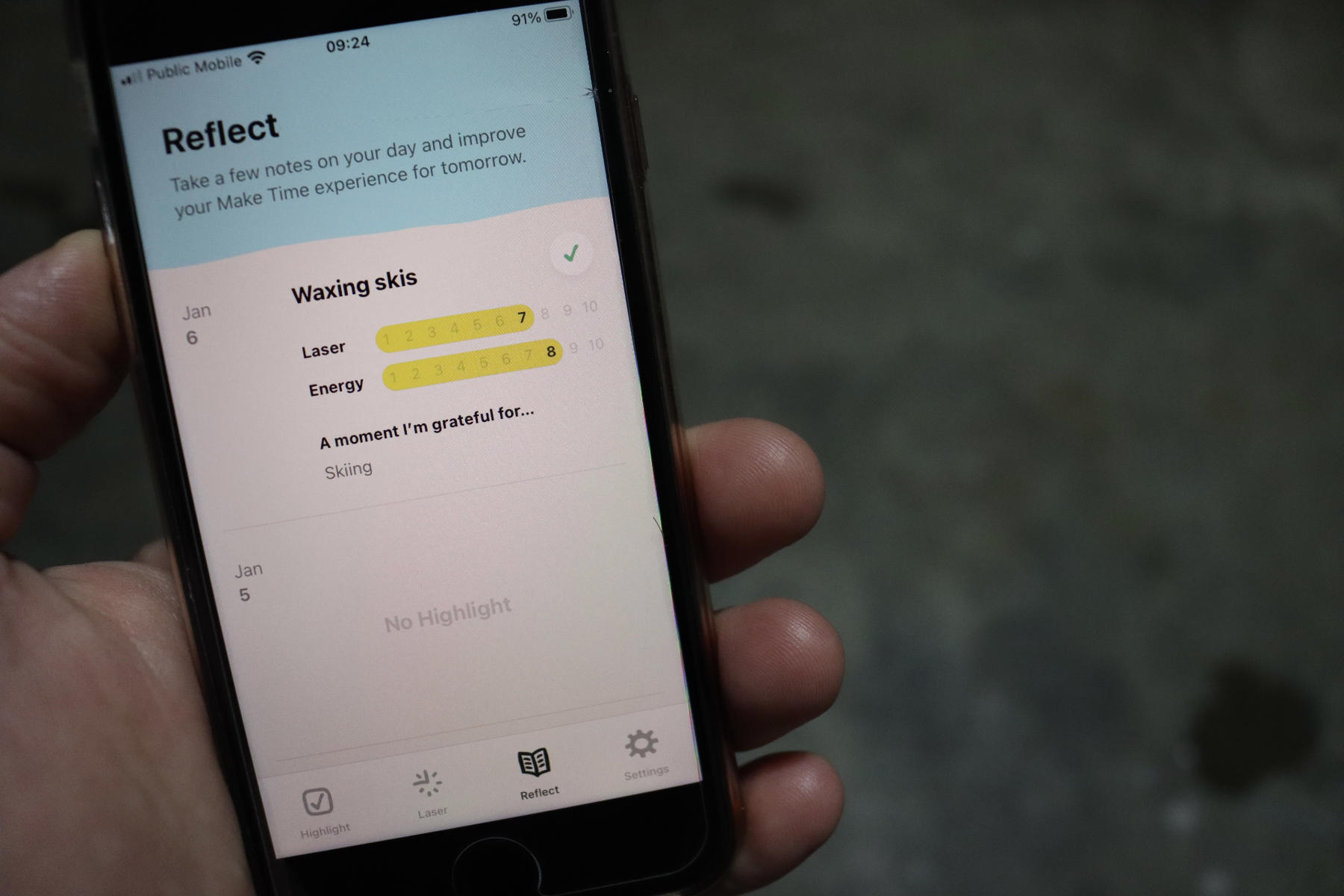Clearly I'm a fan of time blocking, I put together a course on it over at Skillshare. Recently a new App Make Time came across my radar so I thought I'd take a look at it to see if it was a reasonable tool to help manage your timeblocked day.
Before we go further, Make Time is not really for iPad. Yes it works just like other iPhone apps that work on iPad, in a terrible shrunk down window that looks stupid. Don't expect to like using this application on your iPad, especially if you're like many people with your iPad in a keyboard in landscape. The app sucks here.

The focus of Make Time is a *single task is the day. As I focus more on family instead of work over my Christmas break my main "highlight" task today is to wax some skis.
Once I've selected my highlight for the day Make Time prompts me to add it to my day at a specific time. If you've granted it access to your calendar then it will show you anything on your calendar as you drag/drop your highlight on to the timeline it provides.

At this point we should also note the "tactics" provided across the top of the screen. This list of tactics comes from the book Make Time. It all seems like fairly basic productivity fare. Write your task down, schedule the time to work on it, batch the little tasks that could distract you, and more. The final "more" tactics leads you to the book.

When you're ready to focus on your single important task for the day Make Time provides the "Laser" interface. This allows you to set a timer that is supposed to be visible so you can stay focused on the main task at hand. At this point you can also grant the app the ability to stop your phone from sleeping. In theory you can prop it open in front of you so that the timer is visible which prompts you to stay on task.

Finally Make Time wants you to reflect on how your day went. Did you make time for your single task in the day? If you did Make Time will ask you a few questions, like how well you focused and how much energy did you have while working on the task. You'll also be asked about the "tactics" you tried today and which ones you plan to try tomorrow.

Shortcomings
I've already talked about the fact that this is a phone only application. During all my work researching timeblocking one consistent thing that came up was to get your phone away from you so you're not distracted. This application forces you to do the exact opposite thing to get stuff done.
You can checkout my course on Time Blocking over at SkillShare.
I also have a hard time seeing the use of the application as it wants you to list a single task and deal with only that task in it's interface. I don't know about most of you, but I have a bunch of stuff to get done every single day. Today I need to wax skis, fix a leaky tap, run, and maybe get to fixing a bike I want to sell. To plan my day I need a more robust system, like digital timeblocking or analogue timeblocking.
I have a hard time seeing most people using some sort of day planning system, and then remembering to use Make Time for a single task. It's simply more to remember and thus more friction in your day. Make Time feels like extra busy work in the day to me.
So, I'm not going to recommend using it.