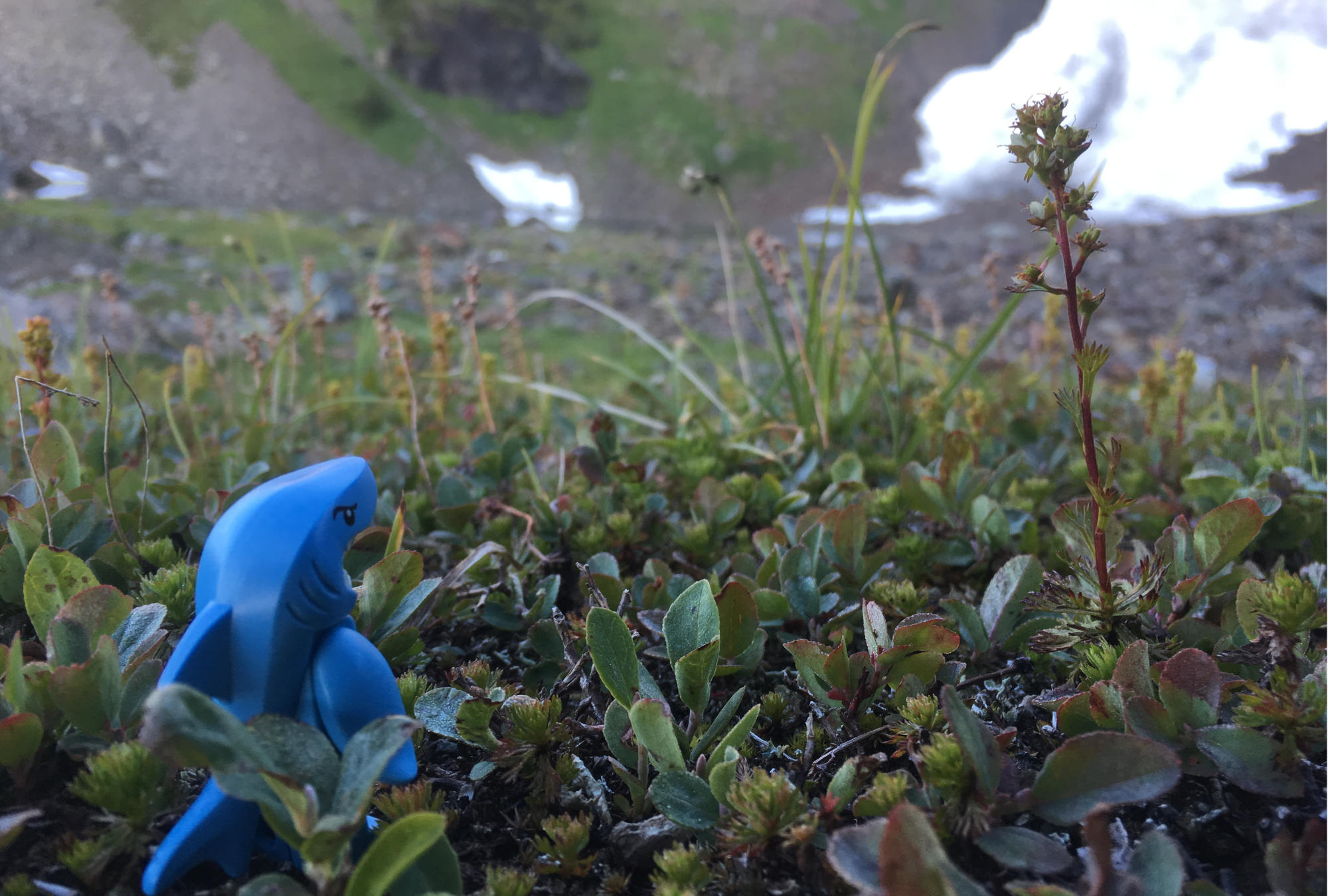As you read this I've just purchased an M1 MacBook Air for pickup at my local Apple Store. I ended up getting a Rose Gold Air with 8 GPU cores, 1TB HDD and 16GB of RAM. The biggest deciding factor in the 8 GPU cores is that I could pick that one up locally with the upgraded RAM and HDD. I would have been perfectly happy with 7 GPU cores, but I would have had to wait a few weeks for it.
There are a few reasons I'm making a purchase now instead of waiting for whatever is next from Apple. First, my kids will need homework computers coming up and this purchase means I can take my year old Mac Mini and turn it into a family desktop machine. Then when something new comes out later this year I can make that purchase and give the Air to my wife. Her older Air will pass down to the kids for a portable homework machine.
But I have a bigger question...
Is iPadOS Frustrating because of Screensize?
Recently Jason Snell said:
And I feel more focused using iPadOS itself, for some reason. I know I can run apps full-screen on my Mac—though a 27-inch iMac is spectacularly bad at that. I know I can hide and quit apps on my Mac with a few keystrokes. And, conversely, the iPad actually does make it easy to switch between apps. And yet, somehow, the iPad provides more of a mental barrier for me, making it less likely I’ll peek over at Twitter or Slack while I’m in the middle of writing something.
I entirely resonate with this feeling. iPadOS feels more focused because of the mono-tasking focused nature of the operating system. One of the best explanations of how to think about iPad multitasking and productivity is from Chris at DailyTekk. He is so focused with his iPad setup that he closes apps which he shouldn't be using.
While I prefer working on my iPad, some stuff just feels hard in a way that I can't describe. All my coding tools are the same on my iPad and macOS. I use vim and tmux and have all the same snippets synced across. iPadOS has a decent sFTP client in Secure Shellfish and Files supports zipping and unzipping files easily.
The killer app on iPadOS though is Shortcuts. I have so many things that are automated via Shortcuts that working on my Mac often feels like I'm in a 3 legged race with my 4-year-old. It's just doesn't work an I end up pushing files to my iPad to accomplish a task.
Despite this when I head to a programming task I often want to reach for macOS and the only good reason I can think of is my 27" display that lets me spread out a bit with my coding work.
When I pick up the M1 Air I'll be purchasing a new desk as well, but won't have the time to install it and migrate all my stuff over I plan to work on the 13" screen for the first week. I figure this will help me sort out if the limitation I feel with iPadOS is screen real estate based or software based.
I Shipped
Monday I talked about Craft and data portability. Overall, I think it does a decent job. The only way it's going to get better is if they build export options specific to other systems you may want to move to.
Today you'll find a video about how I use Craft to take notes on books. If you've been struggling with your own system, then here is what I do so you can steal it.
P.S. Want to support the site and my work become a Patreon or take one of my SkillShare courses like Getting Started with Zettelkasten