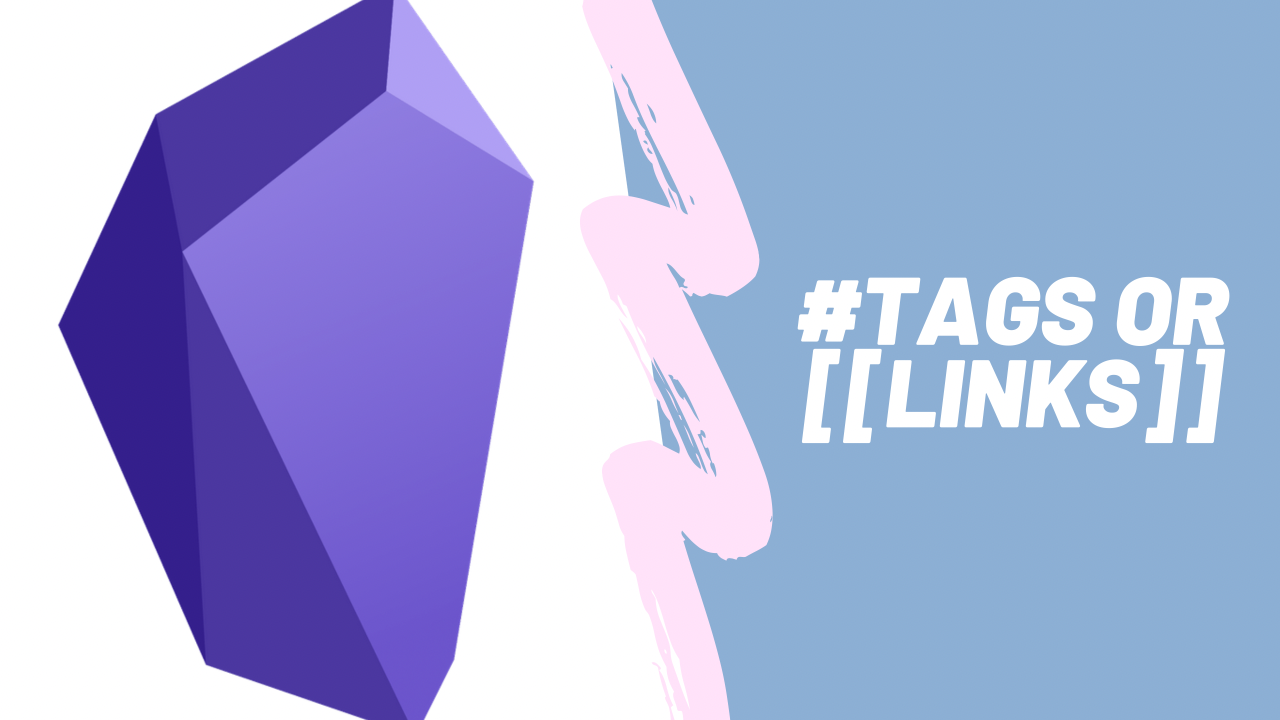One Anthony Baker asked me a question that summarizes questions many people have asked me.
I notice you use Obsidian
[[links]]instead of#tagsor as tags, why?
In today’s video we’ll talk about why I don’t use standard tags for my tags and why I think links are a better option.
Two Broad Note Categories
In general I have two very broad note categories. First is what call tagnotes. These are broad topics that I find interesting. A great example is my community note, which serves as a collection point for a bunch of topics like urbanism, city planning, community building, and community breakdown. I’m very interested in how city infrastructure and planning is done and I have a bunch of resources that I want to cover on the topic. They’re all listed in this note.
These types of notes spend most of their time inside a folder called Tags in my vault. I’ll link to these from many other notes as I’m doing different reading.
The second broad category is simply notes, which live inside a folder called Notes in my vault. This is where all the individual notes go as I’m reading. If I read a book and want to make a single note about something that was interesting, it will get broken out into a file and put in the Notes folder. Then I’ll use [[links]] to tag it about the various topics it may pertain to.
Of course, I’ll also link it directly to any notes that have a direct relationship to it as well.
Tagnotes vs Notes
The difference between #tagnotes and notes is that notes are summaries of reading and research I've been doing while #tagnotes are the connection points between that research.
Tagnotes vs tags
When it comes to #tags I use those to set the status of a piece of research in my vault. Something I want to summarize gets #tosummarize. If I want #toread something then it gets that tag applied.
I also use them to set the type of content. If I have a note on a specific person that note gets the #people tag. A note on an application like OmniFocus would get the #app tag. A note on a book gets the #book tag.
Tagnotes as Collection Points
All this comes down to how Obsidian functions and that by using [[links]] as tags it makes it much easier to see when I have many links to a specific topic. I can dive into a #tagnote and then see the backlinks to it. This is not possible with standard tags.
When I find a #tagnote with a lot of stuff pointing back to it I may go through a process of summarizing what I know about that topic at this point. That summary would live directly in the #tagnote itself and could be revised as I learn more and find that there is more linking back to the note.
So, tags are for setting the status or type of note I'm looking at while links are for setting different taxonomies on the notes I'm looking at.