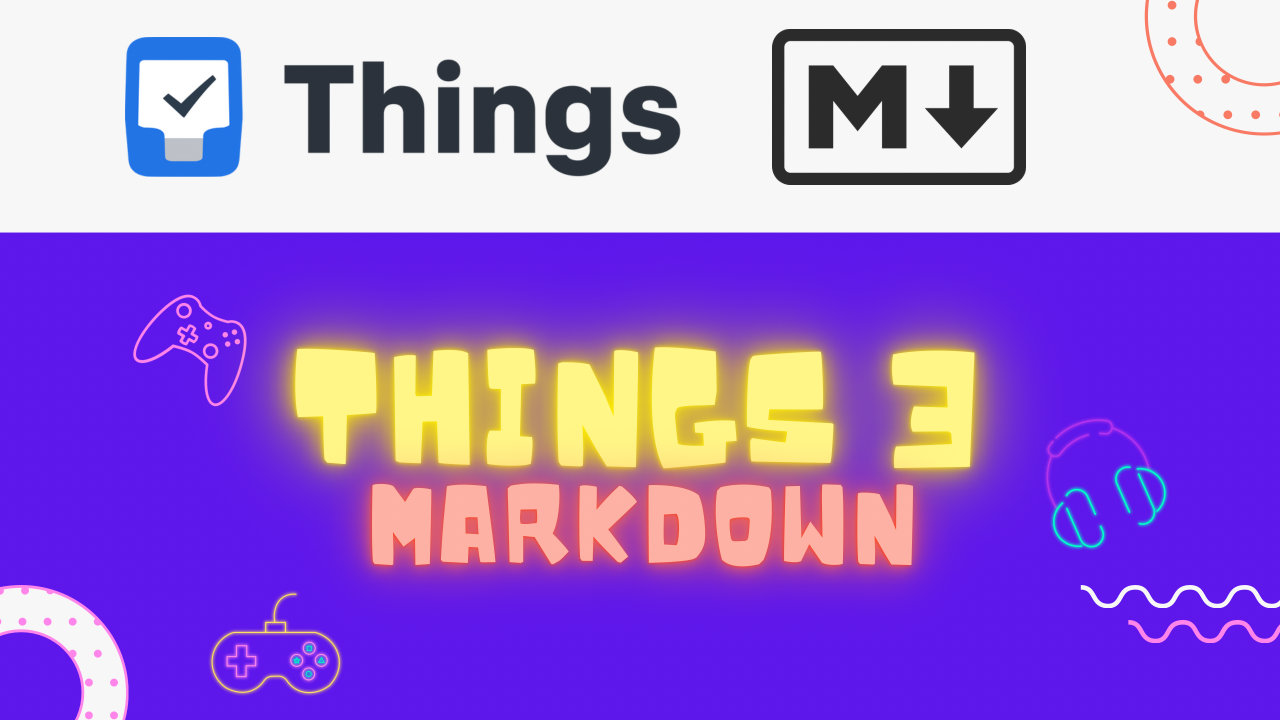Things just put out a new update with some nice features around adding text to your tasks via markdown formatting. Specifically it now includes formatting for headings, highlights, bold, italics, code, and various list formats including a checkbox style list format.
To go along with this they've rolled out a new keyboard command to search the text inside a note. Using Shift + CMD + F you can now search the text of a task. This will be particularly useful for those that email tasks to Things 3 and then want to format and search the text of the email that ends up in the note body.
To go along with this they've updated their sync engine to only sync changes to tasks instead of the whole database. This change will keep the sync fast even as it now has more data to deal with.