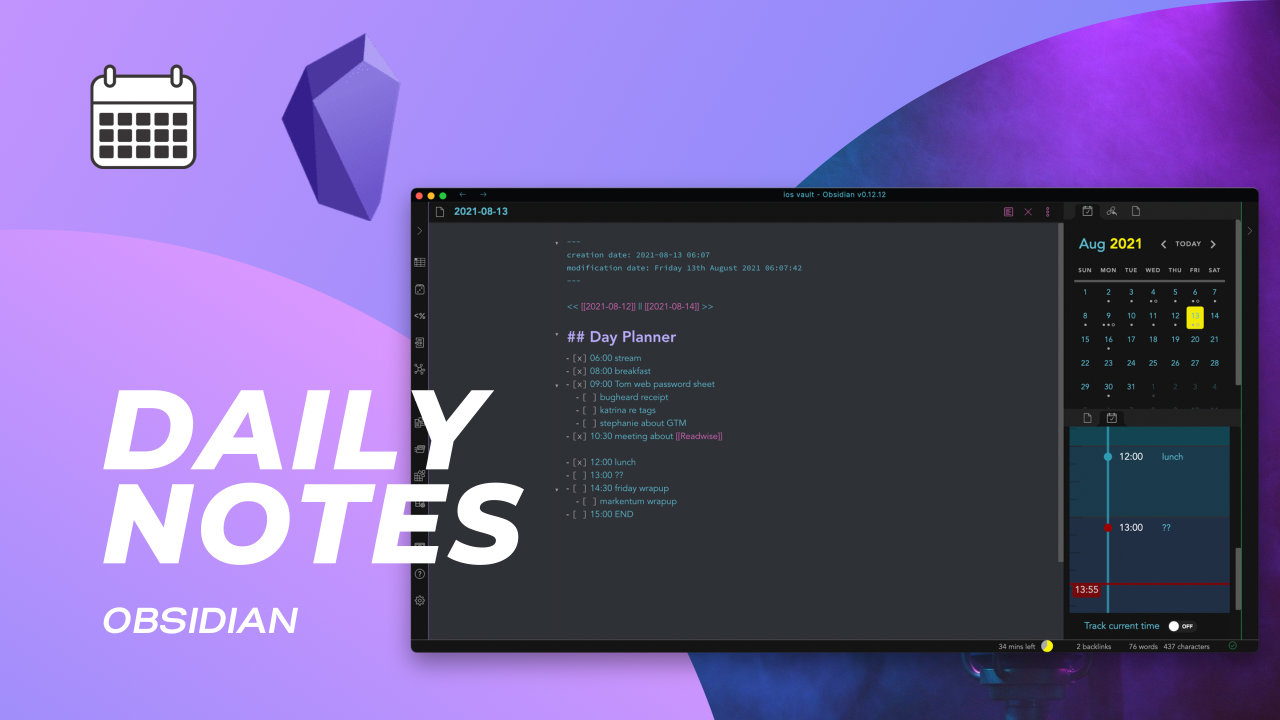When I got started in Obsidian I didn’t find daily notes all that useful, but that changed a number of months ago. I now use daily notes almost every day of the week to keep myself organized and to keep a time log of my day. This video will talk you through how I use Daily Notes to stay organized.
Timelog
The first thing I do every day is sit down and use the Day Planner plugin alongside Wrike and Things3 and my Calendar to set my day up.
I start by surveying any meetings in my schedule and adding them to my day in Obsidian. Then I’ll look at my task managers and see what tasks are on deck and time sensitive for me to handle. Sometimes it’s deep coding work, sometimes it’s working out billing stuff and purchasing tools for the development team I run.
I try to push my manager type tasks into the afternoon and do my coding tasks first thing in the day so that I can start with focus. I’ve found that starting with focus means I just have a better day all around.
Then I work to execute on the timeblock I just developed while taking notes on what I was doing at given times in the day. Being a manager I regularly get interrupted to answer questions from my team, or to deal with some task from other members of the company I work at. Maybe sales wants an evaluation of a site, or our social team needs some input from me on the technical aspect of something they need to do.
While these interruptions can derail my day, planning ahead means I can choose the times I let them into my workday instead of simply letting anything interrupt me at any point.
Meeting Notes
I said above that I have a number of meetings a week. Some of them, like my 1 on 1 meetings with my boss or those that report to me, are known far in advance. For these I use the daily note to track what I want to talk about with someone in the future.
Instead of bugging everyone as soon as I have a thought, I can reserve discussion until a scheduled meeting. This gives them time back, and often lets me realize that something I thought was important didn’t matter as much as I thought. This often happens when I’m annoyed at something at work and want to bring it up with the CEO.
With a few days distance and I no longer think it’s a big deal, or I have a much better idea to solve the overall issue without just venting at the company CEO about other employees.
Waiting to address issues has been one of the best things I’ve done for my mental health.
The other aspect of meeting notes is when I’m in a meeting with a partner and need to record items out of the meeting. Here I’ll record action items using the task notation in Obsidian and then transfer them off to Wrike or Things3 as appropriate for the task.
The final aspect of good Daily Notes is taking the time on Friday to review the notes and look for patterns. Here is where I’ll notice that I let a lot of interruptions in to my day or that I didn’t plan any deep work time. I take that information and use it as I plan out the next week of work for myself and my team.