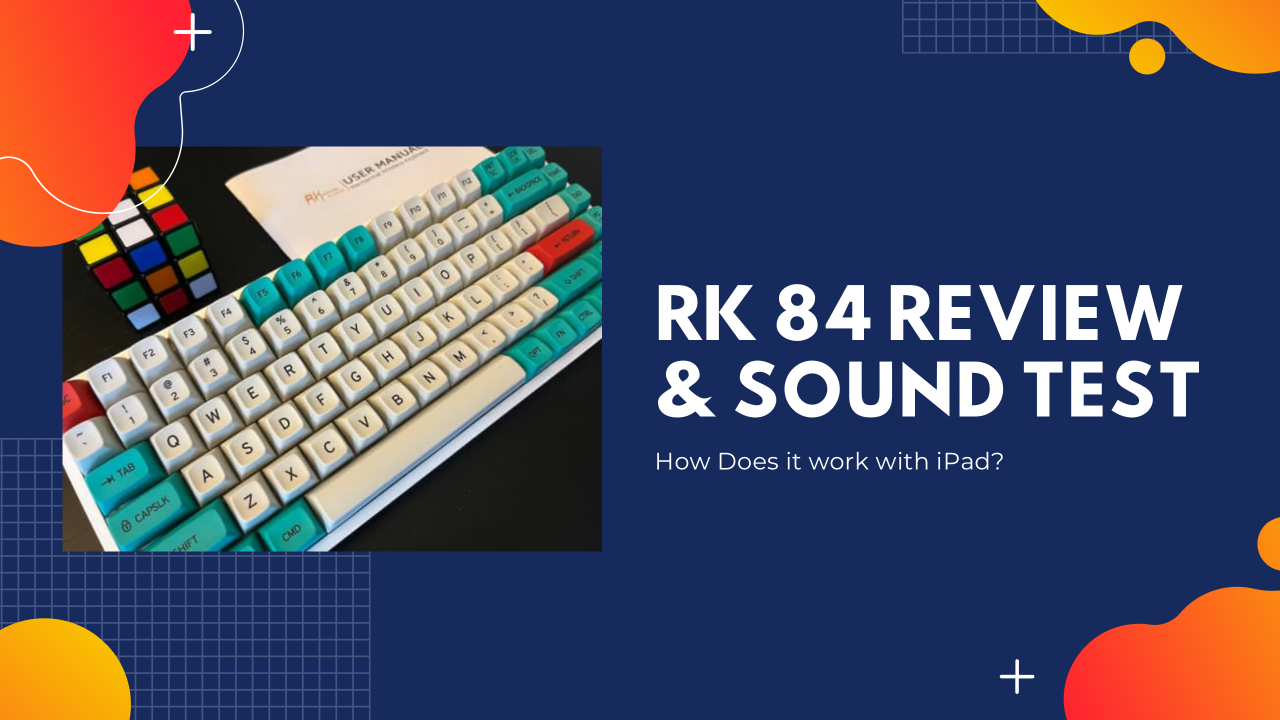For a number of months I was using the Anne Pro 2 as the keyboard for my iPad Pro while it was at my desk. Then it stopped being reliable with it's wireless connection, and to stream from my iPad I need it to work wirelessly. I spent a bit of time looking and ended up purchasing a RK84 from Amazon to replace it.
The RK84 is a hotswappable wireless keyboard. I got the white version with a Tactile Blue switch that is MX compatible. As far as I can tell RK uses their own branded switches.
In the Box
The RK84 comes with a dual key cap puller and switch puller so you can swap out either the keycaps or the switches. There are a few extra switches if one dies on you.
Then you get the keyboard and a USB C -> A cable. The cable is typical cheap for an inexpensive keyboard. Not terrible, but I'll stick with my cables from Kraken if I'm going to use a wired keyboard.
Connect RK84 to your iPad
For Bluetooth pairing you have three different profiles you can use. By pressing and holding FN + Q/W/E you can choose which profile you're going to pair with. I found it paired fast and doesn't have any latency for my standard office use.
If you want to skip bluetooth it also has a 2.4Ghz USB A dongle. To put it in dongle mode flip the keyboard over flip the bottom switch to G. I tested it and it works but I don't have anything else to say because I don't use it.
It also can connect via USB with a USB C connector on the keyboard end. The advantage to this mode is that the keyboard has dual USB 2.0 ports on it. Most of the data I need to transfer is huge video files or lots of photos which leaves me feeling that USB 2.0 ports are wasted space. For something I'd even think about USB 2.0 for, I'll just use AirDrop or let the file sync via iCloud.
Keyboard Configuration
Once you got your keyboard connected it's time to look at getting it in macOS/iPadOS mode. You can do this by pressing FN + S and here is where my first problem is with this keyboard. If you put it in iPadOS mode but power the keyboard off it doesn't remember the setting so every time I power the keyboard down I have to remember to press FN + S to get it to be back in iPadOS mode.
Another issue with iPad mode is that it only switches the ⌥ and ⌘ keys so that they're setup how iPadOS expects. It doesn't flip function keys so that they can be used primarily as media keys. To use Play/Pause or Volume keys you'll still need to press FN.
Now we come to the next issue with an RK keyboard for Apple users...they software they provide to program your keyboard is Windows only. If you look around online you'll be told to use Karabiner Elements to remap keys as you want. Unfortunately this doesn't reprogram the keyboard, it installs a macOS driver which monitors keystrokes and changes what the operating system thinks they do.
That means it won't help anyone with an iPad because you can't install drivers. If you want to reprogram the keyboard to use with your iPad, you're going to need Windows and the stock software to do it.
Now, what about installing Parallels and then installing Windows (or ARM Windows for M1 users). Yes you can get access to the software if you do this but you'll have to directly map your keyboard to the virtual machine and even then the Royal Kludge software doesn't allow you to permanently change any of the keys to Apple specific ones.
All you've got is the Apple mode that is access by pressing FN + S. Once I realize I couldn't change CTRL to CMD in the software I gave up on the other options. It looked like there were light options and macro stuff, but I never tried it.
RGB Settings
If you're into RGB stuff, the RK84 I got does have full RGB lighting and you could even program it via their software if you wanted. Luckily these are also accessible from the keyboard by using the FN key.
FN + Homecycles through the preset backlight modesFN + Up ArroworFN + Down Arrowincreases or decreases the brightnessFN + ENDswitches the backlight colourFN + Right ArroworFN + Left Arrowincreases or decreases the backlight blink speed
I tend not to care enough to change it so I've left it set to default and I'm happy.
Battery Life
The RK84 seems to last about 2 weeks with RGB effects on. I rarely turn it off due to the annoyance of needing to switch it back to iPad mode, but it sleeps fairly quickly so it doesn't stay connected when I take my iPad away from my desk. The few times it does I can easily bring the keyboard back with the UI iPadOS 15 provides.
Like most bluetooth keyboards now, the RK84 does present a battery level to iPadOS which can be viewed in the battery widget. I check in on it every Friday when I go through my "charging" routine to see if this is the day I need to get the cable out and charge the keyboard.
I have no idea how long it takes to charge. I plug it in at some point on Friday and then unplug it later in the day or on Saturday. It's fully charged when I unplug it.
Keycaps
The keycaps that the RK84 came with were a respectable set of Double Shot ABS caps. They look nice and have secondary legends on them to show you what keys change Bluetooth profiles or operate the lights. My only issue with them is that they're white and I'm going to end up leaving hand grease on them over time, so I changed them out for a custom set I had.
Many months ago I ordered the MATT30 set from Drop and have been looking to put these on a keyboard. These are PBT with dye-sublimated legends and I think it looks excellent. I feel that the space bar has more "ping" to it now, but I think that's due to me switching the keyboard out and not because that's how the keyboard sounds.
Final Verdict?
Overall, I think the keybord works acceptably for an iPad user. It sucks that their software only works on Windows and even then didn't seem to let me make the Apple specific changes I wanted to the keyboard. This makes it the least programmable "programmable" keyboard I've purchased.
While a 65% or 60% keyboard is probably more to my liking, I likely won't purchase another RK board unless they programming story changes. It's workable and I don't feel like I wasted my money, but there are better keyboards out there.