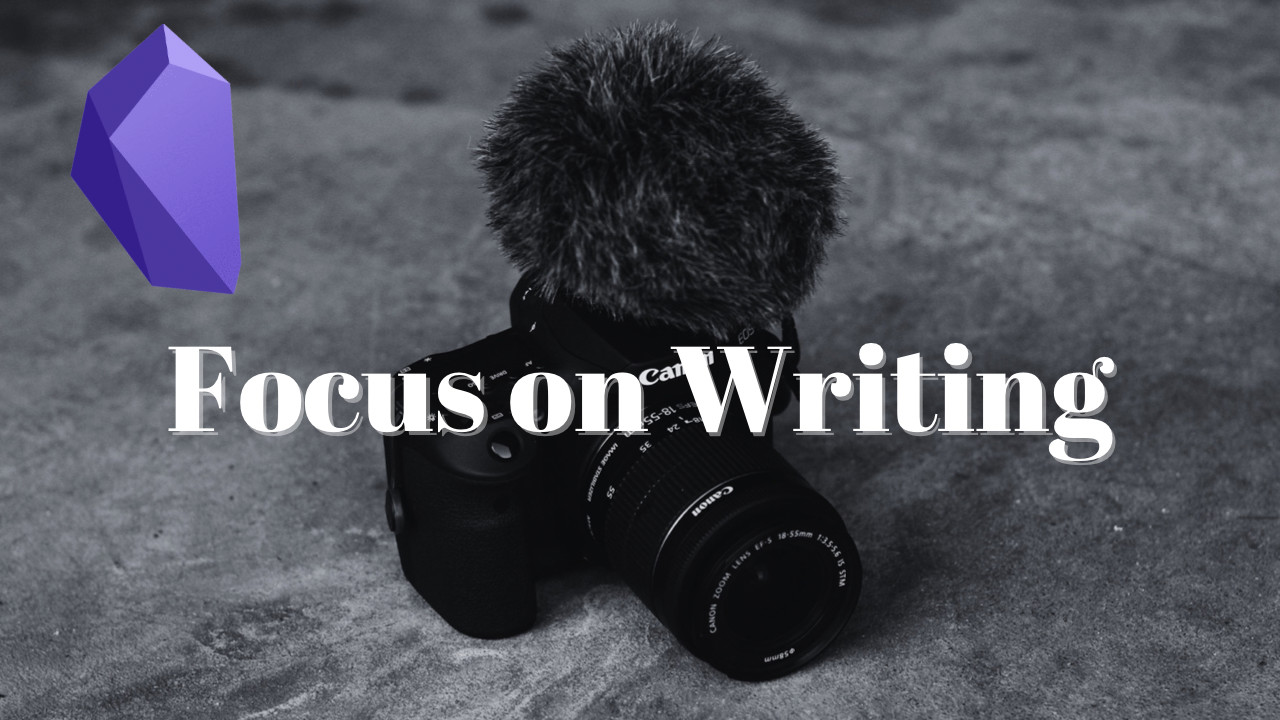One of the things most writers aim for while working is getting focused on the text they’re working on. In Obsidian there are a number of plugins that allow you to build a more focused experience.
Let’s take a look at them.
Fullscreen Focus Mode
While the title of this plugin leads me to believe that it does in fact do something about focusing on a specific line while you work, it doesn’t do that at all. This community plugin will focus on the active pane and make your window full screen.
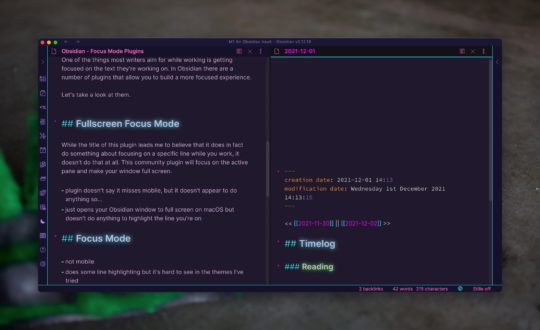

You can activate it through the command menu (access with CMD + P or CTRL + P) and it will hide any other panels while making Obsidian fullscreen. For macOS users, this is a feature in the system already, though it doesn’t close other panels.
It also doesn’t do anything on Apple’s mobile devices since they’re always full screen anyway.
Focus Mode
Focus Mode is another plugin that helps you focus on Obsidian. It doesn’t take Obsidian full screen, but does remove any of the open sidebars that may have showed when you triggered the plugin. Focus mode comes with two keyboard commands.
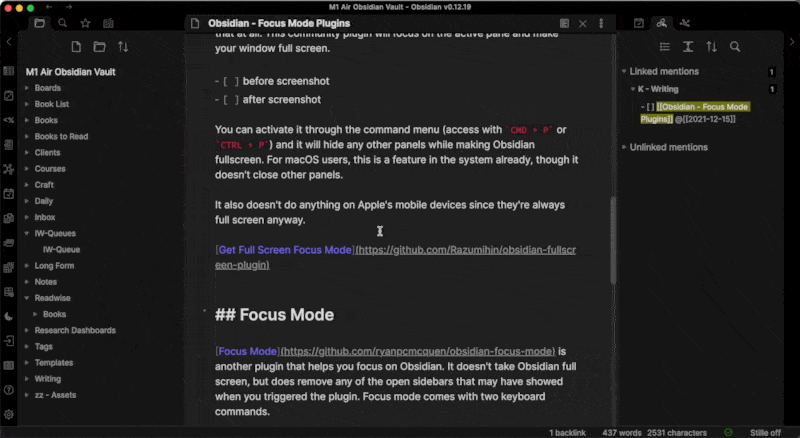
-
CMD/CTRL + ZToggles standard focus mode CMD/CTRL + ALT/OPT + Ztoggles super focus mode which will hide all other panes not just the sidebar
While I could see this plugin having some utility on mobile in that it would hide any pinned sidebars, it doesn’t work there. Unlike some other plugins, it won’t even install on Obsidian mobile.
Ghost Fade Focus
Ghost Fade Focus is a plugin that dims all the text surrounding the line you’re currently writing on. One of the things I like about this plugin is that the further the text gets from your current position the more it fades.
Out of all the plugins so far this is my favourite due to the strong highlighting of the text I should be focusing on.
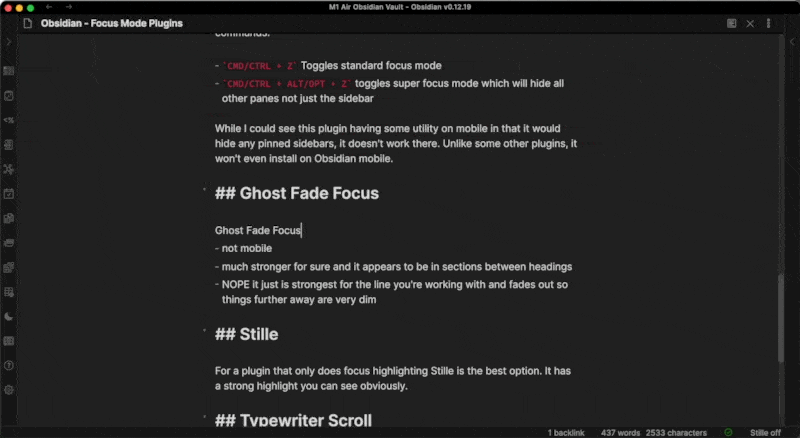
Unfortunately it doesn’t work on mobile either.
Stille
Stille is another entry in the Obsidian plugins that will help you focus on your writing. Just like Ghost Fade Focus, it highlights the current line you should be paying attention to while you’re writing. Unlike Ghost Fade Focus, Stille works specifically with paragraphs which I like.
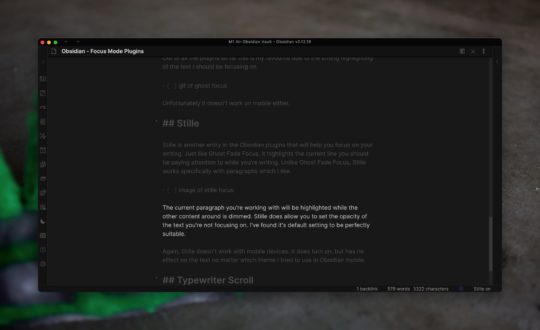
The current paragraph you’re working with will be highlighted while the other content around is dimmed. Stille does allow you to set the opacity of the text you’re not focusing on. I’ve found it’s default setting to be perfectly suitable.
Again, Stille doesn’t work with mobile devices. It does turn on, but has no effect on the text no matter which theme I tried to use in Obsidian mobile.
Typewriter Scroll
This is my favourite plugin because it does two of the things I want when I’m writing. First it keeps the line of text you’re currently working on in the center of your screen. Second, if you enable zen mode then it also highlights the current line for you and fades the other ones.
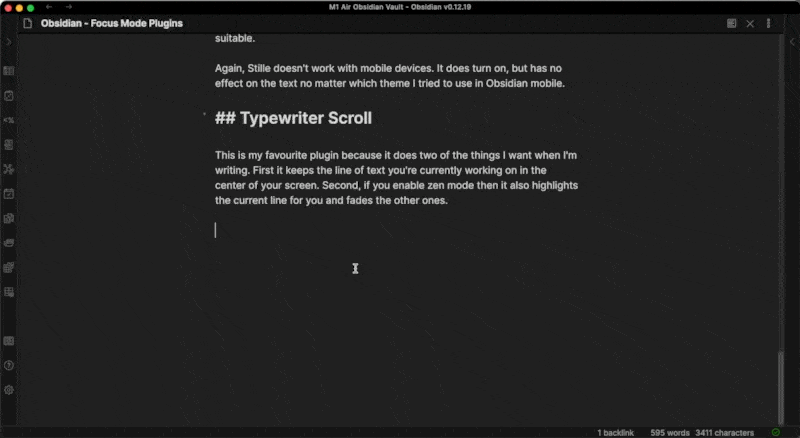
Just like Stille, this plugin will highlight the paragraph you’re working on. I prefer this setting over simply highlighting a single line of text.
Unfortunately like all the other plugins here, this doesn’t work on mobile either. This means, I have no option for typewriter style scrolling or line highlight/focusing on mobile devices.
Which One For You?
I like Typewriter Scroll the most as it fits my needs but as soon as a plugin comes along that supports mobile devices I’ll be looking at it seriously. I’ve actually reached out to the developer offering to pay for mobile support in Typewriter if possible. Hopefully that produces some results so everyone can use this across all their devices.