One fast way to add tasks to Things 3 with your voice is via it’s reminders integration. To set this up go to settings in Things 3 and choose Reminders in the top bar.
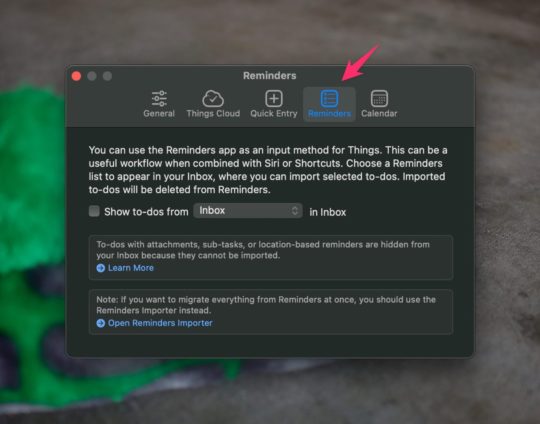
Once there select the checkbox next to Show to-dos from. Here Things will prompt you for access to Reminders. Once you’ve selected this you can choose what list gets imported into Things 3 from Reminders.
Adding Reminders on iOS
In iOS you’ll need to scroll to the bottom of the main Things window and select settings. From there choose Reminders.

Next, toggle the Reminders Inbox setting. You’ll be prompted by iOS to allow Reminders access from Things 3.
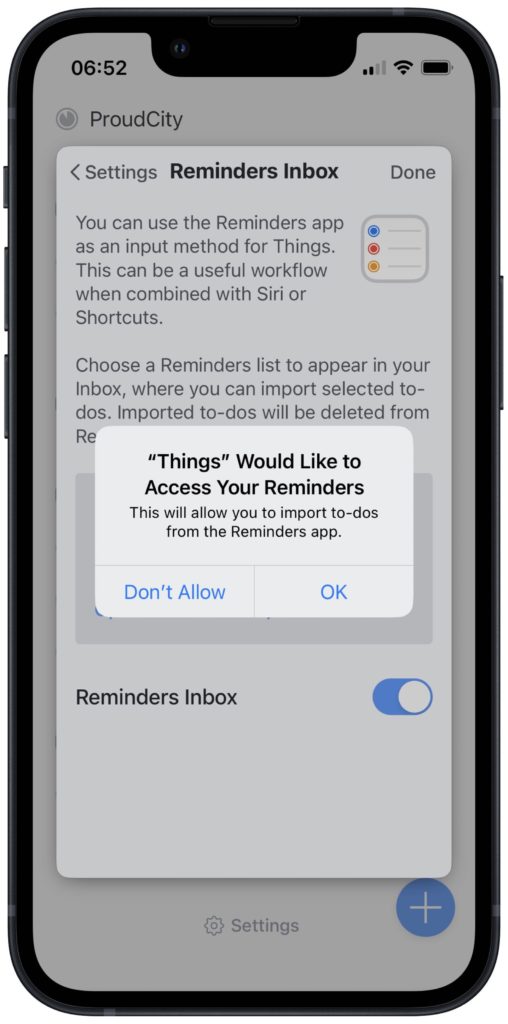
Now you can choose which list you want to be imported from Reminders.
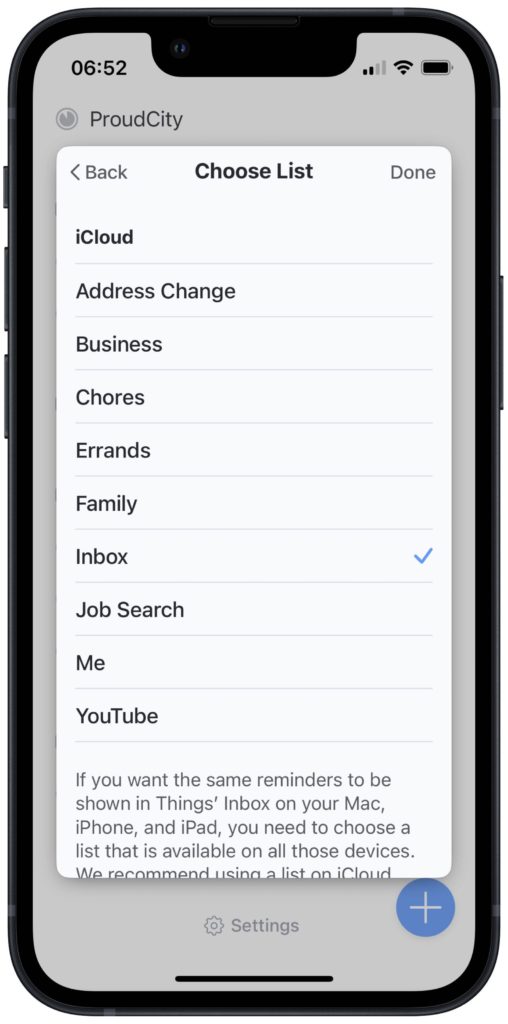
You’ll need to repeat this process on iPadOS if you want your Reminders integration to always sync quickly no matter which device you add a new Reminder from.
Importing the tasks
Now when you go to your Inbox you’ll see the option to import your Reminders to the Inbox. This happens almost instantly on macOS, and as close to instant as is needed on your mobile devices.
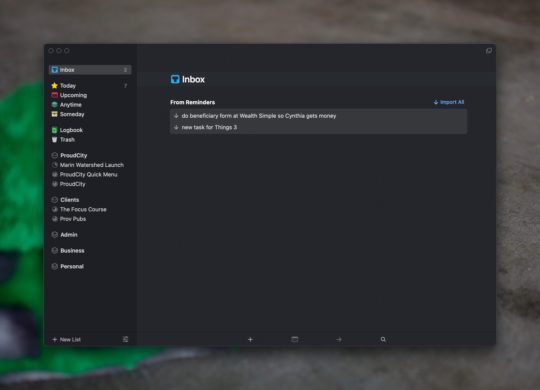
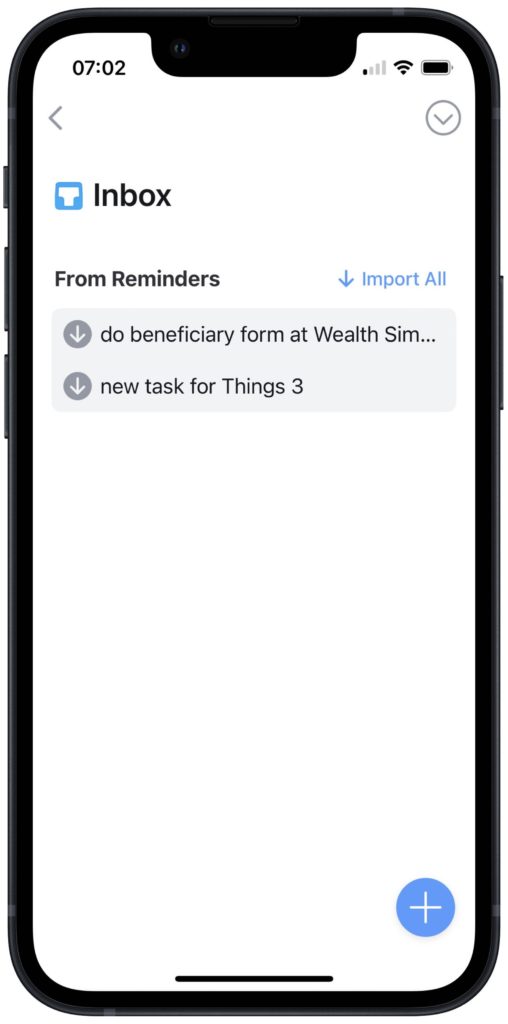
Click or touch Import All and your tasks will become Things 3 tasks. This deletes the task from Reminders at the same time as it brings the task into Things 3.
What’s Not Imported
You’ll notice at the bottom of the Things Reminders settings that some tasks will not be imported. If you have a location associated with a task, or an attachment on the task, or a task with sub-tasks…these will not be imported into Things 3 from Reminders.
Yes that’s a bit limiting, but I only ever use this feature to add quick tasks when I’m out on a run, or otherwise hands free and need to track something.

Stay Organized with Things 3
Things 3 is my favourite iOS, iPadOS, macOS task manager. It combines the right mix of organization without all the nags that some task managers have when you get a bit behind. By the time you finish this course you’ll be a master of Things 3. You can also become a member to get all my courses.
$49 USD (30-day guarantee)
