I recently spent a few months with OmniFocus as my main task manager as I investigated building a course around using OmniFocus. To keep it short, no plans for an OmniFocus course. There are enough things that drive me bonkers that I’m going to stop using OmniFocus.
Now there are some things that OmniFocus gets right, which we’ll talk about today.
What OmniFocus Does Right
The biggest thing that sets OmniFocus apart from any competitors is how it treats reviewing your tasks. There is nothing like the OmniFocus review system that lets you schedule when tasks/projects need to be looked at and then only bugs you when you need to check in on those tasks.
Every other task manager I’ve seen leaves review entirely in your hands which means you have to go through everything every time instead of having a nicely filtered view that only gets addressed as needed.
The second big thing that OmniFocus gets right is the custom perspectives it lets you set up. You can filter your tasks based on numerous parameters so that you only see what you need to see each time you look at your task manager. While Apple Reminders has Smart Lists, it’s not nearly as powerful as what OmniFocus provides in its Perspective system.
Third, the automation story in OmniFocus is very strong. From good Shortcuts integration to a hugely powerful JavaScript automation engine that lets power users program automation to their exact needs. No other task manager I’ve seen comes even close to this level of automation and scripting support.
So I’m Using OmniFocus now?
Nope, I’m not using OmniFocus now, despite the things I like about it listed above. The things it does get wrong are big enough issues for me that I can’t continue to pay for the app. The best example of the lack of keyboard commands on iPadOS, specifically the lack of a command to set defer/due dates. This is basic functionality in Things 3 and I’ve grown used to that workflow so much so that having to manually select the date fields gets under my skin each time I add a task.
For now, I’m back to Reminders, though Things 3 just updated their Shortcuts support so I do need to dig back into that and see what possibilities have opened up.
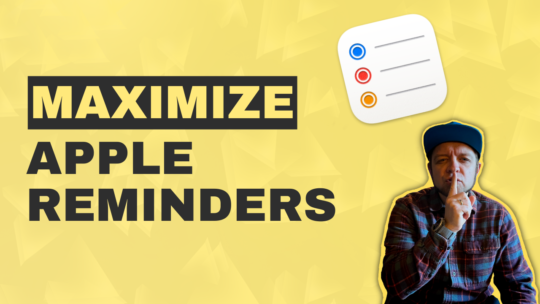
Maximize Apple Reminders
Reminders comes default on all Apple devices and is an excellent task manager. By the end of this course you’ll be a Reminders wizard able to quickly manage your tasks and get stuff done. You can also become a member to get all my courses.
$49 USD (30-day guarantee)
