This is brought to you by members, become one to get access to my courses and book notes.
Revisiting Task Management
This week a post I wrote on task management from 4 years ago came back across my radar and I’m in a position to comment on it.
Do I still use TickTick?
No I don’t. No shade on TickTick but I find it hard to stick with a task manager for more than a year. I don’t remember the specifics around why I left TickTick, but for a good chunk of last year and this year I was using Todoist. Now I’m back on nvim orgmode.
The reason I left Todoist was the keyboard commands. Yes it has a bunch, but I could never remember them despite spending time with their keyboard command docs open for reference. After a few weeks of having them open…I still had no idea what was going on.
In contrast nvim orgmode combined with LazyVim makes it easy to always find the keyboard commands I want with a combination of pressing my <leader>1 key and LazyVim showing my all the keyboard commands available at that moment.
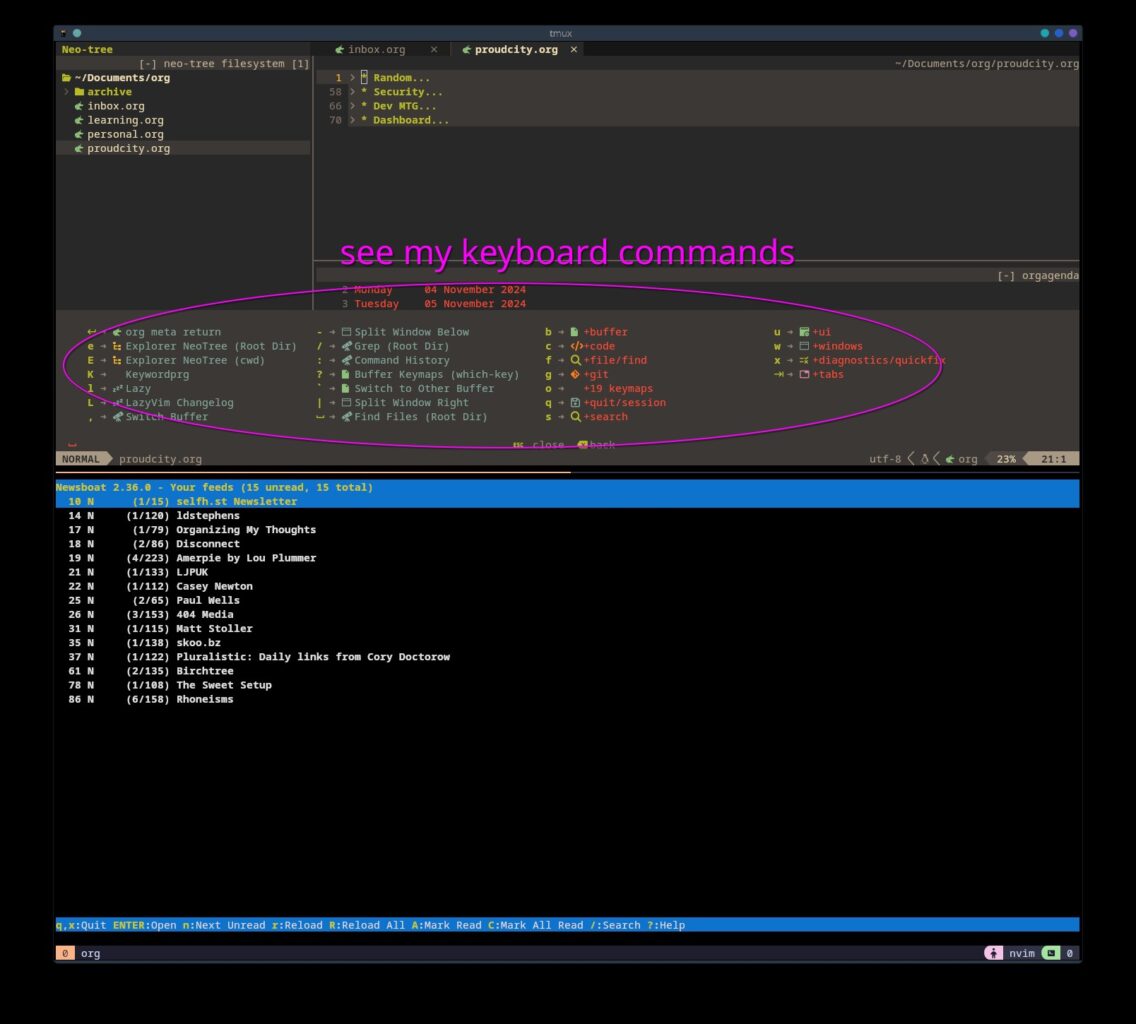
I’ve been using nvim orgmode for a few weeks and have most of the keyboard commands I use down without needing reference.
Is my task manager default?
One of the big things I pushed for was my task manager being the default thing I looked at each day so…do I look at my task manager first thing each day? Yes, I do a much better job looking at nvim orgmode each day than I did with Todoist or TickTick.
I start my day opening Kitty making sure ssh is setup so I can login to Github and servers, then open tmux and splitting Kitty vertically. The top is my org folder and the bottom is newsboat, a terminal based RSS reader.
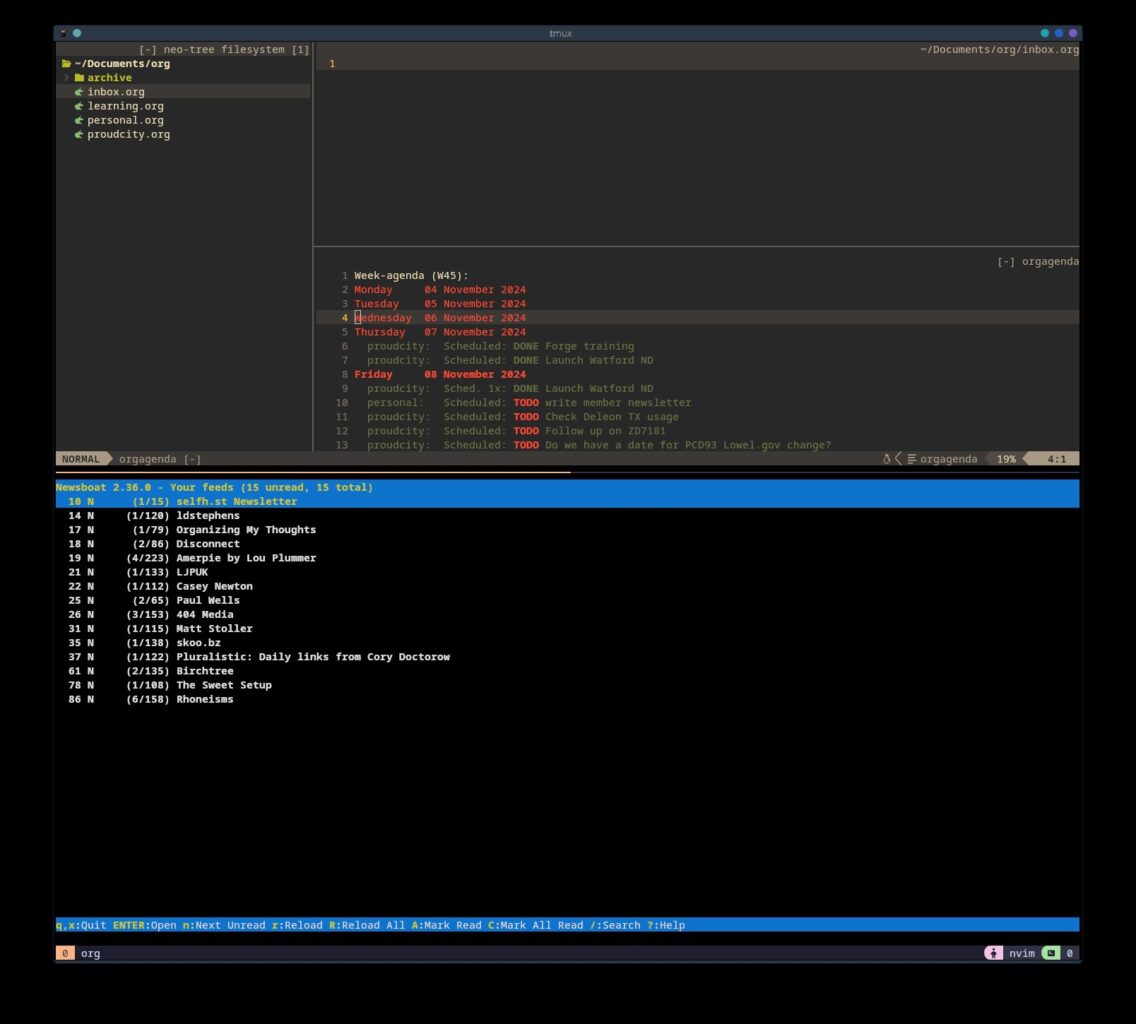
Then I press <leader>oa and see the agenda view for the day. From there I can toggle items status or organize what I’m going to do for the day.
Do my tasks go directly into orgmode?
Sometimes.
I spend a lot of my day in NeoVim/LazyVim which means I can use <leader>oc from any open NeoVim window and capture a task into my orgmode inbox but not everything starts there. I said in my original orgmode review that the mobile client was sort of okay but not great so I don’t even bother with it. Instead I carry a pocket notebook around and any items I want to remember on the go get written down.
I also use a Bullet Journal to note things throughout the day. This is meeting notes, the specific tasks I want to focus on at the moment, thoughts and frustrations about how work/life/the day is going.
Ultimately anything I need to track goes into orgmode or Obsidian depending on if it’s a task or a note, but not everything starts there.
End of week planning
I also said in my previous post that I plan the next week on Friday or loose 1/3 of my working time to doing dumb shit. This is still true, but my work is different now and mainly focuses on one client. I know what issues are next in our issue tracker and we talk about the upcoming week on Thursday so I don’t spend a lot of time planning on Friday as the plan is already defined.
Read Later
I also talked about DEVONthink in my previous post on task management, which I don’t use at all. Since I wrote that I now primarily work on Fedora Linux with my Framework laptop. DEVONthink isn’t available on Linux so I don’t use it.
Stuff to read later has been going into Linkwarden for a while now because it’s platform agnostic. While it’s not perfect, it’s the best open source, self-hostable read later service around. I’m currently double saving articles to test out Wallabag but after a week I don’t see myself making a switch despite some things Wallabag does far better than Linkwarden2.
Should you use my system?
Hell no.
If you’re not into vim/nvim already then using orgmode is a heavy lift. You have to learn how to use vim/nvim and then how to use orgmode syntax on top of that. When I first started programming I got stuck in many tutorials at the step vim file.php which opened vim and then I had no idea what to do. Sometimes I’d press random keys and then I’d start typing, but after that I had no idea how to save the file and end up quitting terminal.
I love vim/nvim, but it’s a steep learning curve and once you’re in it’s hard to use anything else to edit your text.
The unprofessional blogger
When I sought to be a professional blogger, I ended up focusing on tactics and topics which didn’t really interest me. I focused on topics that would help my search engine position with 800+ word articles for topics that could be addressed in 350 words at most – Chris
I also have tried to be a professional blogger and content creator. Heck I still have memberships if you want to support my writing/content. But what’s kept me at it for 3500 posts since my first post on Photoshop brushes way back in 2008 has been writing about what was interesting to me.
For a time it was about running a freelance business, before that I was figuring out WordPress and wrote about that3. It’s been about taking notes, and now I’m more interested in programming topics again. I struggle with where to put coding topics as that’s not what you signed up for here, but it’s what I spend my days doing and my evenings thinking about lately. I’ve been putting my big programming stuff on my business site for now and that’s likely where it will stay. I plan to continue to devote this site to more personal thoughts.
The power of a blog
There’s something subversive about writing without concern for marketability or scale. Blogs are spaces where we can think, connect with each other, and play without oversight from corporations. Blogging prioritizes ourselves and our own concerns. Your blog’s true power is that it unlocks your power. – Tracy
This was a wonderful article full of other links I saved for later all about how a place to write is great. I’ve been thinking this year that I need to focus all my content around my blog and not post anything on social media that didn’t originate as a blog post.
If it’s not worth the time to write for my blog, is it worth saying at all?