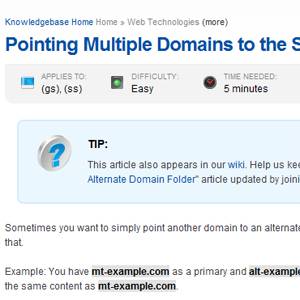While there are lots of tutorials out there that teach you how to setup domain mapping on your WordPress Multisite install there really aren’t any that deal with a particular issue (let’s call it ‘feature’) on Media Temples servers. It’s not really a bug and I’m sure some Unix guy out there can tell my why it’s the right way to do things from a Sys Admin point of view.
Ultimately if you want to setup domain mapping and you’re using a Media Temple GS (it may work on other but I’m on a GS when I write this) go ahead and follow this tutorial from Otto, or buy this plugin and get the ebook.
What neither of them cover is the specifics of setting up your parked domain on Media Temple. Media Temple has a slightly different control panel and it really doesn’t let you park a domain. Once you’ve completed either of the tutorials above or when it tells you to park the domain you’ll need to:
- Setup the domain you want to map as you would any other domain on Media Temple through the control panel
- SSH into your server and go to
~/domains/. Once there remove the domain you just setuprm -rf yourmappeddomain.ca. Now setup a symlink likeln -s youmaindomain.ca yourmappeddomain.ca.
I found that once I made the symlink I had to wait a few minutes (30 seconds really) for everything to sort itself out on the server.
Here’s the Media Temple article that covers the symlink topic if I wasn’t clear enough.