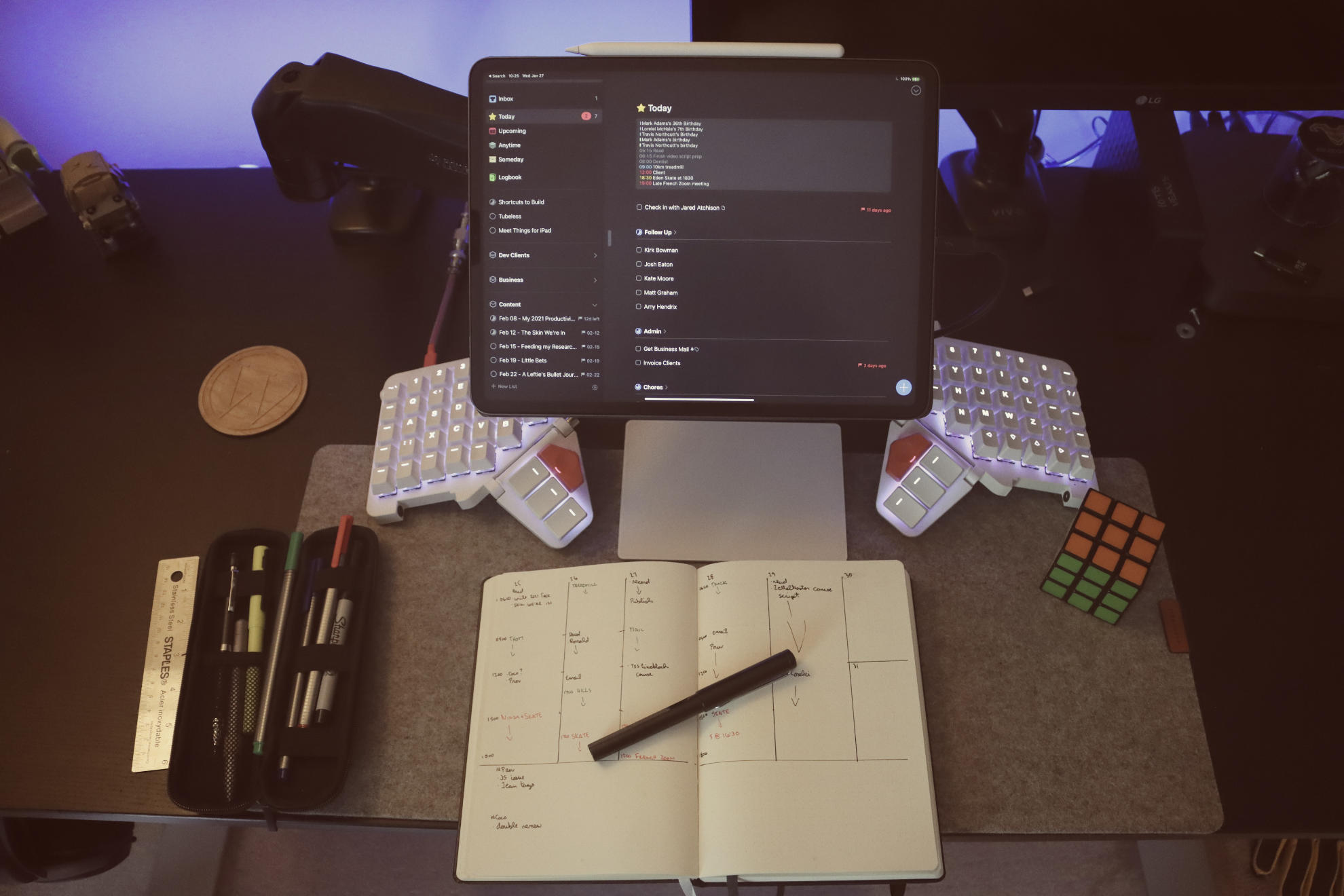We’re already a good bit into 2021, so it’s time to share my hybrid productivity system. There are advantages to digital and analogue tools in managing your tasks and while many people try to push a boundary that stays permanently between these differing systems, I decided late in 2020 to stop making this artificial boundary. Instead, I’ll use the digital systems for the things they’re awesome at and the analogue tools where they excel.
## Digital with Things 3
My digital task manager of choice is Things 3, which has been my task manager of choice for almost a year now. Yes I did spend some time with TickTick and even did a [SkillShare course on how to use TickTick](https://skl.sh/2ExpXVv). I ended up leaving TickTick because it’s lack of automation on iOS via Shortcuts. It had some options, but it was still frustrating to try and automate things. Things doesn’t have this issue.
> I’ve done a bunch of videos on automating Things 3.
> – [Things 3 Automation with Taskpaper and Drafts](https://youtu.be/aPPnVUSHjZY)
> – [My Things 3 Starting Shortcut](https://youtu.be/ppZ0L_X4N1Q)
> – [Automated Content Calendar with Things 3 and Shortcuts](https://youtu.be/mfK3M9GHfZ0)
> – [Automating Things 3 with iPadOS Shortcuts](https://youtu.be/73sYnWRn-bU)
Where digital task managers excel is with date based reminders for tasks. I use this to remind me to invoice my clients on the 25th of each month. I use date based repeating reminders to build follow up lists for colleagues and friends because I never remember to send check in emails if I don’t have it written down.
Digital task managers excel when you have projects that have the same steps and you want to make sure they’re always covered. I use the Content Calendar Shortcut above all the time to make sure I have all the tasks needed to published a piece on my site and YouTube. Without these checklists I’ll miss parts of the process.
The biggest drawback I find with digital task managers is that they keep everything you’ve ever written down around by default. If you leave your digital task manager alone it defaults to keeping every task around for you to look at when it’s review time. It puts the work on you to say **no** to things that you’re never really going to do.
For almost everyone, yup me too, this mean that your task manager because a wishlist of your ideal life. Ideally, you’d take that course on Shortcuts or learn about the latest JavaScript fad in your industry. Practically, you’re never going to do those things though and you have to deal with the mental guilt of admitting that if you want to delete those tasks from your task manager.
This is where an analogue productivity system excels. Each time you have to move a task or project forward you have to weigh the time it will take. If you think that it’s too much work, you just absolved yourself of guilt because you admitted the project’s lack of value. In this way analogue system default to **no** when it comes to moving things forward into the life of future you.
Since I don’t track future things in my analogue system, I have to deal with this guilt and be hard on myself when it comes to cutting things. If I haven’t done something for a few weeks, then I need to admit that I simply can’t do it and move on without the guilt. Maybe sometime in the future it will become high enough value to make it on my priority list.
## Analogue with Bullet Journal
The big thing I use an analogue system for each week is building out my time blocked schedule for the week and for a day.
> You can see my course on [Time Blocking at SkillShare](https://curtismchale.ca/skilltime) to see the exact process I use for this.
Sitting down on Friday to review my projects and see what I have upcoming then mapping it onto my weekly plan in my notebook takes so much stress out of the upcoming week because I have a plan. No the week doesn’t ever go 100% to plan, but starting with a plan means I get 20% more work done that I would otherwise.
After the weekly plan, making a daily plan as soon as I start the day means I affirm my commitment to a schedule and get a chance to adapt it in light of any extra information that came up during the week. Finally, the process of doing a bit of journaling about the problems I’m solving during the day relieves a mental load. Many times I’ll write a few sentences about some programming issue an discover that the solution is right there in my head waiting to be executed.
## You Have to Look
No matter what system you use though, you must look at your task manager. If you don’t start each day with your time blocked plan and then looking at your task manager when you’ve scheduled this time then the whole thing is a waste of time. The longer you go without looking at your task manager the more it’s merely a wishlist and useless.
For most people this is why changing task managers is so freeing. They haven’t said no to tasks that they were never going to do. They haven’t kept up with resolving tasks that have been completed. They’ve got a huge wishlist of guilt for things they’re not going to do. Leaving that list behind is freeing because anytime you leave guilt behind is freeing.