Automation is one key feature that can save you time and with Craftcuts by FloGro you can now integrate your Shortcuts directly into Craft to speed up your workflow. Today we’ll take a look at some of these Shortcuts and how they work in Craft for macOS.
Build A Daily Note
One way you could use CraftCuts is to gather information for your daily note. Using the two Shortcuts listed below I can pull in my calendar events and the weather for the day. Since I have lots of places to run children in the evening, I am always consulting my calendar to make sure I get them there in time. Then the weather is always nice to know so that I can see if I want to ride outside or inside.
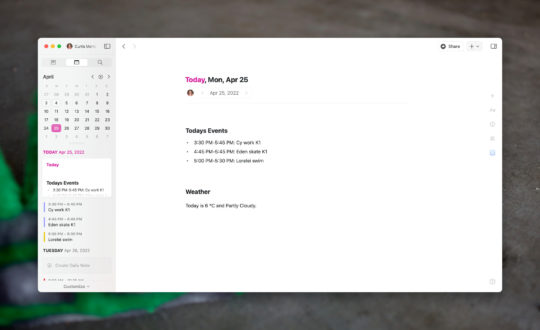
Import calendar events to Craft via FlohGro.
Migrate Tasks
Another use for CraftCuts is to import all your current tasks to a tomorrow. While I often have good intentions about what I’ll get done in a day, life happens and I don’t get to everything. This Shortcut makes the process of moving your tasks forward a simple button click.
Move Tasks to Tomorrow via FlohGro.
To get a cancelled task you need to click multiple times on a task. The first click marks the task as done. The second click marks it as cancelled. The third click marks it as not done again. This feels like a hidden piece of UI and functionality to me.
Add Craft Tasks to Reminders
While you may add tasks into Craft throughout the day, I don’t love it as the main repository for your tasks since they’ll end up scattered across notes and days and Craft has no good way to pull them all back together into a single interface. This next Shortcut is great when you’ve added some tasks to a note and want to push them off to your task manager for long term storage.
This Shortcut was provided by u/iBanks3 on Reddit if you want to download it.
Issues
When you update CraftCuts you will loose any Shortcuts you’ve already added to the eXtension. Yes this means you’ll have to keep adding all your Shortcuts back, which seems like a fairly big waste of time.
Unfortunately this is a limitation of the API and while it’s been asked about the Craft development team hasn’t replied to the forum post about it. In fact, the lack of interaction with developers on the forum for their API is one thing that gives me pause about any Craft eXtension. It seems to me that if they were really invested in the API and excited about it they’d do more to communicate with developers about how the API works and the plans for moving it forward.
Also, as with all eXtensions currently, this is not available on your mobile device. In theory that’s coming, but we don’t really have a solid ETA on it. If you’re on macOS or on the web, you can use eXtensions.
Overall, I’m still interested in what Craft is doing with eXtensions, but it seems like it’s the users driving the innovation as they work around the limitations of the API while getting little communication from the developers about what’s going on.
