Most of the devices in my house are Apple which means I pay for Apple One for the whole family to listen to music, play games, and have adequate storage for devices1. But with moving to Fedora Linux on one of my computers to work I no longer have access to Apple’s first party Music application to listen to music while I work.
Luckily there is an API for Apple Music and there is Cider in the Fedora software store.
Cider has everything you’d expect from an Apple Music client, in fact it’s faster to use than the native Apple Music client on macOS. Which means it achieves the basic functionality better than what Apple produces with it’s Music app for macOS. Inside Cider I can add a track or album to my library, or add it to an existing playlist, or create a new playlist. I haven’t found a feature I use in Apple Music that doesn’t exist in Cider. Cider even supports AirPlay so I can send audio to my Sonos speakers just like I would from my other Apple devices.
Cider’s Audio Options
On top of basic functionality working without issues, Cider has a full EQ you can customize to your liking. I flipped through the presets and found Instrument Clarity to be the most pleasing settings to my ears. I’m likely never going to look at this again, and if I wasn’t going to review the application, I probably never would have change anything in the first place. Out of the box Cider sounded fine to my ears.
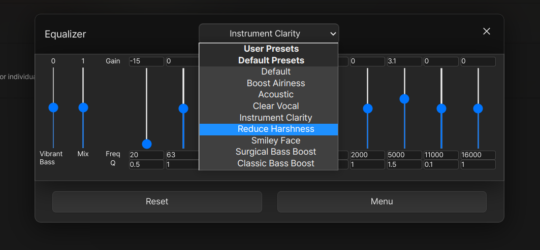
In addition to the EQ provided by Cider it has an “Audiolab”. The Audiolab offers more built in processing for your audio. When I installed Cider it asked if I wanted to turn on the Cider Adrenaline Processor and I said yes. Since Cider sounds great to me I haven’t played with the other options, especially when you read through the notes on Static Compilation Mode and it says that multiple audio effects will use more CPU, which means less battery life. I run my Framework laptop in Power Saver mode all the time because I’d rather have battery life pretty much every day of the week.
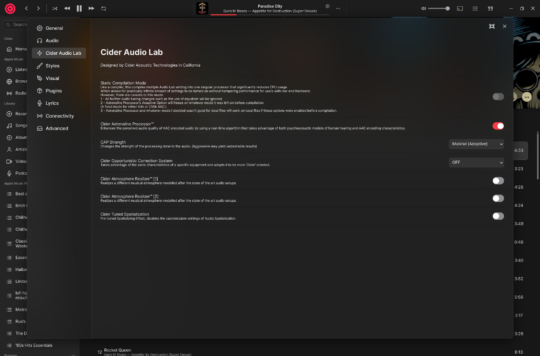
Cider Visuals
Next up is the design of Cider, which is excellent out of the box. But as you look down the settings in the app you’ll see that there are a bunch of themes available. None of them make huge changes to the overall look of Cider so we’re not back to the days of themes being wholesale changes to an application like we had with WinAMP, but a number of them contain thoughtful tweaks users may like.
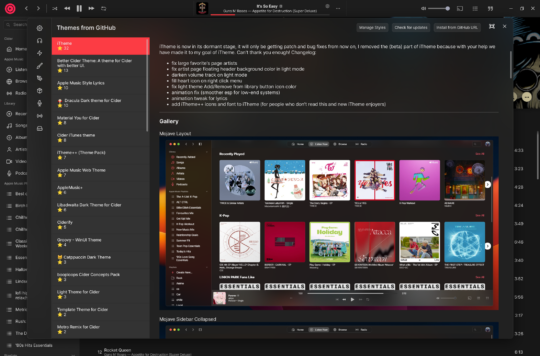
In addition to themes, there are a bunch of settings you can tweak in Cider to change its appearance. You can change the playback bar from the standard red to purple if you’re listening to a podcast.
Cider Plugins
If there wasn’t already enough you could do to change Cider, there is also a plugin infrastructure it. These plugins let you do everything from sending the music you’re listening to to Discord, to providing branching artist recommendations based on a single artist. A number of these plugins are features I’d love to see in Apple Music, and I know will never happen.

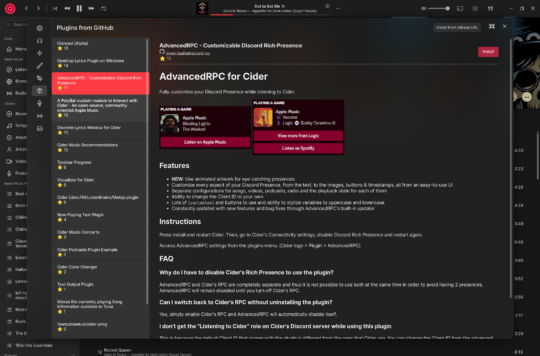
I actually never run Apple Music on macOS because it feels so buggy all the time. AirPlay never works to my speakers, and Apple Music is laggy. Cider shows that this is a choice on the part of Apple to ship a buggy bad application. Cider works excellently in my testing. It’s always smooth and reliable. It never gets lost when it’s playing music.
It just plays the music I ask it to without issue all the time every time. Then on top of that basic functionality that Apple seems to struggle with on macOS, Cider allows fairly deep customization if you want to make it look and operate exactly as you wish.
Apple should be embarrassed that they can barely ship a version of Music that functions, while Linux has a client that offers customization on top of basic functionality.

Stay Organized with Things 3
Things 3 is my favourite iOS, iPadOS, macOS task manager. It combines the right mix of organization without all the nags that some task managers have when you get a bit behind. By the time you finish this course you’ll be a master of Things 3. You can also become a member to get all my courses.
$49 USD (30-day guarantee)
- Because the storage Apple provides is terrible. They should get no points for giving people 5GB of storage. ↩
