Email is likely the biggest inbox you deal with on a daily basis. If you’re like me, email may make up the 3 biggest inboxes you deal with every day.
You hear about those people who maintain an Inbox 0 status daily, and you hate them (go ahead, admit you do).
But do you know what the email processing routine of these people actually looks like? Does Inbox 0 mean they reply to every email, or that they’ve just marked every as ‘read’? Or, does Inbox 0 mean that they make a decision about how to deal with every email — deleting some, replying to some, and deferring others?
For me it’s the latter. I hit Inbox 0 every day in each of my 4 email accounts simply because I decide what to do with each email, clearing it out of Postbox.
Today we’re going to look a bit deeper at how I use my email applications and Todoist (I did write a big review of Todoist and Nozbe) to get to Inbox 0…every single day.
Don’t check email, process it
One big mistake many people make is to simply ‘check’ their email.
There is a great video on processing email from Nozbe.
They ‘check’ to see what’s there, see things they don’t want to deal with, and close their email.
Then they ‘check’ it again, but take no action. In the meantime, the inbox keeps filling up and soon starts brimming over.
I don’t check email, I process email. When I open email (in the 30 minutes before lunch), I deal with each incoming message. Some get added to Todoist to be replied to later that same day, or within a few days.
If I can reply with minimal research ( in a minute or two) then I reply right then. I don’t leave it because it will be easy, I just deal with it.
A few get deleted and some are just communicating information and don’t even require a response from me. No ‘thanks,’ no ‘got it’ — nothing. The sender will get no benefit from me replying in any fashion so I don’t even acknowledge these messages. I just archive them or maybe send them to Evernote if I’ll need to look them up later.
After lunch, I check any emails I sent to my Todoist inbox and decide what to do with them. Many of the emails sorted before lunch get pushed to my afternoon (last 30 of 40 minutes in the day). I reserve the last 10 minutes of my work day to make sure I’m set up to do my most important tasks in the following day.
Yes, I write all my emails in the last 30 minutes of the day.
Huh? Only 60 minutes for email???
Yes, I only spend about 60 minutes a day dealing with all email, which may sound crazy. I am able to do that because I’ve pushed a bunch of my communication out of email.
My current clients have access to a Todoist project, so all of my communication with them is in Todoist and not in email. That means when I’m working on a project I can confidently ignore email and know that my current clients are still getting any attention they need.
Yes, occasionally a current client will email me, in which case it will take longer than they figured to hear back from me. I start all my projects by getting my clients to read about how to run an effective project. This is done by way of a task assigned to them at the beginning of the project that I make sure is resolved. This shows me the client has read the article and should understand my policy on communication.
So if they email me outside of Todoist and end up waiting on a reply, it’s their problem. They know they shouldn’t and that I may ignore my email for a day or two if I’m on deadline for clients. If they really didn’t read it, that’s their problem as well if they marked the task as resolved without actually doing it.
A second method to get emails out of my inbox is Slack. I have a few Slack chat rooms which allow me to talk with others that need my attention without needing to resort to email.
I’ve also automated a bunch of my email replies with a full set of email templates.
Later in February I’m going to be releasing a product based around my email templates. Get on my email list to hear about it first and get a discount only available to email subscribers.
One way I use email templates is in reply to an initial contact. When a client gets in touch with me for the first time, I read the email and then get 100 words (or 500) in reply out of TextExpander in about 20 seconds. The extra benefit of this automation is that I can delegate the responses to others on my team and know the client will get pretty much the same response I would give.
Most small business owners I know haven’t done anything to get communication out of their email or standardize any of their responses. This means they take way too long dealing with their email.
They start with friction and then it’s way to hard to consistently get to Inbox 0.
Dispatch Defense Line 1
I’ve been using my iPhone as a primary email processing device for a while. Much of that time was spent using Accompli, but in December 2014, I switched to Dispatch.
My friend Tom wrote about how he uses Dispatch as well.
Dispatch is all about performing actions on your emails. Click a link in an email and you get the action sheet sliding up where you can send things to Evernote, or Todoist (among many other task applications).
Another awesome benefit is that Dispatch supports TextExpander Touch which means all my snippets are right there for me. I can send my initial client contact template right away without needing my desktop client, with about the same speed as on my desktop client.
As Mike Vardy said, your mindset really does change when you’re processing your email on your phone.
So why not Mailbox or something? First of all, it’s another inbox that has to be maintained. And furthermore, it will randomly produce emails I need to reply to (the ones I deferred); however, I wouldn’t have allotted time to process these emails unless I checked the ‘extra inbox’ of deferred emails in Mailbox.
Adding a tool like Mailbox would do nothing more than create a place that I’d need to review weekly. Adding friction to your weekly review is a way to ensure you’ll get fewer things done.
Postbox: The final defense
Postbox is where all my email resides. I don’t put personal email in Dispatch simply because it’s typically not that important. If my family or friends need to get in touch with me quickly they have my phone number.
If I have longer emails to write or files to attach then I use Postbox to process those items.
For a few years I’ve been on the Google Apps/Gmail web interface exclusively, so the biggest annoyance with Postbox is the loss of speed in my actions. Postbox isn’t slow, but instead of being right on the server using a web application, I’m on a local app that needs to phone home to the server to perform its tasks.
That call/respond cycle of IMAP is just slower than the web interface.
Outside of that, Postbox has all the Gmail keyboard shortcuts I expect so it’s mostly like picking up a re-skinned version of Gmail and just using it.
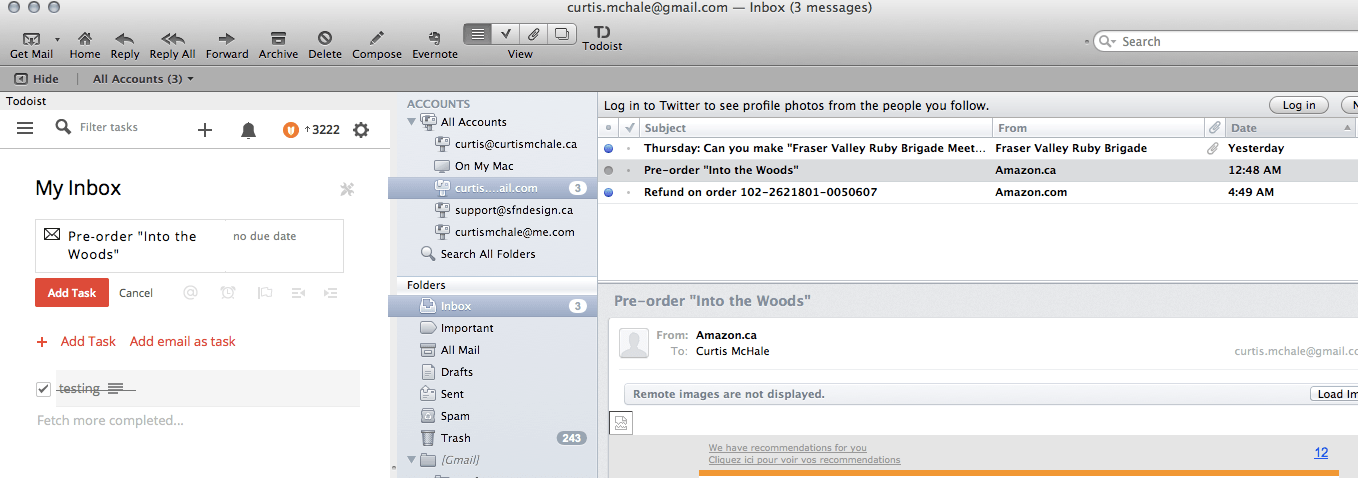
Coupling Postbox with the Todoist add-on means I no longer have to juggle which Chrome profile I’m currently using. I can simply click the little mail icon in Todoist and then Postbox will open the email for me no matter which account I’m currently in.
The tools really aren’t that special
The big thing with email isn’t really the tools you choose to use, it’s the mindset you have towards email.
Don’t check it, process it.
Decide what to do with the email sitting in your inbox. Push off all possible communication to other mediums to keep clutter out of your inbox.
Once you start thinking of email the right way, you to can achieve Inbox 0 daily.

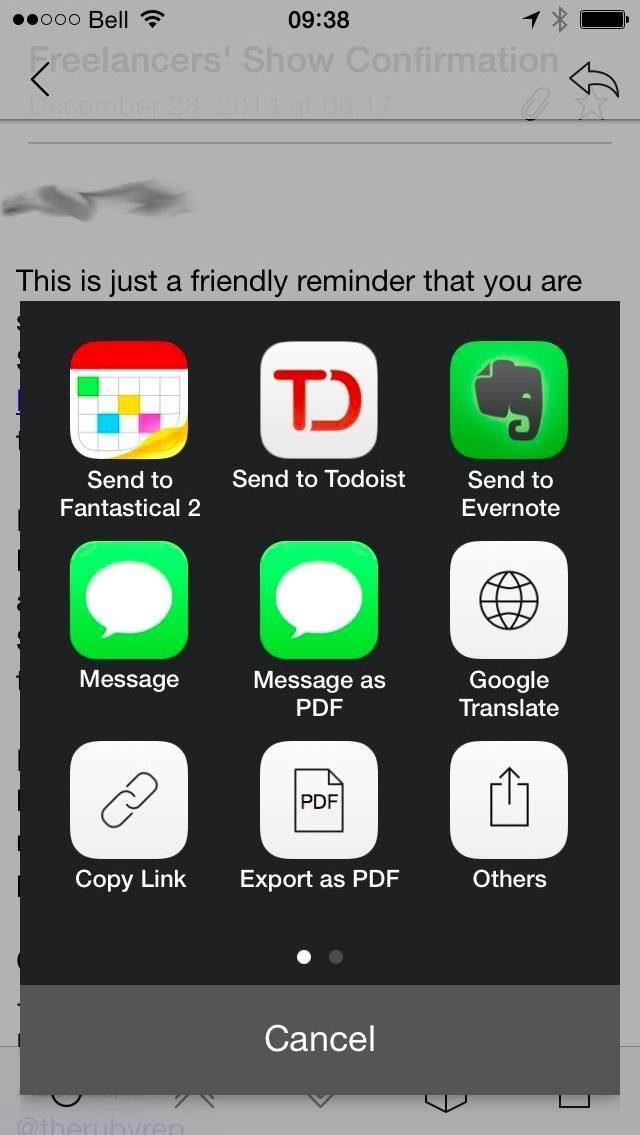
2 responses to “Processing Email with Dispatch and Postbox”
Interesting. I’ve just recently switched to Todoist, and it does a fine job managing tasks. The email addons are nice, although they work a bit clunky at times (having to switch to the right folder in Thunderbird to locate a message).
On the email side, would you recommend Postbox instead of Thunderbird for a Windows user? I’ve been reading about it but not entirely sold on why I should make the change.
I haven’t found that I need to switch to the proper folder in Postbox but I do need to ⌘ – Click them on my Mac.
It’s been forever since I used Thunderbird and Postbox is really just a reskinned version of Thunderbird so I’m not sure if there is a technical reason to choose one over the other.
I always reach for Postbox instead of Thunderbird when I’m doing desktop email because I’ve actually paid for one and not the other. I suppose I could just support the foundation and then I’ve ‘paid’ for Thunderbird but that feels different to me.
So no I don’t know why you’d switch and couldn’t make a strong argument outside of what’s above and I think Postbox is prettier than Thunderbird.