As a small business owner, you wear a lot of hats and keep a lot of plates spinning. As you add more plates and your to-do list gets longer, you start looking for solutions to save time and/or work more efficiently.
For many, the solution is one of two options: hire more people or automate processes. Either option saves you time and frees you up focus on the things that really make you money.
I do have help with some parts of my business, but I also try to automate as many processes as I can. Today I want to tell you about Zapier, which is my automation tool of choice.
Organizing receipts
More than anything, I use Zapier to help me keep track of receipts that I need for taxes. By keeping track, I mean Zapier automates my process of passing these receipts along to my bookkeeper.
My process begins with Scanner Pro for iPhone. Scanner Pro allows me to take a picture of a receipt which then gets sent to Evernote and saved directly into my Receipts notebook.
Here is where Zapier steps in. It takes any new note I file in the Receipts notebook in Evernote, and pushes it to Todoist (Redbooth in 2014) where it is then stored in a special project for my taxes.
When she need receipts, my bookkeeper will go into Todoist, find any new receipts and enter them into the Numbers spreadsheet. If she has any questions she can ping me in Todoist and I can answer those directly through Todoist (no extra emails or phone calls required).
Ninety-nine percent of the time, the only work I have to do in managing receipts is to take the image with my iPhone.
Archive my site
Often, when I write I remember I’ve already written about the same (or similar) topic. So I find myself searching for previous articles or posts so I can get a link to the earlier post, or be sure I’m not repeating myself. The problem is sometimes finding the content I’m looking for.
Zapier is a real time saver here as well. It can be hooked up to an RSS feed so that any new post published on my site gets pushed into Evernote.
This lets Evernote’s Context feature surface articles as I finish prepping them for posting on the site. It also means I can search within my Evernote notebook for this site and get a better search result than I get from Google.
Automate my mastermind videos
Every week I meet with an awesome mastermind group and I record the call so that anyone who misses will be able to view the video later.
At one point my process was to render the video (which often took at least 2 hours), upload it to Vimeo then manually copy/paste the URL into the P2 we run the mastermind site on.
This process had a few breakdowns:
- I had to remember to render the video.
- Once rendered, I had to remember to upload it.
- Once uploaded, I had to remember to copy/paste the URL.
That’s 3 separate opportunities for me to forget to do things, which is at least 2 places too many.
With Zapier to help, I now have Vimeo set up to pull in any video it finds in a custom Dropbox folder. Then from Vimeo, Zapier kicks in and pushes the URL to the mastermind site.
So my 3-step process is now down to one step, which is to start rendering the video into the proper Dropbox folder. After that, the rest of the process is automated, and I know each week’s video will be handled in a consistent manner.
What don’t YOU need to do?
So here’s my question to you: What are you doing that you don’t need to do? What recurring tasks are part of your regular routine, and which ones can you streamline or automate?
Zapier has way more applications than the ones I’ve mentioned here, so do an audit of your schedule, then figure out how Zapier can help you with the things you don’t need to be doing any more.
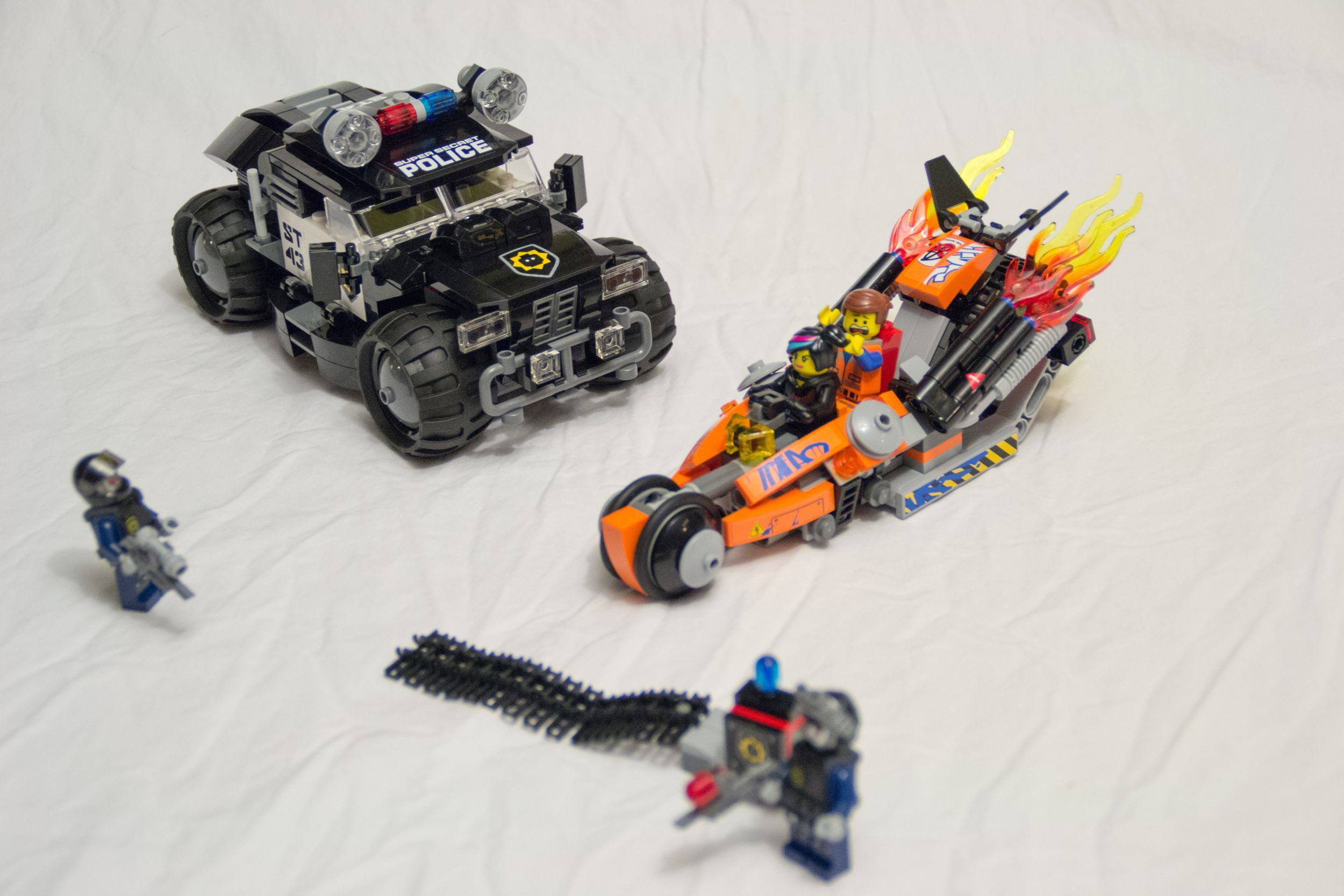
3 responses to “Keeping Me Together: A Zapier Review”
Hey Curtis,
Any advantage to using Scanner Pro over taking a photo with the Evernote app directly?
Scanner Pro just uploads it to the proper notebook without intervention at all. If I did it in EN I’d have to choose the proper notebook.
No that’s not a lot of work but it makes it super simple for my wife as well when she scans the gas receipts.
I’ve heard EN has a new scanning app as well but I’ve never tried it. https://evernote.com/products/scannable/
The Receipts tip is awesome. Downloading that app now.