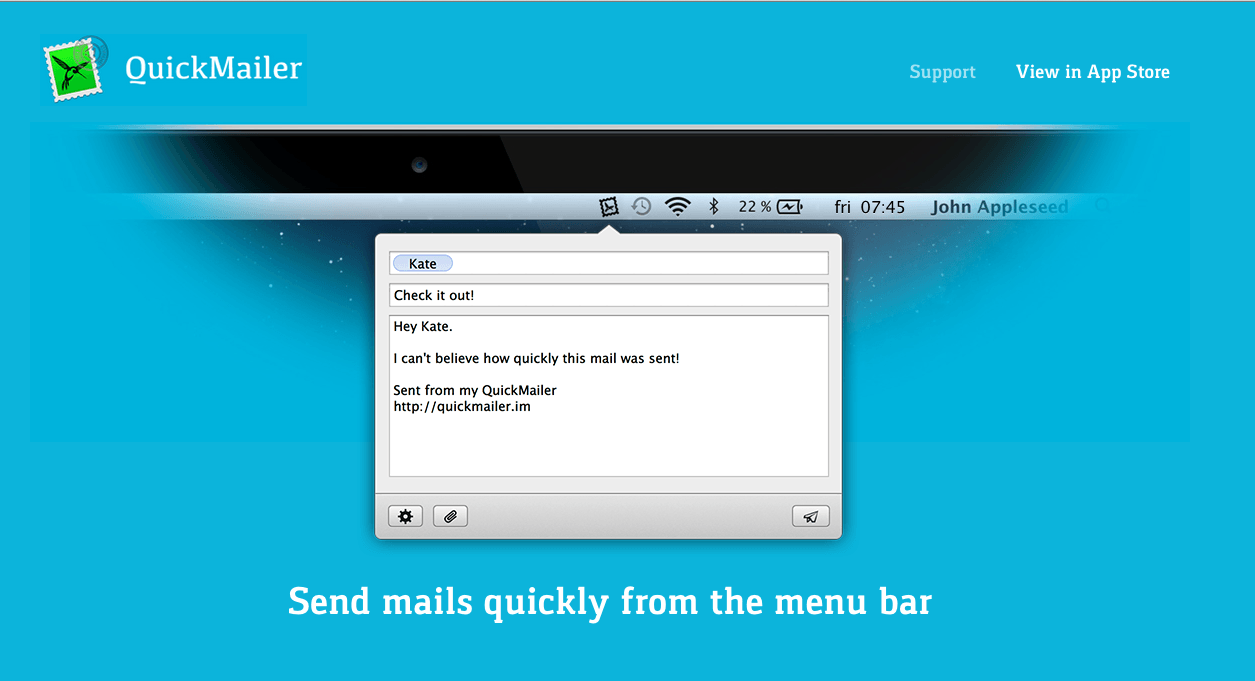If you’re one of those who complains about email, you need to understand that email doesn’t suck — it’s the way you use it that’s less than optimal. That thing where you have one email to send, and then get sidetracked by all those incoming messages — that’s what sucks.
Yeah, I could talk about willpower, but I know I don’t have it and I know that most of you don’t really have it either.
I could say set up your email client to not download email unless you force it to, but that always seems to be patchy at best. Plus, so many of you use the web interface to Google Apps where you can’t stop it from downloading new email when you open the browser tab.
[Tweet “Your problem with email may be the way you’re using it.”]
Enter QuickMailer
QuickMailer is a great Mac App that only sends email. If you use Mail.app then it can just use the accounts in Mail. If, like me, you don’t use Mail.app because it’s terrible, then it can also accept its own SMTP credentials to send the email.
Using ⌃⌘⌥M (control + command + option + M) brings up QuickMailer in your menu bar. There you can write your email and even add attachments.
Using ⇧⌘D (shift + command + D) sends the email.
Done.
And you never had to use any will power to ignore the other emails that came in, which is awesome because then you can use that mental energy somewhere else.