A few weeks ago I gave you a primer on what Bullet Journalling was so that you were familiar with the ground rules of the Bullet Journal system. Now, some parts of it I loved and some parts of it, just didn’t seem to work for me.
Today I’m going to walk you through the exact system I use to run my online business with a pen and paper.
The Standard Parts of The Bullet Journal I Use
While I have some custom components that aren’t quite gospel according to the original Bullet Journal system, I still start with the core components of Bullet Journalling.
I use the Index provided in my Official Bullet Journal. It gets a tweak to deal with how I handle any Collections that are Projects in my business.
I use a Future Log which includes around 6 months of future along with a page dedicated to anything that may be further away than 6 months.
I use a Monthly Log but not the one that they advise in the official system.
I start my day with a Daily Log which is written the night before, but then I add some of my own stuff to it.
I also change up the Signifiers that are recommended in the regular Bullet Journal system, because I continually found that I had to look up which <> symbol meant what.
Let’s start by digging into how I’ve implemented the Monthly Log.
[optin-cat id=13012]
The Monthly Log for my Online Business
If you remember, the standard Monthly Log is a list of dates down the side of the page with the day of the week written beside them. Here’s a refresher if it’s not top of mind.
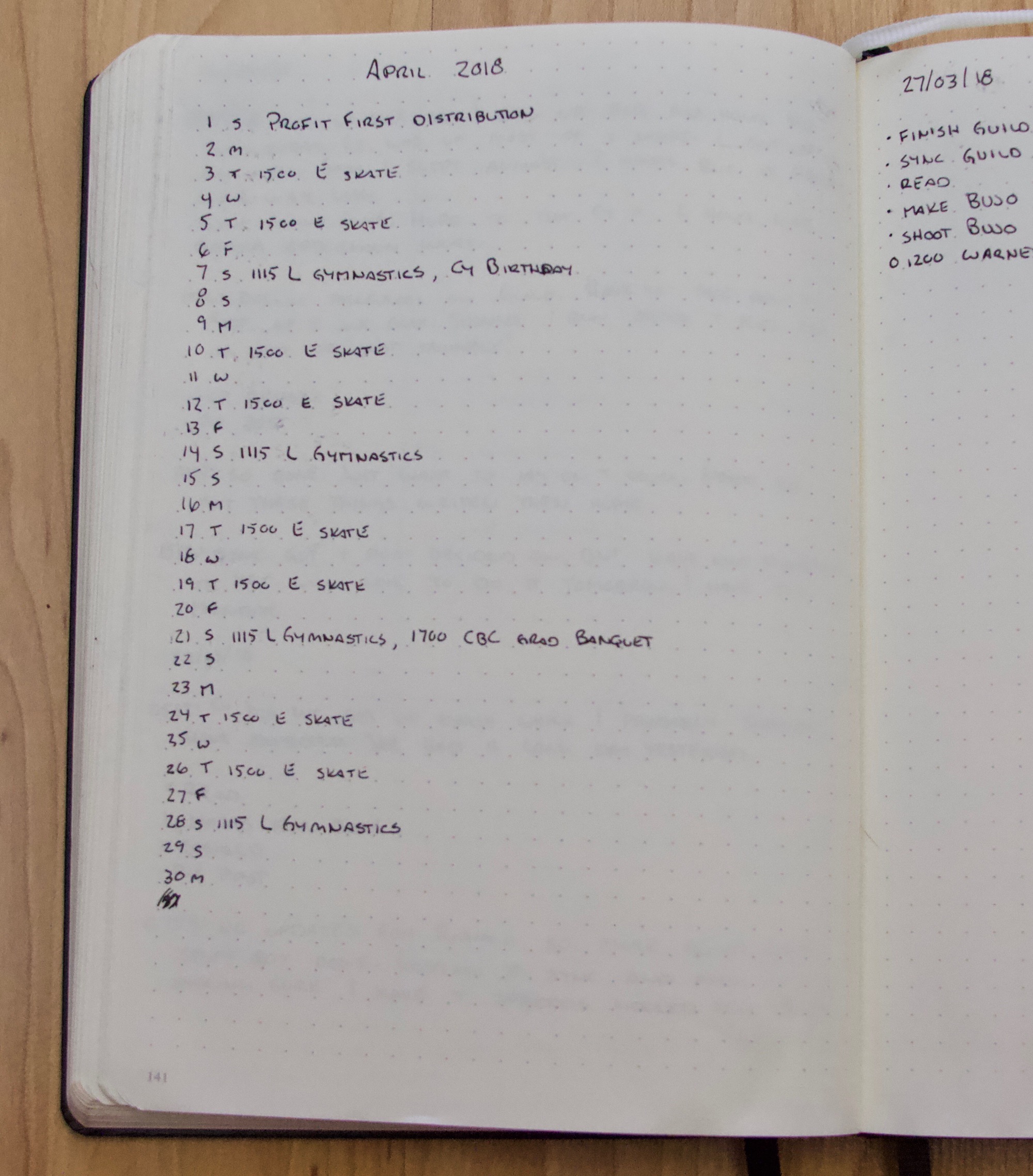
I don’t know about you, but that doesn’t leave anywhere near enough room to deal with the things that I have on my list. A quick example is that every Friday I have at least two coaching calls and two events won’t fit on a single line well.
I start my Monthly Log by figuring out the weeks of the month. I’ll title the top of the page with the month in question and then write down the dates that correspond with the week.
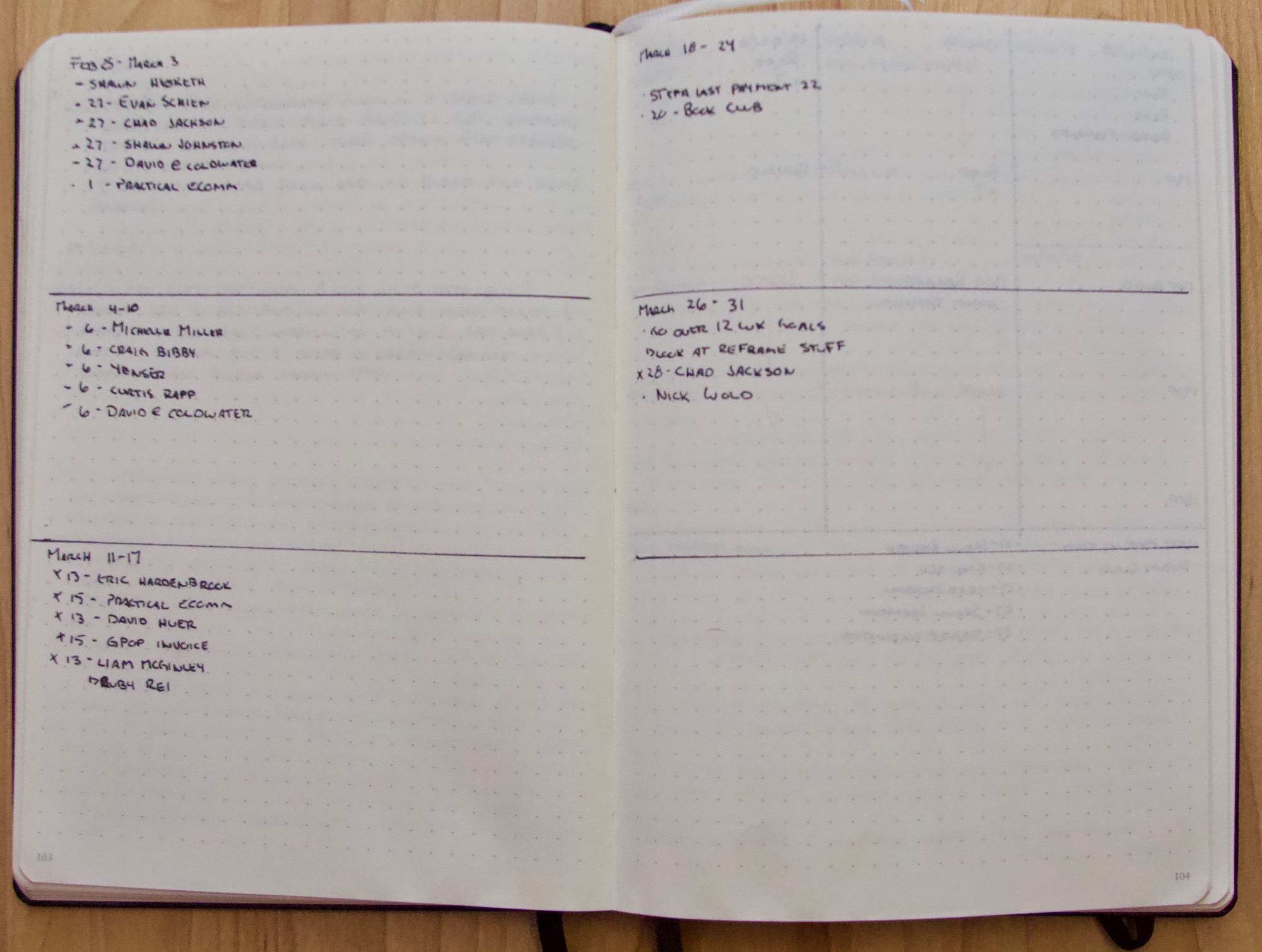
Clearly, not every month begins and ends so that I can have a clean set of weeks, so I don’t worry about it. If an week spans two months I write down in the two different months. The first week of March which spans February is in both the February and March Monthly Log.
Duplication is not a bad thing, it’s simply a thing. I view the overlapping weeks as a chance to adjust any plan I’ve been working in light of new information.
With the weeks laid out, I start to use Signifiers. I’ll use a bullet to show that it’s a task and if it has a specific day of the week it needs to get done on I’ll add the date, then a dash and the task in an actionable format.
How I Handle a Bullet Journal Weekly Log
We already have each week with some tasks in it represented in my Monthly Log. But that doesn’t fully account for the week you’re facing. Some weeks you may have appointments, or despite your best efforts, you from the past planned way too much for future you. Dealing with this is where my Weekly Log comes into play.
It starts with spots for the five working days of the week and leaves one spot for a joint Saturday/Sunday slot. I divide each day up into three hour chunks starting at 0600 and ending at 1800.
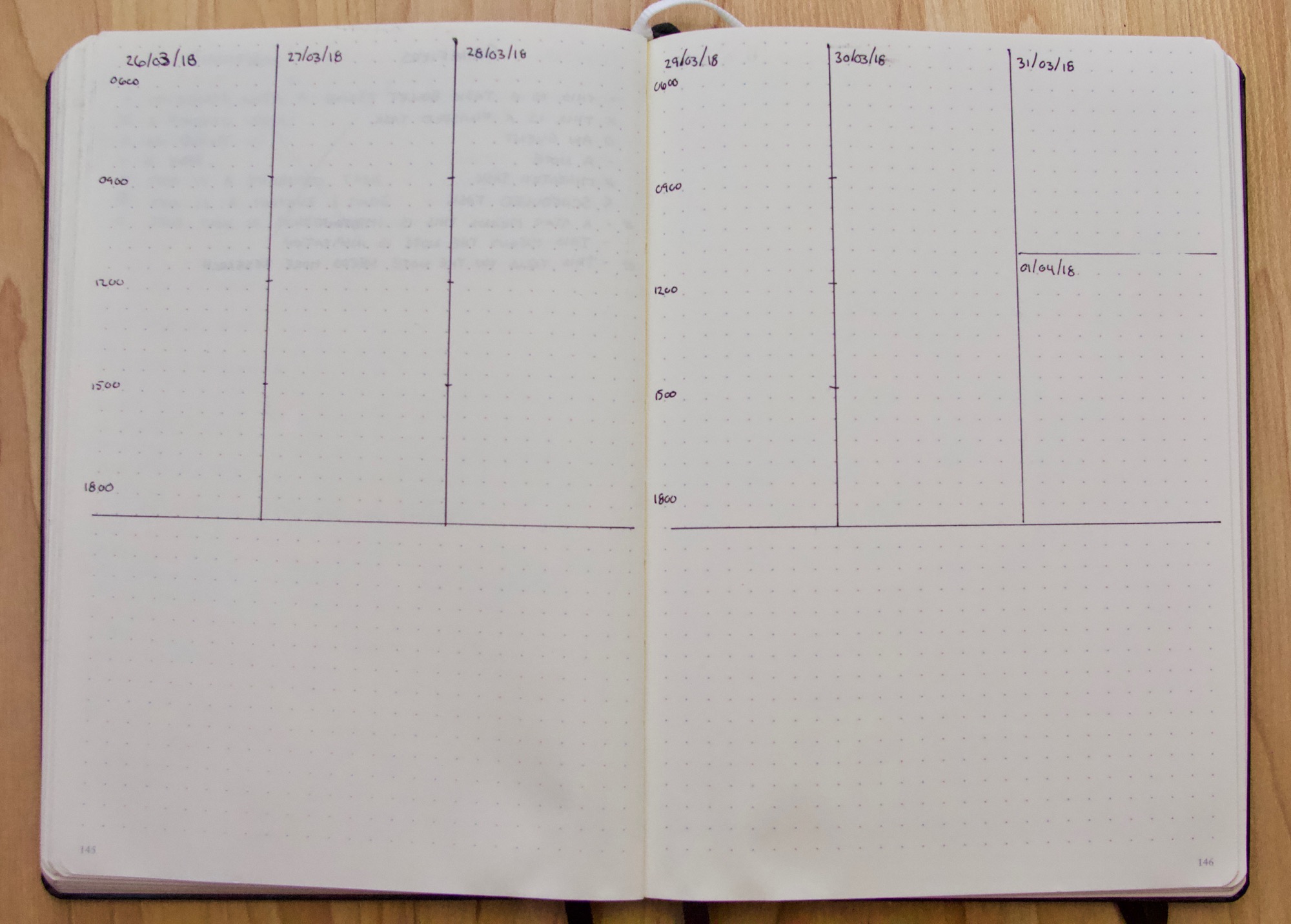
In an Official Bullet Journal use two pages and make each day blog 10 squares across. Put your time every 5th square on the left hand margin of each page. I use a small tick to signify where the groups of three hours go on each day.
Draw a single line across the bottom of the page and then migrate all the tasks from your Monthly Log to the bottom of the page with your time block on it. If some of your tasks have dates already on them, bring the dates across. Otherwise, you’re not yet ready to start thinking about what tasks go where.
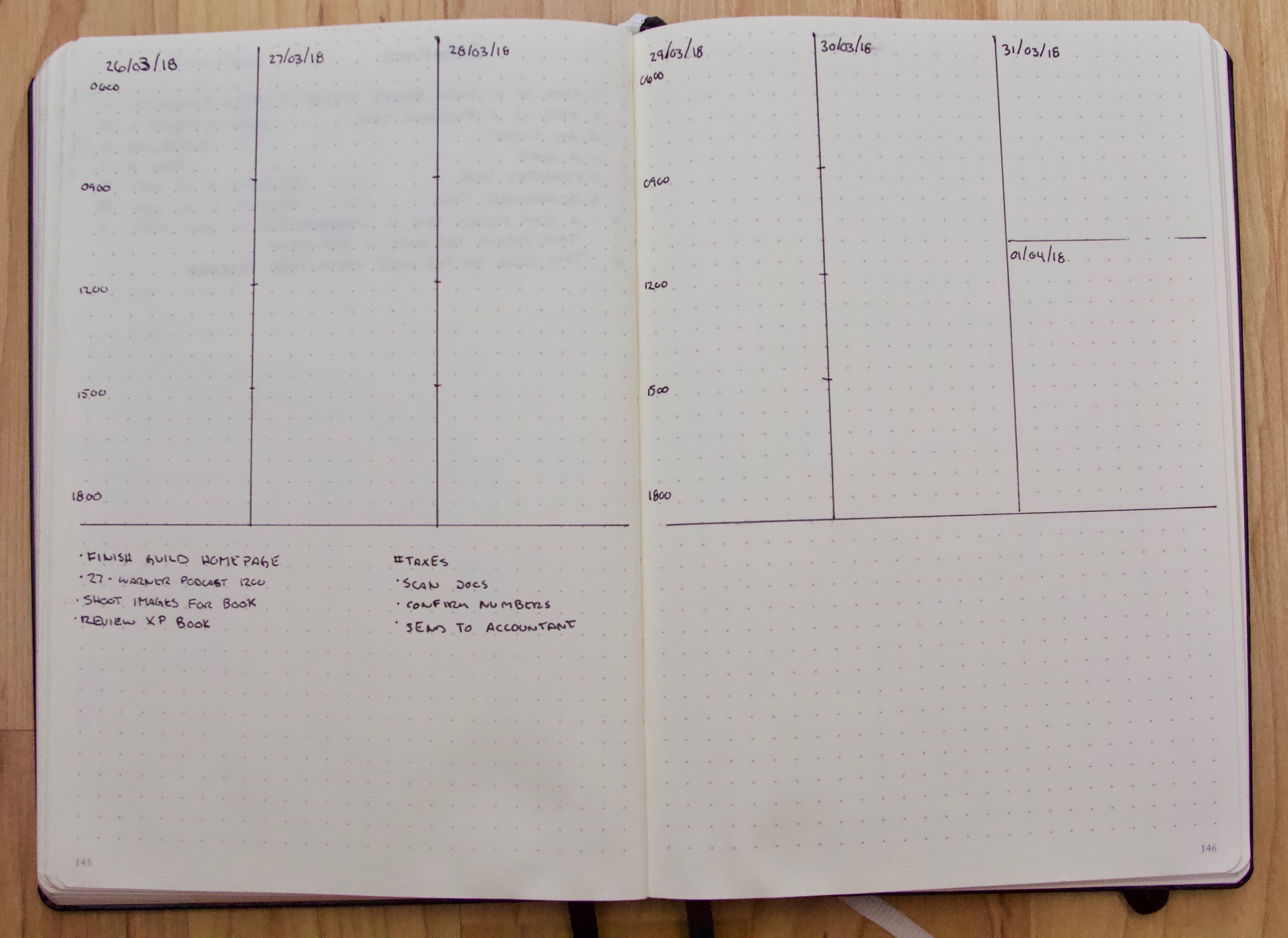
Now the first thing you do is put in any things that can’t be moved and are related to family. Around here that means I add the figure skating times to the calendar. It could be hair cuts for the kids or any other item that’s not work related and falls inside work time. I choose to use a different colour for this so that I can see them clearly.
I don’t worry about items that are outside of work because, that’s all designated to family anyway. I almost never work on the weekend so I don’t need to track it as I look at my tasks for the week.
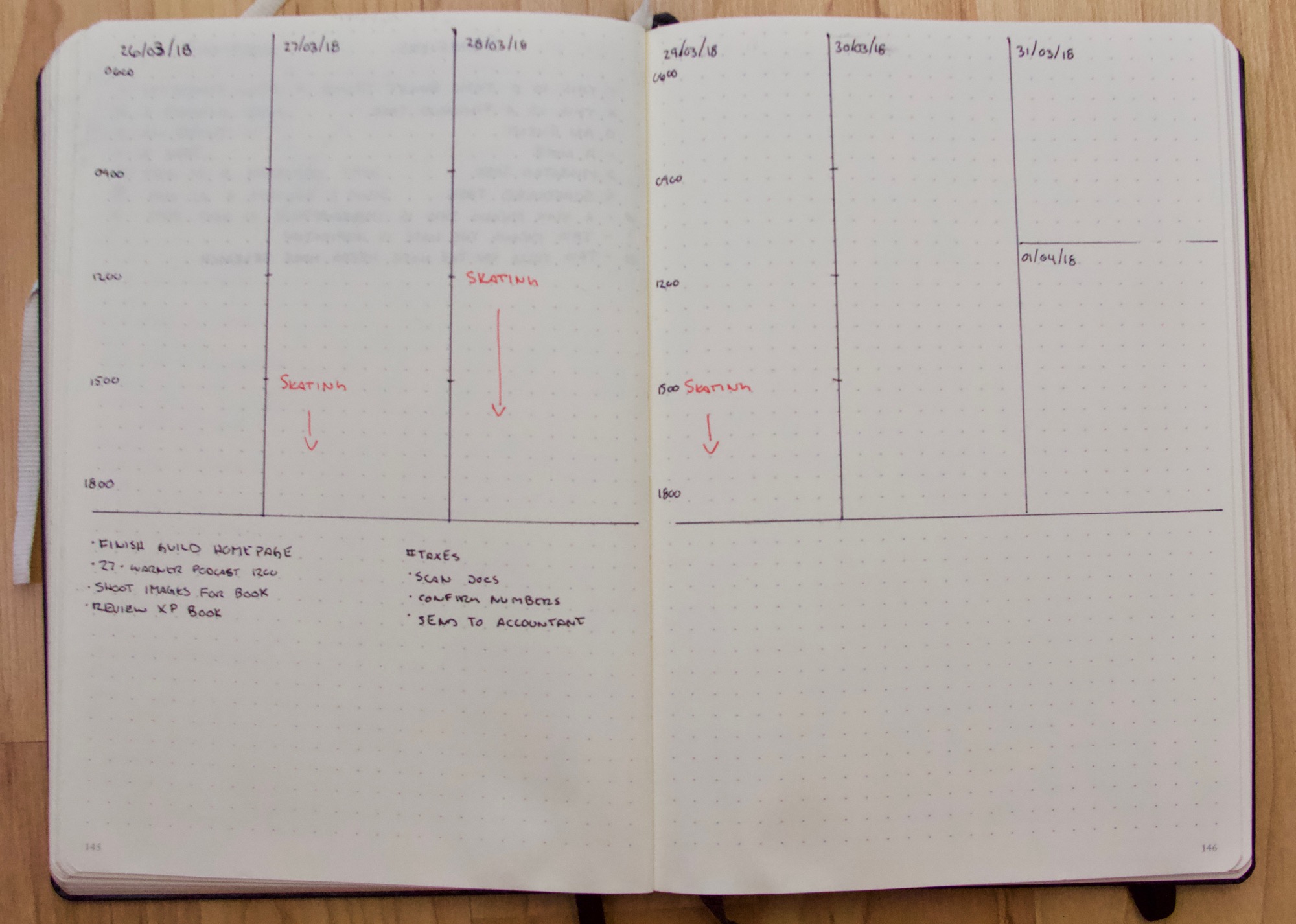
Next up is any work related appointments. Here I use the standard O Signifier from the Bullet Journal system, and add the time beside the appointment.
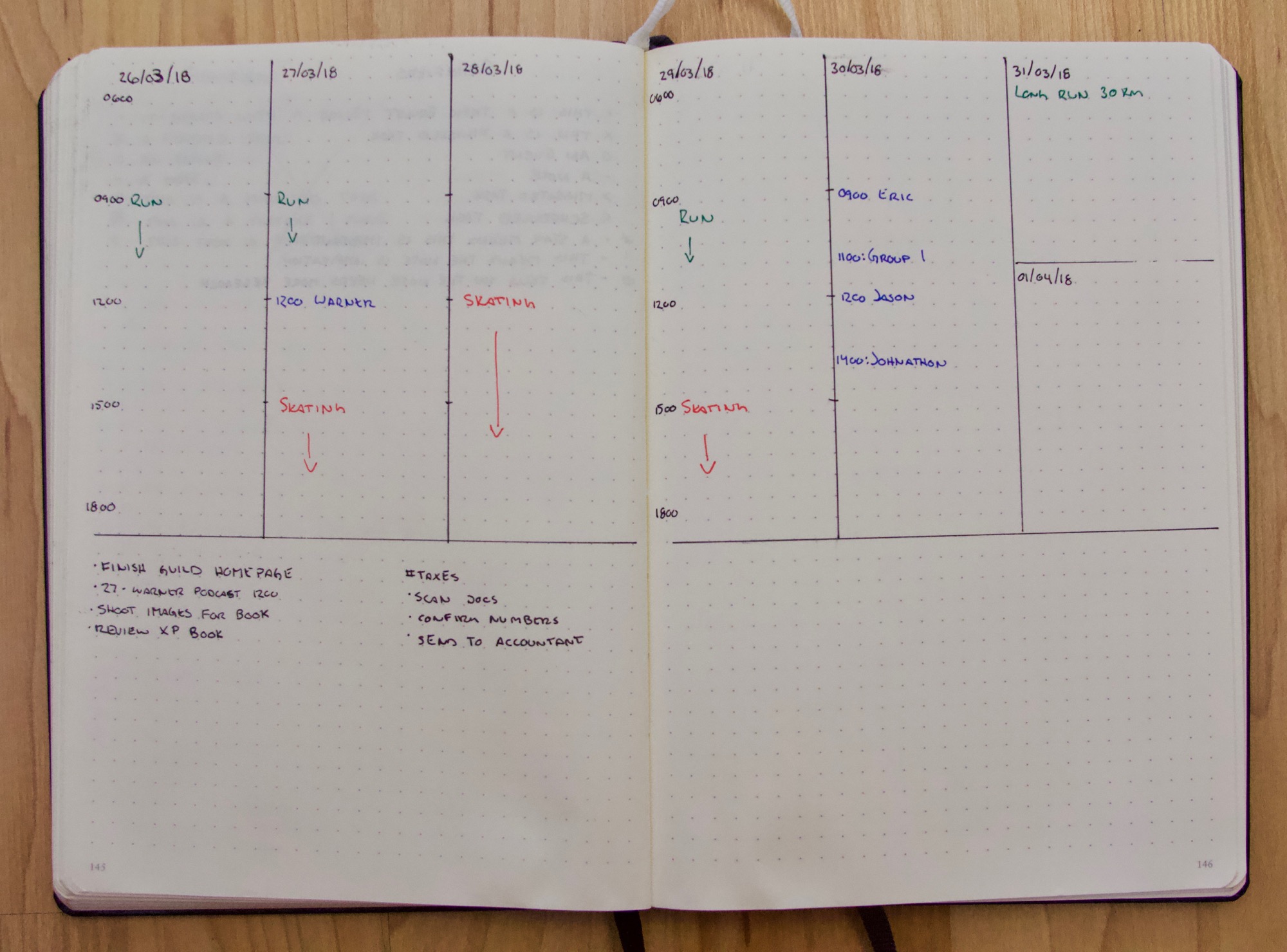
Finally, I add my personal activities to the calendar. For me, that’s runs that fall inside the working hours I’ve added to the calendar. I also add my reading and writing times to each day. I read and write almost every day because the most crucial skill for any freelancer to have is to be able to make amazing decisions for their clients.
This corresponds with the self-improvement time that everyone needs if they want to stay on top of their field. That’s why it goes on the calendar before any client work.
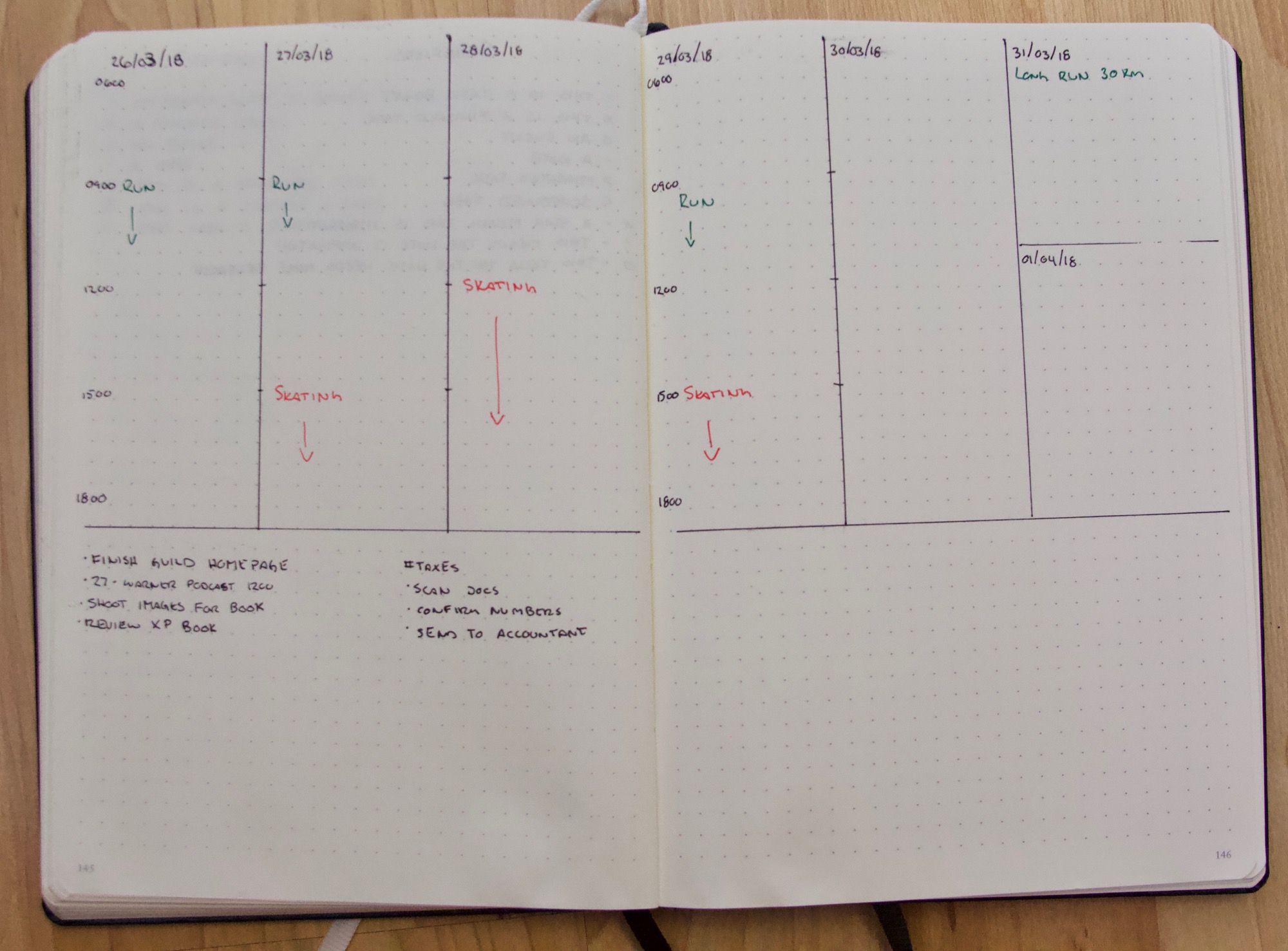
Only now am I ready to look at my Weekly Log and start deciding when I’ll do tasks for the week. If you start putting dates to tasks any earlier that this, you’re building a wish list. You’re hoping that you can get things done on a day, and then your Wednesday looks like mine time wise, and you have very little time to do work.
With my full weekly commitments in view, I can look down the task list for the week and put some dates beside the items that I should be able to accomplish on a given day.
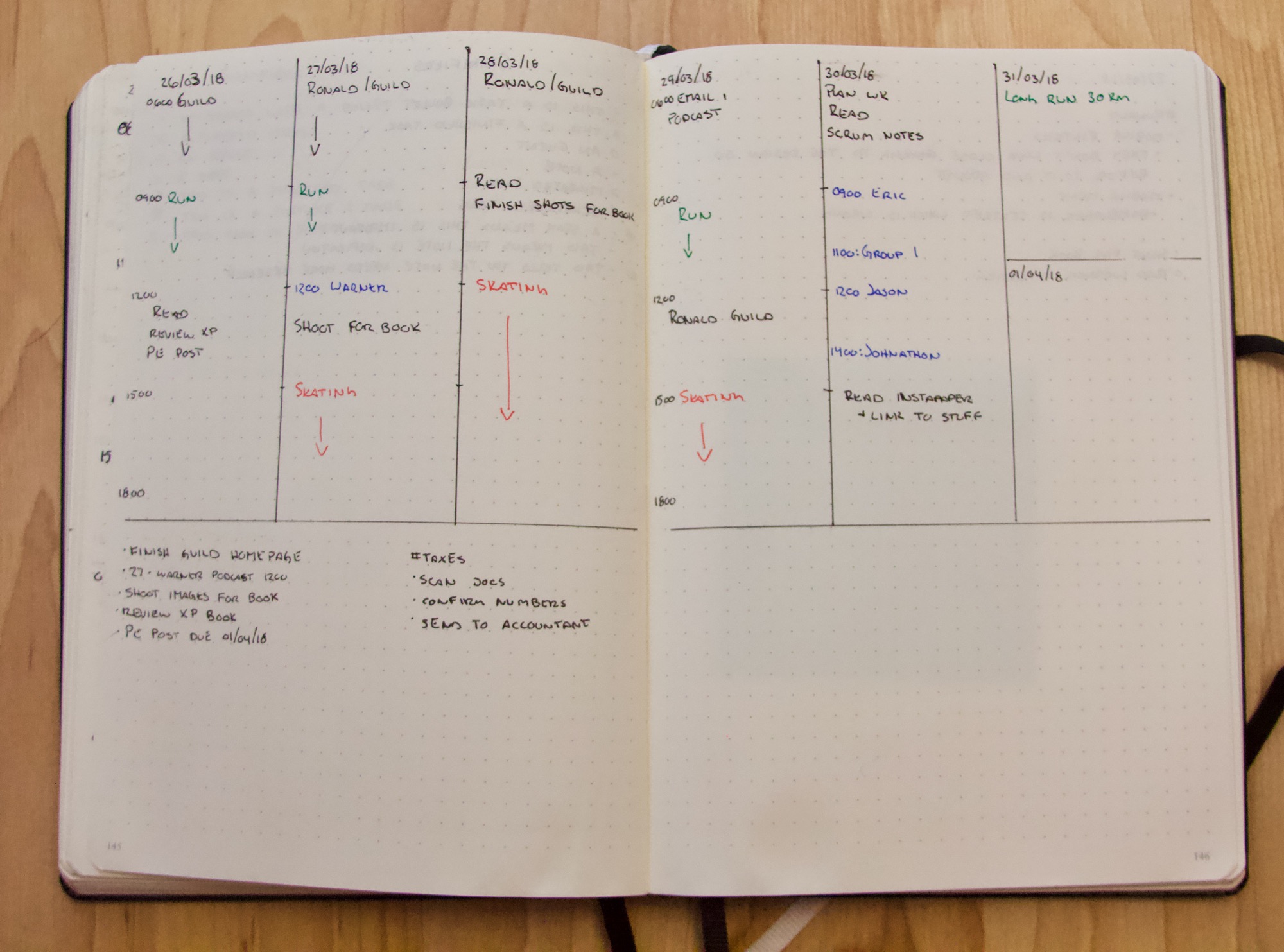
You’ll note that I don’t have specific tasks for a client listed, I have their name written down. Also not the number beside the name of the client. That’s the number of three hour blocks I want to devote to the project in the week. With the way my business is structured right now, I’m aiming for a single client and three focused three hour blocks spent on them.
How Long Does This Weekly Planning Take
When I started, this took a few hours, but most of it was spent figuring out how many blocks to use for each item or tweaking the layout from the week prior because it didn’t click for some reason.
Now it takes me about 30 minutes to get my week ready.
I do block an hour out for this every Friday though because I’ve found that when I don’t spend the time to plan the week ahead I drop about 20% of my effectiveness.
You can’t afford to drop that much output. Make sure you plan your week ahead.
How my Daily Bullet Journal Log keeps me on track
The Daily Log starts the night before. Just like we planned the week ahead, we need to make sure that we plan the day ahead.
This starts by looking back to the Monthly Log and pulling out any tasks that were scheduled for the day.
This is also where you take that client name and turn it into actionable tasks. Knowing you have two consecutive focused blocks of three hours for a client project, you need to go to your project management system (yes we’ll talk more about PM systems and code project tasks later) and pull out the items that need to be done along with enough information that you can do the task without needing to dig into the PM system.
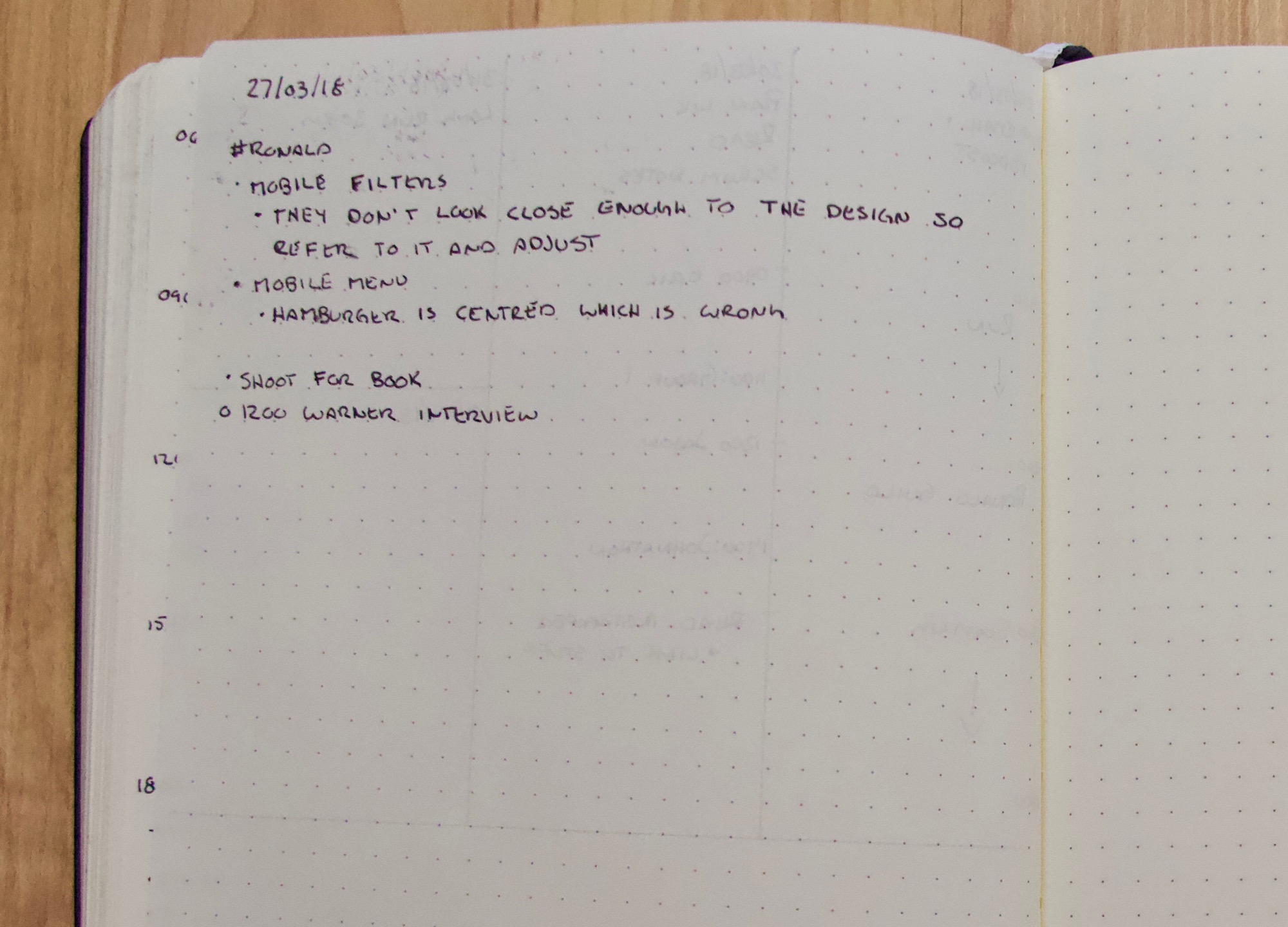
After that, I start to deviate from a regular Bullet Journal and start to build a more traditional journal. For the rest of the day I keep a running log of how I’m feeling and what I’m doing.
Am I feeling productive?
Am I having a bunch of interruptions?
Are the kids doing something silly?
It all goes in right up to around my bedtime with a brief blurb on how I’m feeling about the time I’m heading to bed.
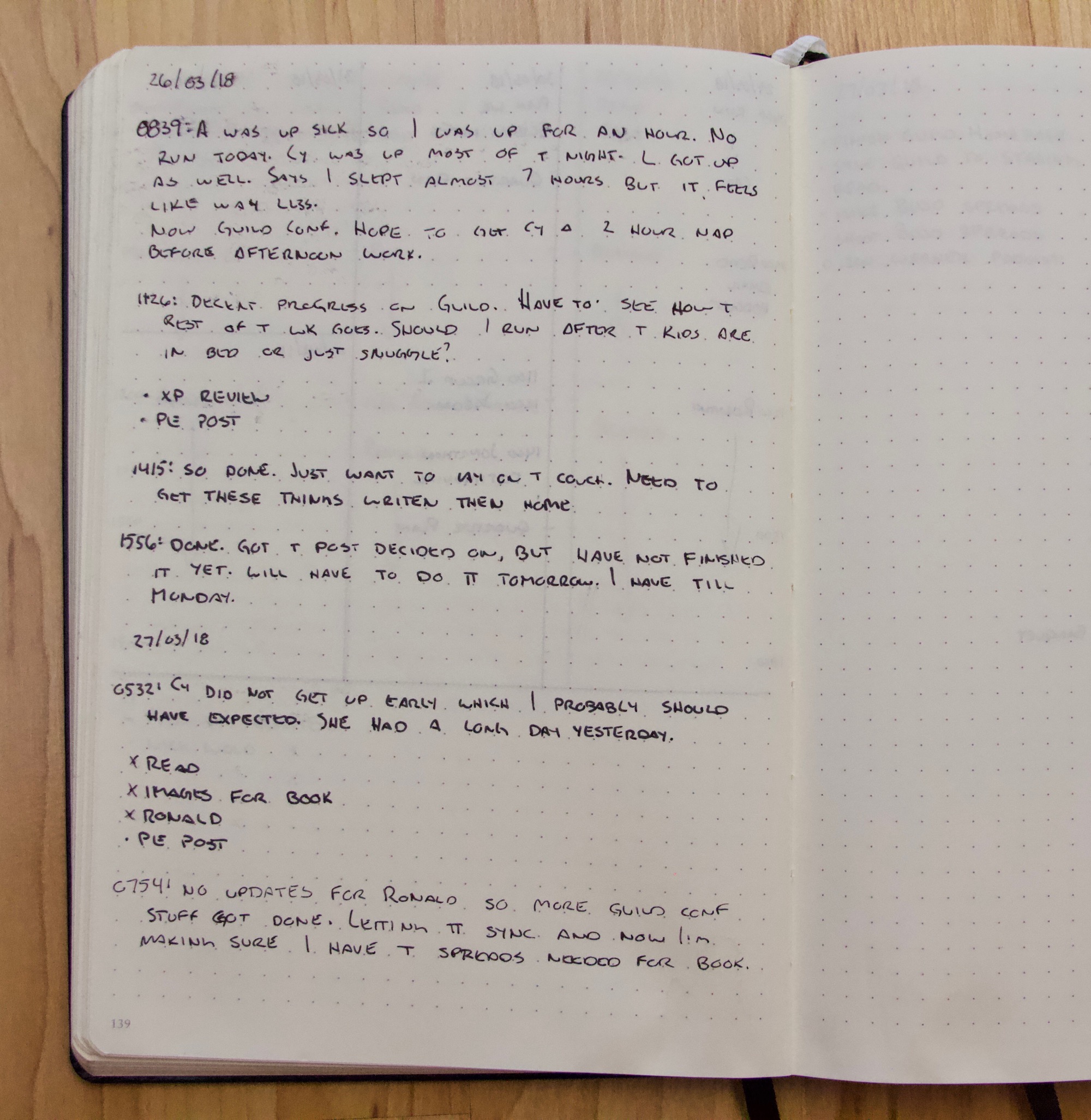
The format I use comes from my years guiding outdoor trips. I start by putting the time at the front of the entry. Then I write freeform about whatever is in my head at the moment.
Feel free to put other random notes in the list, using any of the Bullet Journal Signifiers you like. When my journalling forces me to start writing on the next page, I’ll write out my task list again on the that page so that it’s close at hand.
Do this even when the pages are facing as it’s a good way to see that you’ve knocked a bunch of things off your list. The rewrite is much shorter and gives you a chance to push off anything that won’t get done as you thought.
How I Use Signifiers in My Bullet Journal
Yeah I know there are two signifiers for scheduling or migrating a task in your Bullet Journal, but I can never remember which one meant what. So I don’t use them at all.
I use the standard X signifier to show that a task has been done. I use the O to represent an event on a day. The only other signifier I use is a - to show that I did something else with a task.
That covers tasks that are migrated to some other timeframe or to a Collection. Does it really matter if you’ve scheduled it or moved it to a Collection? I’ve never found that it made a difference to me, so I stopped trying to keep track of it.
All that matters is that you can look at your list and know that you dealt with an item in some fashion. In my case this could also mean that I decided the task was stupid and I’m not going to do anything with it.
I know in the official Bullet Journal system a - is supposed to represent a note, but I always put time stamps beside my notes, so I let that timestamp take the place of the standard Bullet Journal signifier and use it for something I find useful.
How I Leverage Sticky Notes and Analogue Productivity
There is still one more addition that I use daily managing my web development business with Bullet Journal. A sticky note that can get put on the page.
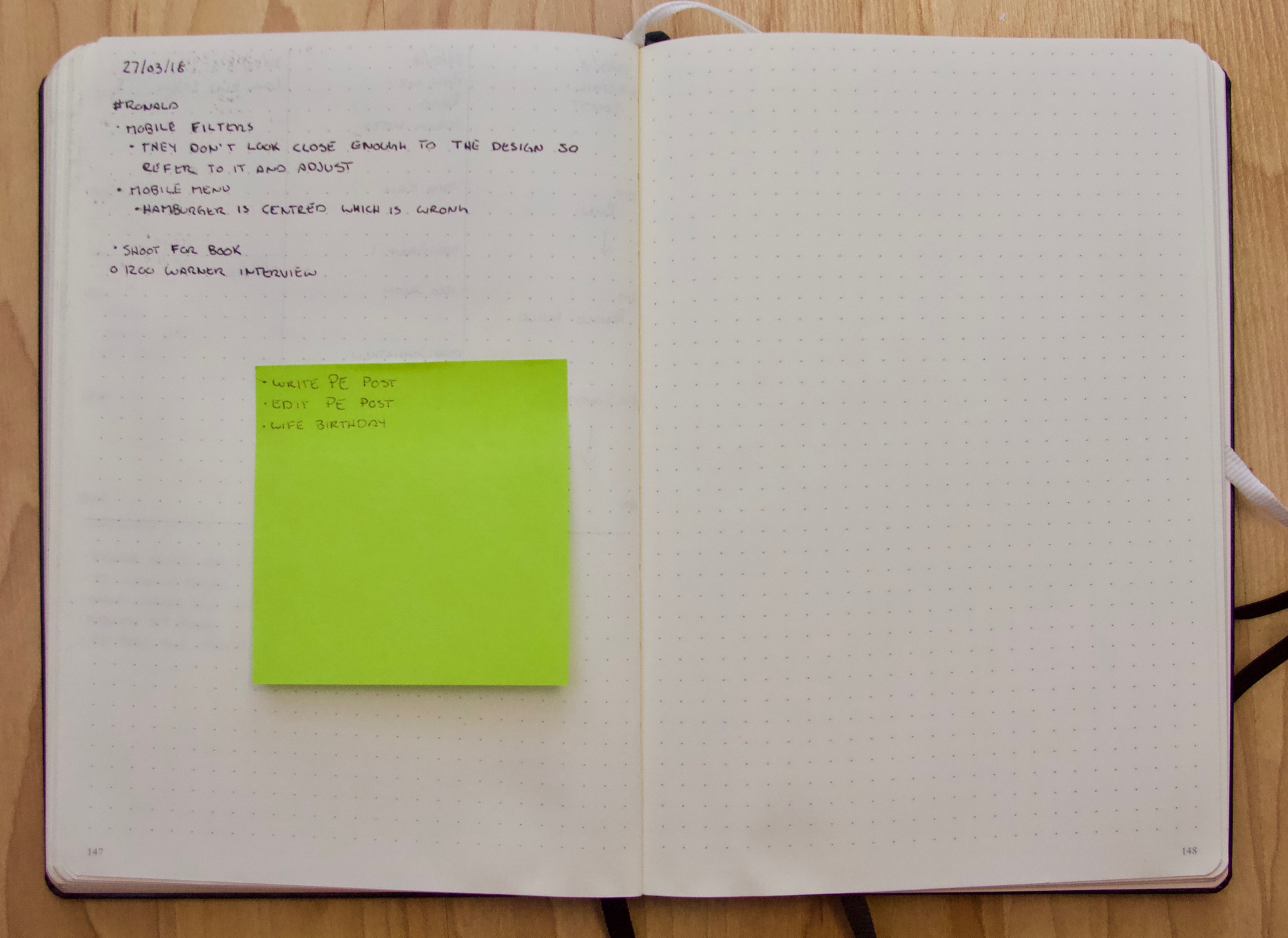
This note is a temporary inbox for any other tasks that come up. Don’t flip forward or backward to a Collection or your Future Log, put the item on the note and stay focused on the task you should be doing.
You should also be using it when you find a task won’t be accomplished in the day as you originally envisioned. Add the task to the sticky note and in your end of the day planning session, figure out if you can do it the next day or if it needs to get pushed off to some point in the future.
[optin-cat id=13012]
Make sure to note when you’re pushing a task off repeatedly. I operate by the rule of thumb that if I’m pushing a task off more than three times I have a problem.
Maybe the task or project isn’t valuable and I need to drop it for now.
Maybe I’ve said yes to way to much, and I need to say no to as much as possible so I can focus on the tasks that are important.
Maybe I’ve planned my day poorly and I’m leaving the most important task until the end of the day when I don’t have the energy to do the work well. In that case, my plan for tomorrow should have time blocked out right away to work on the important item.
If your sticky note doesn’t live the whole day that’s fine. If it moves a few times, also fine. Use it as a way to move tasks around when you’re focused so that you can stay in the rhythm of work.
How I Organize Projects in my Bullet Journal
Where I call this Organizing Projects, the official Bullet Journal term for these are Collections. The big issue my inner perfectionist had with projects is that I’d have them scattered throughout my notebook.
They’d sit between days of tasks and journalling. Then on top of projects being randomly throughout my notebook, a single project may span two or three pages at different points in my notebook.
That I couldn’t live with so I changed how I deal with projects in my notebook by starting them in the back.
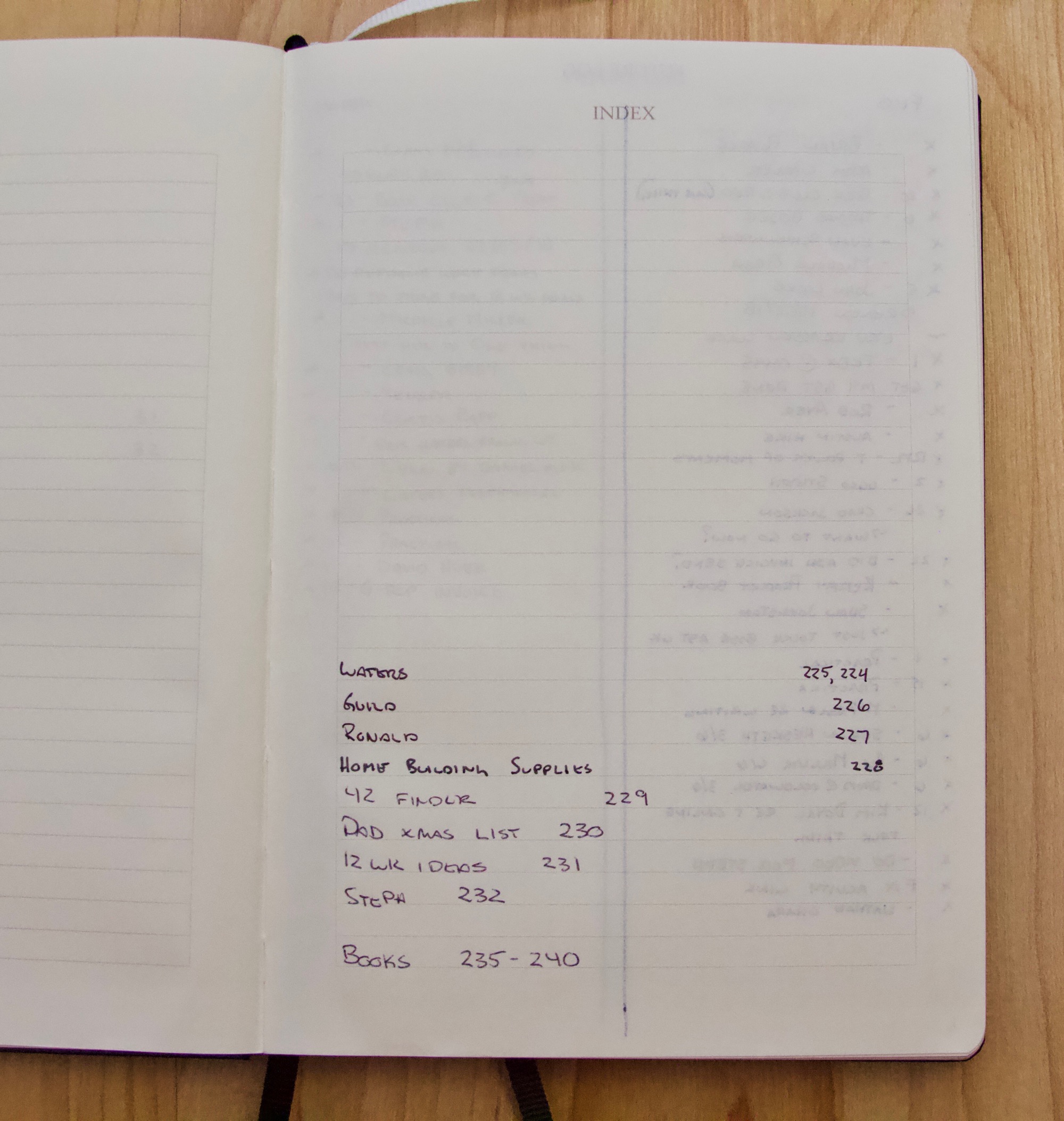
Along with starting any project Collections at the back of the notebook, I start the Index from the last line available for an Index entry.
I do know about how many book review projects I’ll have in a given notebook, so I do leave three full spreads for those projects which gives me 48 spots to put a book review project on at the back of the book. Those are the last three full spreads in any new notebook.
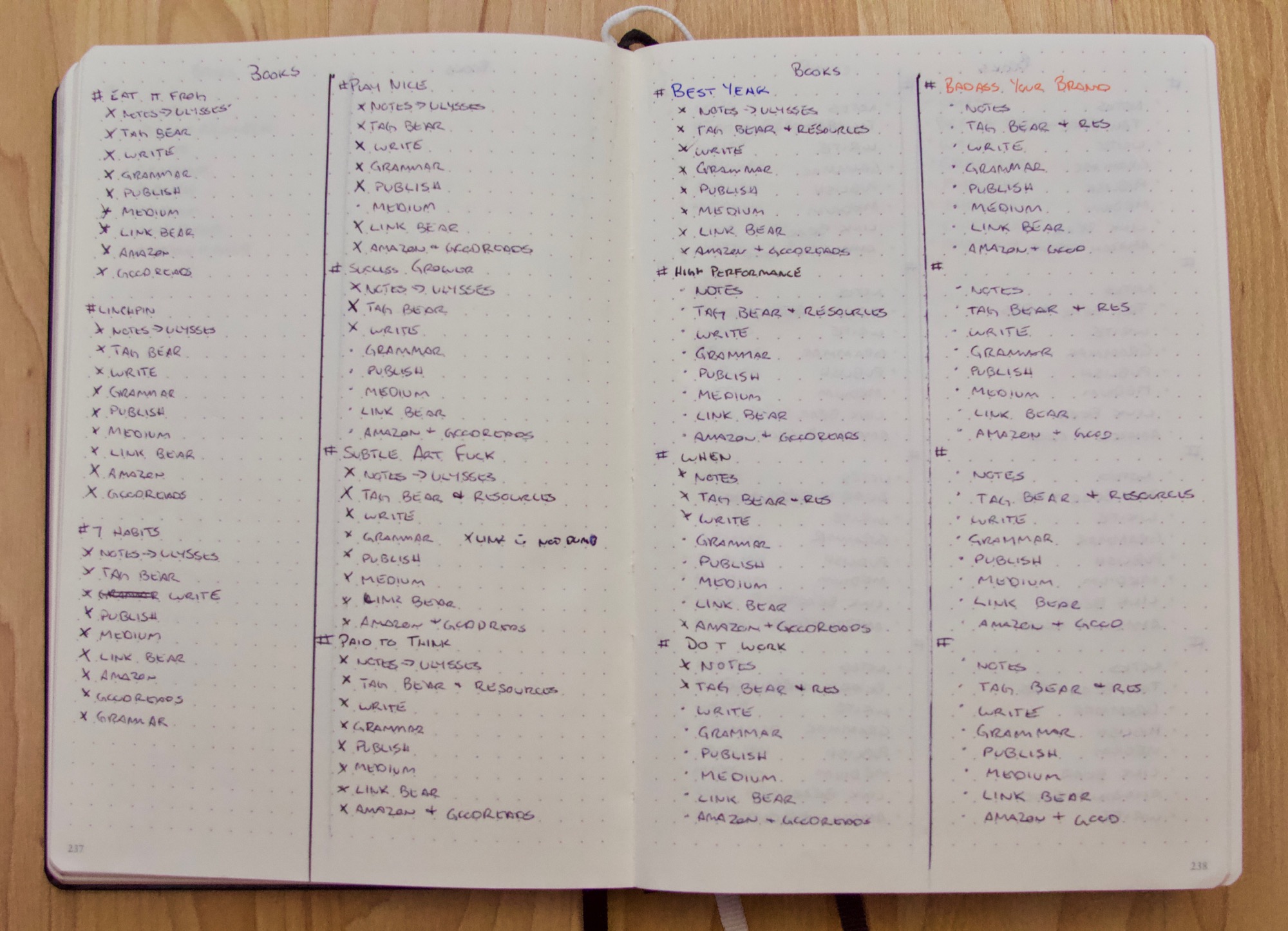
From there I leave a full spread available for any notes on projects I have that would fit into my 12 Week Collection.
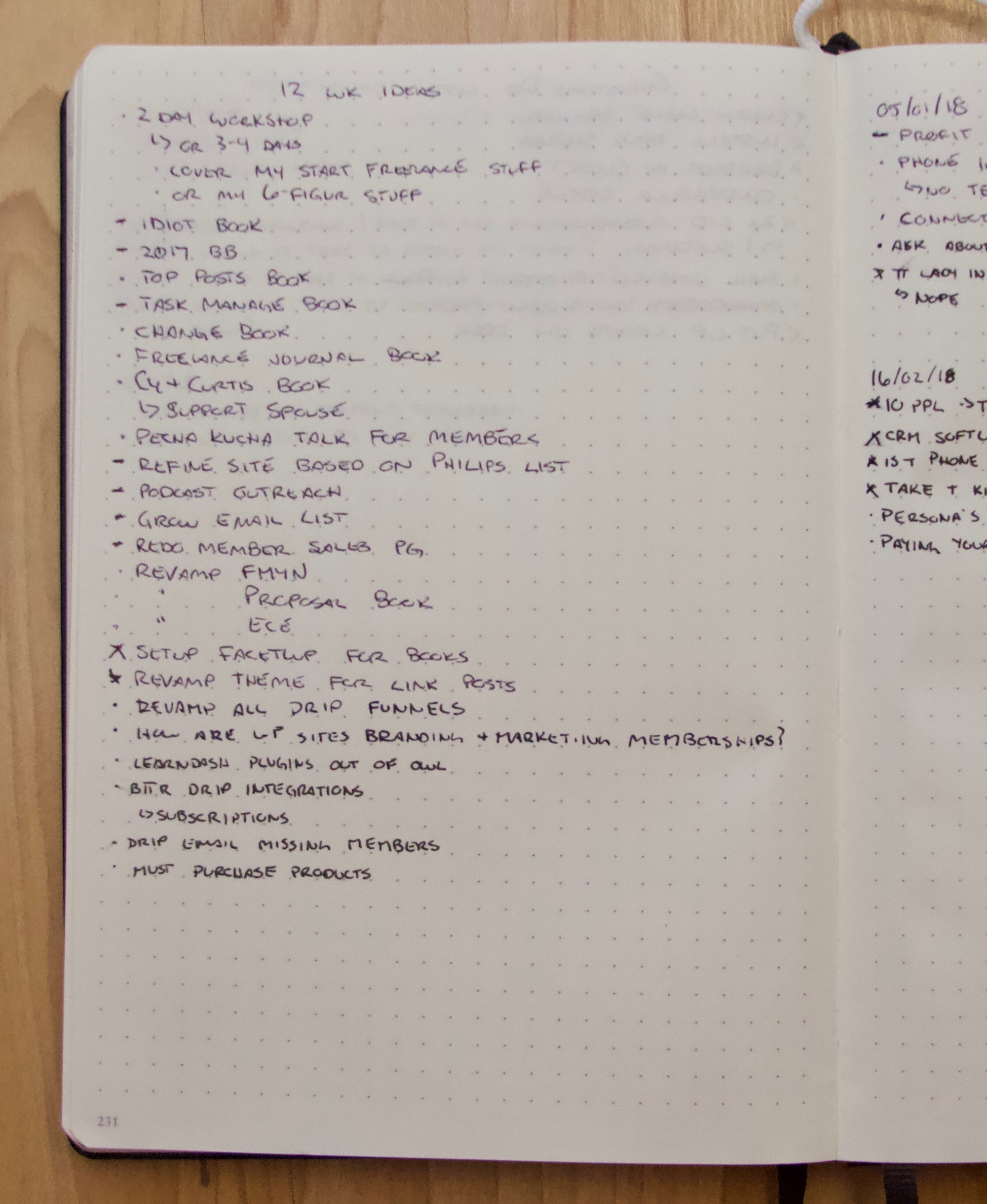
From there, it’s freeform. I’ll have a coaching client name and then notes on items to follow up on in the next meeting.
I’ll have a big writing project with a list of tasks in it, or maybe a list of tasks I want to do around the house. I generally leave a single page for each of these items and if I need to take up another page, I just flip towards the front and find the next available page then update the Index with the other page that houses my project Collection.
Something that doesn’t fall into this process is my client follow up so let’s look at how I use my Bullet Journal as a CRM for my business.
Bullet Journal as a CRM for a Web Developer
We all have lots of leads to follow up with in our businesses. People who have reached out over email and are still prospects. Great long term clients that we want to make sure we touch base with every few months. Colleagues that we want to touch base with so we can stay abreast of our industry.
Over the years I’ve used stuff like Contactually or other CRM’s that are their own system. Contactually even surfaced an old contact that brought in $15k of revenue within two weeks of reaching out to them. An external CRM also brings along it’s own issues though.
We talked at the beginning of this book about the fact that your Personal Productivity System should have as few pieces as possible. Adding a specific CRM means that you’ve added another piece.
As I’ve advised clients on business processes I’ve found over and over that they setup a CRM and see benefit with it, and then stop using it. It’s not that the CRM isn’t bringing value, it’s that it’s in a system outside of their regular client project management system or their personal productivity flow.
Out of site out of mind. Even with time scheduled to do CRM, they don’t get to it because of the extra step required in checking that next inbox.
I found the same disconnect with my own process. I wouldn’t get to Contactually and the list of “tasks” it would build for me would get out of hand. I’d start to feel like Sisyphus pushing a bolder uphill that was fated to roll downhill again so I could push it uphill.
I even tried a system that was in my regular email inbox, and I would end up not working through the tasks that it surfaced for me.
The big problem with these automated tools is that they can make commitments on your time without any interaction from you. Contactually didn’t know that I couldn’t follow up with clients at all on Friday’s because I was coaching. It didn’t know that I had a big development project to deal with and wouldn’t be able to reach out to anyone for a week.
By taking back control of your CRM duties and setting them up in your Bullet Journal, you’re back in control of the commitments you’re making for your time.
How I Do CRM in My Bullet Journal
My Bullet Journal CRM starts with my Monthly Log. I transfer all the contacts I want to follow up with in a month to the Monthly Log and put a date beside them.
I’ve said it before, but any new outreach to a contact is done on a Tuesday because that’s my day to touch base with contacts. You can see a list of people to follow up with below.
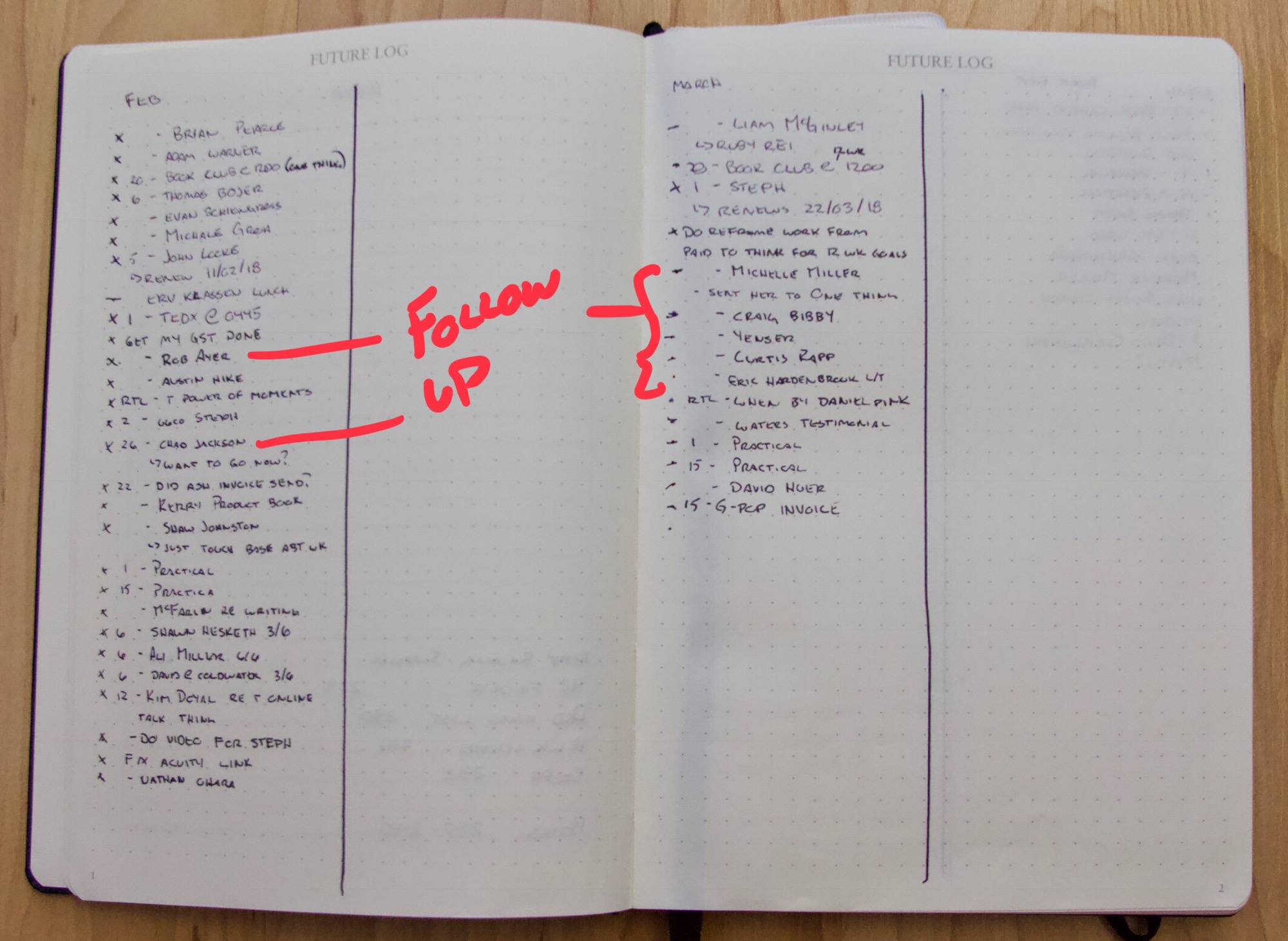
From there, the names get transferred and organized on my Weekly Planning Log with the date beside the name.
Next, when it’s Tuesday, they get put on the Daily Log for the day. All that’s left is to do the task of follow up.
Note that beside each name is the action I need to take with them. For most it’s email, but every once in a while it’s call. Even if it was always email, putting the action beside the task means I don’t have to expend any brain power figuring out what action needs to be taken.
Also note that I have a notation beside the name with the number of times I’ve followed up with them as a recent contact.
I’ve written a much longer piece on how I use email to follow up with contacts on my blog in a post called Getting Unstuck. You can also purchase Getting Unstuck on Amazon, or get it for free by becoming a member.
When I’ve followed up with someone on a Tuesday, I transfer their name to the following Tuesday in the Monthly Log so that I can follow up again next week.
If they’re on my long term follow up list, then I transfer them to the Future Log on the appropriate month. I don’t start by putting a date beside their name, because I can’t see into the future. I decide which Tuesday they’ll get a contact when I do my Monthly Log.
This is the same process I use to move all my tasks around in my Bullet Journal. There is no extra work outside of the 4/5 notation beside the name so I know where I am with follow up for the contact. Everything else is the same process I use for any other task.
I’m not increasing my inboxes and I’m able to address how many people I’m following up with so my list never gets so long as to be a barrier to doing the work. This happens regularly when you’re looking at a CRM like Contactually that brings contacts to you.
If you’re never getting into your CRM to do the work of follow up because it feels overwhelming, then the CRM is a waste and you should stop paying for it.
Getting Things Done (GTD) and Bullet Journal
One of the biggest issues I have with GTD is that you need to write everything down to close open loops in your head. This sounds so good, but in practice it has always overwhelmed me.
This process of writing everything down is what has left me with 82 projects and 4000 items that I might do, maybe, someday. That’s a huge burden to review with any regularity and often would mean I’d skip review or take the easy in the moment approach of pushing something off for future me by changing the date in OmniFocus.
Yes, some of those problems are all me. I decided not to decide about a task and pushed it off on the future. Yes, I decided not to review and then say no in the moment to a project or task, because it sounded so good.
So often these lists of projects are wishlists. Things that we read and in our head they sound like the types of things that we want to do. We want to write that book, or at least be the type of person that writes a book. So we leave the project sitting there, not getting done. Making use feel bad every time we review it. Stealing our energy.
Then we stop reviewing. Then we realize we have so much to review and we change task managers because it gives us more freedom to say no to all the things we never should have bothered with in the first place.
Instead I operate by this principle.
The good stuff sticks.
Why The Good Stuff Sticks
I know you GTD people are saying that if I don’t write stuff down, I’m going to leave open loops in my head and then I’m trying to remember stuff. I get it. I said the same thing for years.
In fact one of the quotes I live by is from Jack Ryan. Yes the Tom Clancy fictional character, and it goes:
If you don’t write it down it didn’t happen
If I don’t write it down, it’s not going to happen. This is totally fine. Many of the ideas I have are terrible. When I ask myself the question “What is the one thing I can do today to make the rest of my work easy or irrelevant?” it’s almost never those random ideas that come up.
[optin-cat id=13012]
But, that book on habits, that I didn’t write down the first five times I thought of it. The one I didn’t create a project for, stuck. I’ve been assembling research and reading for it now for months in a Scrivener file. It will become a project at some point, but not yet.
The stuff that’s important to you will keep resurfacing in your brain. It will keep nagging at you and jumping on you and at some point you’ll write it down. The rest of the stuff is just junk.
Stuff that you’re not deciding about in the moment. You’re offloading it to your task manager and ending up with those 4000 projects that hinder your review.
What People Miss in GTD
Doing more research for this section of the book I watched videos and read blog posts all about GTD and Bullet Journal. What I kept hearing is that people doing Bullet Journal missed the review process.
They fell off the GTD bandwagon because they didn’t do their review. This is not something that’s unique to those that Bullet Journal. Look around at anyone writing about GTD, they all get off the bandwagon of review and it almost always comes down to the core same issue, friction.
It’s too hard to go back through all the projects, so you don’t do it. You look at your 4000 items in OmniFocus and it’s a huge mountain that you don’t have the experience to climb.
The lack of review has little to do with Bullet Journal or OmniFocus or 2Do and everything to do with you.
Next, we’ll look at how I deal with review in my system.
How to Do a Weekly Review with Bullet Journal
One of the keys in any good productivity system is having a great review process. You should have a handle every week on where your projects are at and what are the most important things you need to deal with in the coming week.
This is also where most people fail. They assume that review will just happen…somehow. Like the great review fairy will bless them with the time they didn’t have last week, and they’ll get to their review this week.
The fairy doesn’t exist and you won’t have time this week if you didn’t have time next week, unless you make a change.
Plan to Plan
I take calls on Friday’s so I operate mainly off my calendar on Friday. This is perfect for my planning. I have a two hour block on my calendar every Friday to sit down and plan the next week.
It almost never takes two hours, though it did at first, but if it does take two hours I never feel like I need to rush through the process to move on to other tasks or to get to dinner with my family.
Most Friday’s this goes first thing in the morning at 6 am. I go to Starbucks open my notebook and Trello (we’ll talk about Trello more later) and look at every project I have on my plate.
I look back through my 12 Week Plan (we’ll talk about building that later), and see where I am against where I should be.
As I did it this morning, I’m far behind and it’s only week two. My next step is to figure out why I’m behind.
In this case, I’m behind on building some membership features for my site because it got hacked this week and had some cryptocurrency mining going on it. Then I fixed that and realized that the JavaScript running the menu was broken, and why on earth did they use JS to do that anyway.
So I’m building a new theme for my site, which put the membership extras behind.
In this case, I need to revamp my 12 week plan to take that into account. On the upside, I get to build out a bunch of things for members from the ground up instead of fitting them around a theme that didn’t quite suit what I wanted.
This weekly planning time needs to be guarded with every ounce of your being. There is nothing that should move it. Put it on the calendar, and figure out how to get the rest of your work done.
It is not a negotiable part of a good business. If you want to run a crappy business and always feel behind, go ahead skip your review. Don’t fool yourself though, you’re giving up one of the best things you can do to increase your productivity.
Good business owners have the time to plan their work and then work their plan. People that don’t do this, run hobbies that maybe pay bills sometimes.
With the review of my projects and 12 Week Plan done, I look ahead at next week and start a Weekly Log blocking out my hours that are already spoken for. I write the tasks I can do under the week and then put dates beside them.
Do this every week and you’ll start getting more done.
Plan to Plan Daily
On top of planning weekly, you need to plan daily because things change. As I was starting the research for this, my wife was in the shower and all my kids were up. My 7-year-old was reading to the two younger ones so I could work, but then the 1-year-old tried to get off my bed too quickly and landed on her face.
She split her lip and got a bloody nose, which I dealt with because my wife was in the shower and that’s a bit too much to ask a 7-year-old to deal with.
I lost about an hour of “productive” time this morning and my goal was to write 3000 words this morning which I had 3 hours to do. At least one of those hours was going to be taken up with researching GTD and Bullet Journal material, which I compiled earlier this week.
Needless to say, that’s a fairly large change to my day and I need to deal with it. I still want to hit my goal of writing 9k words a week and to finish this book for a February launch, so how is tomorrow going to be different to make sure that the goals can be met?
That’s what the end of the day plan is for. At this point, I’m writing with the time I have and I’ll see how far I get. I’ve been really productive and have 1500 words in 30 minutes, so it’s quite possible I’ll hit 3000 words today and nothing will need to change tomorrow.
To plan at the end of every day, you need at least 15 minutes, but start with 30 minutes. Set this aside on your calendar. I don’t care if you have something you have to do. Put it aside, you’ll get so much more value out of the planning than 15 minutes of work.
With the final 15 minutes of the day, look back at what you wanted to do today. Take a sticky note out and write down the things you didn’t get done. Flip back to your weekly spread and write down any other planned tasks for tomorrow. Include any big projects you’re supposed to be working on.
If you need a second sticky note, use it. If you don’t like a sticky note, grab a piece of paper, or whatever works. The point is to look at the tasks you need to get done by the end of the day tomorrow to stay on track all in one spot.
That means that you need to look at the big project on the block for tomorrow and write down the specific items you need to have done. Not just a single task to represent the project, but the specific items inside the project that should be done.
With all those things written down, take a look at your list. Is it even possibly achievable? What does tomorrow need to look like to make it doable?
When issues come up on a Tuesday for me, I know that I won’t be able to resolve them on Wednesday because my wife coaches figure skating on Wednesday at 12:45 so I need to be done work at 12:00. That leaves me with a work day from 6 am - 12 pm. Six hours if I’m focused and productive for every minute, which never happens.
Knowing this, I look ahead at the rest of the week and change up the plan if I need to so that by the end of the week I can be where I want to be to hit my goals for the week.
That does mean I drop tasks that don’t fall into the most important things I can be doing. Like some of the membership features I spoke of above. Is it more important for me to have new member content I can deliver, or to make a new landing page for members?
New content for existing members far outweighs the landing page, so I drop it and come back to it later.
There Is Always More To Do
No matter how many personal productivity techniques you master, there will always be more to do than you can ever accomplish in the time you have available to you, no matter how much time it is. - Eat that Frog
As the quote says, there will always be more for you to do. The failure of so many systems is that they subtly convince you that you can get it all done if you manage your time “better”.
You can’t get it all done.
You’ll never be able to get it all done.
You need to be able to deal with that and know that you’re getting the most crucial stuff done. Be willing to ignore the stuff that doesn’t matter.
I have an inbox with at least 20 messages sitting in it from people that I need to get back to. I may get to it today, or I may not. Dealing with the emails that are sitting is not the most important thing I can do.
The most important thing I can do today is to write those 3000 words for this book so that I have more membership content.
I’ve learned to be okay with not getting to email, and many other things, in the face of getting to the single thing that will make the rest of my business easier or irrelevant.
That’s How I Use a Bullet Journal To Run a Web Development Business
That’s it, you’ve walked through my whole analogue system. You can watch for a future post on how I organize projects in Trello and how I use Bear to keep track of the random digital bit that come my way. I’ll also dig into the process I use to build my quarterly goals.
If you want to make sure you don’t miss a post, make sure you subscribe. Put your email in below to get some extra goodies.
[optin-cat id=13012]
Photo by: -
