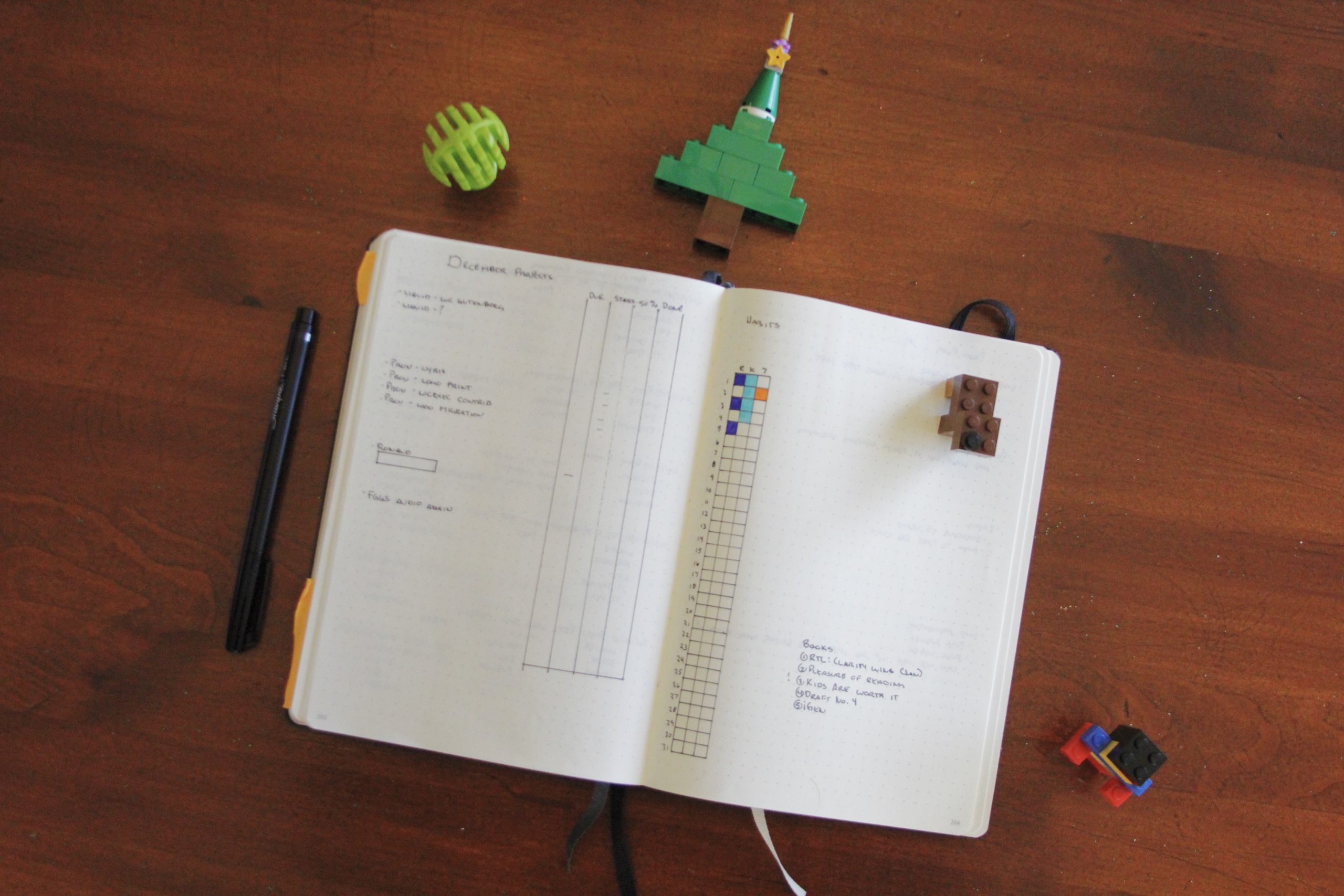https://youtu.be/8aP__O1R1JQ
I wrote about what my routines are recently, one of the reasons I started with them was because I wasn’t getting to my review process. When I didn’t get to my review process I found that I’d spend the night flustered or the weekend with some nagging feeling like the whole house of cards was about to come crashing down.
Today we’re going to talk about what a good review looks like. How to make your review process less burdensome for yourself and the deeper review that self-employed people need to do with their projects.
When should you review?
Most times you read about doing a review you’ll hear that you should be doing a weekly review of all the projects that you have. This is what I do, but it’s not the only answer to the question.
David Sparks says that he reviews the projects that OmniFocus flags at the end of each day1. This means that instead of having 30 projects to review one day a week, he has two or three to review at the end of every day. This is where the power of setting a review date in OmniFocus helps.
See, nothing beats the way that OmniFocus brings projects that need review to your attention. You can set a project to review every week, month, or at almost any other interval you can think of. David also says that every few months he does a big project review.
My Bullet Journal Review Process
I review in stages as well with my Bullet Journal, because of how I do my migration process. Let’s walk through each stage of my review.
Daily Review
I do my daily review and migration starting at around 2:30, which leaves me about 30 minutes to go over the day. I wrote, and did a video on, my daily routines previously.
With my daily migration I start by going over what happened in the day. Did I get all my tasks done? Did I miss anything important? Is there something I wrote down in the morning that really was an evening “family” task like doing laundry that I’ll migrate until later today?
If I need to do a task tomorrow then I’ll pull out my trusty sticky note and add it to that. I use a sticky note because I will add notes and other things to my Bullet Journal throughout the evening. I just don’t want to start tomorrow until it’s really tomorrow and the sticky note lets me move a page without having random dates threaded through each other.
If a task has been added during the day but really only needs to be done this week I’ll send the task back to my weekly collection. Then I can deal with it later in the week. If it’s a task that needs to be done this month, or in the future I’ll move it to my monthly collection or my Future Log as needed.
As I end the day, I’ll look back at how the day went. How did I feel? What were my frustrations and after a few hours, do I still feel frustrated with them? This is a bit of a journal to reflect on the day and see what was good or not so great.
Video of my Routines with Things 3
https://youtu.be/d9M_GFCdy5Y_
Weekly Review
As we move to weekly review we’re getting a bigger picture on where we are at with our business. Are we hitting our weekly goals? Are we continuing to move forward with the tasks we can affect?
I plan my weekly review on Friday. I take no appointments after 1 pm which leaves me a minimum of 2 hours to sit back and make sure that I’m on track. I’ll backtrack to my projects to see how we are tracking overall for the month. Am I getting behind on my project plan? What needs to change next week to get on track again?
At the end of the week I’ll also take a look back at my daily reflections to see if there are any trends I need to be aware of. Did I end every day feeling like I was angry for a large portion of the day? Did I have a few days where I feel like I was not the parent I want to be?
I’ll write this weekly observation down so that I have a summary of the week as I move into the monthly review process.
Once I’ve gone through this process I’ll plan out my next week with the same week view I’ve been using for a while.
My Weekly Bullet Journal Planning Process
https://youtu.be/u9D2Pp7dq0w
Monthly Review
As we move to a monthly review, we’re taking a bigger look at how our work is progressing. Here I’ll take a look back at my quarterly plan to see if I’m anywhere near where I figured I’d be when I made a plan for the quarter.
I migrate each project I’m working on, personal or for clients, every month as well. The process of writing it down means that I have to touch it and have a great idea of where everything is at for the project. Have I migrated a task for a few months, why is it not getting done?
I also use my monthly review and planning process to choose the books I’m going to read for the next month. While I may not get to every book, I do make a short list based on what I think is most important to me currently.
I’ll also create a project overview page to get a handle of all the projects I have on the go for a month. One of the issues I had with a Bullet Journal for a while was a lack of an overall picture of what I had going on. By adding this project collection I feel like I get a single quick look at what’s going on2. I’ll reference this whenever I’m feeling overwhelmed.
Finally, I’ll review my weekly summaries and see where the month was at in a single glance.
Notebook change review
This is a big one that happens every 4 - 6 months depending on how active I am. Here I look back through any Collections I have in my Bullet Journal and then decide on their value. This is usually fairly obvious because the Collection either feels like it’s worth moving or not. If it’s not then I let it fall to the wayside and if it becomes important for some other reason I’ll grab the old notebook and find it and migrate it then.
This is a time to evaluate my yearly plan and see if I want to change a project I had planned for a coming quarter. Would I make a different decision today with the knowledge I have? If so, I make the change. If not, then it gets migrated.
Yearly Review
This is the most time consuming review for me. I’ll plan a few hours around the Christmas Holiday season to go over my whole year. I go over a number of exercises that I give to my coaching students like:
-
5 year life
-
Quadrants
-
Antigoals
Roadblocks
I’ll also do a reflection writing time to think about how I felt on the year. Was this a good year? What was successful and what wasn’t successful? What changes need to happen this year to hit the ideals I want to hit?
I do all of this thinking work before I start to plan any projects for the year. Once I have a handle on what I want I’ll look at my notebooks from last year and create a list of project candidates. These are not all the things I will do, but a brainstormed list of projects I could do.
With this list in hand I start evaluating them to see what is the most important and what will have the most impact. I went into detail about this process in The Art of Focus.
Once I’ve ranked the projects it’s time to look at my year and plan out which projects could be done in a specific quarter. Yes, I only plan by the quarter. I only set goals for the quarter because a quarter is something you can measure. It’s far to easy to get to the end of the year only to realize that you have made little progress on a goal.
At some point in the day my wife joins me as well. We use this time to review the year in our family. What were we happy about, and what didn’t go well. Then we’ll spend a fair bit of time discussing how we want to run the family for the next year. We’ll ask ourselves a bunch of questions about what it’s going to take to hit the family and our personal goals for the year.
Planning my 2019 Bullet Journal
https://youtu.be/eL6RFBMyB2c
Top Review Tips
Now that you can see how I review in stages throughout the year, let’s look at my top tips for making your review worthwhile.
Your Review Shouldn’t be Overwhelming
The biggest issue I find when people aren’t getting to the tasks they want to get to is problems with their review process. While it may seem like a lot of time is spent in review the truth is that my weekly review and setup takes about 15 minutes. My monthly review takes around 30. The notebook and yearly review take longer, but they don’t happen that often. I’m reviewing at about the same frequency as David Sparks is as he lets OmniFocus bring projects to review to his attention.
By touching things weekly, monthly, and at change of notebooks I touch projects regularly and rarely feel like I don’t know what’s going on with my work. The second I find that I’m having issues with overwhelm, I know it’s time to stop and review my projects. Letting overwhelm go on any longer only means I'll shuffle things around trying to solve the problem without getting anything of value done.
Touch Everything
As you do your reviews, make sure you touch everything. This is why I migrate my projects monthly. It forces me the touch a project and spend some time evaluating if it’s worth doing, or why I’m falling behind on it. Software productivity tools don’t have this requirement of you. Oh sure your eyes scan the project, but to carry it forward takes literally no effort from you.
This is why you end up with 400 projects to do. You get to view that little red badge on your application and get pulled down be the guilt that goes with knowing, you aren't going to do 90% of the stuff on your lists. I mean it’s already overdue or alerting you to it’s presence and you’ve let that drag on.
I always found that the badge turned into a negative temptation bundle, to steal a term from James Clear’s Atomic Habits which I’ll be reviewing on Thursday. The badge gets you down so you avoid it. The badge number gets bigger, so you avoid it more. A virtuous cycle of suck if I even saw one.
By default software carries projects forwards. By default a notebook does not carry anything forward, unless you put the effort in. There is no badge, there is only today and the projects that are currently important enough to put the effort in.
Say No
The most powerful word in your vocabulary is the word no. No brings freedom. No equals breathing space in your day. No lets you work on the things that will move your business forward best.
Like I’ve already mentioned, the default mode of a notebook system is no. Your project doesn’t move forward unless you do something about it.
You need to adopt the same stand when you’re doing a review in whatever system you use. Start out with NO as the default mode for moving a project forward. The bigger the review, the stronger the no should be.
Less projects should carry over between notebooks (quarters) and even less should move forward between years. Look at these transitions as a time to focus on the tasks that are of the highest benefit to yourself and your business as it currently stands, not as it stood months ago. Don’t get stuck in some identity that no longer fits. Start telling yourself the story that does fit today.
Deeper Review for the Self-Employed
If you’re not self-employed, you can probably skip this part because you don’t have to worry about either of these next two items. For the self-employed, you should be doing two more reviews when you change notebooks or every 1 - 2 quarters.
Which Projects were profitable
First, you need to have a handle on your business profitability. You should know which projects were profitable and which ones were not. If you’re not sure, then you’re running a hobby masking itself as a business.
While I don’t recommend billing hourly, you should know what your effective hourly rate is. That is the rate you would earn if you took the time put into a project and used that to split up the fee you charged. Was the project over under or even with your ideal effective hourly rate.
You’ll use this information every year to determine which type of projects are profitable and which type of projects are not profitable. Use this information during your yearly review to decide which type of projects you’ll work on moving forward.
Which Projects Did you Like?
A second thing you need to look at as you review projects is, did you even like doing the work? Sure we all have to do work we don’t enjoy at times, but if every single project sucks, why on earth are you doing the work? I mean, it’s your own damn fault right? Stop this and start doing work that matters to you instead.
Use this as you head into the next year to plan what type of work you’re going to do. I’d do work I enjoyed more over work that was more profitable every time. My happiness is worth so so so much.
To recap it all, if you’re not doing reviews, get ready for some pain in your business. You have no one but yourself to blame for feeling overwhelmed.
Don’t make your reviews hard. Stage them so that you do easy ones regularly, and the more work it takes the further apart they are. Do a single deep review of your whole damn life once a year at least to make sure you’re not building a life you hate.
That’s all I have to say about that.
If you liked this then you should take a look at a few of my books which were source material for this. Analogue Productivity is all about how I use a Bullet Journal to bring more value to work with paper and a pen. The Art of Focus covers how I set my life up to have focus. The Freelancer’s Guide to Getting Started talks about the reviews you need to do on your projects if you run your own business.
David also has a great course on OmniFocus if that’s where you lean. ↩
Yes there is a monthly plan with me coming that talks about my project collection, so just hold your horses for a few days. ↩