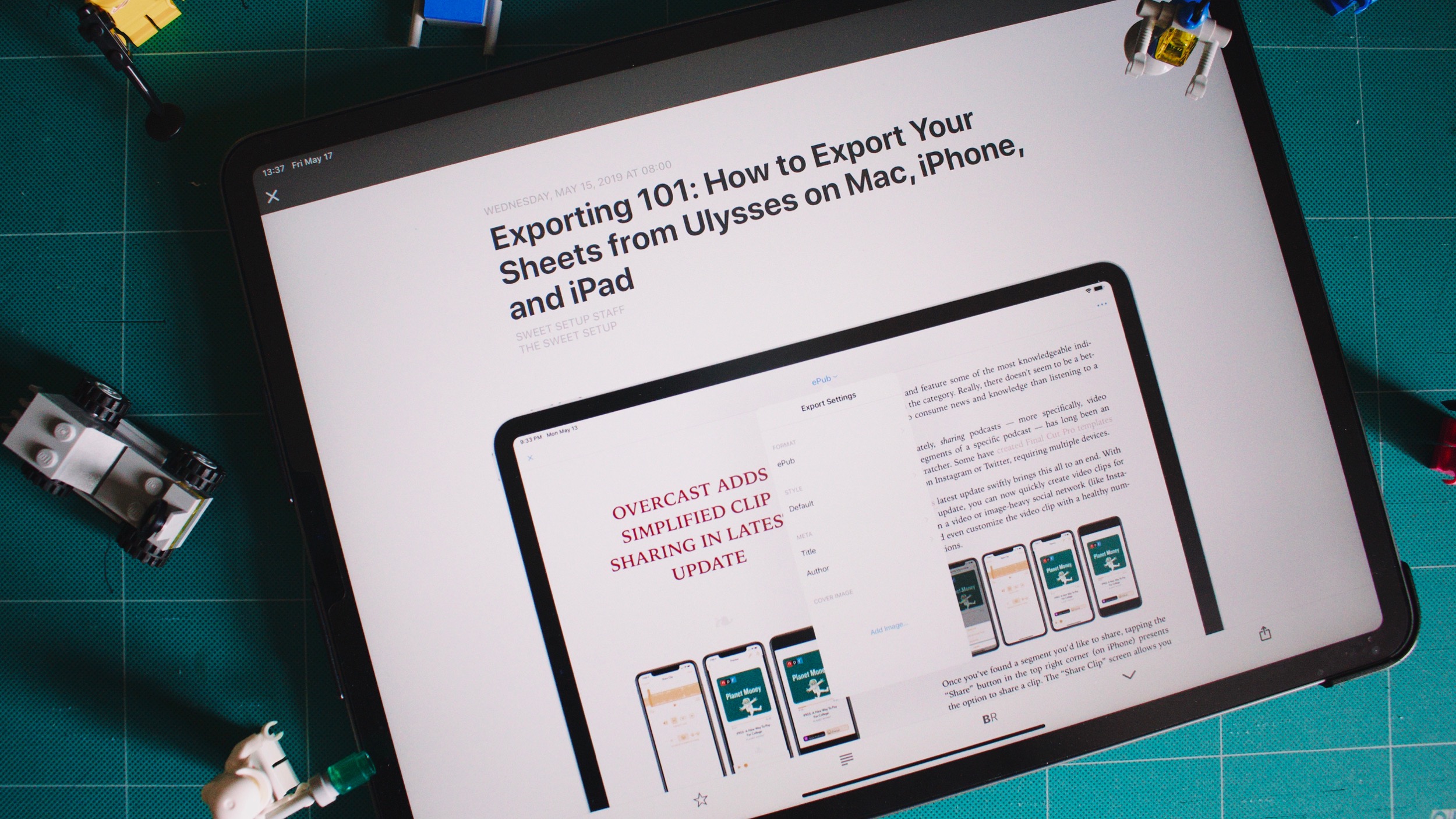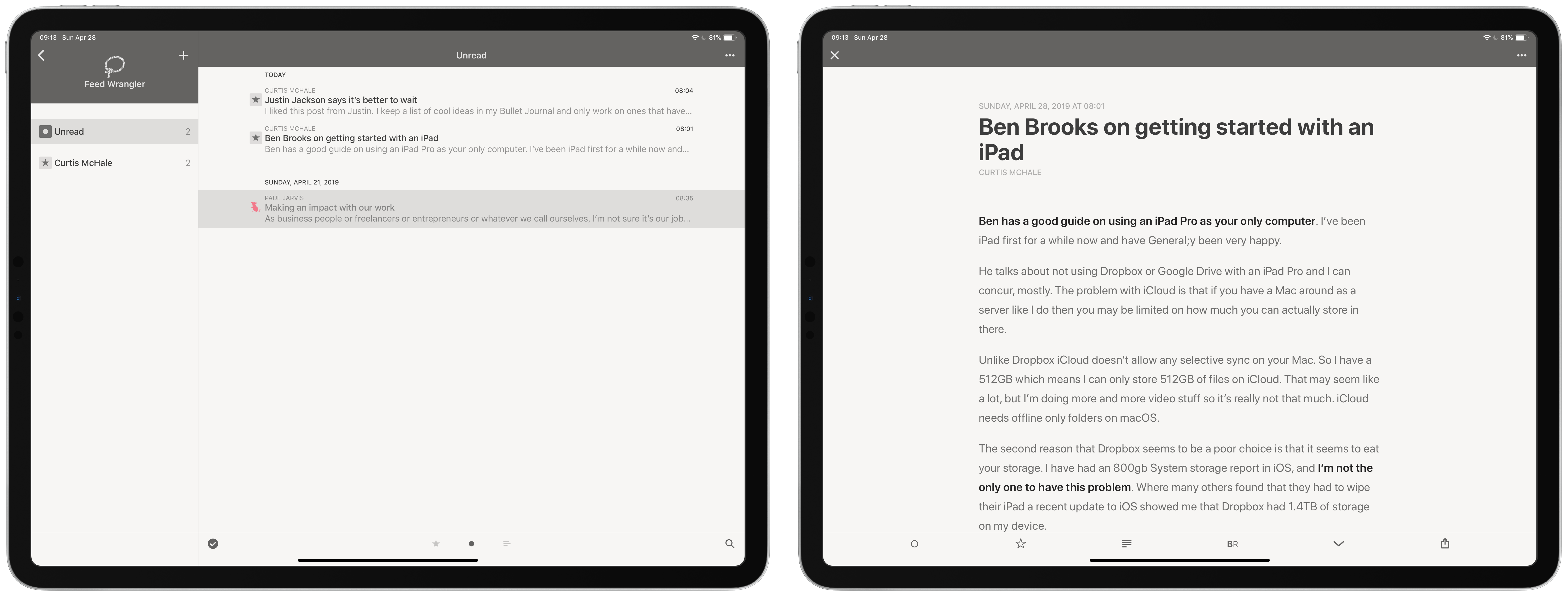A while ago I said that Unread was the new bar for having a beautifully readable interface for your text based content. It was so much better I felt that Instapaper needed to take a step forward to keep up. Now Unread has some faults, most glaringly it’s entire lack of the ability to manage any aspect of your feeds. You can’t subscribe or unsubscribe from anything inside Unread.
For that reason alone I kept Reeder 3 around but it wasn’t my only issue with Unread. Unread had no keyboard shortcuts, which seems fairly problematic as more and more users are making their iPad’s their main work machine. Yes, Unread responded to my criticism over 200 days ago saying it was on their list, but it’s been 200 days with no update on that front.
@curtismchale Thank you for using and writing about Unread. Both keyboard navigation and subscription management are high priorities for future versions.1
That’s not to say that Unread hasn’t been getting updates, but they’ve been stability and bug fixes instead of feature enhancements. The longer Unread has gone without any keyboard support, the more frustrated I’ve been with it’s lack as I sit at my desk reading and writing about the articles. I love a touch interface, but reaching up to the iPad all the time makes Unread feel handicapped.
Now Reeder 3 wasn’t amazing on the iPad Pro. It didn’t support the iPad Pro well, and the reading experience barely held a candle to what Unread was providing. Well Reeder came out with version 4 in late April so let’s put them head to head to see what my RSS reader of choice is moving forward.
On the beauty of the text reading front, Unread would still be my choice. The font choices and line height settings out of the box are by far the best of any reading experience on iOS. This doesn’t mean that Reeder 4 is a bad reading experience, just that out of the box I like Unread more.
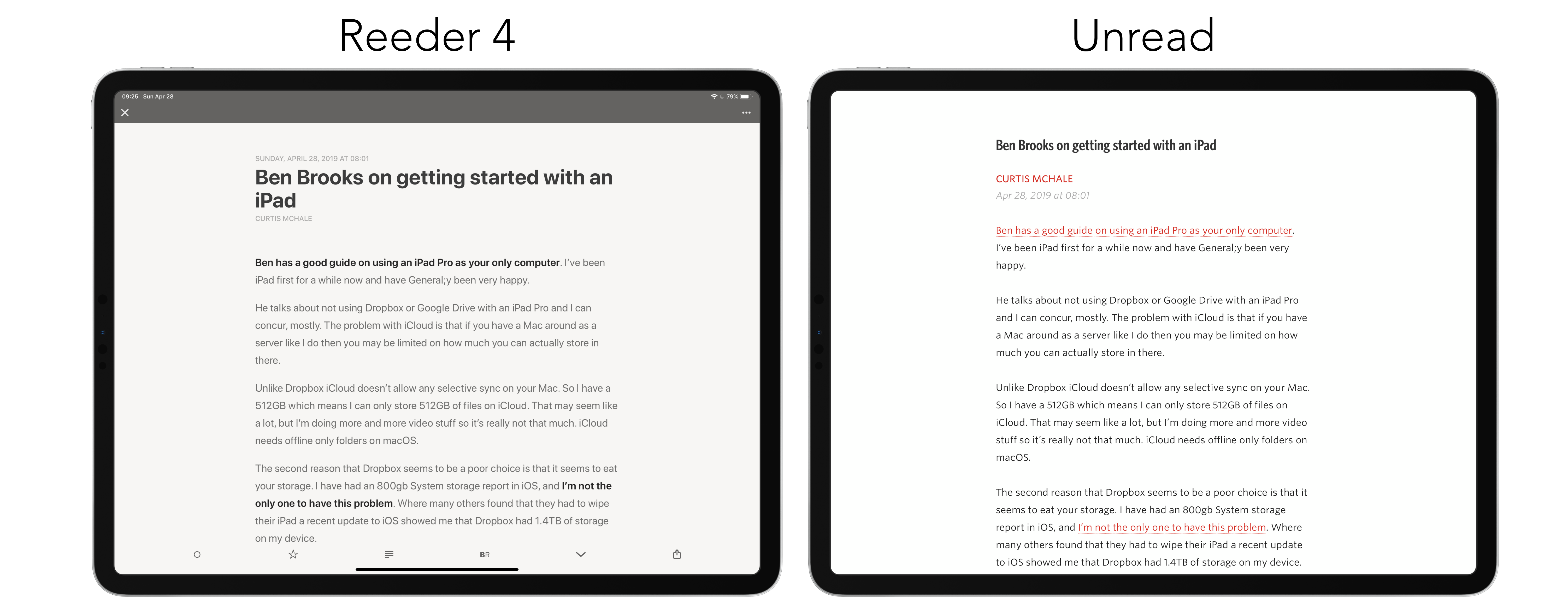
To bring Reeder close to the reading standard that Unread set, I set my font size to 22 and my spacing to 1.7 and leave the stock font set to San Francisco. I’m not sure what the font settings are in Unread exactly, but those settings on Reeder make it feel close enough that I don’t feel annoyed by the reading experience.
Out of the box, Unread does full screen article reading, while Reeder defaults to a split of articles on the side and a 3/4 article width. This is easy enough to change in Reeder by choosing compact mode. That gives me a list of the sites with unread article on the left and a list of the articles on the right. When I select an article to read it goes full screen.
Reeder has a much faster readability mode which I use for very one of those lame sites that don’t include a full part of their article in the RSS feed. While unread has the same feature it takes a few seconds longer every time and while it never felt annoying it does now with Reeder being so fast.
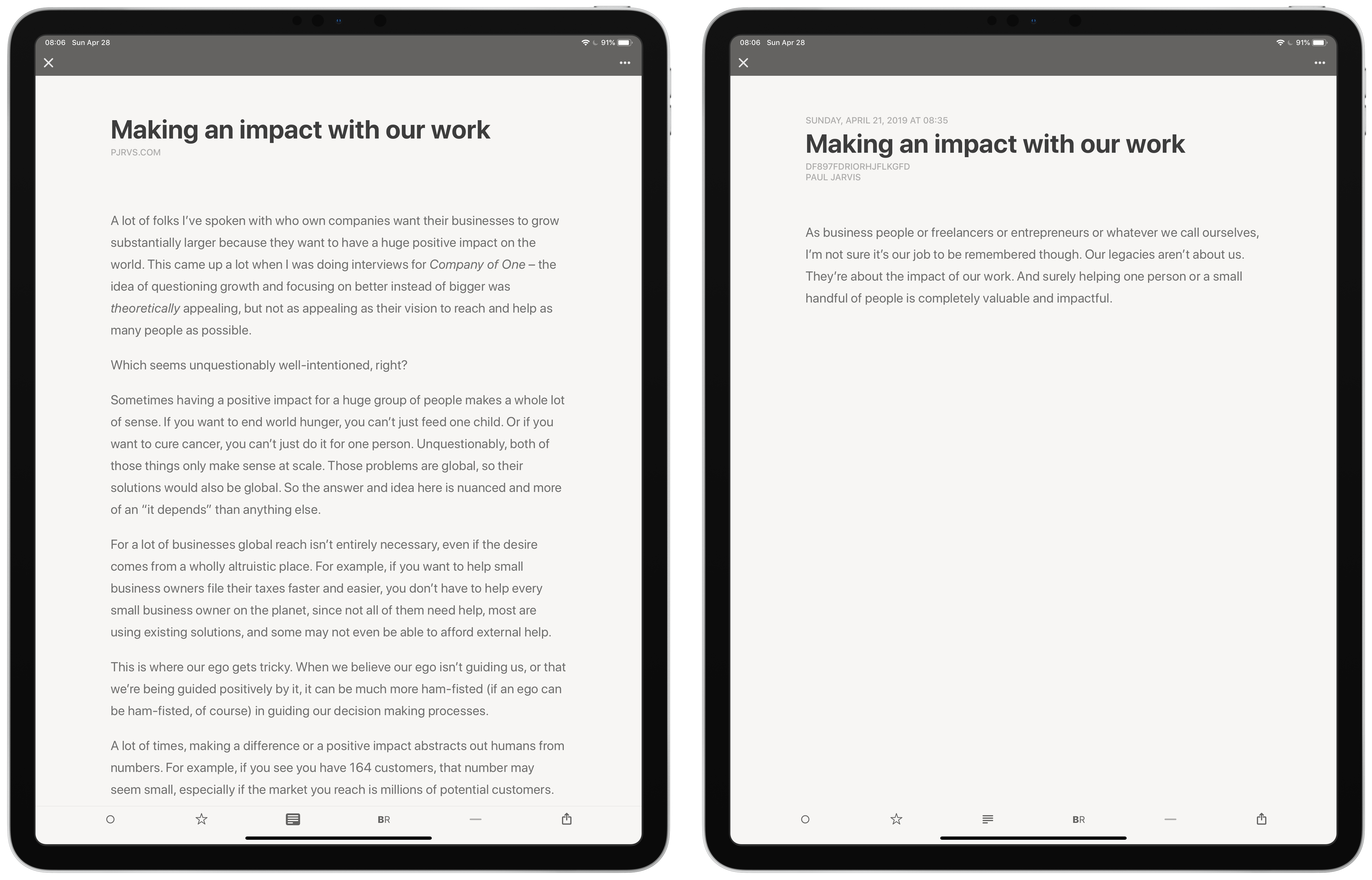
One of my favourite enhancements for Reeder 4 is that it dropped the old non-native Share Sheet. Yes, it was very useful when it first came out and iOS didn’t have the support that it does now for sharing, but it’s been long in the tooth for a while now. It was time they dropped this feature and stuck with what iOS provides natively.
For RSS sources Unread supports Feed Wrangler, Feedbin, Feedly, Fever, Inoreader and NewsBlur. Reeder supports Feedbin, Feedly, Feed Wrangler, FeedHQ, NewsBlur, The Old Reader, Inoreader, Fever, and BazQux Reader. Additionally Reeder will take any self-hosted RSS reader that is compatible with the old Google Reader API. Yes Reeder supports a few more services, but after a survey of friends, anyone could use either service and be happy.
Another feature that Reeder has that Unread never had is it’s support for other services like Instapaper and Pocket. For me Instapaper is the only other service I have used, but even that has dropped off for me in favour of DEVONthink.
While the DEVONthink ‘clutter free’ reading archive (eh that wording) leaves much to be desired, it’s a much more efficient way for me to deal with any material I want to read later because I can read it and catalogue it in one step. Formerly I’d send my content to Instapaper, maybe write about it while I read the article with Ulysses in a split view, and then if I wanted long term storage of the article I’d need to send it to DEVONthink and remember to tag the article.
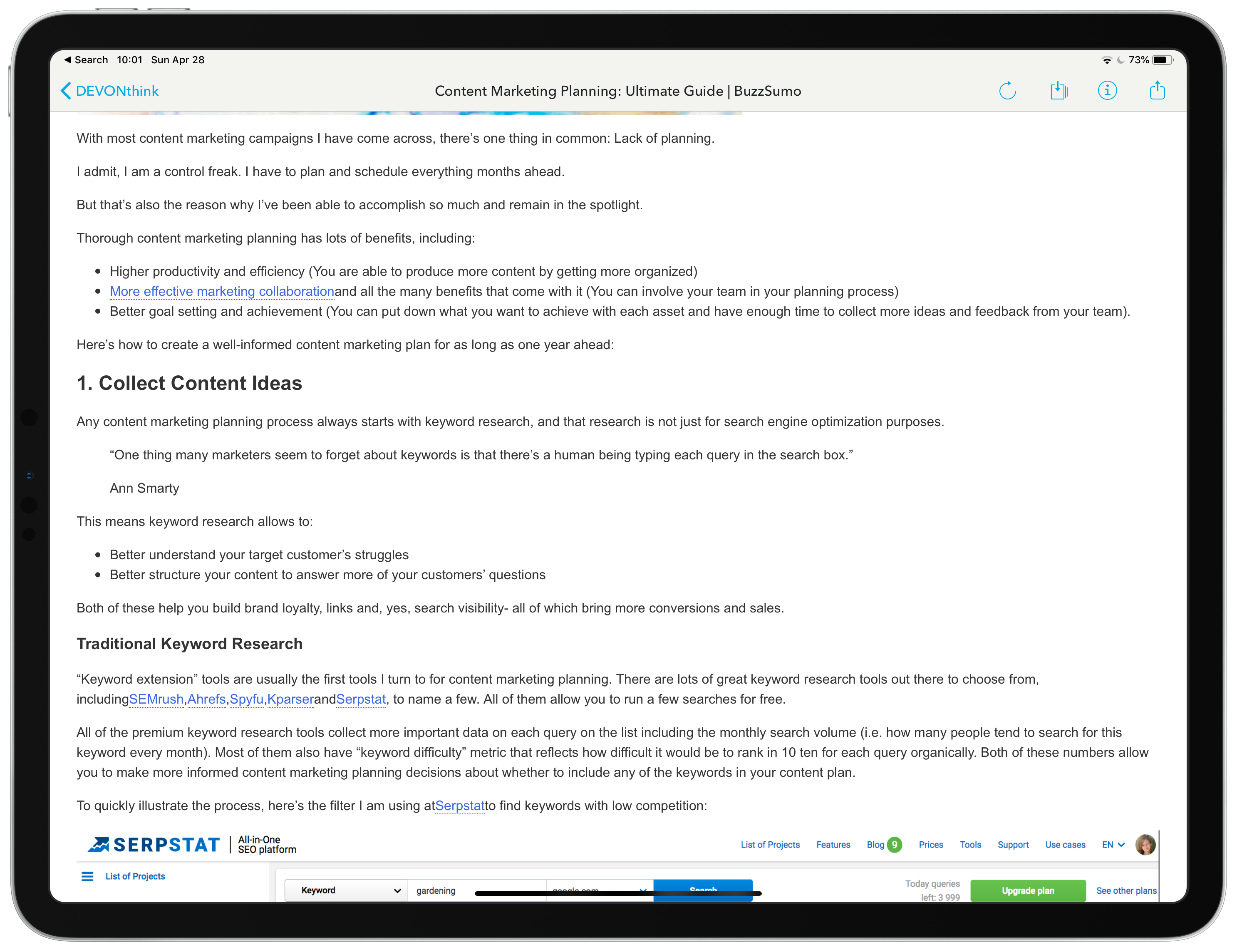
In practice, I’d move it to DEVONthink and then not get around to dealing with the article so it would sit in my inbox being mostly clutter amidst some other articles that I hadn’t read. By pushing all my “read later” content to DEVONthink I now catalogue the content as soon as I read it, so my research storage is in a much better spot.
One thing I didn’t mention, because I’m iPad first, is that Reeder 4 launched the macOS version at the same time and it’s just as good as the iOS version. Unread has never had a macOS version so the few times I’m using macOS, Reeder has always been my choice since nothing else was as nice. I also purchased the macOS version of Reeder 4 and quite enjoy the reading enhancements.
I didn’t actually cover all the features of Reeder 4 because Matthew Cassinelli has already done a great job of this. If you’re interested in Reeder 4, highly suggest you look through his review of Reeder 4.