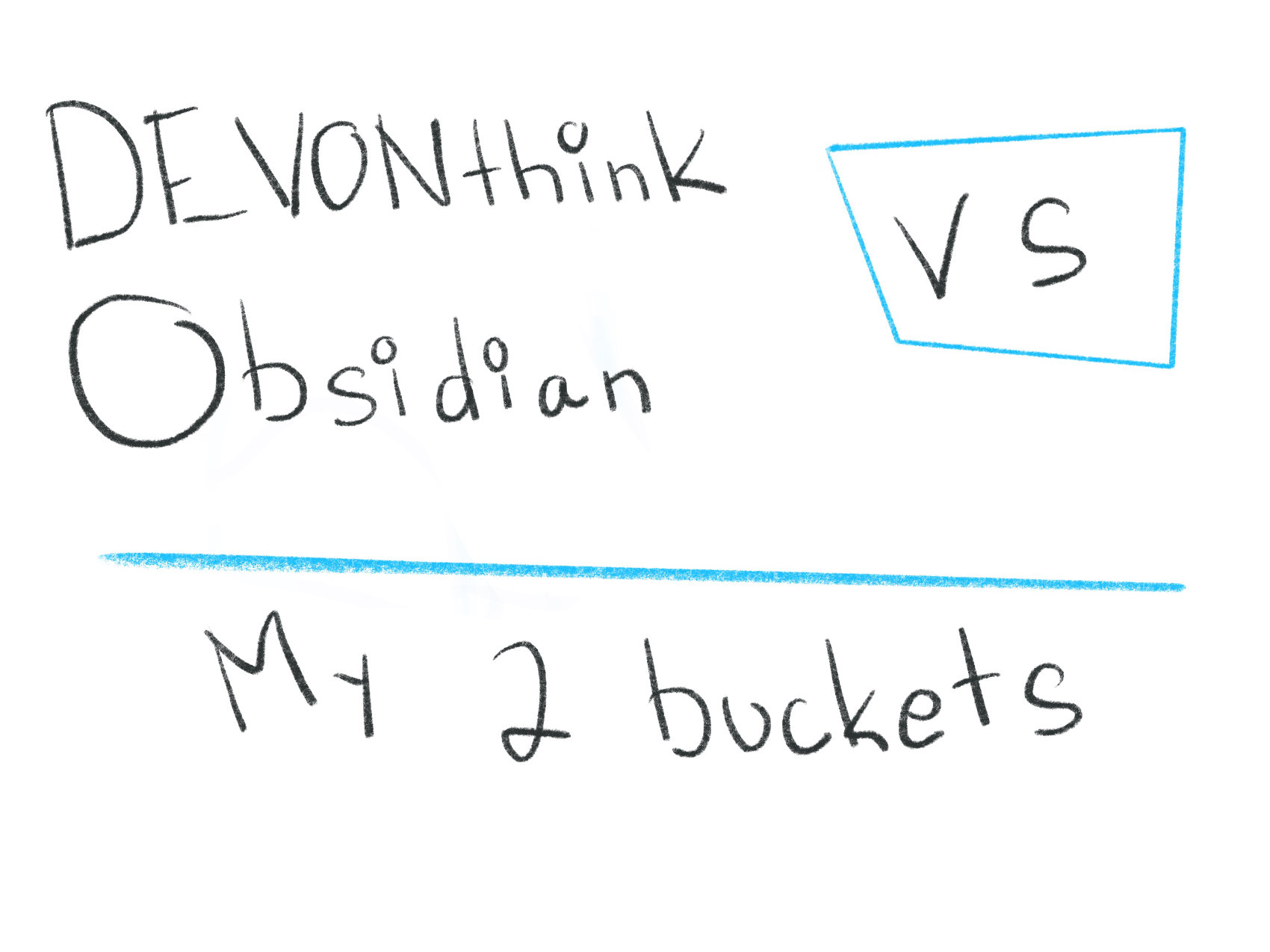On the surface, both DEVONthink and Obsidian can do many of the same tasks. Either application can store many different types of files. They both allow you to use Wikilink format to link articles together. They both handle Markdown files.
Despite many of these similarities, I use them for two different purposes.
What DEVONthink Is Awesome At
One of the highlights of DEVONthink is the automation that’s possible. I have a receipt workflow that watches a folder and automatically tags and archives anything added to this folder as a receipt. I scan the receipt and then trigger an action, then computers take over the filing so I don’t have to worry about it anymore.
Another power feature of DEVONthink on macOS is that it allows you to find resources that have something in common via it’s “see also” feature. While this is only going to find things that are heuristically related, meaning they use similar words in similar ways. I’ve found this feature useful when I find one piece of content and know there is something else I’ve saved that is similar.

Getting Started with Obsidian
If you want to learn your way around Obsidian so that you can build a great note system then this course is for you. I’ll cover basic folder structure when to use tags or links, and the plugins I think everyone needs to make their Obsidian experience excellent. Plus much more. If you want all my courses, become a member.
$99 USD (30-day guarantee)
DEVONthink lets me save things for offline viewing on iPadOS, macOS, or iOS with its browser extensions or share sheet access. I’ve written previously about using DEVONthink as my read later service if you’re curious about how I use this feature. There are some tools out there that convert a web page to markdown that you can save in Obsidian, but I’ve found they’re nowhere near as good as what DEVONthink can do.
Ultimately, DEVONthink is a collection bucket for things that may be relevant to the ideas I have in Obsidian. Not everything that is saved long term in DEVONthink gets a note in Obsidian because some pieces of content don’t inspire extra thinking on my part.
Where Obsidian Shines
While Obsidian can store PDFs or audio files, the only thing I put in it is my notes on content I’ve consumed. That means PDF’s stay out of Obsidian, except for a few I use to show off features in videos.
I don’t store the full text of articles in Obsidian. For me, Obsidian is a spot to store my thinking not the thinking of others. Storing full articles seems like a great way for a collector to think that they’re building a base of knowledge. Saving the thoughts of someone else and making no connections yourself is not increasing your knowledge or furthering your thinking but it sure makes you feel like you’re making progress.
Obsidian excels at showing you connections between ideas. It gets out of your way and lets you write your thoughts and connect them with other relevant ideas.
This is also the reason I don’t take huge single notes on books, but break them down into individual ideas. The individual notes as ideas allow me to connect other individual ideas instead of knowing that somewhere in 6000 words about a book there is an idea that links to another book.
That’s why I keep my storage of source material and notes no source material separate. DEVONthink is to store the ideas of others. Obsidian is to store my thinking about those ideas.