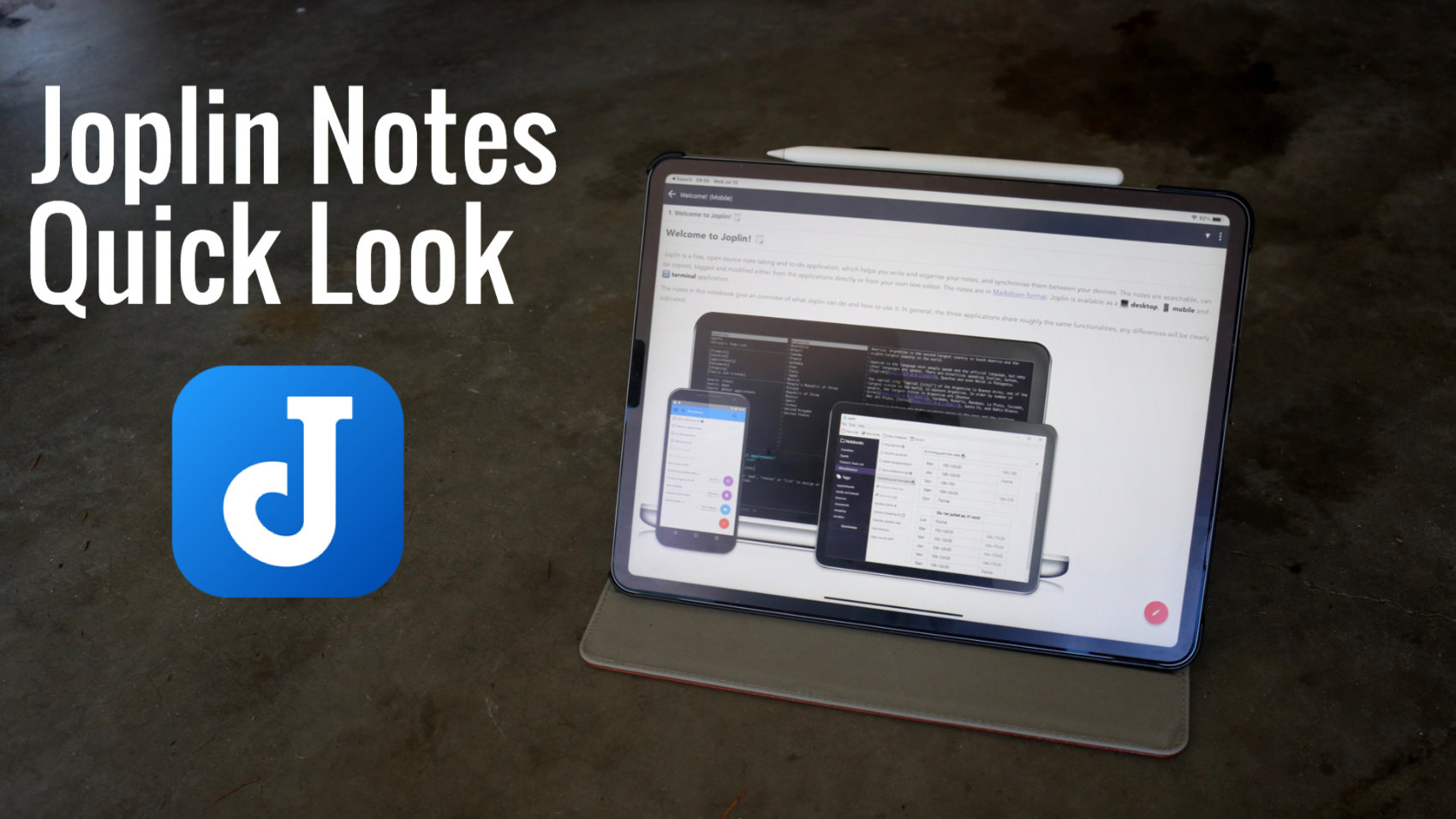Today we’re going to take a quick look at [Joplin Notes](https://joplinapp.org) for iPadOS. In short, Joplin is a cross-platform note taking application that you can use on any device that you have. It syncs with Dropbox, NextCloud, OneDrive, and WebDav. Yup you read that right, no iCloud sync on the table.
On the iPad, adding content is a mixed bag. Joplin doesn’t show up in the Share Sheet. It only supports drag and drop from a Markdown file, so while it will allow you to import an image you can’t simply drag one in to the application.
Joplin has some basic task management functionality, but nothing to write home about.
You can import notes from Evernote and while it lists other applications that mostly just means those applications can import into Evernote, and then you send it to Joplin from Evernote. On the export front, it has a custom format so while you have all your data, you’re likely going to have to write your own parser if you actually want to keep all that data.
## Should You Try Joplin?
Overall, Joplin appeals to me in so many ways but falls short. I love open source software. I love the terminal application (which is not around on iPad because no terminal in iPad). The interface is okay.
Joplin is hampered on the iPad by trying to reach every other platform and not having the development resources behind it to fully support all of the great features that are available on the iPad.