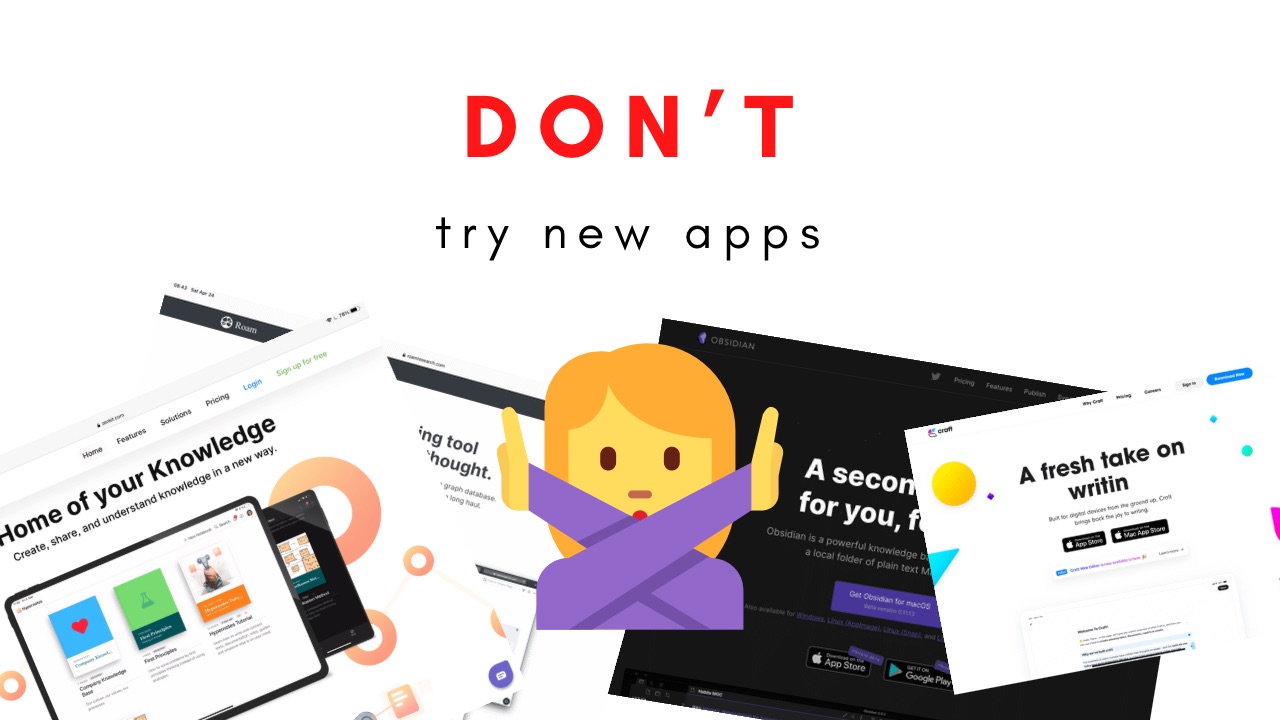I’ve been asked recently about many different research apps that have been showing up. Yes Hypernotes looks interesting. No I haven’t tried Roam Research. Yup, NotePlan 3 is cool and I did like Noteplan 2. Sure we have SpringNotes and many other options for research tools but I don’t plan on trying any of them nor do I plan on trying any of the others that will come out over the next months and years.
In The Organized Mind 1203292113481 Daniel Levitin says that when it comes to organization we shouldn’t spend more time devising a system and filing our records that we gain by the process of having them filed. When it comes to trying out new applications, I take this same approach when it comes to the apps I use.
All of the apps above have interesting features, and features that I can’t see using at all. I don’t see a need to mix my research notes and tasks like Hypernotes offers. Maybe you do, but I want my tasks managed in their own tool, Things3 is my choice, and my notes on their own in Craft Notes.
While there are some things I wish Craft Notes had, like compound searching for tags, the only reason to try a new application for me is because it solves a problem and offers me more productivity than what I’m currently using. Sure I’ll look at the home screens and the features of the applications, but any time spent past that is time waste from reading books and working on new ideas to bring to YouTube.
Yes, when I see summaries and reviews of them I’ll add them to a YouTube playlist and watch it while I’m on the treadmill, or while doing dishes or folding laundry. Again, any time spent looking at these videos that could reasonably be used as time to read or write or record videos is time wasted from what I really should be doing.
Ultimately, my content has never been about app reviews. It’s always been about what I find interesting. I’ve shared how I use Craft because it’s what I think is interesting to make videos about. I may stop sharing about Craft, but that doesn’t mean I’ve stopped using it.
Over the long term, I will only look at changing tools when I identify real hard problems that my current tools don’t solve. I moved from Obsidian to Craft because Obsidian’s iPadOS support didn’t seem to be aimed at full iPad support of all features. Craft on the other hand, is excellent on iPad and since I do most of my work there, the productivity gain is real when moving from Obsidian to Craft.
For you, stop changing tools. You’ll never find one that works. Take 2 weeks to look at the available options. Choose one and then stick with it. Spend limited time looking at other tools, just write down any major pain points that hinder your workflow. If you see a tool that solves this pain point, spend 2 weeks investigating the change to be sure that you will recoup the time you will loose to changing tools.
In truth, the change is almost never worth it. Sometimes you’ll run the numbers and it will be. NEVER spend time chasing new tools just because they’re new, unless you want to fool yourself into thinking that you’re being productive.
- Page 94 ↩

Getting Started with Obsidian
If you want to learn your way around Obsidian so that you can build a great note system then this course is for you. I’ll cover basic folder structure when to use tags or links, and the plugins I think everyone needs to make their Obsidian experience excellent. Plus much more. If you want all my courses, become a member.
$99 USD (30-day guarantee)

Getting Started with Zettelkasten
If you’ve been wondering about what Zettelkasten is and how to start organizing your notes with this excellent system then this course is for you. I’ll cover the basics of choosing which tool to use, how to take notes, how to deal with linking your notes, and much more. You can also become a member to get all my courses.
$99 USD (30-day guarantee)