With OmniFocus 4 in TestFlight I thought I’d check it out for my regular light task needs again. The specific draw was the automation available, which is their own thing and is cross-platform. This is far better than what Things 3 provides, with little automation on macOS and on iOS you need to create a “switch” to tell if you’re on iOS or iPadOS since they’re stand-alone apps and must use different Shortcuts.
Sadly, it only lasted a few weeks and the issues with OmniFocus were evident. Not beta issues, fundamental issues with how it works, and slows me down.
OmniFocus Issues
The first big issue I had was the lack of a single keyboard command to move a task, or group of selected tasks, into a project. If you’re following any basic GTD style workflow you do this all the time as you sort your Inbox.
In OmniFocus you must select the task, press Tab possibly a few times depending on where you have the project drop down setup on your task, and then you can select the project. For multiselect project move there is a script you can use. It can be invoked by a keyboard command but then you can’t continue with the keyboard you must use a pointing device to work through the resulting dialogues.
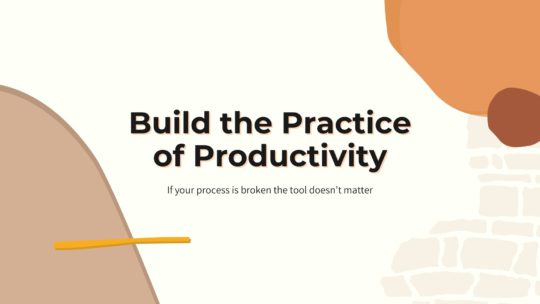
Productivity is more than tools
A good process will work no matter what tool you choose to use. It will work on paper or in a digital task manager. If you’re looking to build a productivity practice that will help you get more done without being overloaded, this is the course you want. Become a member to get all my courses.
$49 USD (30-day guarantee)
In Things 3 the same action is accomplished with Shift + ⌘ + M then type and select the project from the keyboard. If you want to do it with multiple projects, hold Shift and whichever arrow key is suitable to select multiple items. Then use the same keyboard command to move them all into a project.
This saves so much time and frustration over the course of a year. I thought I must be missing some keyboard command because what reasonable task manager would have no keyboard command to move the current task into a project? Evidently OmniFocus is that task manager.
My second big issue was the difficultly one has getting a list of the tasks due today. Yes there are custom perspectives, but it also requires you to modify what the internal application “Due Soon” means. I guess it works, but most other task managers I look at have a single view built for things that are due today across all projects.
Needless fiddling is required in OmniFocus to make this happen.
OmniFocus Feels like Legacy Software
I remember building my first Hackintosh out of a Dell Mini 10 and being excited I could use OmniFocus. Every podcast I listened to at the time talked about how awesome it was, and I agreed once I got to join the macOS party. OmniFocus was far ahead of anything available on Windows, and by far the best macOS option even though there were a few others that were passable.
Today, OmniFocus feels like legacy software. The one you use because you’ve used it and know it, not because it’s actually still good competitive software. I had a few other things that were bugging me in OmniFocus, but instead of going down the hole to solve those issues I just switched back to Things 3 and use the automations I built already.
Add to that the ability for Things 3 to combine Shortcuts actions from multiple apps into a single action in iOS 15 and I’m happy with Things. I even let my OmniFocus subscription expire, which I mostly had for a “work” thing since I talk about software. I just can’t see myself talking much about OmniFocus and if a day comes they really bring the application into current times, I’ll subscribe again having saved money.
