I know I’ve said before that you shouldn’t use your PKM system as a task manager, but we’re still going to talk about using some of the task management tools available in Obsidian because they do feel like they make sense in my workflow lately. Specifically, is content to manage and someday maybe content I need to track that doesn’t feel like it fits in Things 3.
Don’t Change Your Tools
While I have gone on the record saying that you shouldn’t just change your tools, there are a few reasons to change. First, if you have a strong positive benefit to a new tool. Second, if your needs have drastically changed don’t cart along your old tools just because you have them.
With my job change back in February my task management needs changed. I don’t need project management, we use Wrike at work. I just need to keep some tasks around so I don’t forget about them. Stuff like taking the garbage out, or cleaning the backyard before the lawn service comes.
I was also using Things 3 to track some longer term things like random house tasks that need to get done. This was failing for me though as many were really projects and ended up taking up some brain space every time I did a review of my tasks in Things 3.
So let’s take a look at the task management options in Obsidian.
Obsidian Kanban for my Content Calendar
As I said in my video about migrating from Craft to Obsidian, the biggest thing that pushed me over the edge was my writing process. I wrike in Markdown and don’t want to change that. I love a kanban board to work on videos/writing and Obsidian has a fairly decent Kanban implementation available. Once I started using it for my content calendar I realized I wanted all my notes there and ready for linking as I wrote.
My kanban board has 6 columns as outlined below.
- Ideas: holds any random ideas I have for future content.
- Working: things I’m actively working on or interested in
- Scheduled: stuff that has a date on it
- Record: the next things I need to record
- Publish: recorded and ready for editing and publishing
- Done: done
Most of these are self-explanatory so I’ll only specifically address my Working and Ideas and Scheduled columns.
Items in ideas may rotate between ideas and working many times depending on my interests of the day/moment. I have lots of stuff in Ideas that’s been sitting for a while and still seems interesting for the future but some other item in Working is currently what I want to get ready.
Once I think a piece is ready it goes into the Scheduled column and gets a date. There may be many things in this column, or only a few. Just depends on how far ahead I’ve prepped recently.
The next 2 items I need to record end up in the Record column so that I can walk in for a Friday stream and know what to focus on.
Any idea that I start gets a card and note created for it. To the top of the note I add my Content Template which is outlined below.
---
tags:
---
##### Publish Checklist
- [ ] youtube
- [ ] thumbnail
- [ ] description
- [ ] tags
- [ ] cards
- [ ] monetize
- [ ] end screen
- [ ] Playlist
- [ ] post
- [ ] thumbnail
- [ ] embed
- [ ] archive project
# Outline
Yes I could use Things 3 for this, but I don’t really need a bunch of projects for each piece of content. I find it far less cluttered to keep the tasks for a video directly on the outline I use to produce them.
Obsidian Kanban for Someday Maybe
The other Kanban boards I use are for Someday Maybe lists. I have one for any Camping tasks. One for Home based tasks. One for general Obsidian management things I want to do, like continue organizing old files in my database.

Getting Started with Obsidian
If you want to learn your way around Obsidian so that you can build a great note system then this course is for you. I’ll cover basic folder structure when to use tags or links, and the plugins I think everyone needs to make their Obsidian experience excellent. Plus much more. If you want all my courses, become a member.
$99 USD (30-day guarantee)
None of these things are current projects. They’re all stuff I should do at some point and need to keep track of. In fact I may do some research, like I did to replace the elastics in my tent poles, but I haven’t actually taken the steps to get the supplies. When I’m ready to do it I’ll transfer the card into Things 3 and make it a project.
I try to review these every few weeks, but the truth is I’m bad at that part so I more often do the house tasks that are urgent because someone brought it to my attention again and I just can’t put it off this time
Other Obsidian Task Management Tools
There are other task management tools for Obsidian like Slated, Tasks, Checklists, and a Todoist plugin. I tried many of these and if you watch some of my streams you’ll see them in action because I was testing to see how they worked.
In short, they didn’t work. They felt good at first but within a week they felt like I was shoehorning extra functionality into Obsidian that just didn’t fit. I could see a case for using the Todoist plugin to embed tasks, but I don’t use Todoist so it’s not useful to me.
If you want a full rundown of the task management plugins that are available then you should check out the Obsidian roundup plugin list.
This post was rewritten a bunch of times as I tried things. I ended up with Things 3 for active projects and things that I really need to be reminded about and Obsidian Kanban for things I’ll get to at some point, but not now.
As always, if keeping your tasks in Obsidian works for you…keep doing it. Use what works for you and incorporate any ideas I provide as suggestions. Throw them out if you think they’re lame.
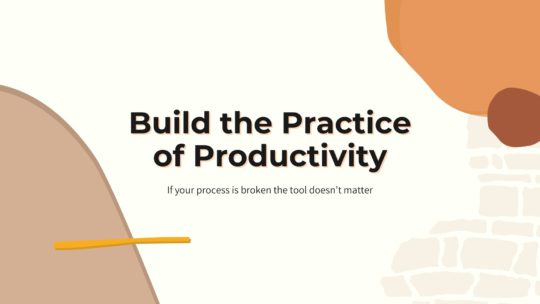
Productivity is more than tools
A good process will work no matter what tool you choose to use. It will work on paper or in a digital task manager. If you’re looking to build a productivity practice that will help you get more done without being overloaded, this is the course you want. Become a member to get all my courses.
$49 USD (30-day guarantee)
