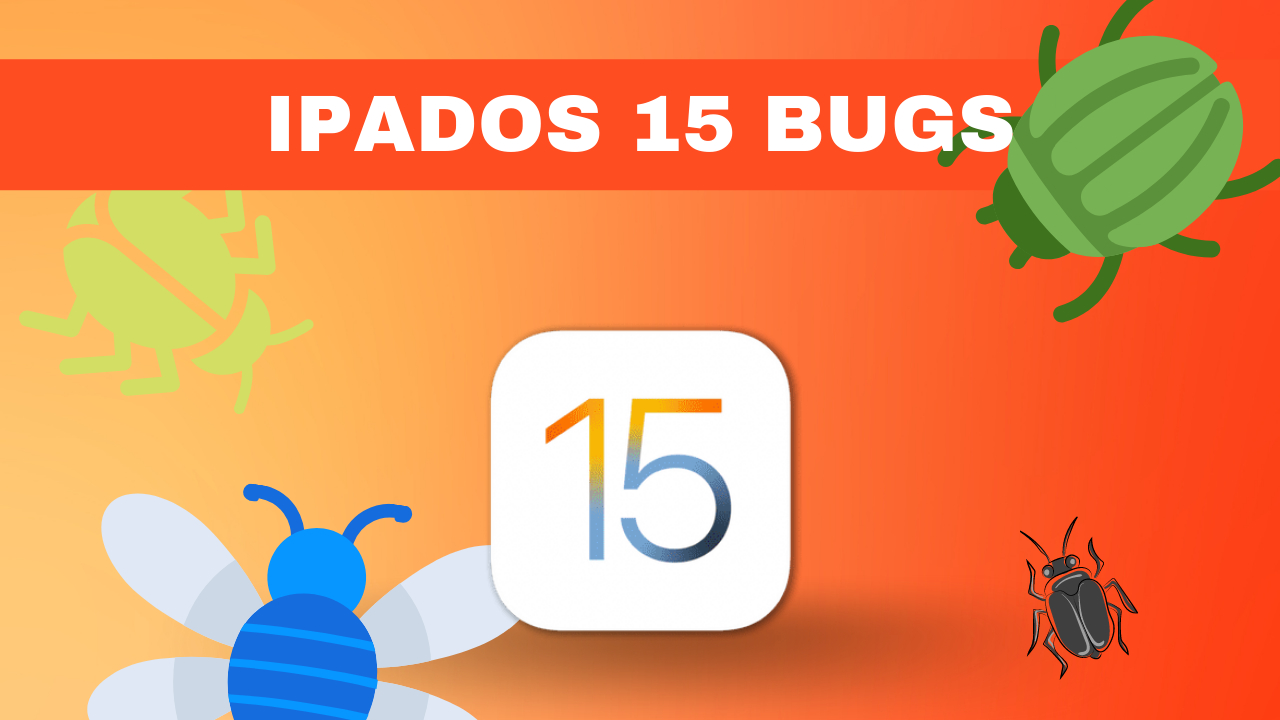Safari
While many people have lamented the tab design in Safari, that doesn’t bug me at all. I’m as happy with the new look of Safari as I am with the look of any web browser. It’s closing multiple tabs with touch that has my knickers in a knot.
For some reason when you enter the grid view to edit tabs Safari decides to move the close button each time you tap it. Thus you can’t quickly close a few tabs with the touch interface since you have to continually reorient yourself to where the close button is.
Shortcuts
I was so excited for new File actions in Shortcuts, plus it’s coming to macOS Big Sur. The price we’ve paid for cross-platform Shortcuts is that Shortcuts on any iOS 15 device is almost entirely broken.
None of my Shortcuts that send data to my clipboard work anymore. The UI in Shortcuts freezes all the time so you have to exit your Shortcut to reset the UI. I’m sure there are more bugs but I’ve stopped using many of my Shortcuts because they don’t work which means I haven’t dug in to deep because it feels like a waste of time.
Messages UI
I’ve only seen this bug on iPadOS (while Shortcuts is broken on iOS as well). If I have Messages in Slideover and send a message to one of my pinned contacts then hide and show Messages I’ve been kicked out of the Message I was in and can no longer select it until I select another conversation first.
Since the person I message with most is my wife it’s very annoying to have to select some other person first so that I can open up my conversation with my wife and reply to her.
Spotlight Application Select
I rarely use the dock on macOS or iPadOS to select applications I want to open. On macOS I use Alfred and on iPadOS I use the built in Spotlight provided by the operating system.
With iPadOS 15 opening applications via Spotlight search has become buggy. Often I’ll search and open an application, then just a bit later want to open another one. The problem is that the UI forces selection of the app I had just opened instead of the application I want to open. Sometimes I can get around this by touching the screen to open an application, but not always.
This UI bug bring interruptions to my workflow on a regular basis.
Crashes
I still use the same VESA mount that I built for myself in the summer of 2020. Currently I have my iPad plugged in to a CalDigit Element Hub so that I have extra ports to use with the device. At some point in the last iPadOS 15 Beta my iPad started crashing when I take it off the VESA mount, unplug it from the hub, and attach it to one of the Apple keyboards that use the Smart Connector.
Once I’ve attached it to an Apple keyboard it crashes as I try to unlock it. If it was unlocked I can continue to use my iPad until I lock it and try to unlock it again. Once I’ve done that it’s back in crash town.
Yes my M1 iPad Pro starts up fast, but this shouldn’t be happening at all. I’ve tested this with my old 2018 iPad Pro as well, which had a complete wipe and reset as it became my wife’s main computer, and the problem persists. It seems to persist with other USB C docks I have around.
Overall, I do like many features of iPadOS 15, but it’s a hot buggy mess as well. If there is nothing you have to have, stay on iPadOS 14.x for at least another release of iPadOS 15 so that the bugs are ironed out.