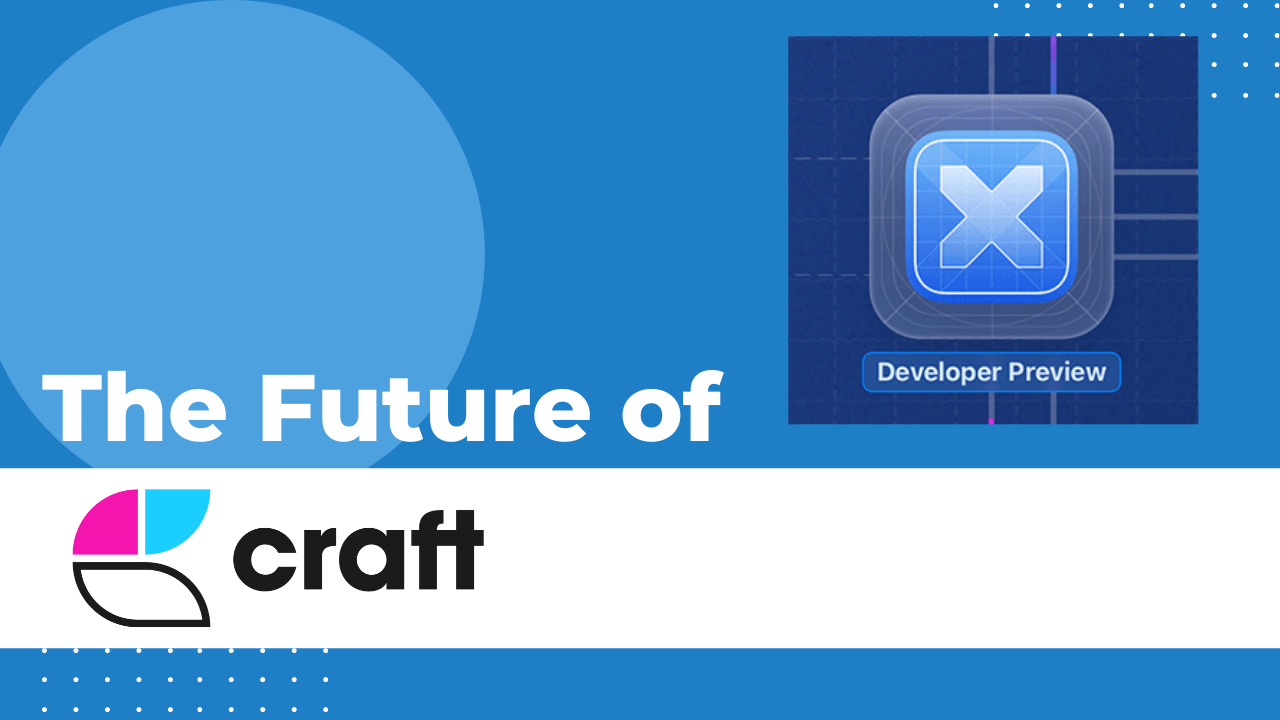Recently Craft introduced their future with Craft X. This is a new Craft Developer Platform with an API that is accessible to anyone that wants to write an extension for Craft.
This is very exciting for people that use Craft to take notes because it’s going to open up unlimited customization that anyone can make.
Enabling Craft eXtensions
To enable Craft X you need to go to the preferences and under the Advanced menu turn on Craft eXtensions – Developer Preview.
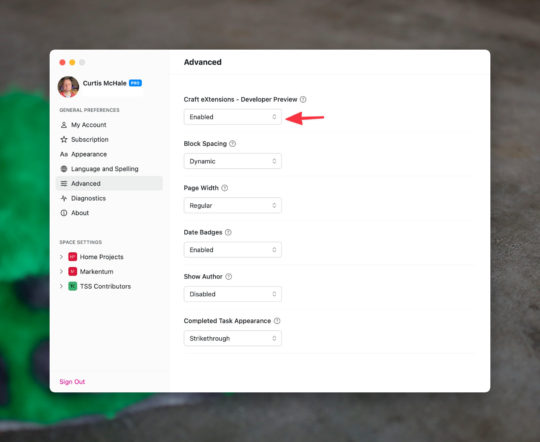
Installing Craft eXtensions
Installing eXtensions is clearly still a work in progress and needs some streamlining. Go to the announcement post and then select an extension you’re interested in. From the new page, you need to scroll down and download the .craftx file to your computer.
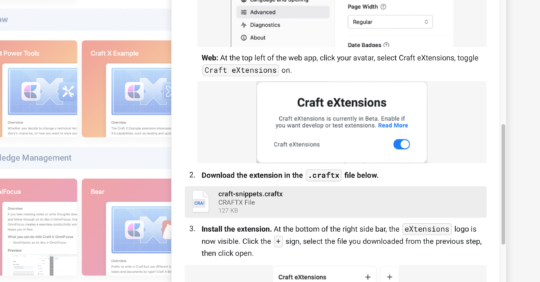
Next, you’ll need to go into Craft and select the eXtensions menu on the sidebar and then select the + button. This will allow you to locate the downloaded .craftx file and add it to Craft.
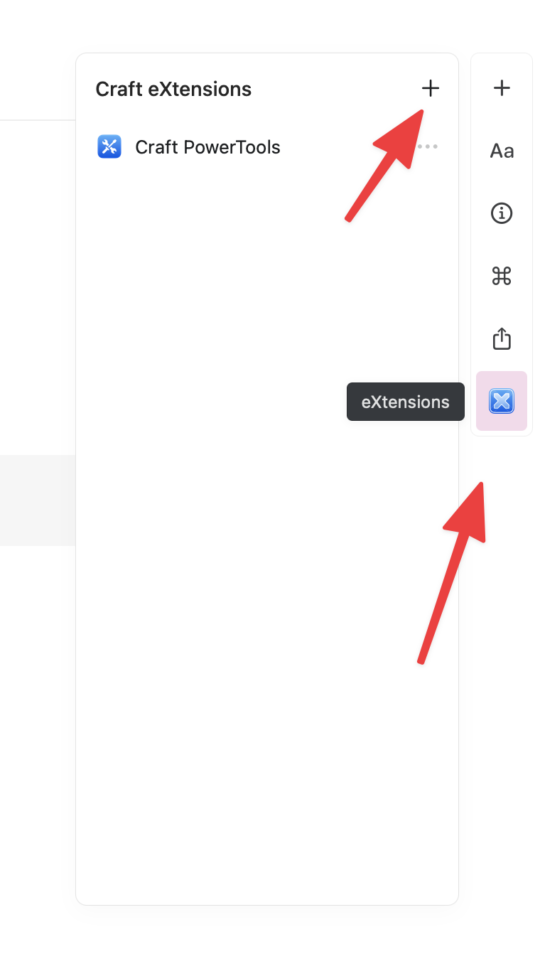
Using Craft eXtensions
Once you have eXtensions installed they can be accessed from the same menu you use to install extensions. Simply pick the extension and use it.
Getting More Craft eXtensions
There are already new extensions coming out from the community and you can keep up with them (for now) on the Craft Developer Forum. There is already a Readwise Extension that you can install, and a few others.
While I left Craft for my personal note-taking a number of months ago, I do use it to collaborate with my wife on home projects as we decide what we both like and figure out what materials will cost before we embark on a new revamp of the house. This won’t have me moving my notes back to Craft, but it does make me excited about the platform.
If you’re on a mobile device this isn’t going to work currently. I haven’t been able to find a public ETA on when we could see mobile support for eXtensions but until we do it’s going to hamper how cool this feature is. One thing I loved about Craft was their dedication to supporting all platforms with all features and I certainly hope this doesn’t indicate a big departure from that stance.

Getting Started with Zettelkasten
If you’ve been wondering about what Zettelkasten is and how to start organizing your notes with this excellent system then this course is for you. I’ll cover the basics of choosing which tool to use, how to take notes, how to deal with linking your notes, and much more. You can also become a member to get all my courses.
$99 USD (30-day guarantee)