Craftist is a fairly powerful Craft and Todoist extension. It will allow you to control your tasks in Todoist from inside Craft.
Setting up Craftist
Once you have the extension installed you’ll need to do is to get your API token from Todoist and add it to Craft. To find this open your Todoist preferences and then navigate to Integrations. Near the bottom, you’ll find your API key. Copy that and paste it into the field in Craft and click Set Token.
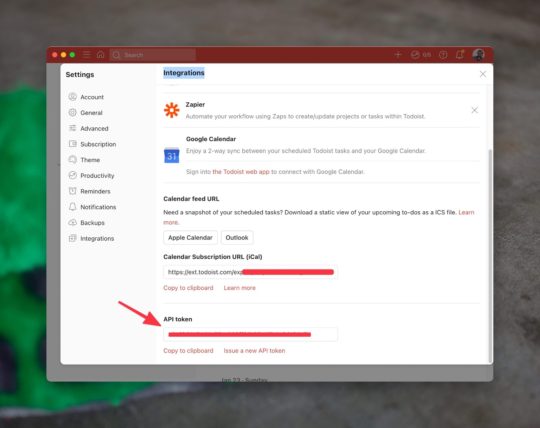
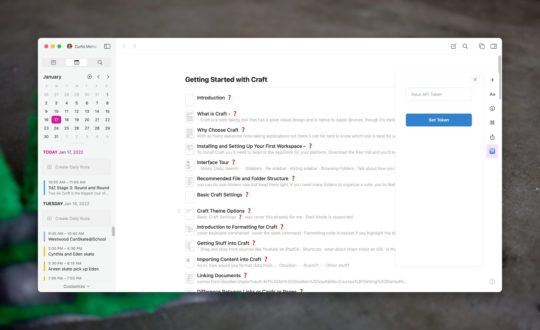
It will take a few seconds, but the Craftist menu will refresh and you’ll be presented with the UI to work with your Todoist tasks in Craft.
Sync Today’s Tasks
Let’s start by looking at how you sync Today’s tasks into your daily note. Open your daily note, and then make sure you place the cursor in the note. If you don’t do this the tasks won’t show up on your daily note.
Then, click Import Today's Tasks. After a few seconds, the tasks that are due today will show up.
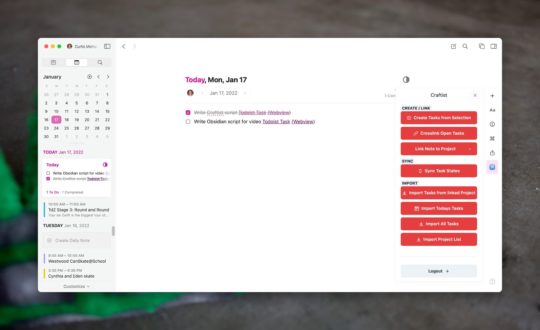
Now you can work in Craft and resolve your tasks there as they are done. To have a resolved task reflected in Todoist you will need to click on the Sync Task States button in the menu.
It’s also worth noting that while you can resolve tasks in Craft, once they are resolved and synced you can’t mark them as undone and have that state reflected in Todoist. You also can’t mark it as undone in Todoist and have that new state reflected in Craft. The sync takes a resolved task as canonical and will mark any other linked version of that task as done.
Managing Project Tasks in Craft
To manage project-level tasks in Craft it takes two steps. First, you need to link a specific note with a project.
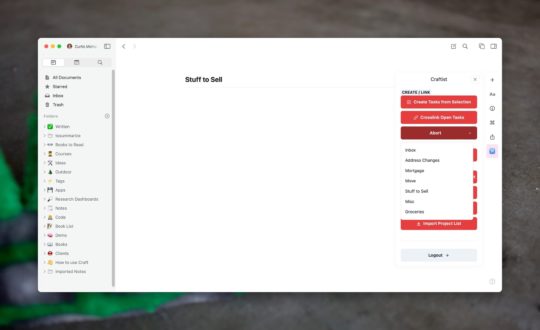
Once you’ve linked the note with a project you can import the tasks that are associated with the project.
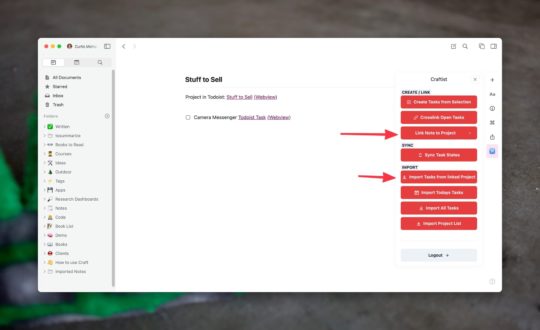
Now you can manage your tasks from the note.
I would see this being most useful to me when I have a bunch of extra information that needs to go with the task or maybe when you’re researching something to do with a task.
Pushing Tasks from Craft to Todoist
You can also push tasks back to Todoist from Craft. If you’re doing it from a note that is linked to a project then the task todo items in Craft will show up in Todoist in the project. Even better, they’ll be linked to the block in Craft that created them.
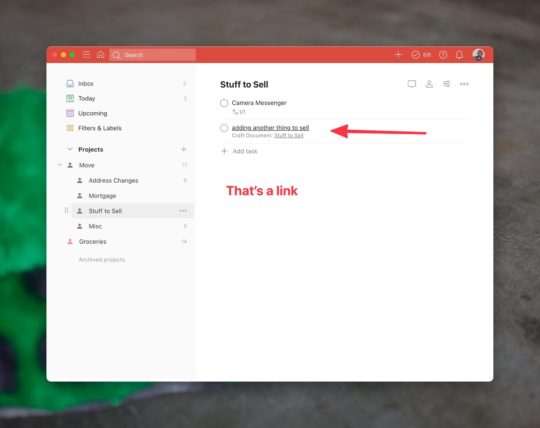
If you do it from a daily note your tasks will be imported and linked to Craft, but are not given a due date for today. I could see both sides to this argument. On one hand, just because you created a task today doesn’t mean it’s actually due today. On the other hand, if you just imported a task from a note where you imported your tasks for today, maybe it should be done today?
Usage Scenarios?
I see a few great ways to use this integration. If you’re creating a bunch of meeting tasks you can push them all to Todoist and have an easy record of them that ties back to the meeting that created the tasks. You’ll have all the extra context available to frame the tasks properly when you come upon them later. If you’re working in a team that uses Todoist then you can also assign those tasks out to other people.
Current Limitations
As with all Craft extensions currently, the biggest limitation is that Craftist is not currently available on mobile platforms. While the links back to Craft blocks will show up in Todoist on your mobile device, they won’t navigate you to the corresponding block in Craft. They’ll open the application but do nothing else.
It’s also worth noting that while subtasks do sync, there are some issues. First, they’re not indented to show in Craft that they’re subtasks. Second, if you re-import tasks with a note it will bring in all the subtasks as if they are unfinished.
Another issue is that each sync of tasks needs to be initiated manually. Of course, it would be better if it happened in an automated fashion, but that’s not available currently.
There is also currently an issue with repeating tasks. At this point, they don’t sync because what showed up on the Craft end didn’t make any sense.
Finally, when you create a task in Craft and sync it back to Todoist you do get a link to the block. Unfortunately, you don’t get the same link in Todoist when you import tasks to Craft. I’d love to see a link to tasks always being created.
Overall, the extension is fairly easy to use, and as the Craft API expands it will hopefully get even better with more features to smooth the interaction between the two applications.

Getting Started with Zettelkasten
If you’ve been wondering about what Zettelkasten is and how to start organizing your notes with this excellent system then this course is for you. I’ll cover the basics of choosing which tool to use, how to take notes, how to deal with linking your notes, and much more. You can also become a member to get all my courses.
$99 USD (30-day guarantee)

One response to “Connect Todoist with Craft”
[…] took a look at the Todoist and Craft plugin. Decent, but API limitations do make the experience not as good as I’d […]