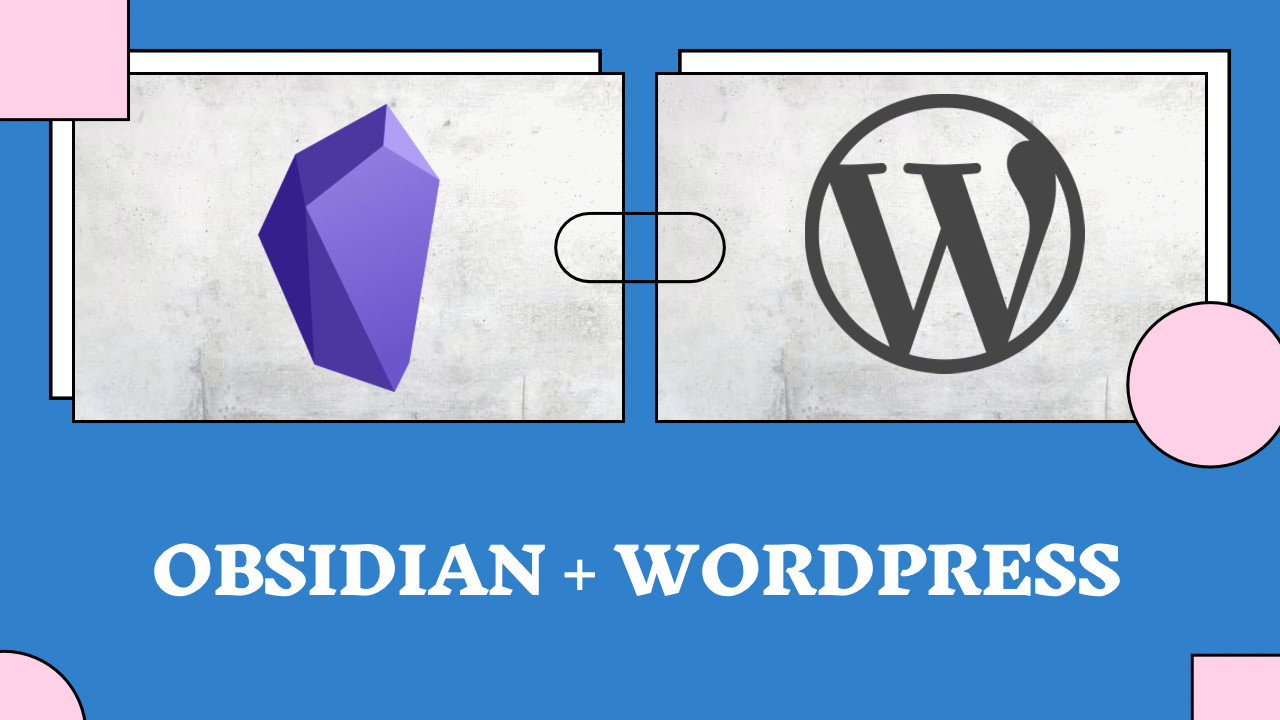My site runs on WordPress so when I saw an integration between my preferred writing tool Obsidian and WordPress, I was intrigued. Today we’ll take a look at the integration.
Setup
To start you’ll need to go to the plugins menu and search for WordPress. Then install and activate the plugin in Obsidian.
Then you’ll need to go to the plugin settings and enter the URL to your site and your WordPress username.
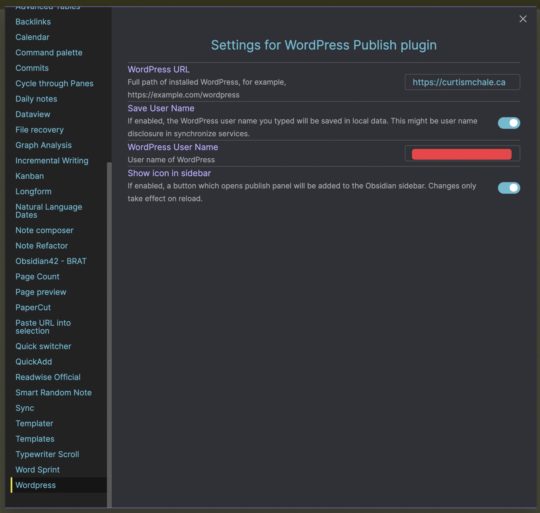
You’ll also need to head to your site and ensure that XMLRPC is turned on. While there used to be a setting in the WordPress admin, now you’ll need to take a few extra steps to turn it on, though for most people it will be on already.
With it setup you can now publish your Obsidian content directly to your WordPress site.
Publishing
To publish click the WordPress icon in your sidebar which will reveal a panel in the sidebar with a Publish button for you to click. Once you click the Publish button a window opens up with your username prefilled and asks you to fill in your password.
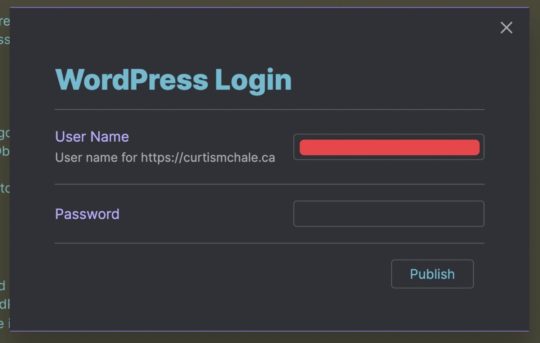
Enter your password and click Publish to have your content sent as a draft to WordPress. The plugin uses the Classic Editor and publishes RAW HTML on your site.
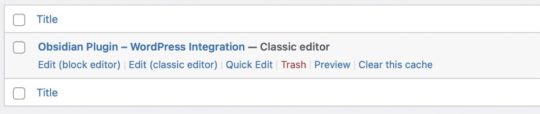
You can of course change to the Block Editor by converting the post inside WordPress and then you can use all the power that the Block Editor offers.
You can also trigger publishing via the Command Pallette if you prefer that.
Issues
While this does work, it feels far from optimal to me. I’d love to see the option of pushing straight markdown to the editor for those of us that write in markdown and have their site setup to handle it. I’d love to see publishing in Block Format as well, which is a feature available in Ulysses.
It also feels fairly tedious to always have to enter your password into the plugin for it to publish to your site.
Finally, it doesn’t handle any images you have in your content. It will simply copy the text over that Obsidian uses to embed the image in the document.
So I’m glad that this exists, but it feels very limited in it’s useful scope currently. I’d love to see it support the Block Editor and embedded images for it to become a viable option to post to your WordPress site.

Getting Started with Obsidian
If you want to learn your way around Obsidian so that you can build a great note system then this course is for you. I’ll cover basic folder structure when to use tags or links, and the plugins I think everyone needs to make their Obsidian experience excellent. Plus much more. If you want all my courses, become a member.
$99 USD (30-day guarantee)