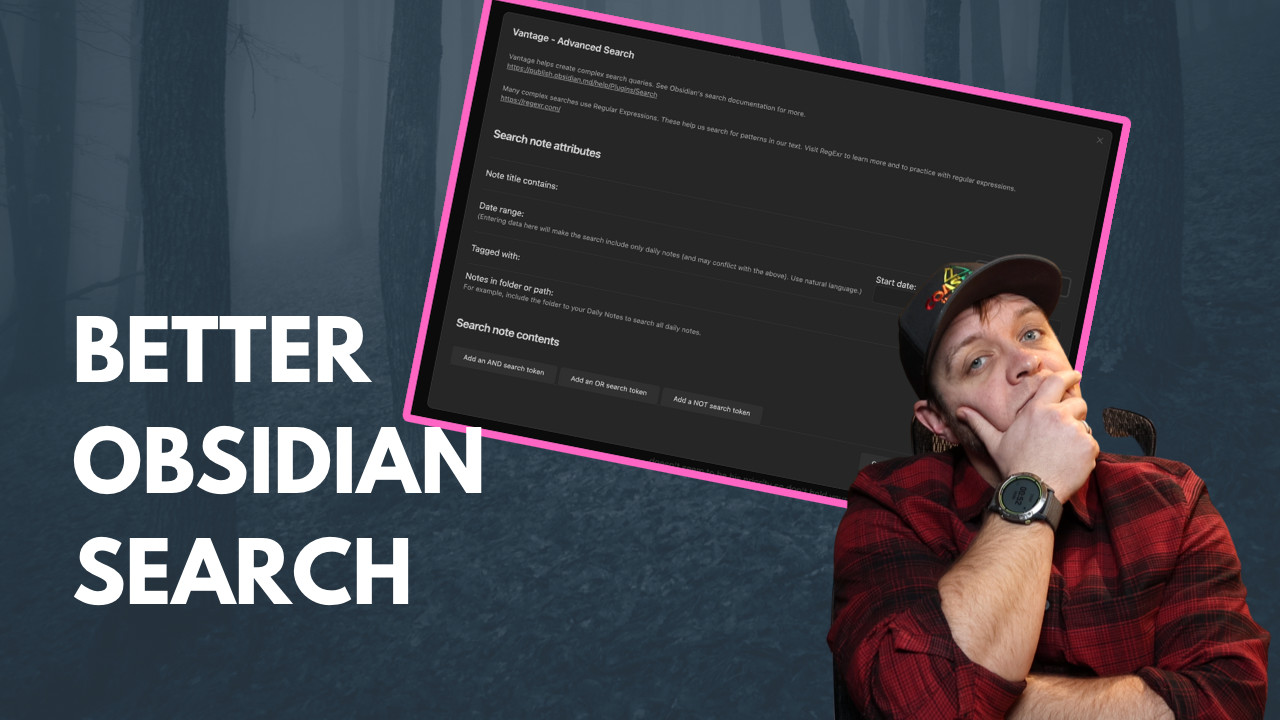Yes, Obsidian has a great search syntax, and yes you should absolutely turn on the feature that has Obsidian explain what the search syntax you’re currently using is doing.
But I still find myself struggling with search as it gets more complex, and this is where Vantage can step in and help you build better search queries.
What is Vantage
Vantage provides a user interface to build out search queries. If you’re not familiar with Obsidian search syntax then make sure you check out the documentation. Instead of typing brackets and other keywords into the search field Vantage brings up a custom user interface that will allow you to add and remove pieces of a search visually. It then translates the search you’ve built into something Obsidian can use in its search field.
Using Vantage
There are two ways to bring up the Vantage window. You can set a keyboard command for it or you can use the command palette to trigger the Vantage window.
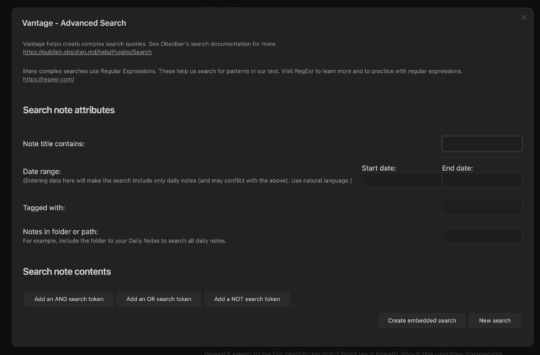
Once the main window is up you can start adding your search query parameters. You can specify what the note title should contain, what the date range is for the note, how a note is tagged or which folder it’s in.
But the real power comes from the conditional searches you can build with the three buttons at the bottom.
You have 3 main options.
ANDallows you to require that whatever you add must be part of the searchORallows you to add an optional parameter to your searchNOTallows you to exclude parameters from your search
Then each of these different operators have other options under them so you can refine the context of your search. You can choose to search notes, lines, sections, or blocks. You can refine by the type of content, like lines of text or tasks. Finally, you can add parameters for email addresses in the note, or to search for notes with links to other notes.
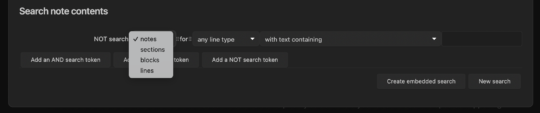
Once you have your search built out you can choose to make it a query or a regular search. Making it a regular search will show the contents of your search in the sidebar of Obsidian.
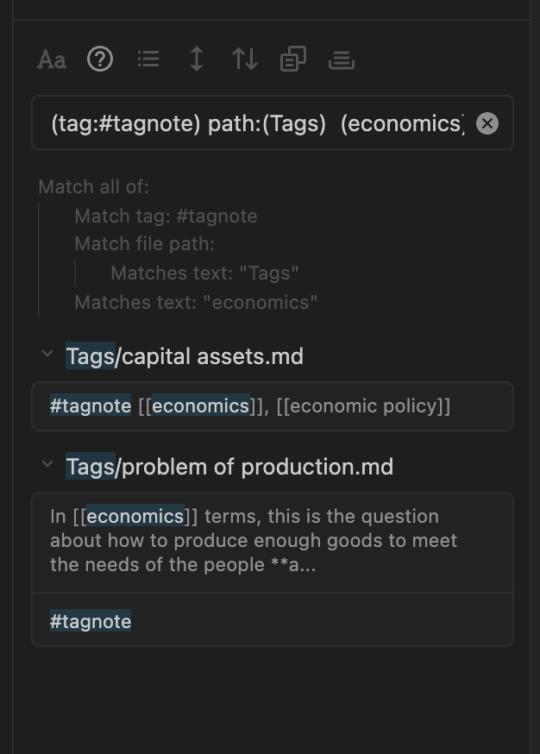
If you choose to make an embedded search Vantage will paste a query block at your cursor input point in the current note. If you’re using Live Preview then you need to navigate away from the query and it will show you what your search results are. If you’re using the classic editor then you’ll need to change it to preview mode to see the results.
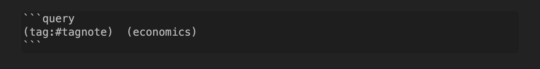
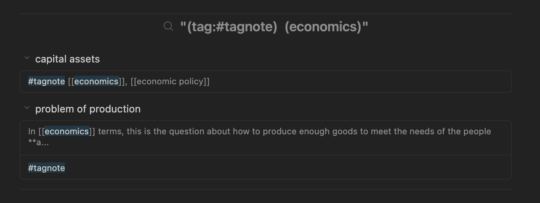
I think that the embedded search mode is better if you’re refining your search because it makes it easier to read what’s going on with the search so you can modify it to get the exact results you want. The side search bar is just a bit cramped to refine a search easily.
Issues with Vantage
The biggest issue with Vantage is that you can’t take a search in the search field of Obsidian and have it populate the Vantage interface. That means you need to go back through the cumbersome process of creating your search in Vantage, and then seeing if the change you made accomplished what you hoped it would.
If it didn’t build that search again.
I’d also love to see autocomplete for tags and folders, but those requests have been made for the plugin and there doesn’t seem to have been any movement on them in months. Ryan is an excellent Obsidian mod and does many other things, but this doesn’t seem to be his priority so don’t hold your breath about the updates happening.
If you’ve been wanting a plugin that makes search a bit easier in Obsidian, then Vantage is what you’ve been looking for.

Getting Started with Obsidian
If you want to learn your way around Obsidian so that you can build a great note system then this course is for you. I’ll cover basic folder structure when to use tags or links, and the plugins I think everyone needs to make their Obsidian experience excellent. Plus much more. If you want all my courses, become a member.
$99 USD (30-day guarantee)