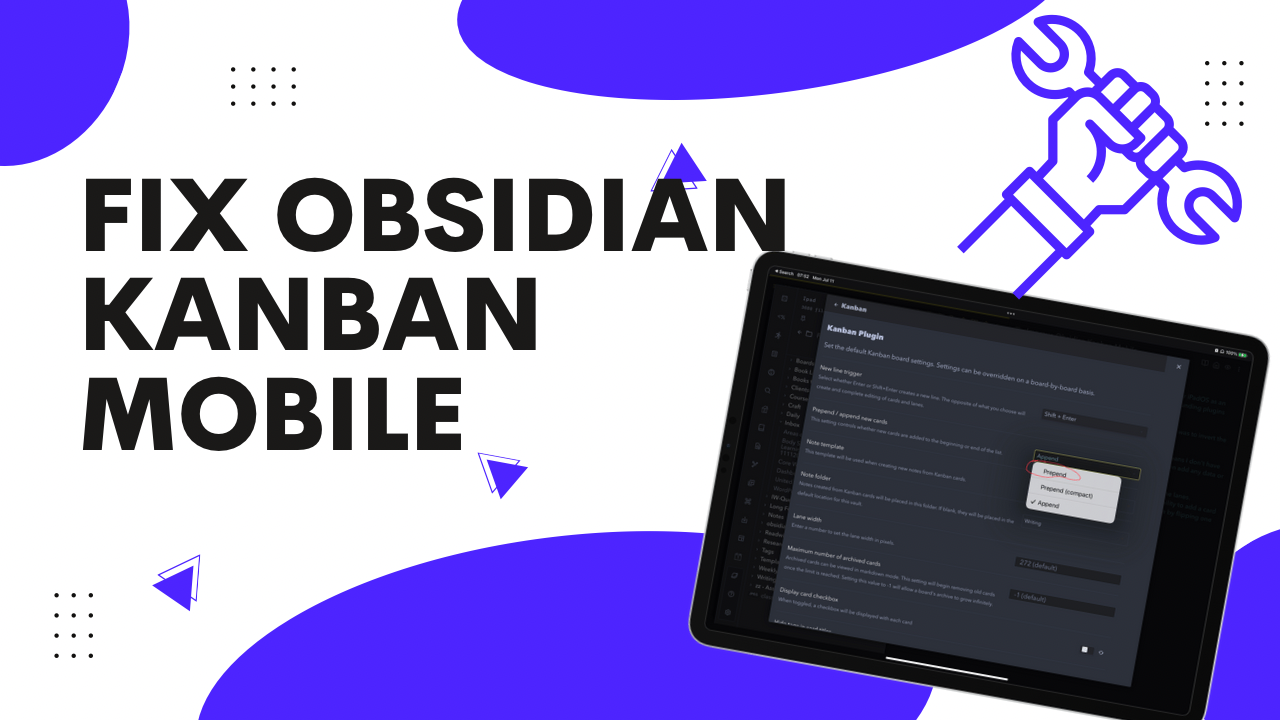While I use macOS for much of my work, I still strongly prefer iPadOS as an operating system. For the most part, Obsidian and the surrounding plugins work perfectly on iPadOS, but not always.
One recent tweak I made to the Kanban plugin for Obsidian was to invert the order of new cards. This accomplishes two things.
First, it makes new cards start at the top of the lane which means I don’t have to scroll to the bottom to create a note from the card and then add any data or links I want to add to an idea.
Second it also moves the Add a Card button to the top of the lanes. Sometimes the UI of iPadOS or Obsidian would cover the ability to add a card when it was at the bottom of a lane. This is no longer an issue by flipping one simple toggle.
To make this change to to the Kanban settings in Obsidian. Then change new cards to prepend.
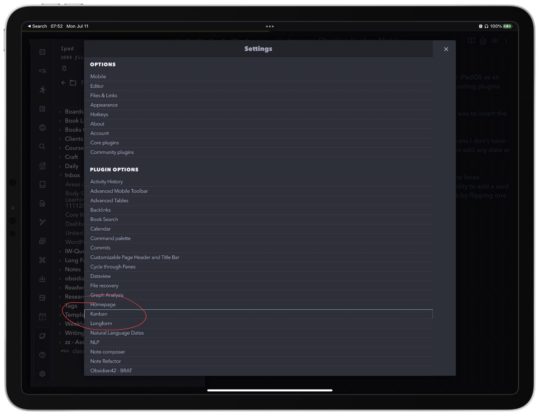
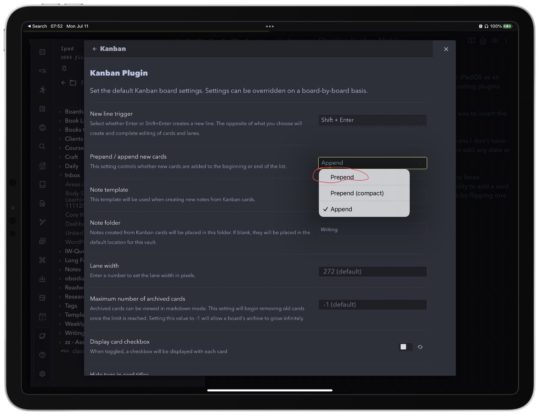
The UI will sort itself out, though I find you have to quit Obsidian on iPadOS and let it load again to see the changes. If you toggle this on another device, you’ll need to load Obsidian on iPad and then quit it and let it reload to see the changes.
This small change has been a huge quality of life improvement for me. No Kabnan is not perfect in iPadOS, but it’s still my preferred way to track my writing directly linked to the actual file I’m using to write.

Getting Started with Obsidian
If you want to learn your way around Obsidian so that you can build a great note system then this course is for you. I’ll cover basic folder structure when to use tags or links, and the plugins I think everyone needs to make their Obsidian experience excellent. Plus much more. If you want all my courses, become a member.
$99 USD (30-day guarantee)