Kanban is one of my favourite task management systems. It does an excellent job at visualizing what is outstanding in a project and seeing all of the tasks that are assigned to you.
If you’re interesting in learning more about Kanban I suggest the Personal Kanban book.
Today we’ll look at my 5 favourite kanban tools.
Obsidian Kanban
This is the Kanban tool I use most because it deals with my writing. I’m in here daily adding new ideas for content for YouTube or to flesh out an idea for my members newsletter as I give insights into my research notes.
The reason I like Obsidian Kanban for my writing is that it’s directly connected to the notes I’m using for the writing. I don’t have to go into a card and then open up some other application with the actual writing. I can dive right into the words I want to record.
Check out Obsidian and the Kanban Plugin
Trello
Trello is possibly one of the better known Kanban systems around because it’s quite easy to use it for free and it’s been around a long time. Trello is basic, without being so bare bones that it’s entirely unusable without paying.
You can create as many boards as you want and share them with people. You can use Trello from any device you have around and it works well via touch interfaces.
My one big issue with Trello is that if you’re using many boards to try and keep collaborators in their own project, it’s quite hard to see all the cards you have assigned across all projects. Thus it’s easy to lose track of how overloaded you are.
I wish there was a main board that showed you everything assigned to you across all the Trello boards you are currently a member of.
ClickUp
The deficiency in Trello is where Clickup can come through for you. It still has a generous free tier, but also lets you see all the cards that are assigned to you across all of the activte projects.
The biggest drawback for me is that the iOS apps for Clickup are only okay. You can’t drag and drop cards and have to take the extra step of selecting a card and then changing it’s attributes inside. This is an extra step that reduces the productivity of iOS users, especially iPadOS users.
Still, Clickup is an excellent collaboration tool for a team that allows many views of your tasks easily.
Todoist
While Todoist is mostly thought of as a personal task management tool, it’s also got an excellent kanban view. Todoist is cross-platform, and the web client is as full featured as any of the applications.
Todoist has some excellent integrations with PKM tools like Obsidian, and given it’s popularity it will have integrations with future tools.
The free tier gives you access to 5 projects with collaborators. My wife and I use it to hold a shared grocery list, and I have used it for light collaboration when I had an admin assisstant that entered my receipts for me.
Like a few of the other tools here, it does not let you view all of the tasks assigned to you in a kanban view. It does let you see them all in a list view, but if you want to run everything like a Kanban board, you won’t get to do it in Todoist.
Github
My last meniton will be the one that gets least used since it’s focused towards programming projects. Github has a project feature that lets you track your issues as cards in a Kanban board. I use this daily with my clients to track our issues and see what state each part is in.
Many years ago this replaced my use of Trello for client projects. Now each client geats a Github repository and each issue is added to a project board where we can migrate it through the lifecycle of work.
Like many tools here, Github doesn’t let you see all the issues assigned to you across projects. In this case I can see why you may not want your personal project issues cluttering up your work issues, but I’m in a few organizations for work and it would be beneficial to be able to collect all the issues across our repositories in one spot so we could see what needs to get done.
To help with this I keep links to all active issues in my Things 3 vault and resolve them when they’re no longer in my sphere of responsibility.
Those 5 tools are my favourite choices for kanban systems. Which one do you think is right for you?
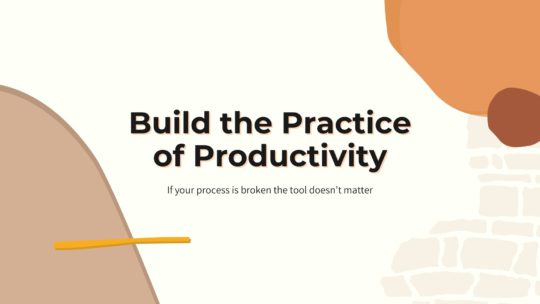
Productivity is more than tools
A good process will work no matter what tool you choose to use. It will work on paper or in a digital task manager. If you’re looking to build a productivity practice that will help you get more done without being overloaded, this is the course you want. Become a member to get all my courses.
$49 USD (30-day guarantee)
