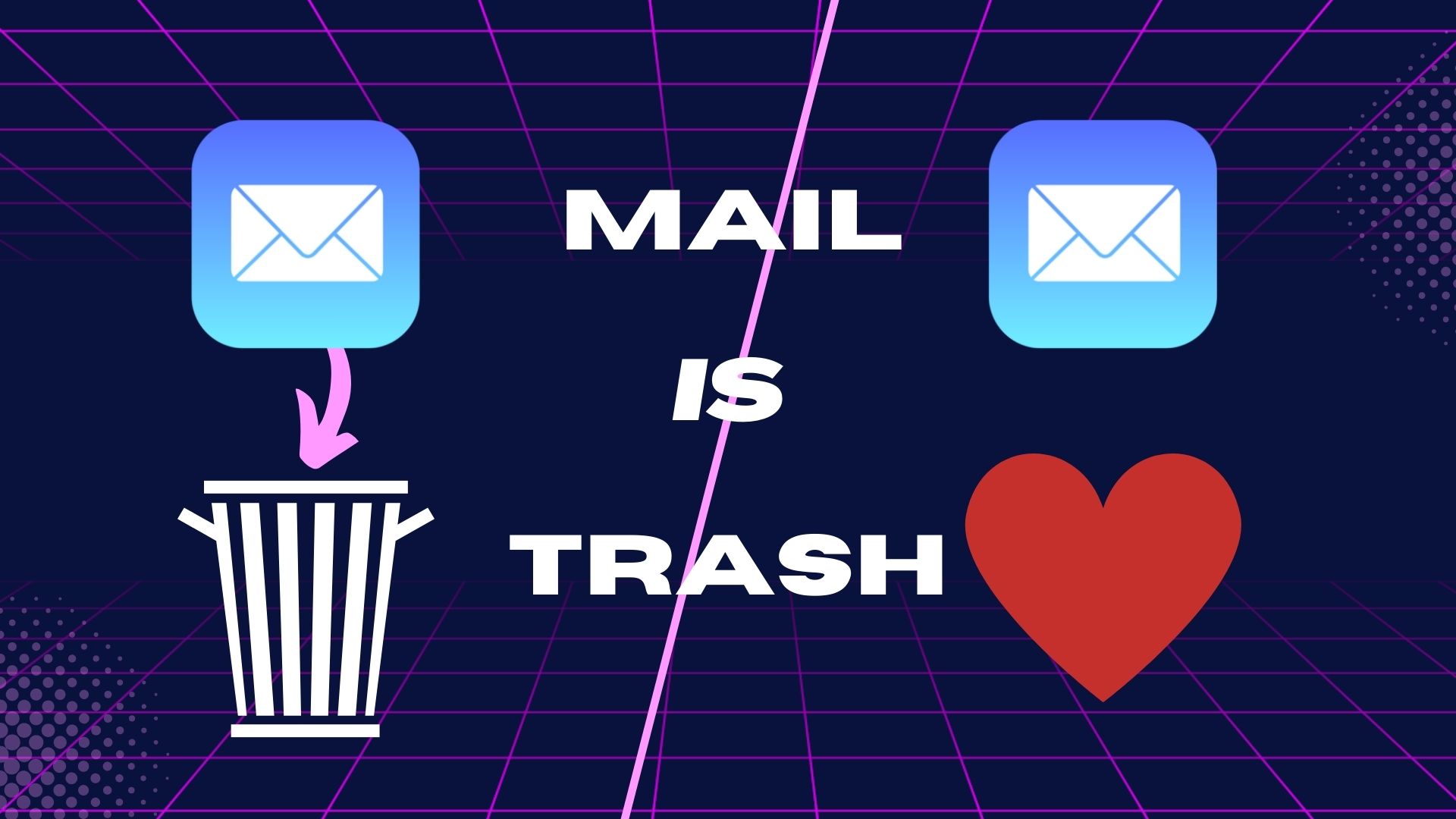We all know that phones can be a distraction from life around you. The regular notifications from different applications can stress you out and take your focus away from the things you should be concentrating on.
Heck you can even fool yourself into thinking some of these tools are productive. For me one of these things was a decent email client on my iPhone. I was fooled into thinking that by having it there I could get “more” done from anywhere.
Instead I’d check my email, feel stressed about some message, and never have all the right tools to deal with the email effectively from my phone.
This is why I deleted Spark from my phone and have come to rely on the terrible application that is Mail for iOS.
In Theory Mail Works
Theoretically Mail for iOS works fine. It does recieve email and you can reply to things there. But the best part about the application is that it does these tasks poorly.
To start, getting new email takes forever. You probably need to refresh it a few times. You likely need to quit the application and open it again. Even with these tricks to get new email, you may not get it and you’re going to have to wait for a while for it to happen.
While filing an email isn’t has onerous as other actions, there is still no keyboard command if you choose to use Mail on a keyboard connected device like an iPad.
If you want to delete an email from your iPhone then it’s not an action which is surfaced easily. To delete multiple emails you must press the edit button in the top corner, then choose Move and choose to move the email to the Trash. Other clients like Spark allow you to delete a message easily by using the long swipe gesture to trash the email.
So yes, Mail for iOS works, but it’s a big bag of bad interactions that make everything take longer. From the unknown wait times to get a new mail, to multiple gestures and interaction required to do anything in Mail…it’s the best email client for me.
The reason I choose to use Mail on my iPhone is that it makes dealing with email such a painful process that I don’t do it unless I absolutely have to. If I need a 2FA code to sign in to something, I’ll force quit Mail on my iPhone enough to make it work. Then I’ll close Mail and never look back.
This means that my phone is less useful to me and means it’s going to distract me less from the world around me. It means that my phone doesn’t need to be in my pocket all the time so I am less likely to reach for it in a moment of boredom.
I love how bad Mail is to work with, and I hope the never fix it. It blends just the right amount of barely working and working so that it’s possible to use it in emergencies without actually being a useful app. This lets me get more important things done in my day.
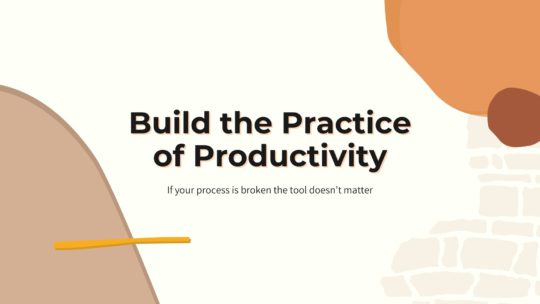
Productivity is more than tools
A good process will work no matter what tool you choose to use. It will work on paper or in a digital task manager. If you’re looking to build a productivity practice that will help you get more done without being overloaded, this is the course you want. Become a member to get all my courses.
$49 USD (30-day guarantee)